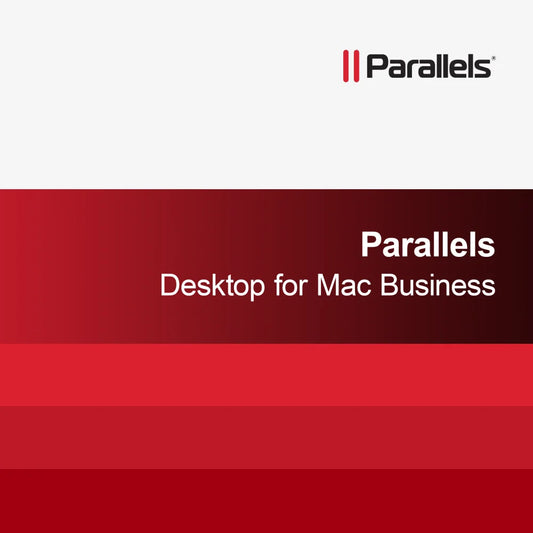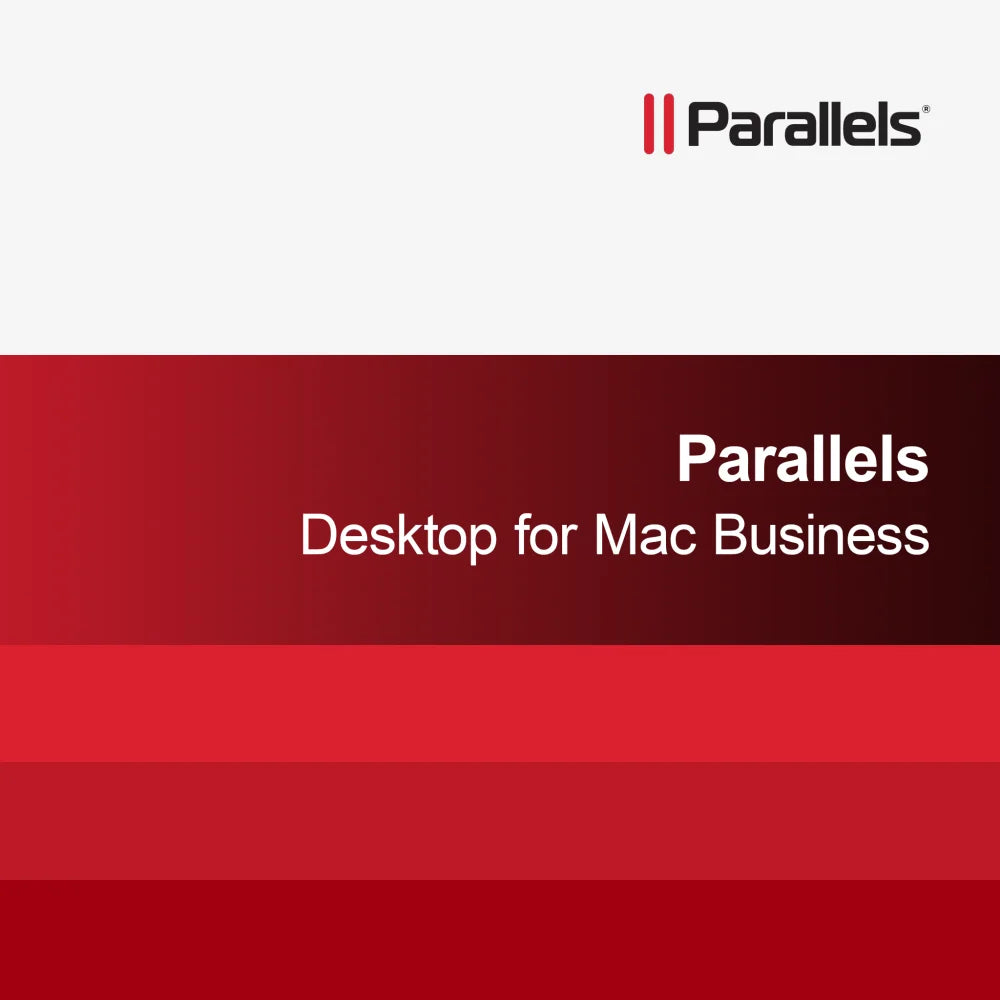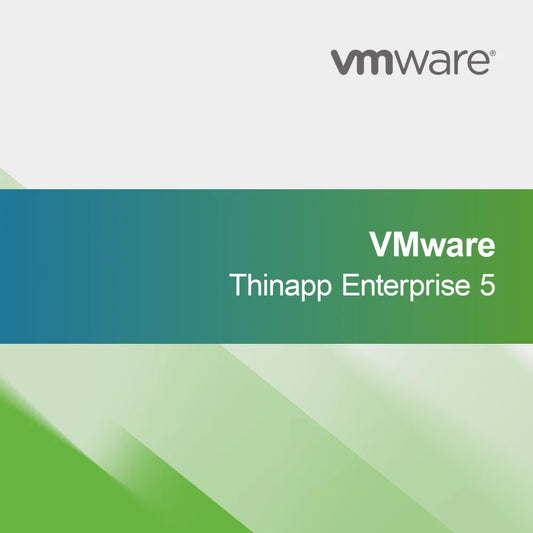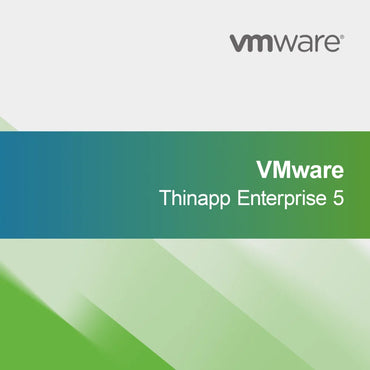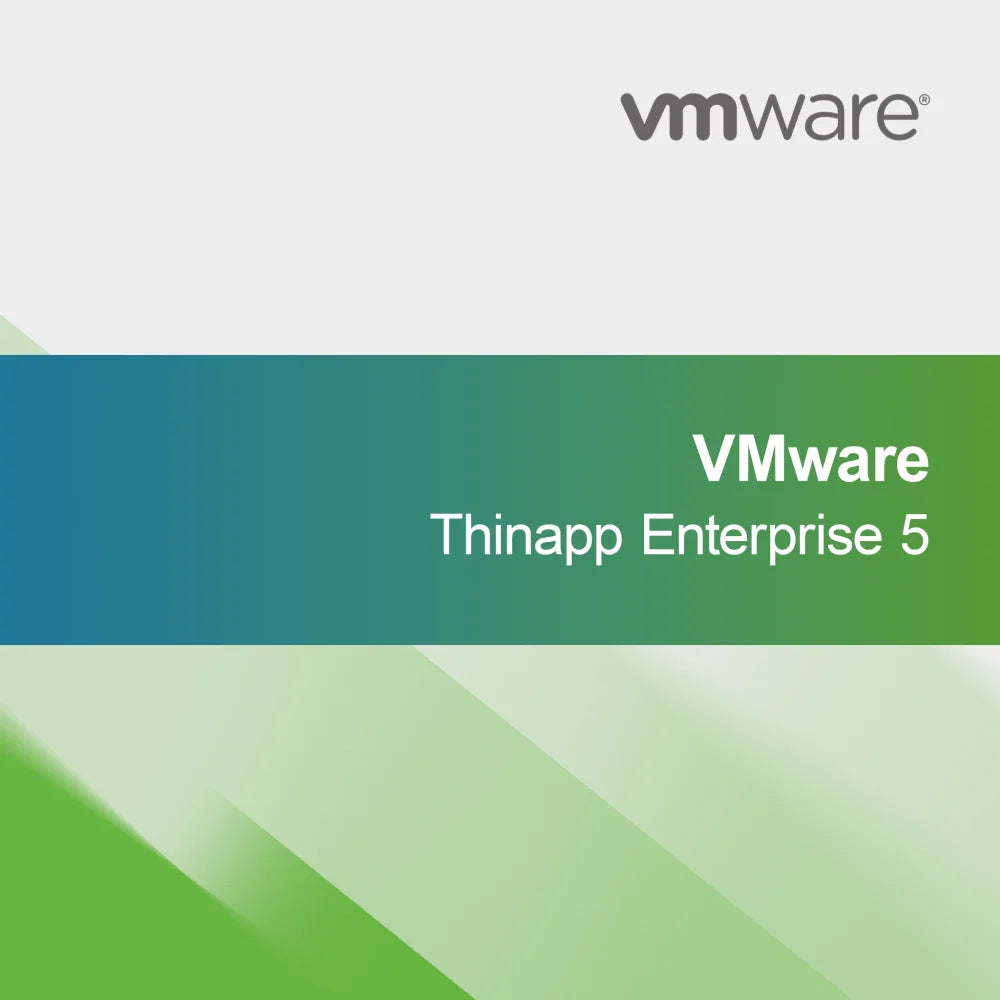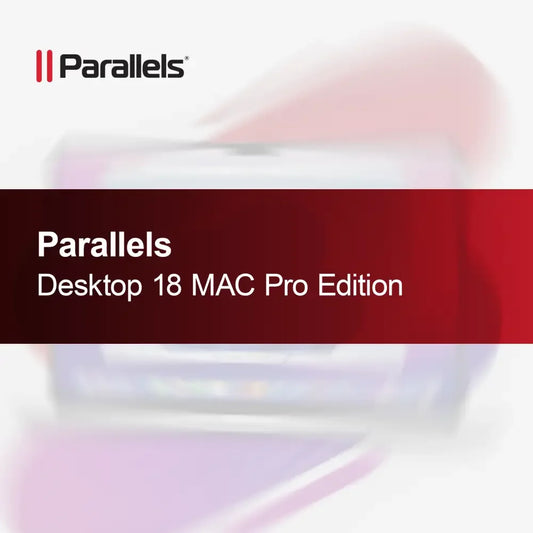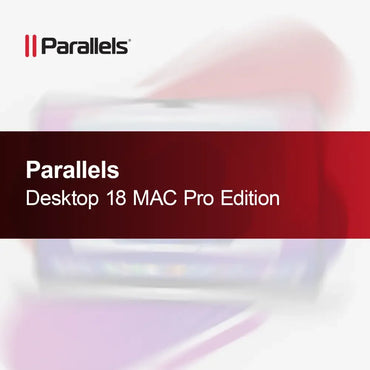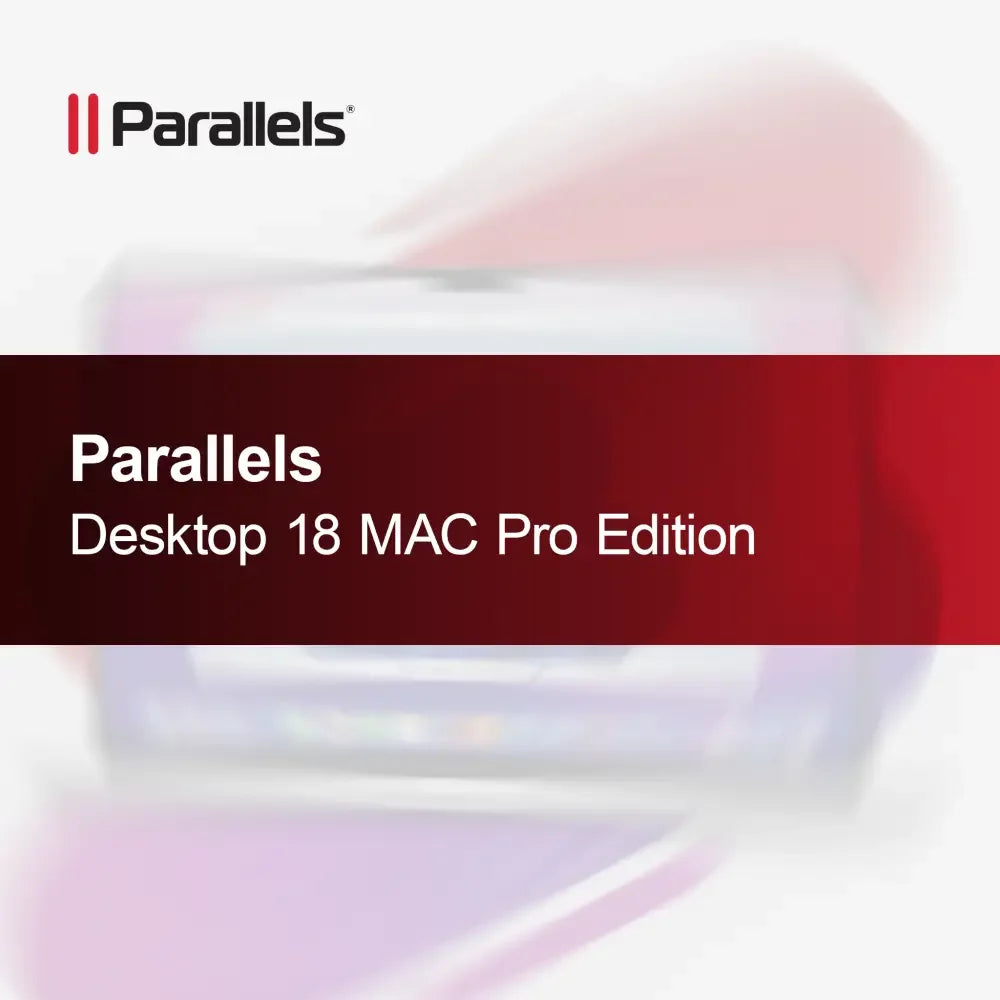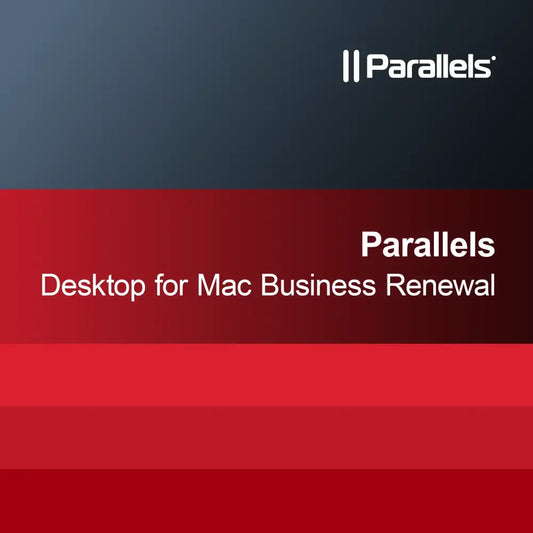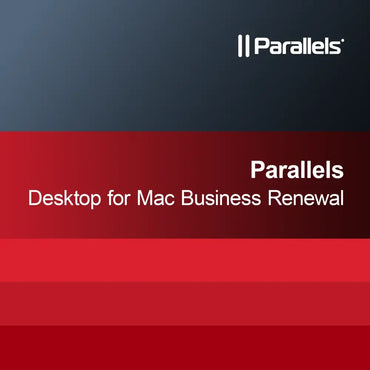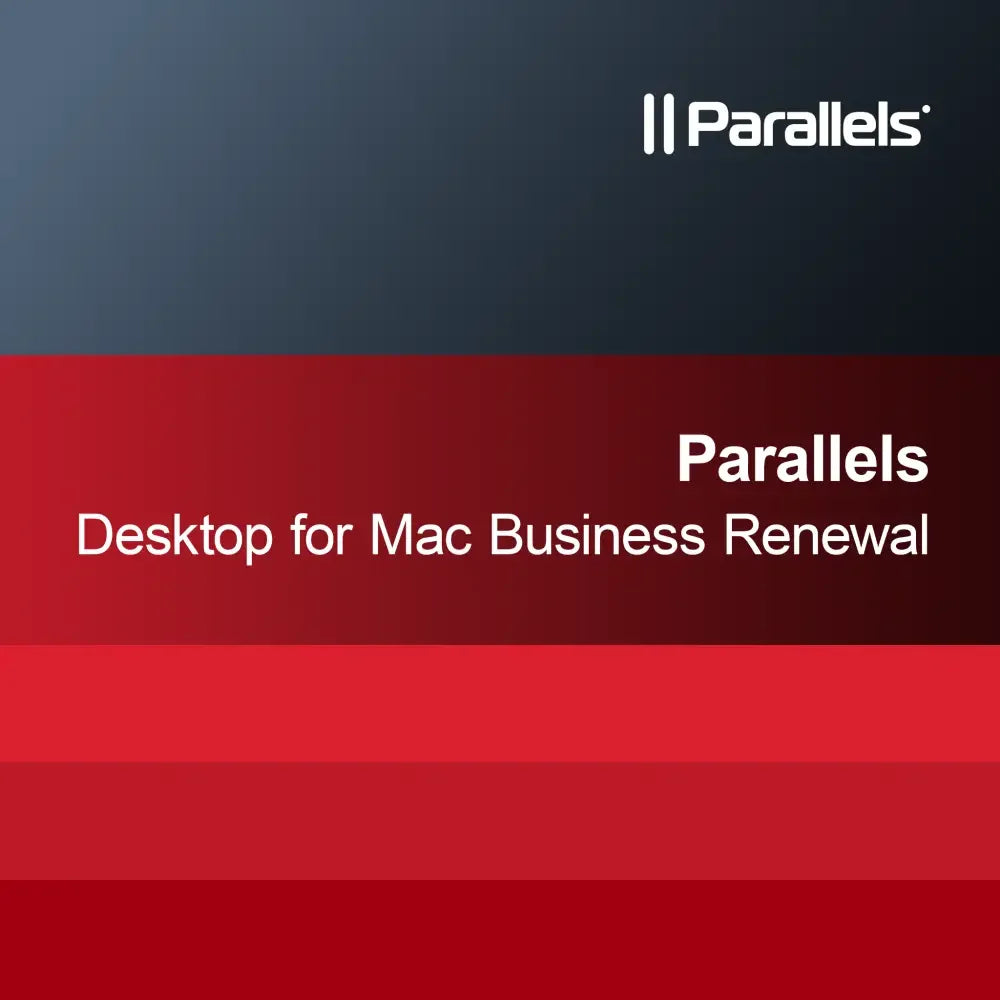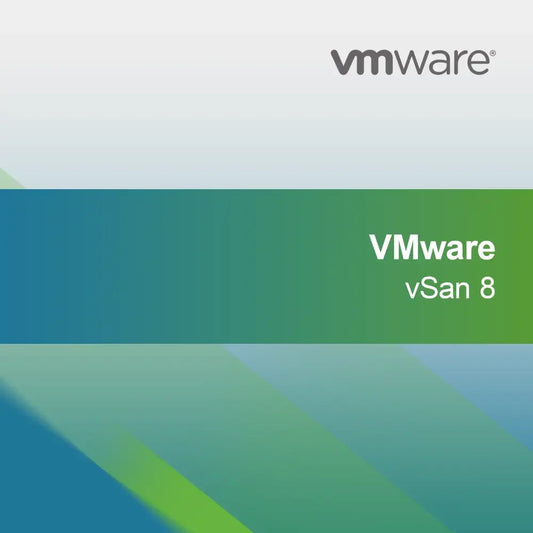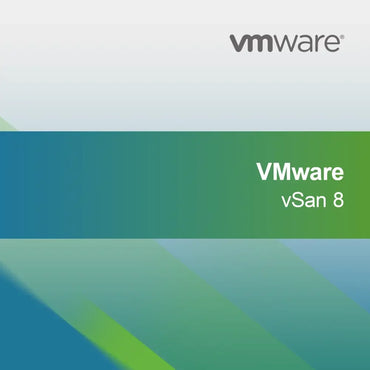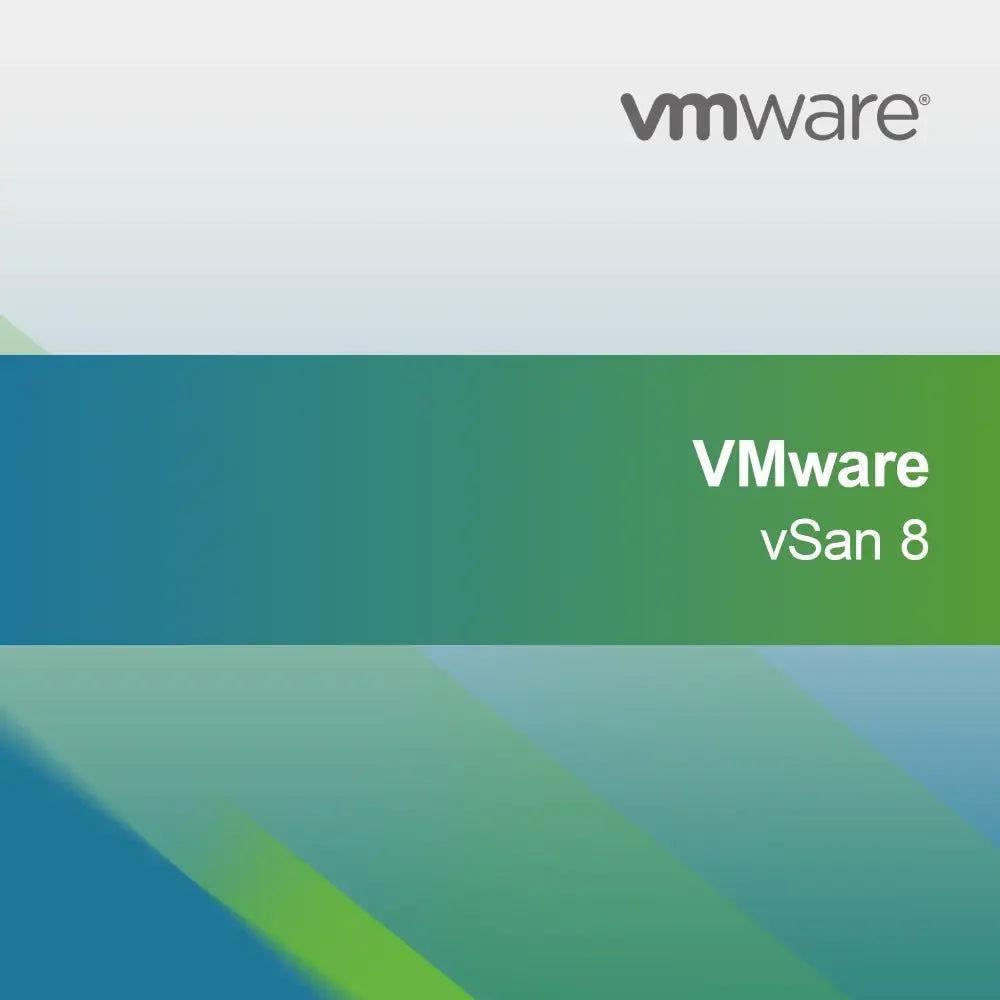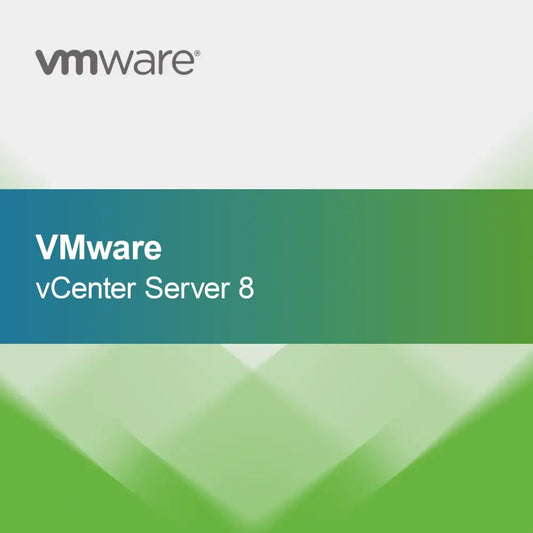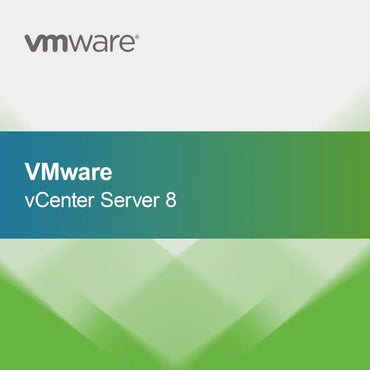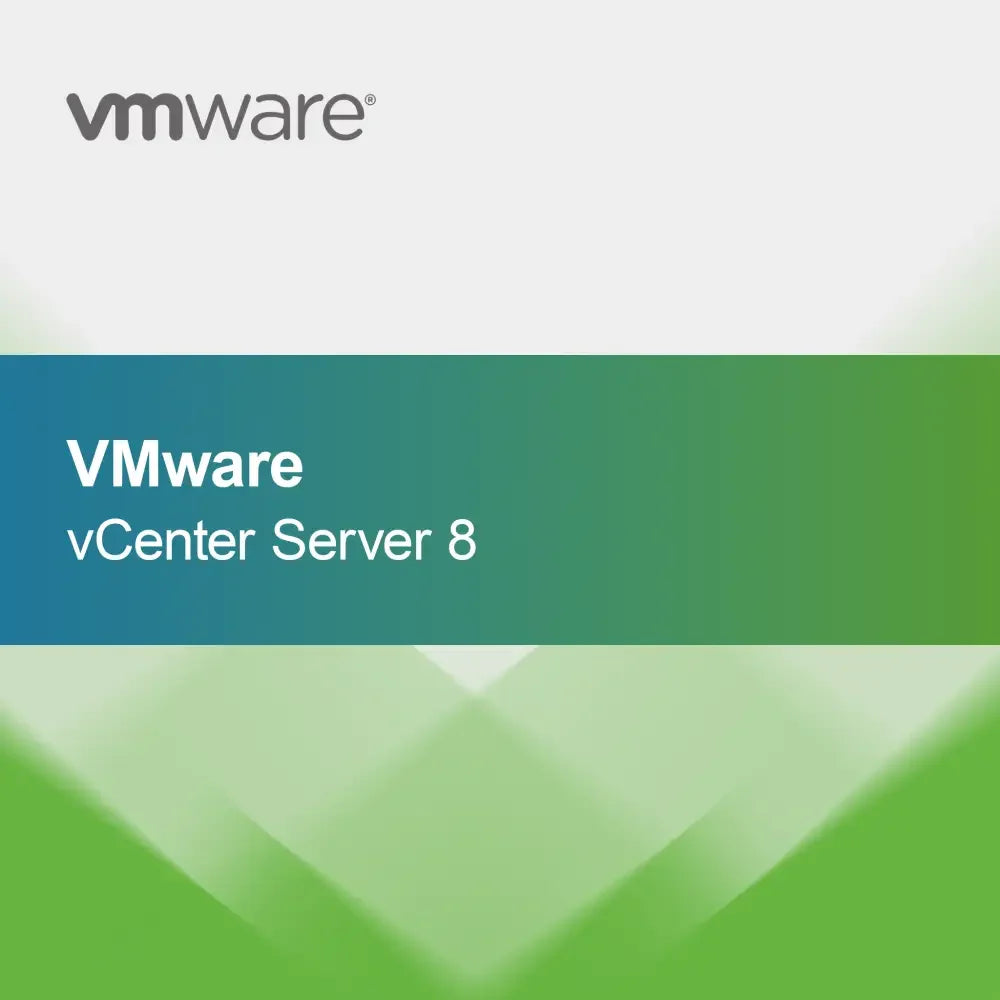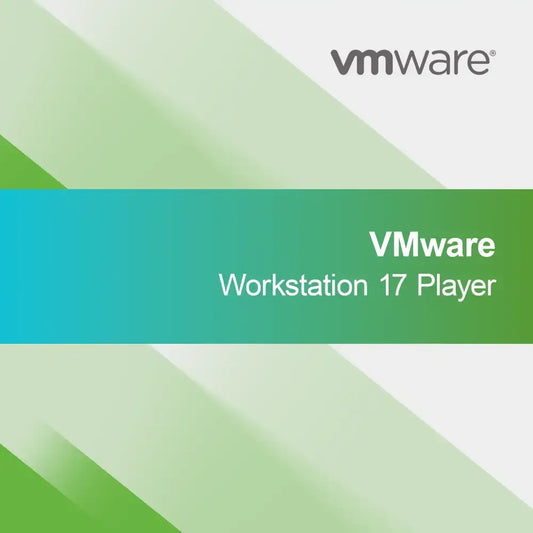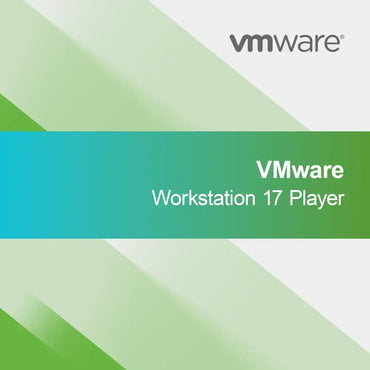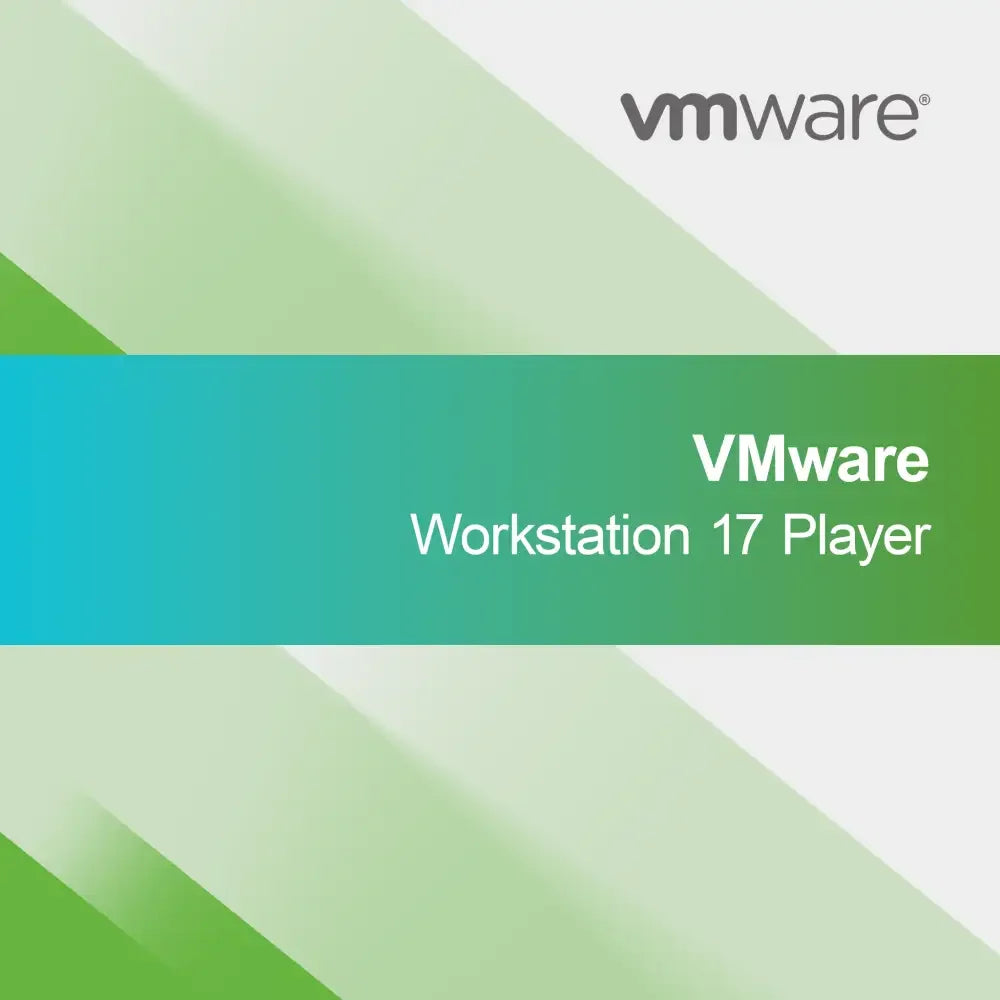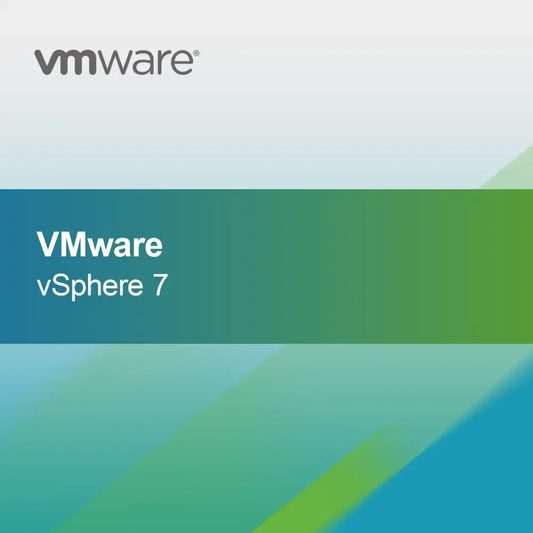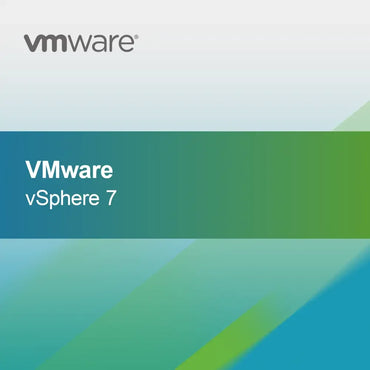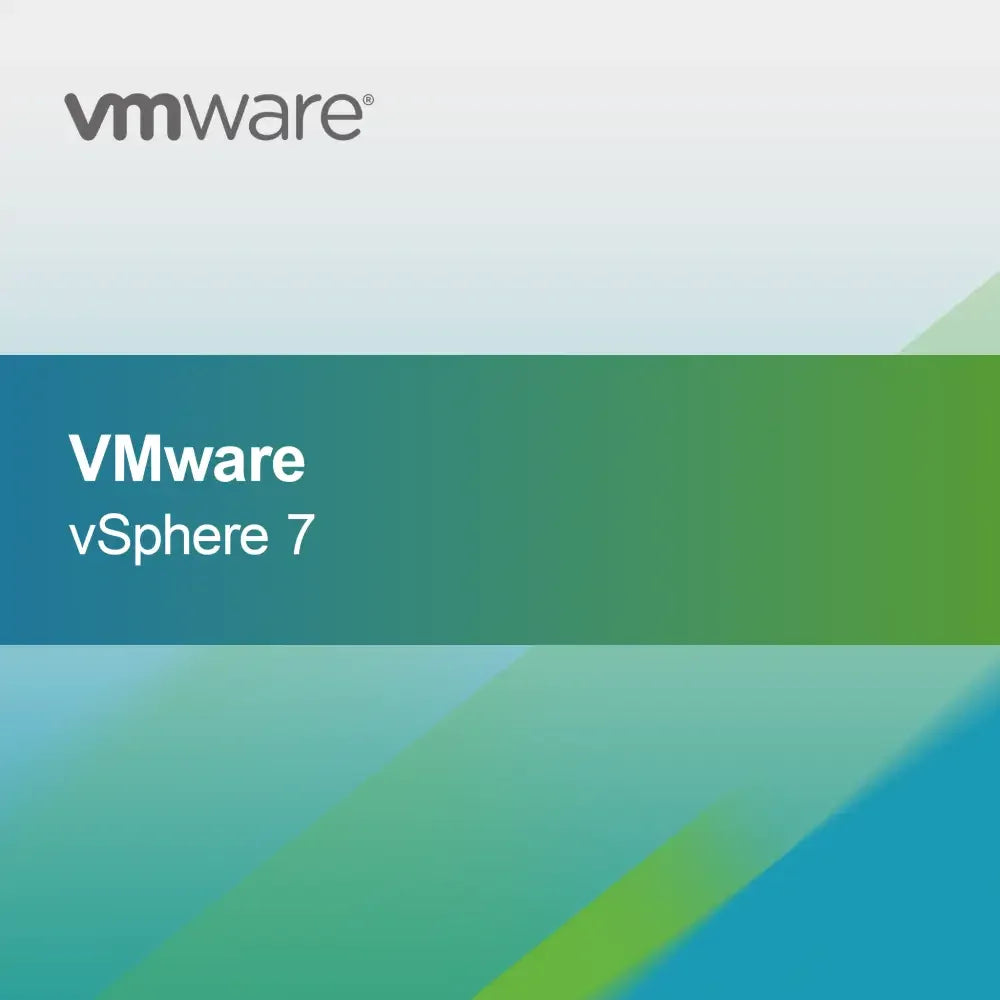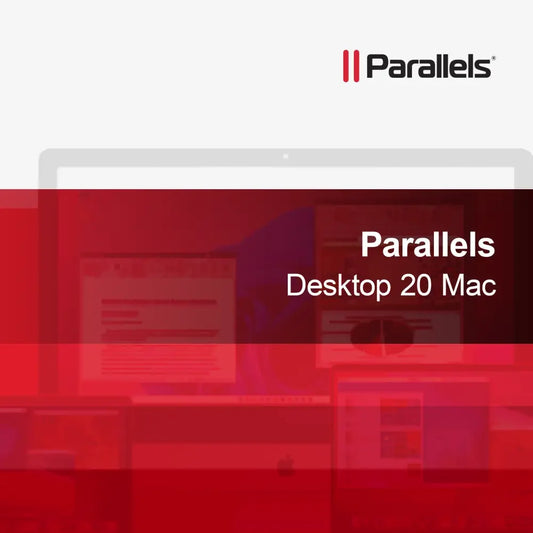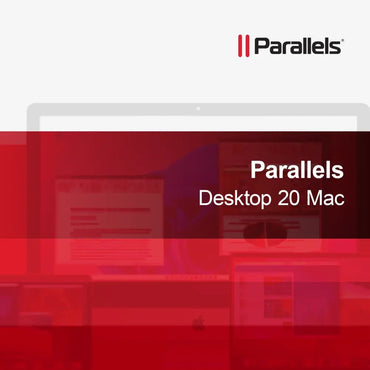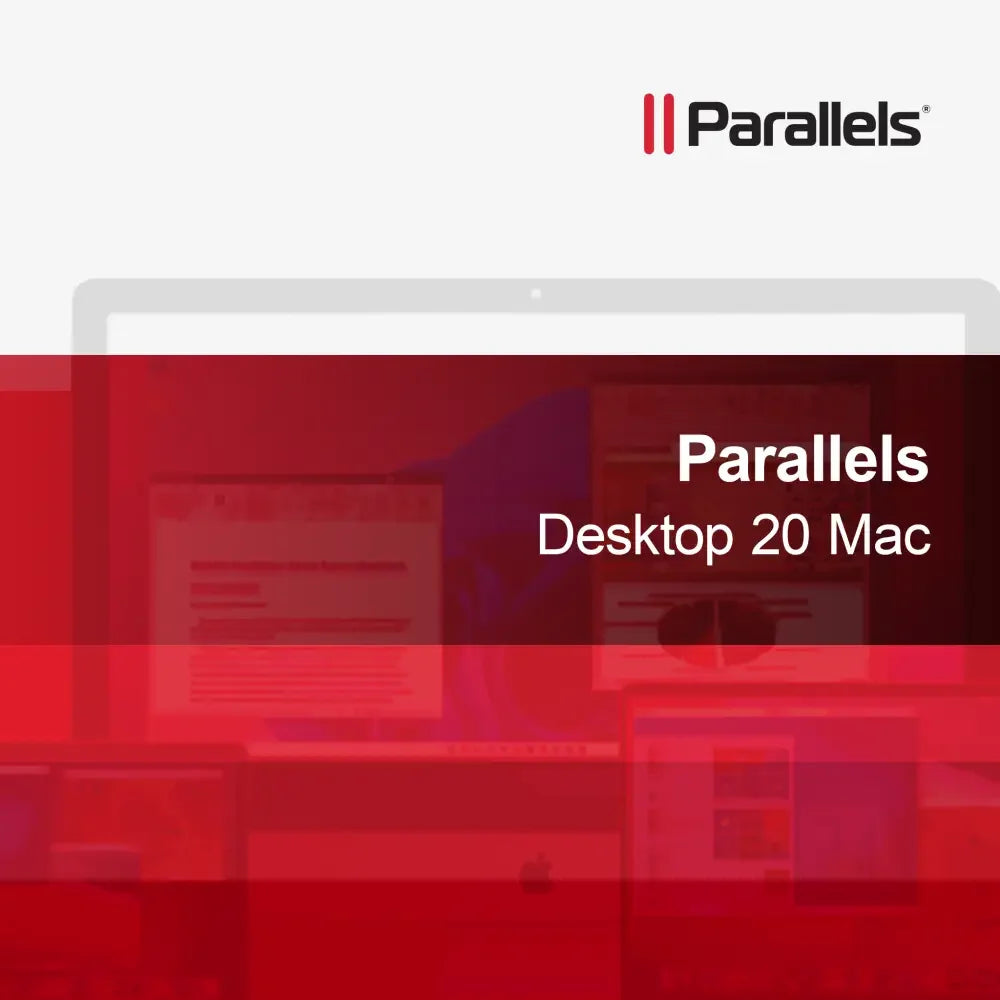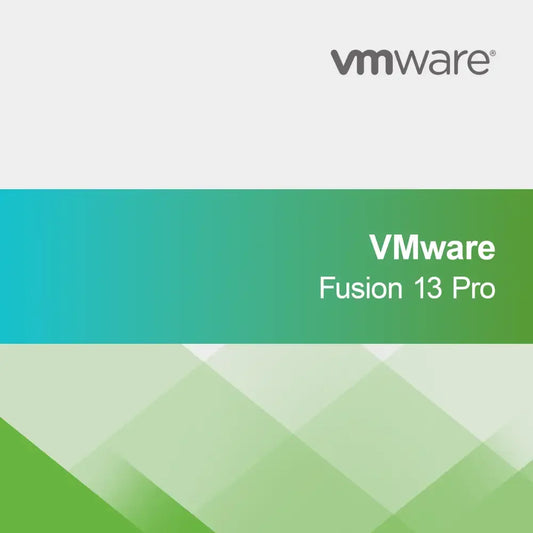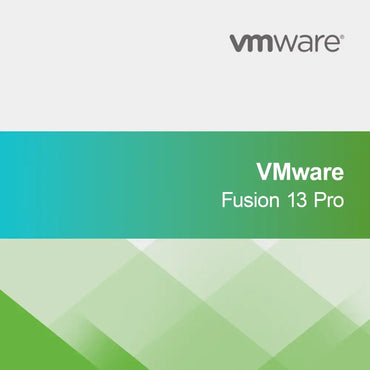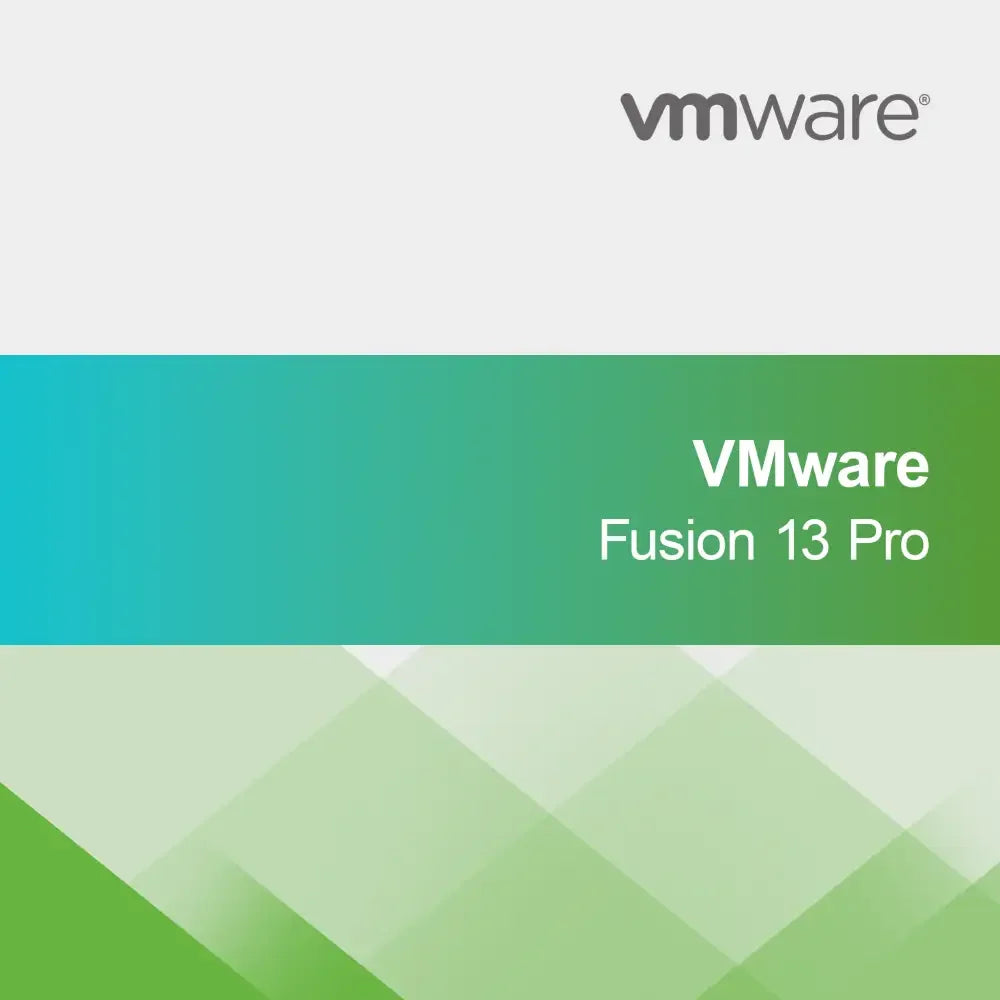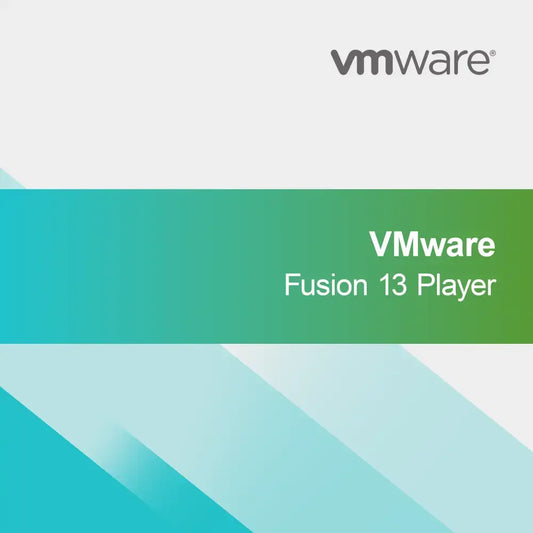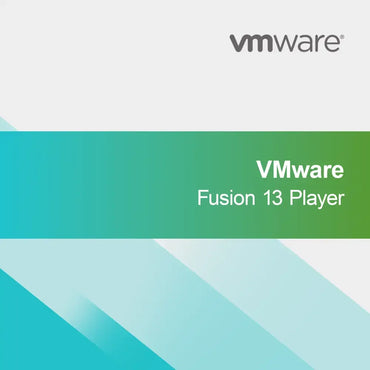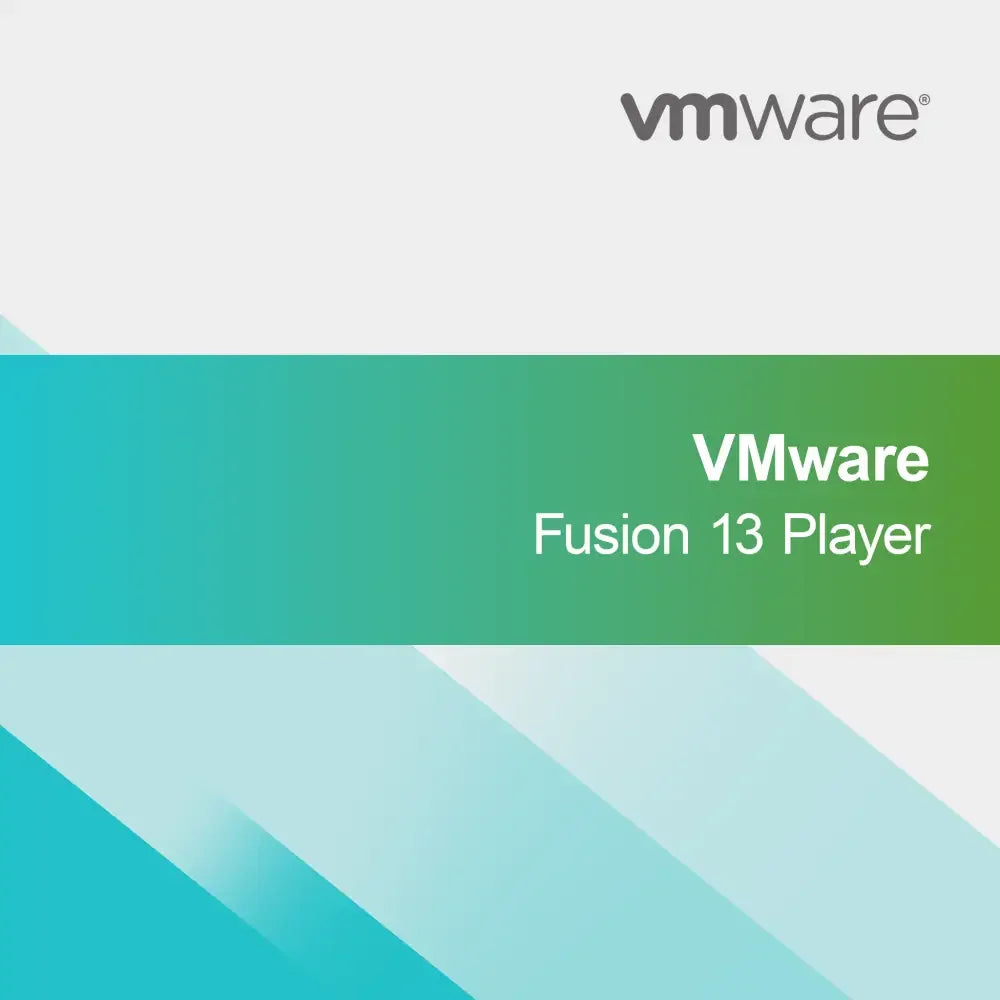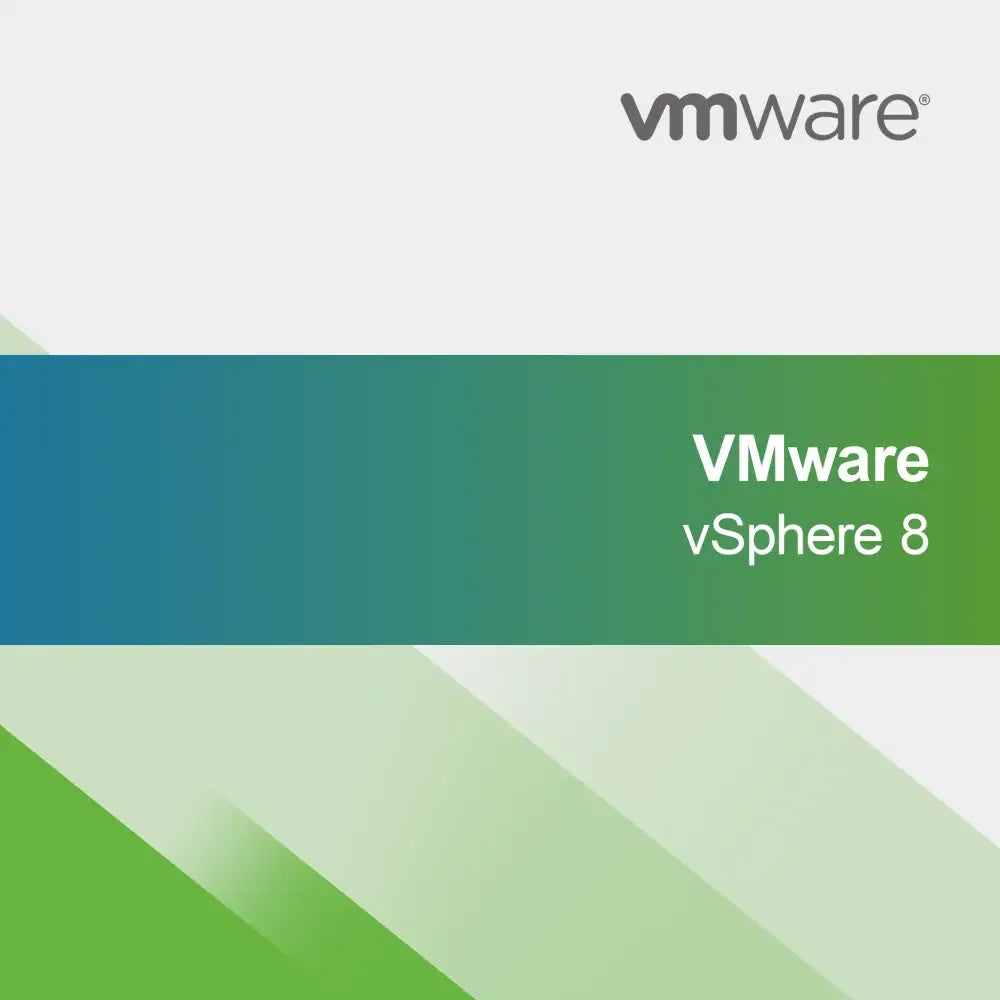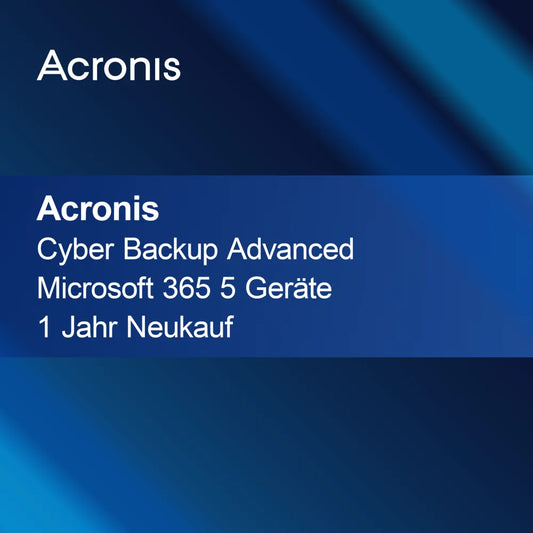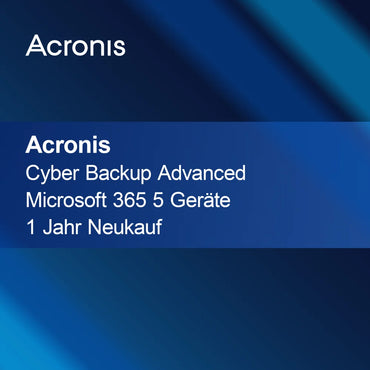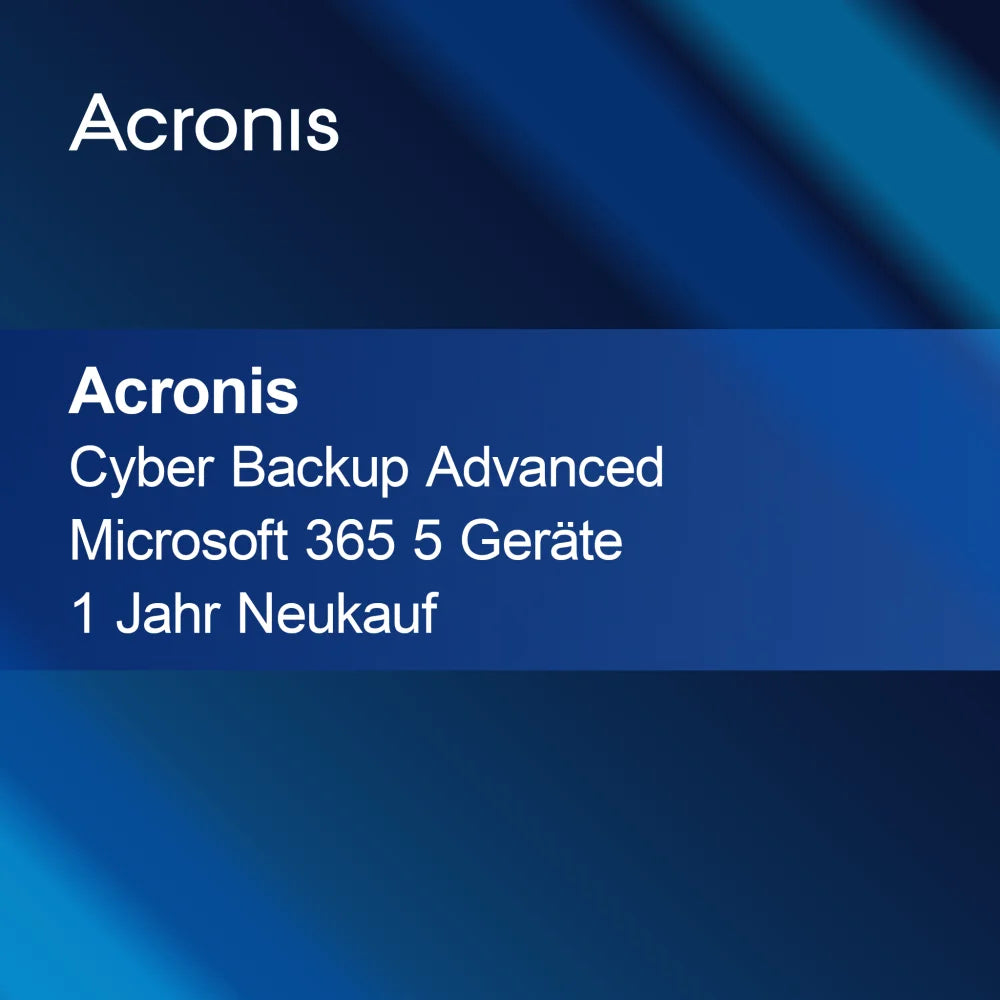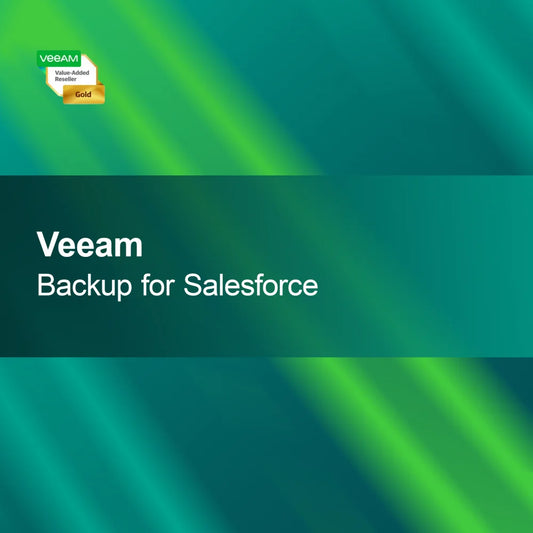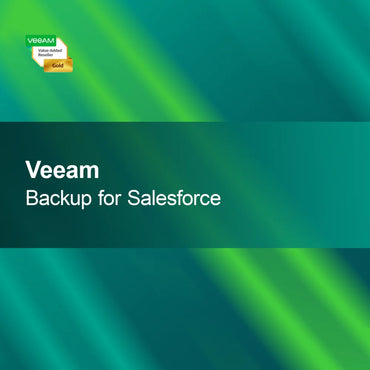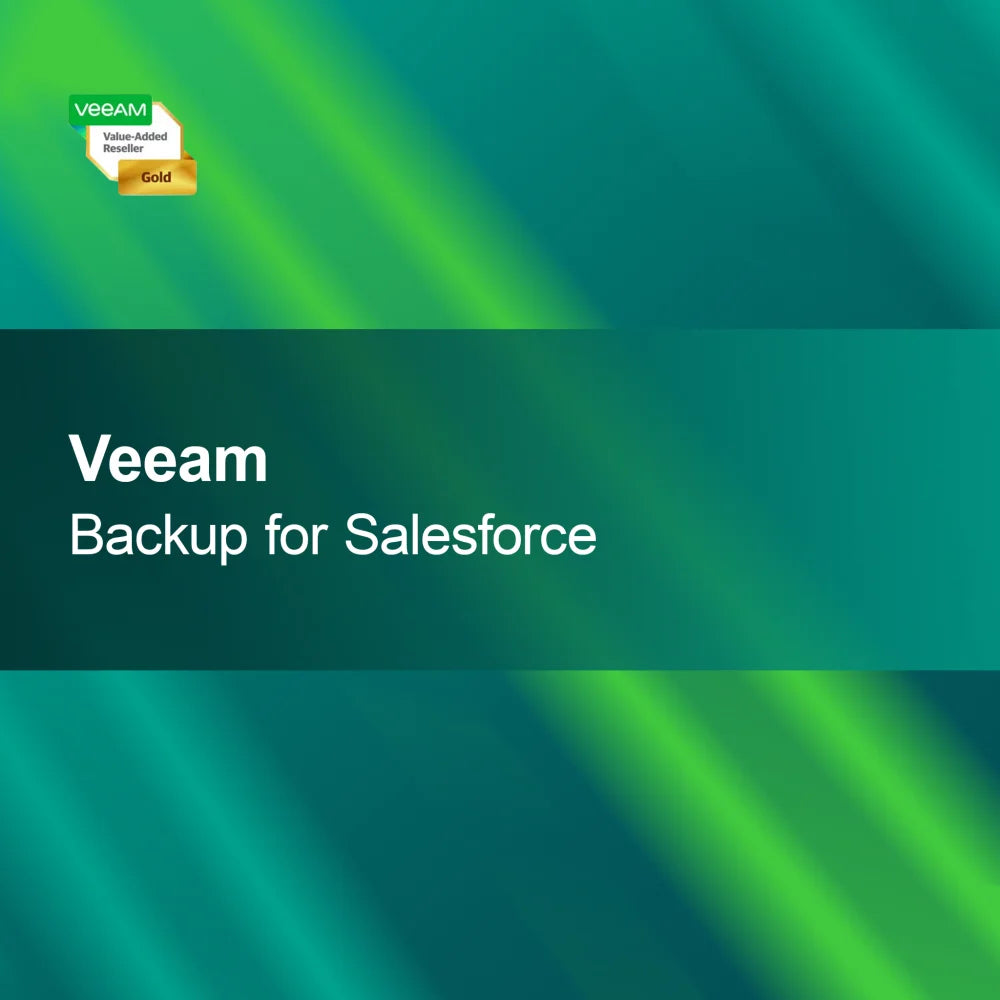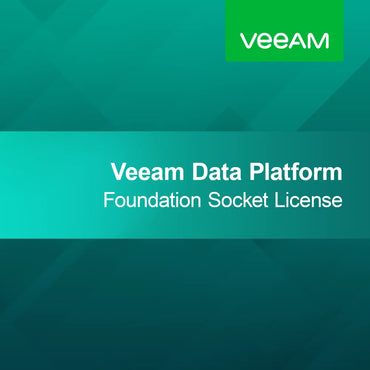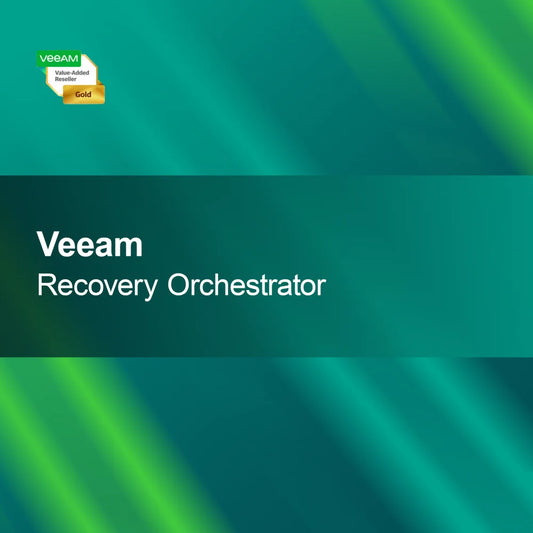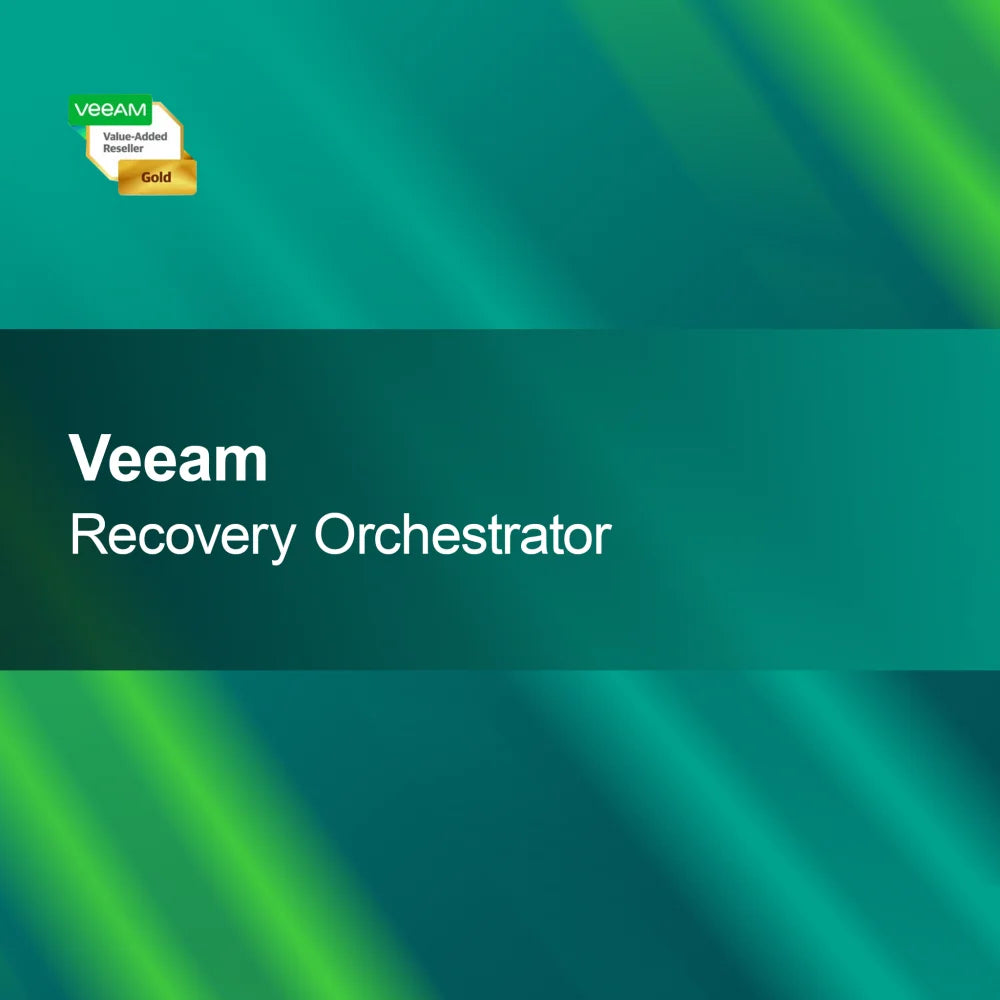-
Parallels Desktop for Mac Business
Regular price From 4,499.00TLSale price From 4,499.00TL Regular priceUnit price perParallels Desktop for Mac Business With Parallels Desktop for Mac Business, you can use Windows programs directly on your Mac without needing to restart the computer....
-
VMware Thinapp Enterprise 5
Regular price 1,532.00TLSale price 1,532.00TL Regular priceUnit price perVMware ThinApp Enterprise 5 With the license key for VMware ThinApp Enterprise 5, you get a powerful solution for application virtualization that helps you securely isolate...
-
Parallels Desktop 20 Pro Mac
Regular price From 4,345.00TLSale price From 4,345.00TL Regular priceUnit price perParallels Desktop 20 Pro for Mac With Parallels Desktop 20 Pro, you can easily run Windows and other operating systems on your Mac. Experience the power...
-
Parallels Desktop for Mac Business Renewal
Regular price From 4,550.00TLSale price From 4,550.00TL Regular priceUnit price perParallels Desktop for Mac Business Renewal Renew your license for Parallels Desktop for Mac easily and quickly. This powerful virtualization software allows you to use Windows...
-
VMware vSan 8
Regular price 135,078.00TLSale price 135,078.00TL Regular priceUnit price perVMware vSAN 8 With VMware vSAN 8, you get a powerful and flexible storage solution specifically designed for virtualized VMware environments. Benefit from seamless integration into...
-
VMware vCenter Server 8
Regular price From 76,463.00TLSale price From 76,463.00TL Regular priceUnit price perVMware vCenter Server 8 With the license key for VMware vCenter Server 8, you get a central and powerful solution for managing your virtual machines. This...
-
VMware Workstation 17 Player
Regular price From 4,090.00TLSale price From 4,090.00TL Regular priceUnit price perVMware Workstation 17 Player With VMware Workstation 17 Player, you can create and manage virtual machines effortlessly and efficiently. The intuitive user interface makes it easy...
-
VMware vSphere 7
Regular price From 20,201.00TLSale price From 20,201.00TL Regular priceUnit price perVMware vSphere 7 With VMware vSphere 7, you get a powerful virtualization platform designed specifically for the demands of modern data centers. Benefit from a flexible...
-
Parallels Desktop 20 Mac
Regular price From 2,555.00TLSale price From 2,555.00TL Regular priceUnit price perParallels Desktop 20 for Mac With Parallels Desktop 20 for Mac, you can easily use Windows and other operating systems on your Mac. Benefit from seamless...
-
VMware Fusion 13 Pro
Regular price From 4,857.00TLSale price From 4,857.00TL Regular priceUnit price perVMware Fusion 13 Pro With VMware Fusion 13 Pro, you can create and manage virtual machines on your Mac to easily run different operating systems in...
-
VMware Fusion 13 Player
Regular price From 4,601.00TLSale price From 4,601.00TL Regular priceUnit price perVMware Fusion 13 Player With VMware Fusion 13 Player, you have the ability to create and run virtual machines directly on your Mac. The intuitive user...
-
VMware vSphere 8
Regular price From 25,316.00TLSale price From 25,316.00TL Regular priceUnit price perVMware vSphere 8 With VMware vSphere 8, you get a powerful platform that allows you to manage your virtualization environment quickly and reliably. This software was...
Virtualization
What is virtualization and how does it work?
Virtualization is a technology that enables the creation of multiple virtual environments on a single physical computer. This is achieved through the use of software called a hypervisor, which abstracts and manages hardware resources. As a result, different operating systems and applications can run simultaneously on the same hardware, significantly increasing efficiency and resource utilization. This technology is especially useful in data centers and server consolidation.
What advantages does virtualization offer?
Virtualization offers numerous advantages, including improved resource utilization, lower hardware costs, and simplified management. By enabling multiple virtual machines to run on a single server, companies can optimize their IT infrastructure and save costs. Additionally, virtualization allows for faster application deployment and easier system backup and recovery, which enhances operational continuity.
What types of virtualization are there?
There are different types of virtualization, including server virtualization, desktop virtualization, and application virtualization. Server virtualization allows multiple servers to run on a single physical machine, while desktop virtualization enables access to desktop environments from various devices. Application virtualization, on the other hand, isolates applications from the underlying infrastructure, simplifying deployment and management. Each type has its own use cases and benefits.
What should I consider when implementing virtualization?
When implementing virtualization, you should first analyze the specific requirements of your IT environment. This includes selecting the right hypervisor, planning hardware resources, and considering security aspects. It is also important to develop an appropriate backup and recovery strategy to avoid data loss. Careful planning and execution are crucial for the success of your virtualization strategy.
- Optimization of resource usage through server consolidation
- Increased flexibility and scalability of the IT infrastructure
- Simplified management and maintenance of systems
How can I ensure security in virtualized environments?
Security in virtualized environments requires special measures since multiple virtual machines run on the same hardware. It is important to implement security policies that cover both the hypervisor level and the virtual machines. This includes regular updates, firewalls, and intrusion detection systems. Additionally, you should ensure that sensitive data in virtual machines is encrypted to prevent unauthorized access.
How does virtualization differ from containerization?
Virtualization and containerization are two different approaches to application isolation. While virtualization creates full virtual machines that require their own operating system, containerization allows applications to run in isolated environments that share an operating system. Containers are generally lighter and faster to start, making them ideal for microservices architectures. Both technologies have their own advantages and disadvantages, depending on the specific requirements.
What system requirements are necessary for virtualization?
To effectively utilize virtualization, your system should have sufficient hardware resources. This includes a powerful processor with support for virtualization technologies, at least 8 GB of RAM, and enough storage space for the virtual machines. A good network connection is also important to ensure communication between the virtual machines and the physical infrastructure. Check these requirements to ensure a smooth virtualization experience.