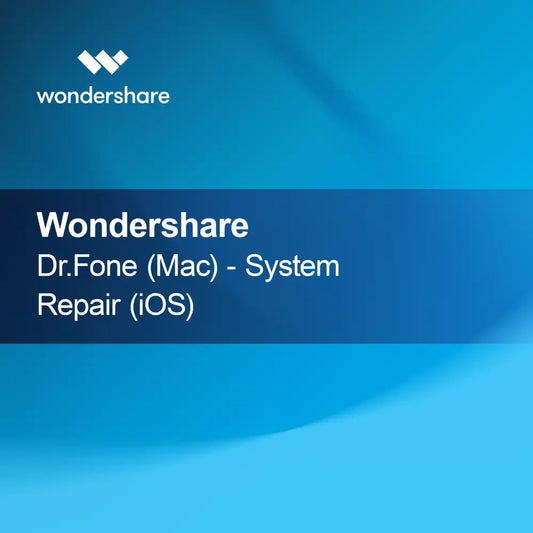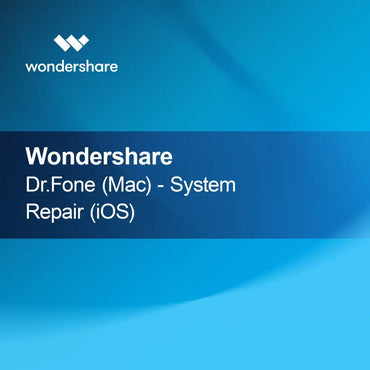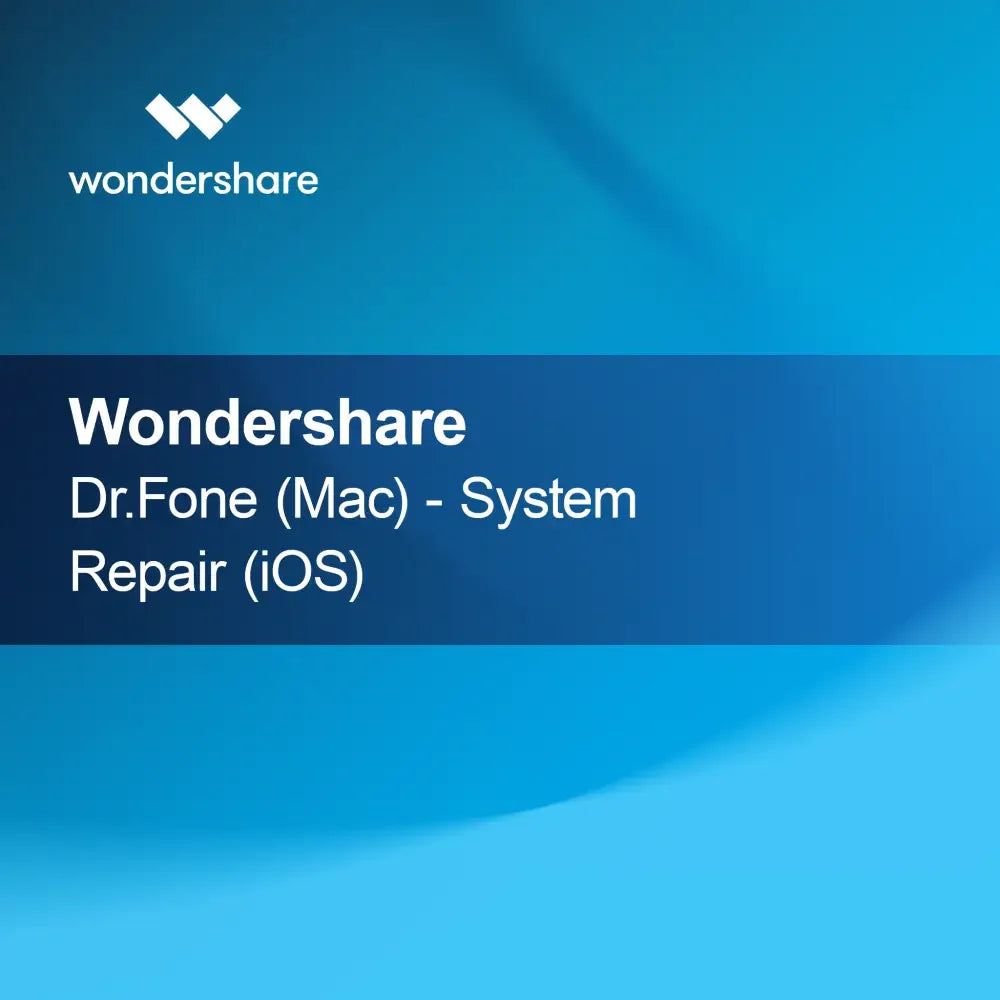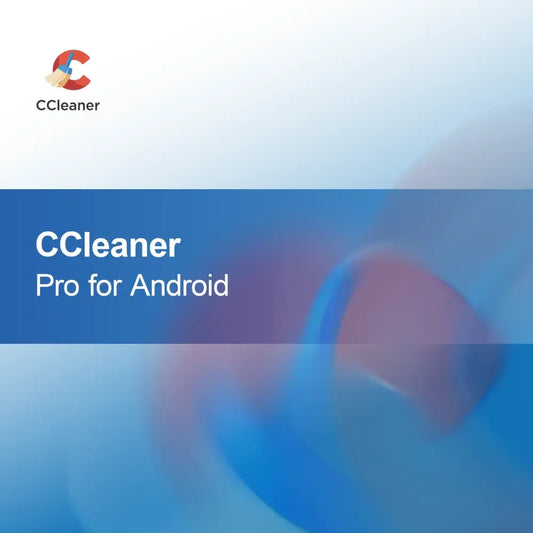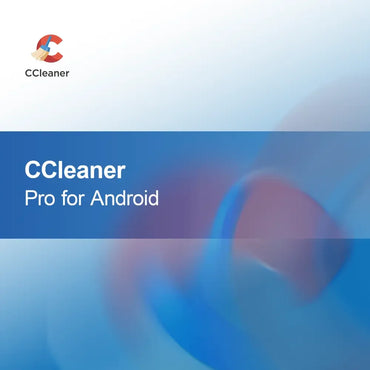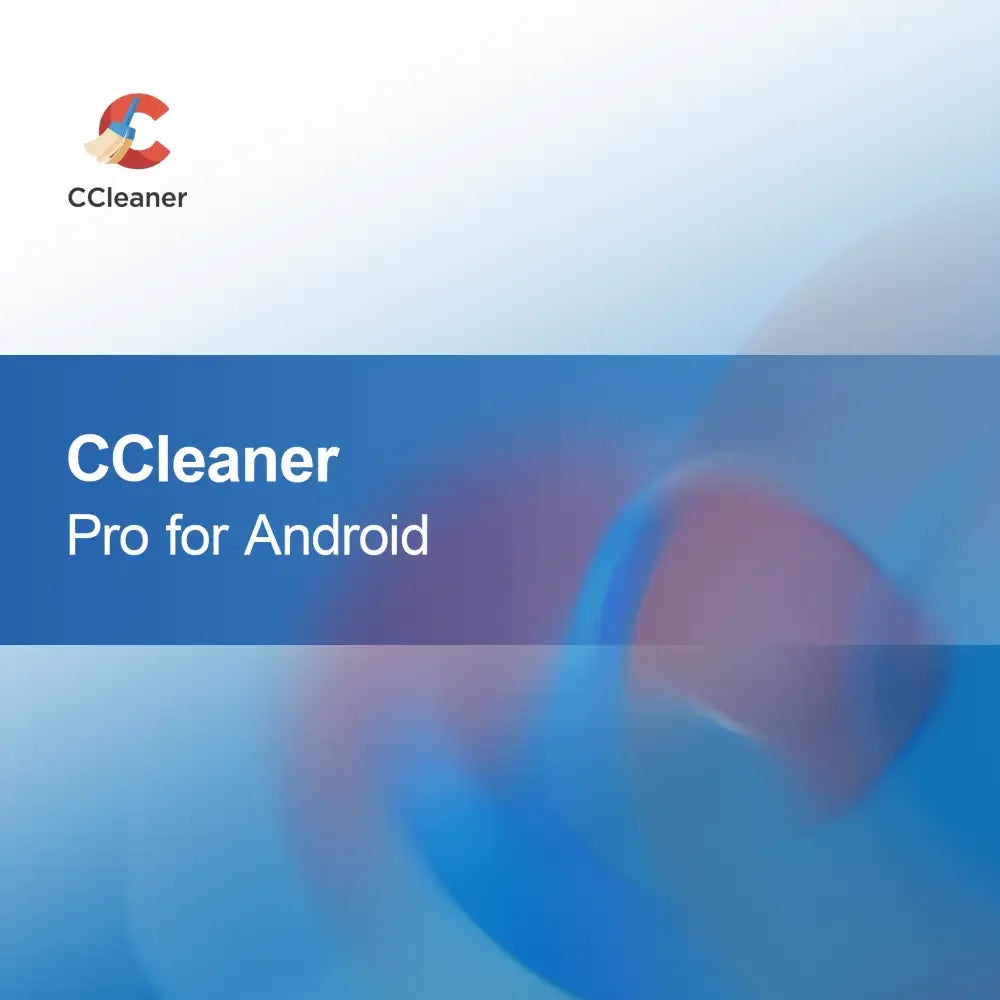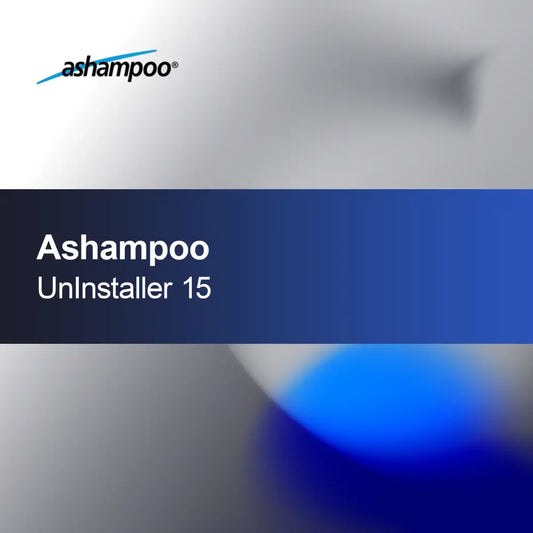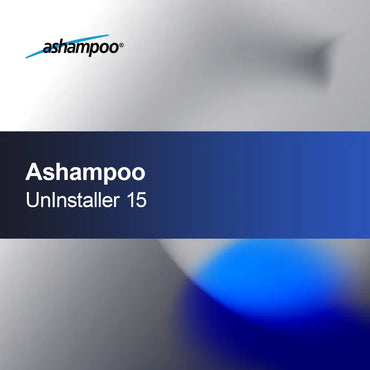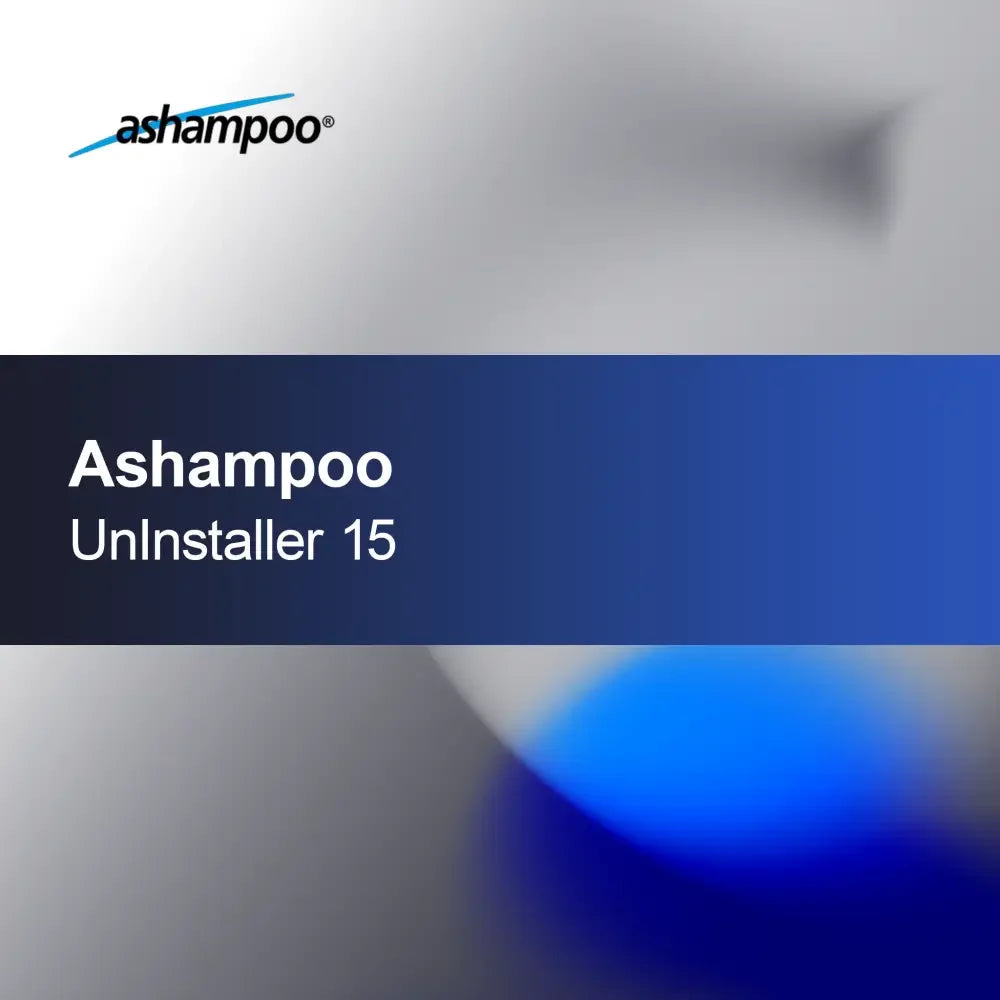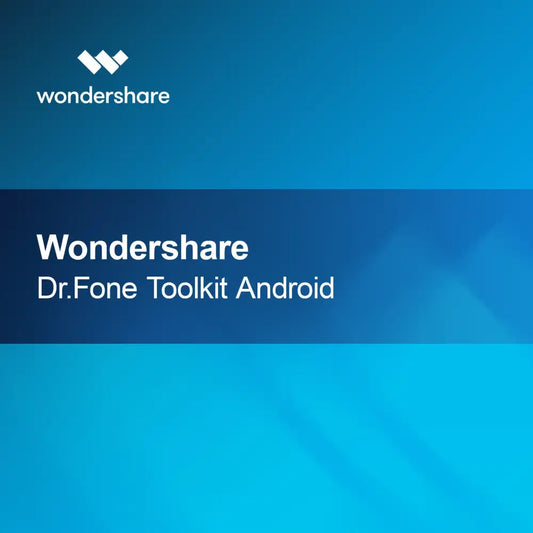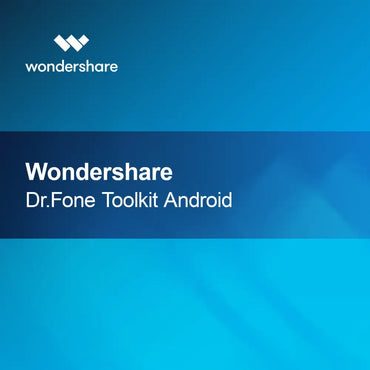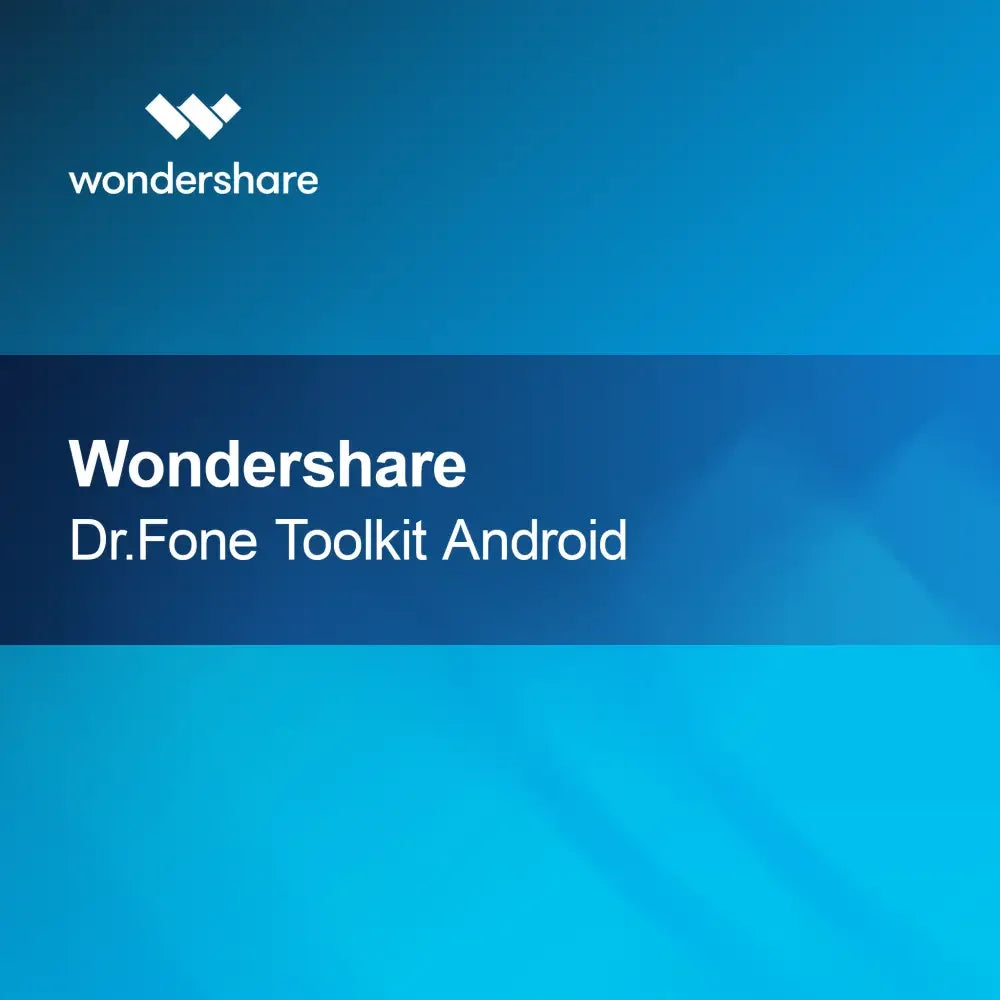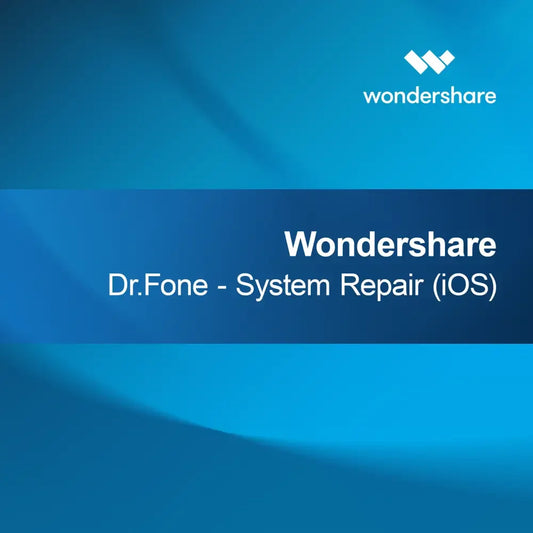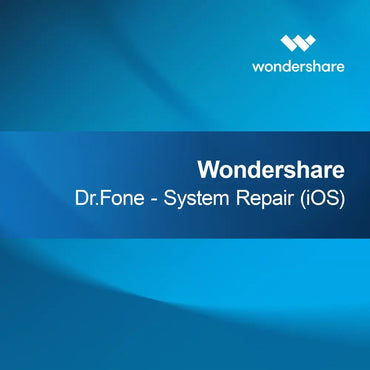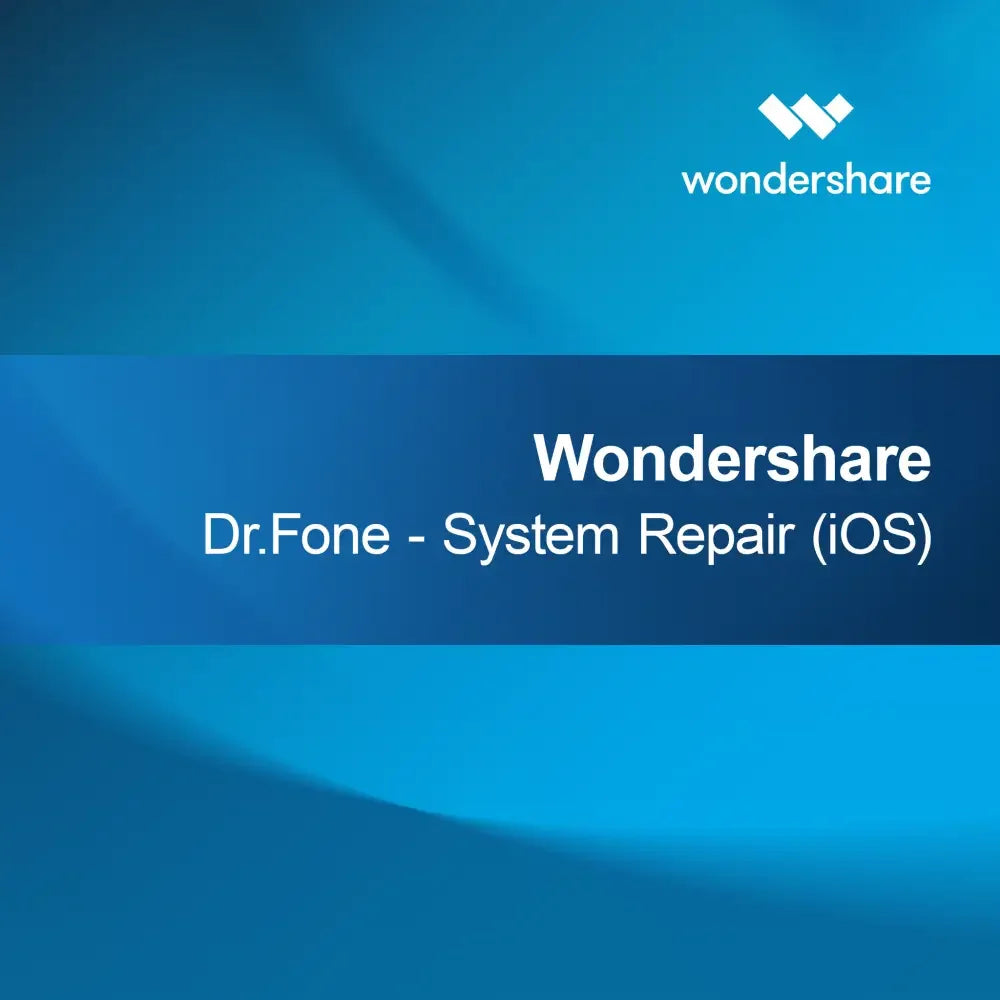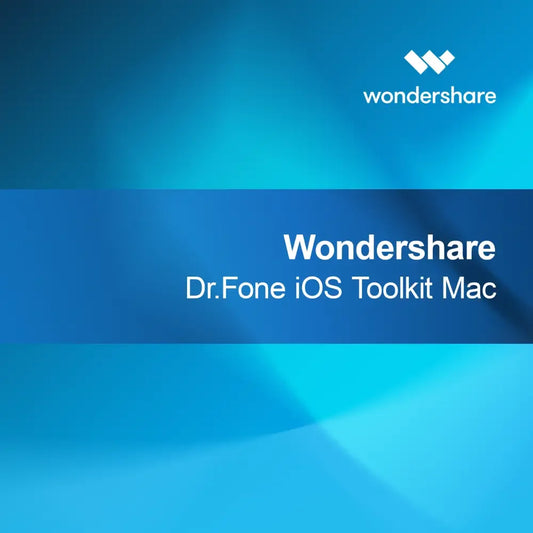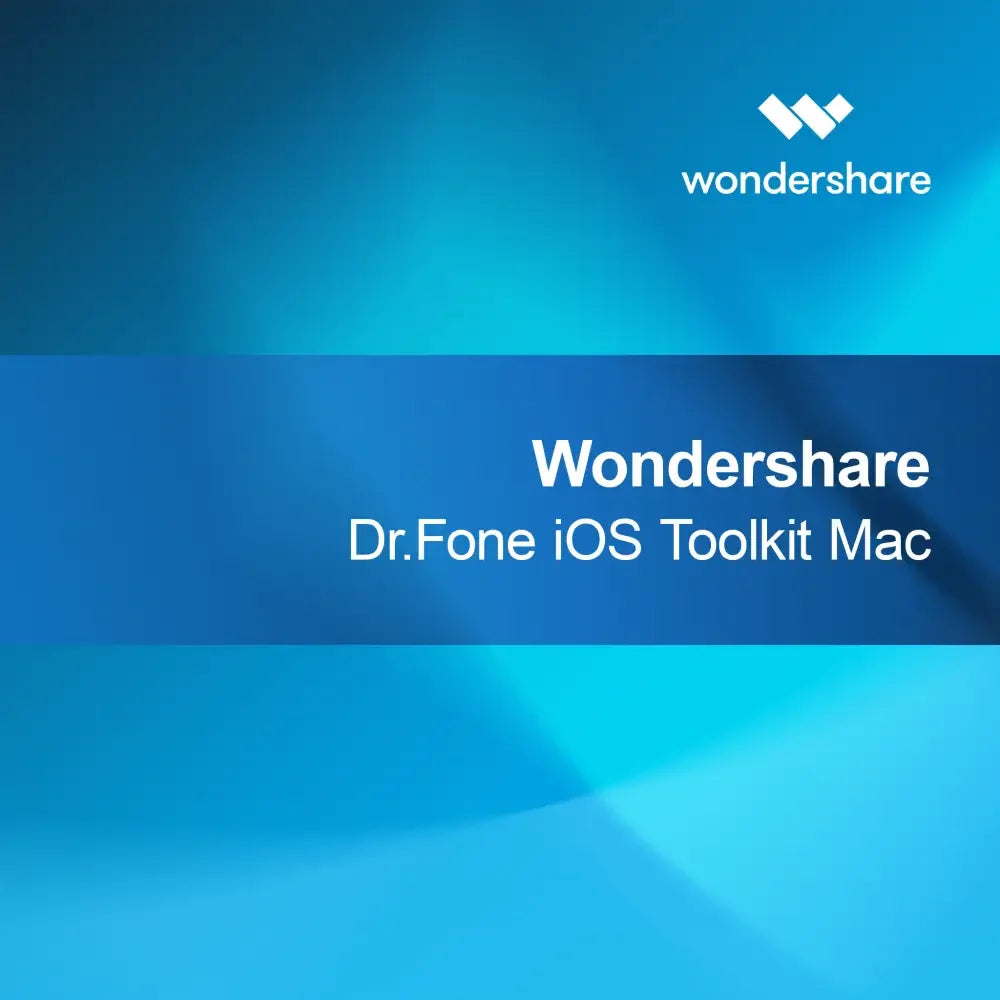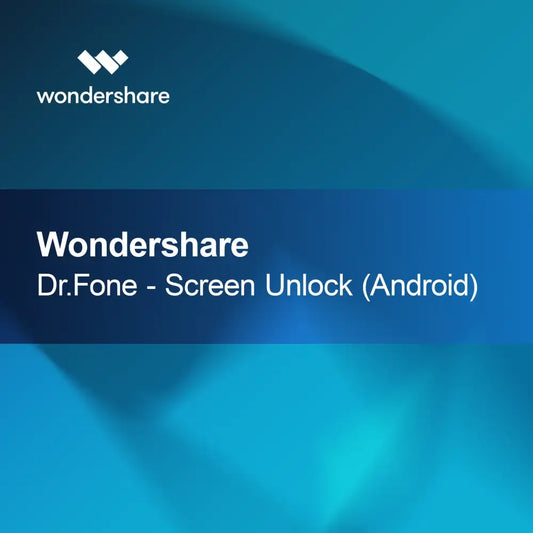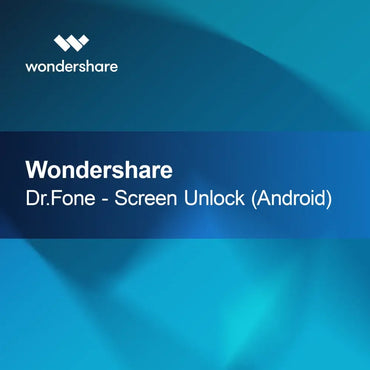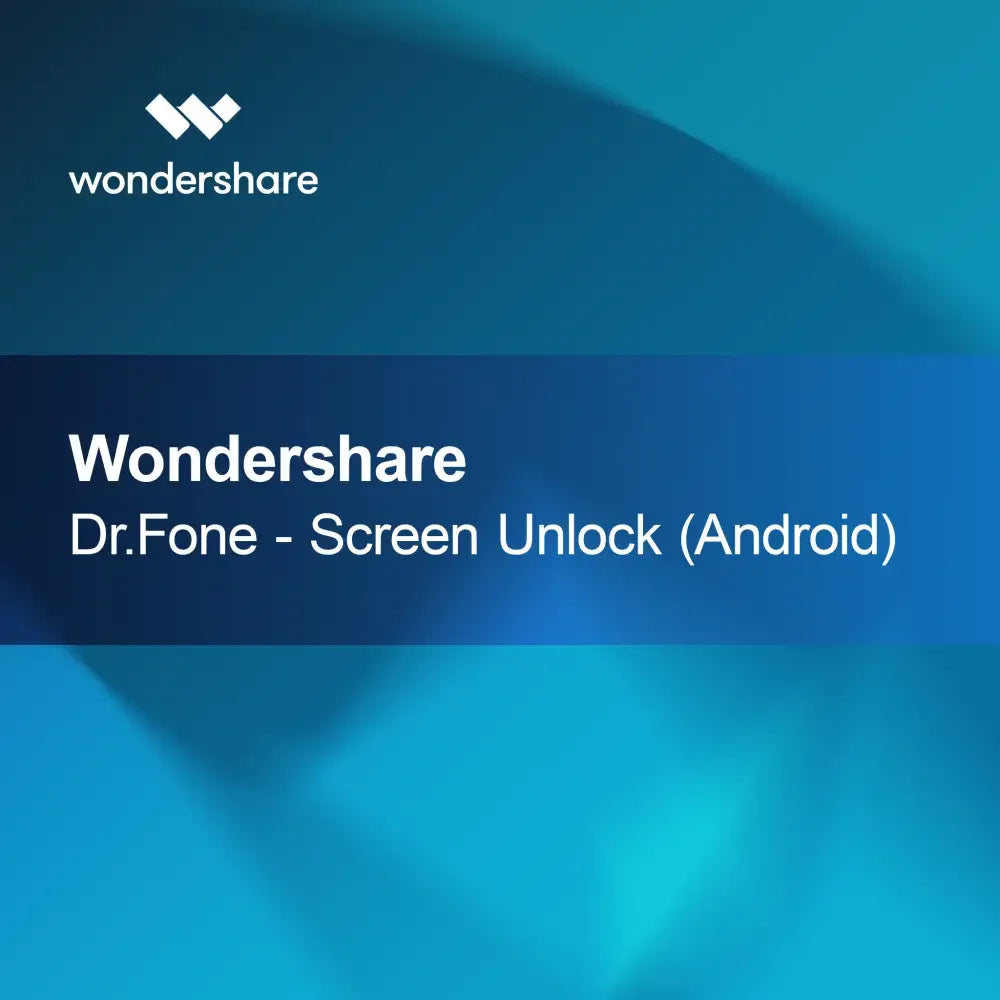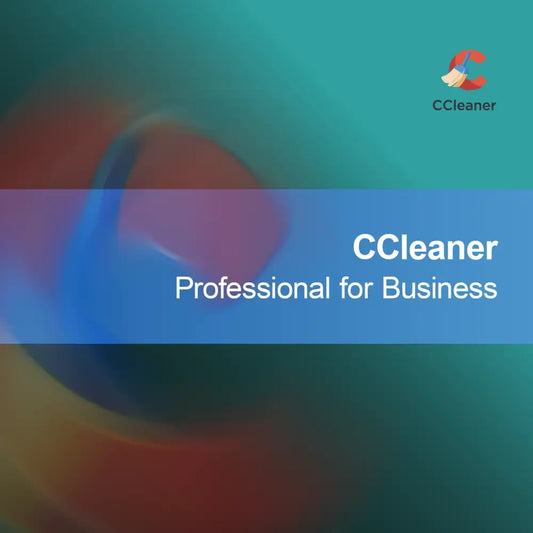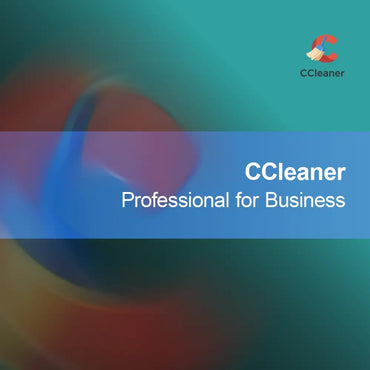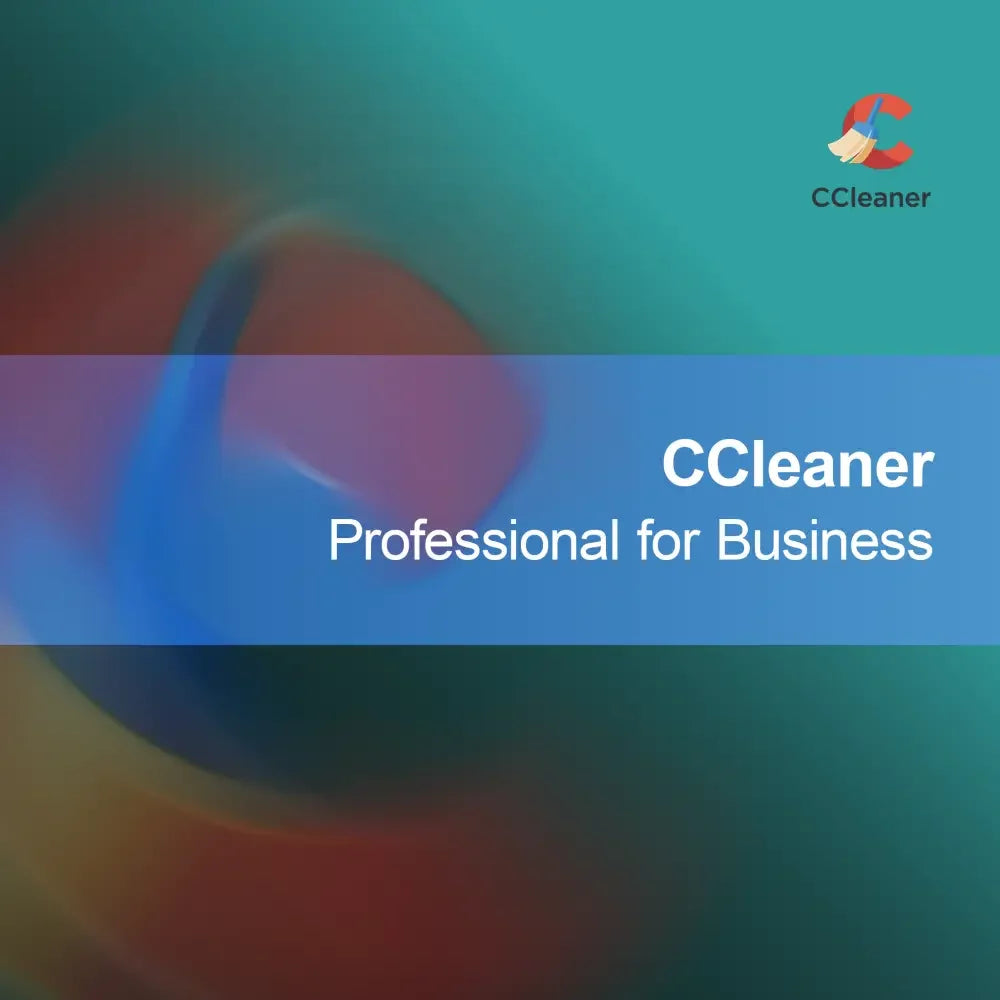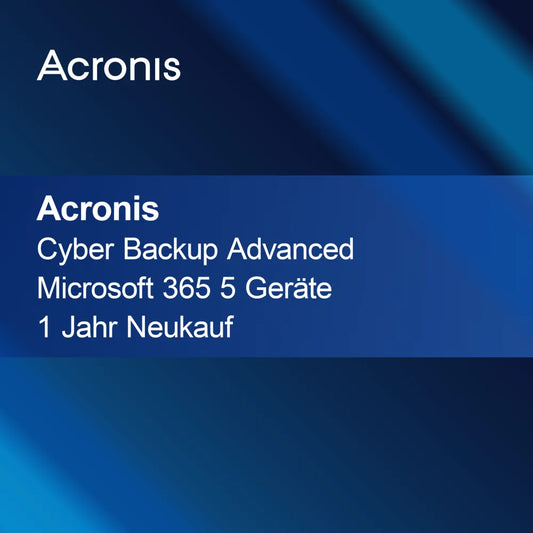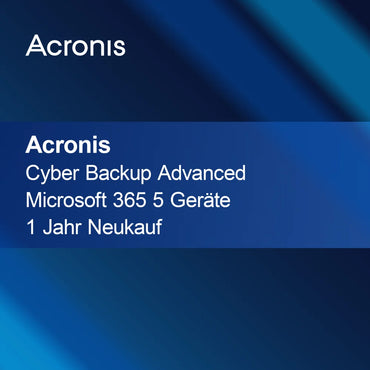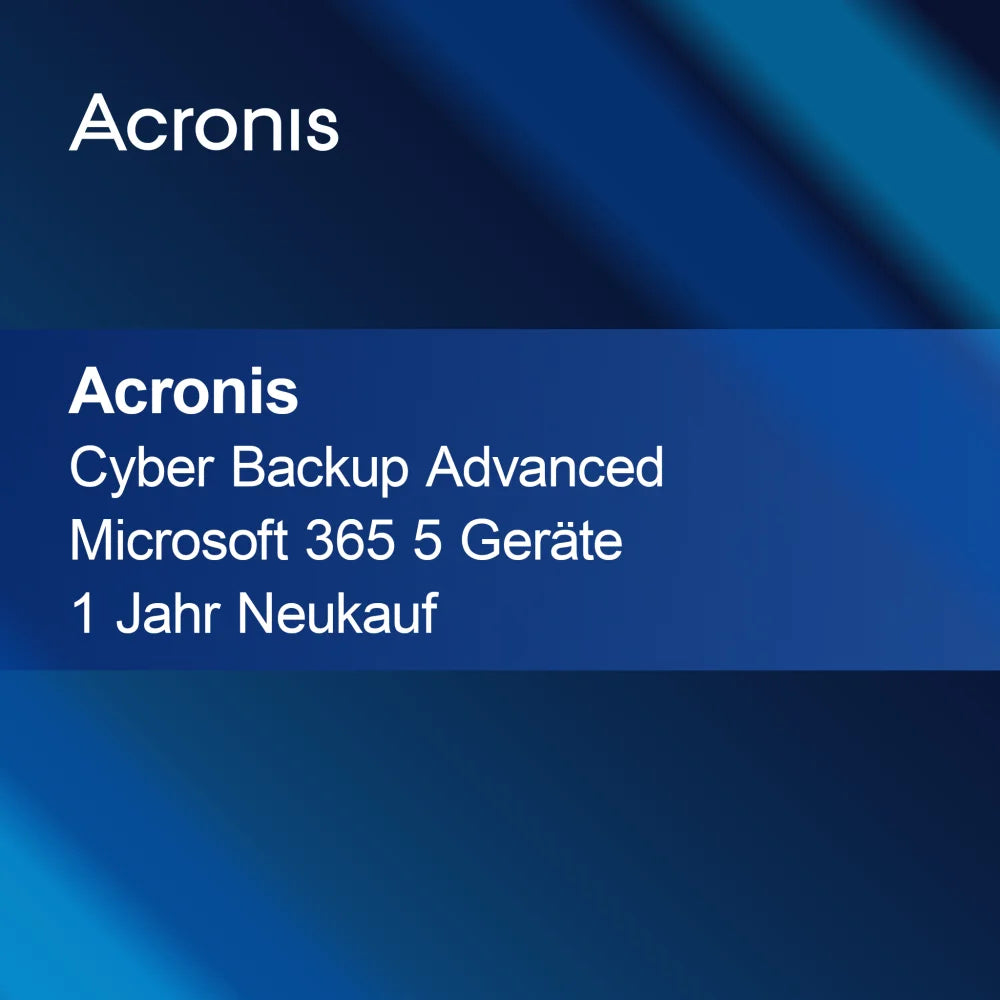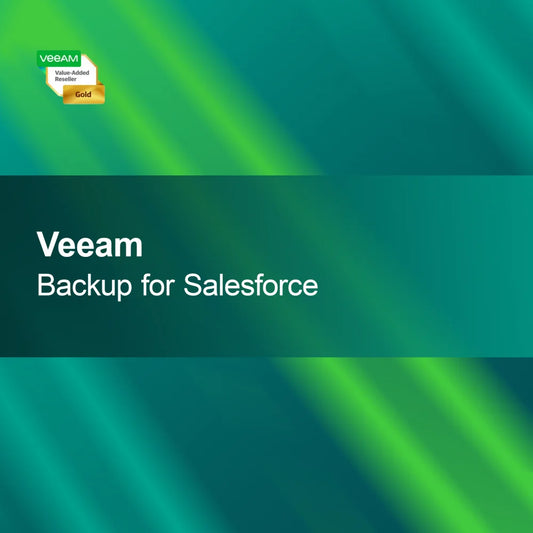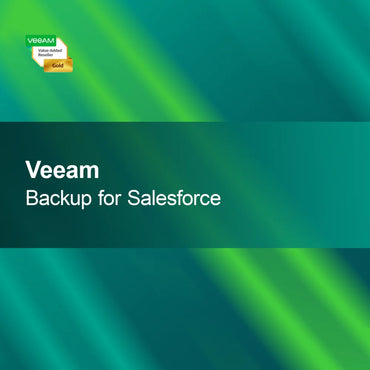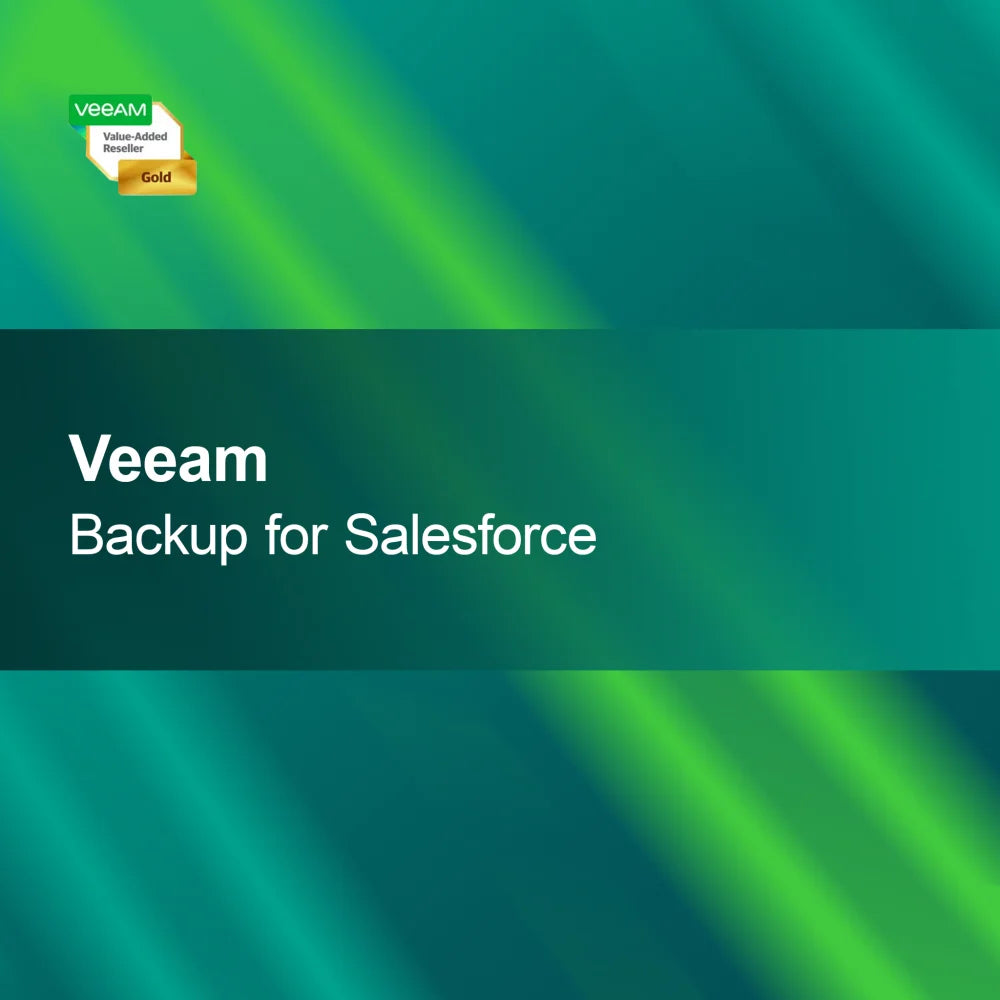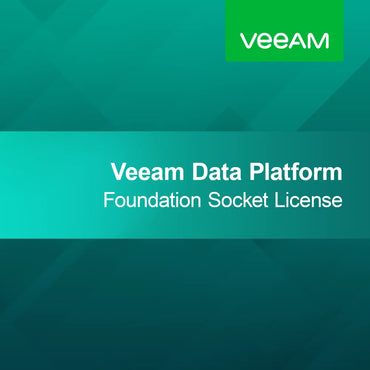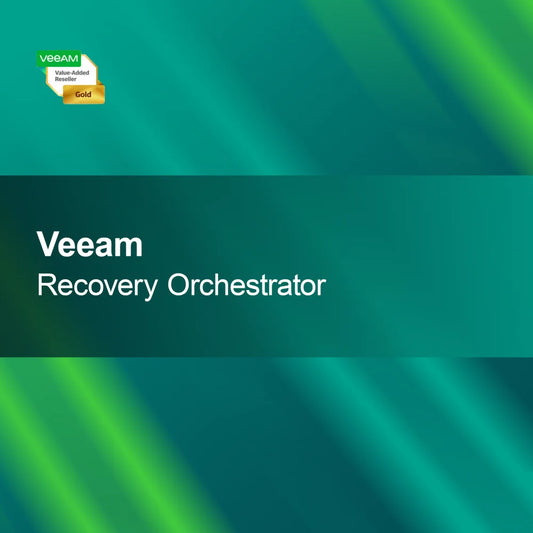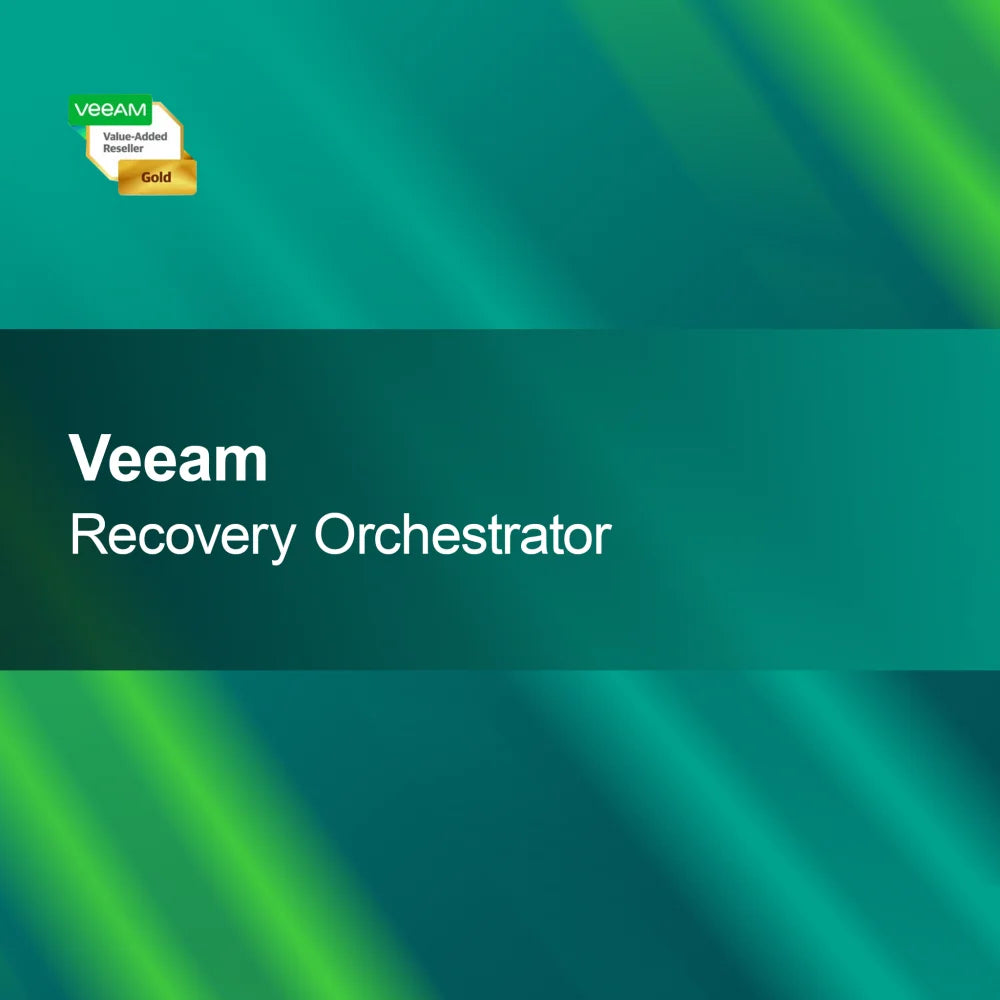-
Wondershare Dr.Fone (Mac) - System Repair (iOS)
Regular price 2,488.00TLSale price 2,488.00TL Regular priceUnit price perWondershare Dr.Fone (Mac) - System Repair (iOS) With Wondershare Dr.Fone (Mac), you can quickly and easily restore your iOS device. Whether your iPhone won't start, is...
-
Wondershare Dr.Fone - Phone Backup (iOS)
Regular price 994.00TLSale price 994.00TL Regular priceUnit price perWondershare Dr.Fone - Phone Backup (iOS) With Wondershare Dr.Fone - Phone Backup (iOS), you can back up your iOS devices quickly and reliably. The software helps...
-
CCleaner Pro for Android
Regular price 347.00TLSale price 347.00TL Regular priceUnit price perCCleaner Pro for Android With CCleaner Pro for Android, you can easily speed up your smartphone or tablet and free up valuable storage space. The app...
-
Ashampoo UnInstaller 15
Regular price 745.00TLSale price 745.00TL Regular priceUnit price perAshampoo UnInstaller 15 With Ashampoo UnInstaller 15, you can quickly and reliably remove programs from your PC – completely without residues that could slow down your...
-
Wondershare Dr.Fone Toolkit Android
Regular price 2,488.00TLSale price 2,488.00TL Regular priceUnit price perWondershare Dr.Fone Toolkit for Android With the Wondershare Dr.Fone Toolkit for Android, you can quickly and reliably recover lost data. Whether accidentally deleted files or an...
-
Wondershare Dr.Fone - System Repair (iOS)
Regular price 2,737.00TLSale price 2,737.00TL Regular priceUnit price perWondershare Dr.Fone - System Repair (iOS) With Wondershare Dr.Fone - System Repair (iOS) you can easily and reliably restore your iOS devices. Whether your iPhone or...
-
AVG Driver Updater
Regular price From 645.00TLSale price From 645.00TL Regular priceUnit price perAVG Driver Updater With AVG Driver Updater, you keep your drivers always up to date, ensuring optimal performance of your system. Enjoy stable and smooth use...
-
Wondershare Dr.Fone - WhatsApp Transfer
Regular price 1,492.00TLSale price 1,492.00TL Regular priceUnit price perWondershare Dr.Fone - WhatsApp Transfer With Wondershare Dr.Fone - WhatsApp Transfer you can easily transfer your WhatsApp data between different devices. Whether you are switching from...
-
Wondershare Dr.Fone iOS Toolkit Mac
Regular price 3,484.00TLSale price 3,484.00TL Regular priceUnit price perWondershare Dr.Fone iOS Toolkit Mac With the Wondershare Dr.Fone iOS Toolkit for Mac, you have a handy solution to effortlessly manage your iOS devices. Whether data...
-
Wondershare Dr.Fone - Screen Unlock (Android)
Regular price 1,741.00TLSale price 1,741.00TL Regular priceUnit price perWondershare Dr.Fone - Screen Unlock (Android) With Wondershare Dr.Fone - Screen Unlock (Android), you get a fast and straightforward solution to unlock your Android smartphone –...
-
Avast CleanUp Premium
Regular price From 645.00TLSale price From 645.00TL Regular priceUnit price perAvast CleanUp Premium With Avast CleanUp Premium, you can significantly improve your PC's performance. This effective tool helps you remove unnecessary files and optimize your system...
-
CCleaner Professional for Business
Regular price From 1,393.00TLSale price From 1,393.00TL Regular priceUnit price perCCleaner Professional for Business With CCleaner Professional for Business, you increase the performance of your systems and improve the productivity of your IT department. This powerful...
System optimization
What is meant by system optimization?
System optimization refers to the process of improving the performance and efficiency of a computer or a network. This can be achieved through various measures, such as removing unnecessary files, adjusting settings, or updating software. The goal is to increase speed, improve stability, and extend the hardware's lifespan. Regular optimization can help ensure that your system runs smoothly and efficiently.
What are the benefits of system optimization?
The benefits of system optimization are numerous. It can increase your computer's responsiveness, shorten application load times, and improve the overall user experience. Furthermore, optimized system performance can help reduce crashes and error messages. Security can also be enhanced through regular updates and malware removal, protecting your system from potential threats.
What steps are necessary for effective system optimization?
For effective system optimization, you should consider several steps. These include cleaning up disks, uninstalling programs that are no longer needed, and defragmenting the hard drive. Updating drivers and checking for malware are also important measures. Additionally, adjusting system settings, such as power management, can help improve performance. A systematic approach is crucial for successful optimization.
How often should I optimize my system?
The frequency of system optimization depends on how you use your computer. Generally, it is recommended to perform optimization every few months to maintain performance. For intensive use, such as gaming or working with resource-heavy applications, more frequent optimization may be beneficial. Be sure to regularly check for updates and scan your system for malware to ensure security and efficiency.
- Regular cleaning of temporary files
- Uninstalling software that is no longer needed
- Updating drivers and the operating system
Which tools can I use for system optimization?
There are numerous tools that can help you optimize your system. Many operating systems offer built-in functions for disk cleanup and defragmentation. Additionally, there is specialized third-party software that provides advanced features for optimizing and maintaining your system. Be sure to choose trusted programs to avoid compromising your system's security.
What should I avoid when optimizing my system?
There are some things you should avoid when optimizing your system. This includes deleting system files or disabling important services, as this can lead to instability. Overloading your system with too many optimization tools can also be counterproductive. Make sure to always create a backup of your data before making major changes so you can revert to a safe version in case of a problem.