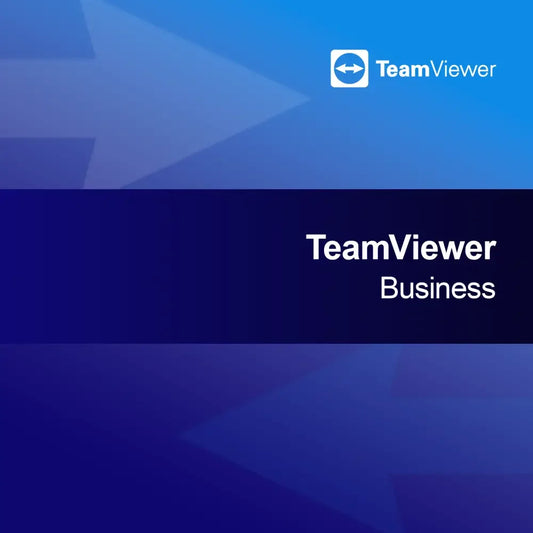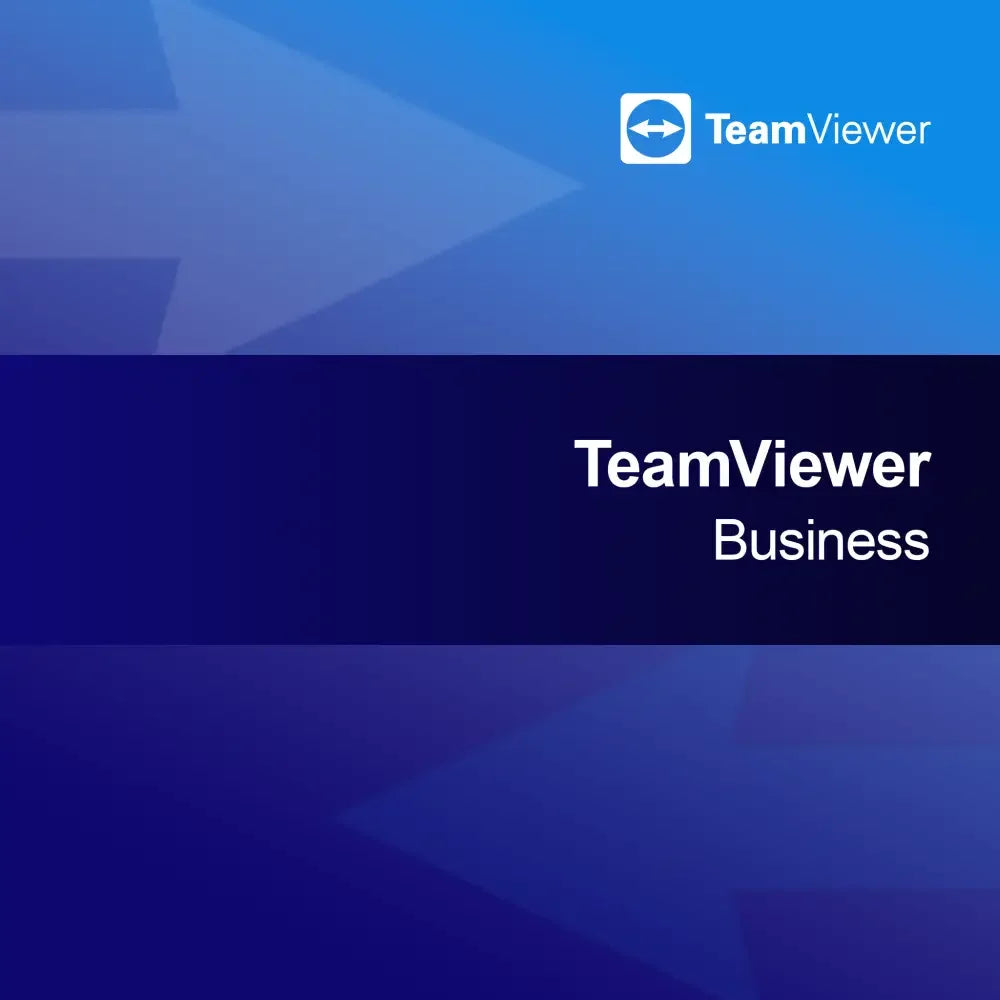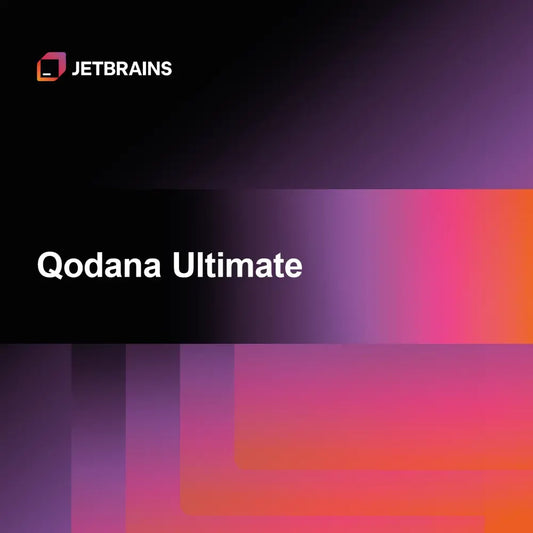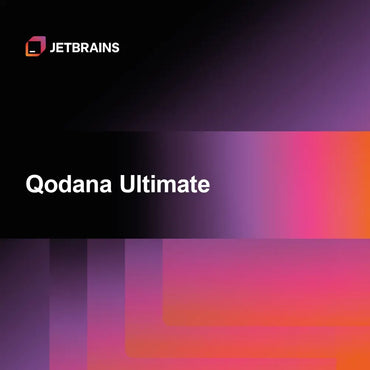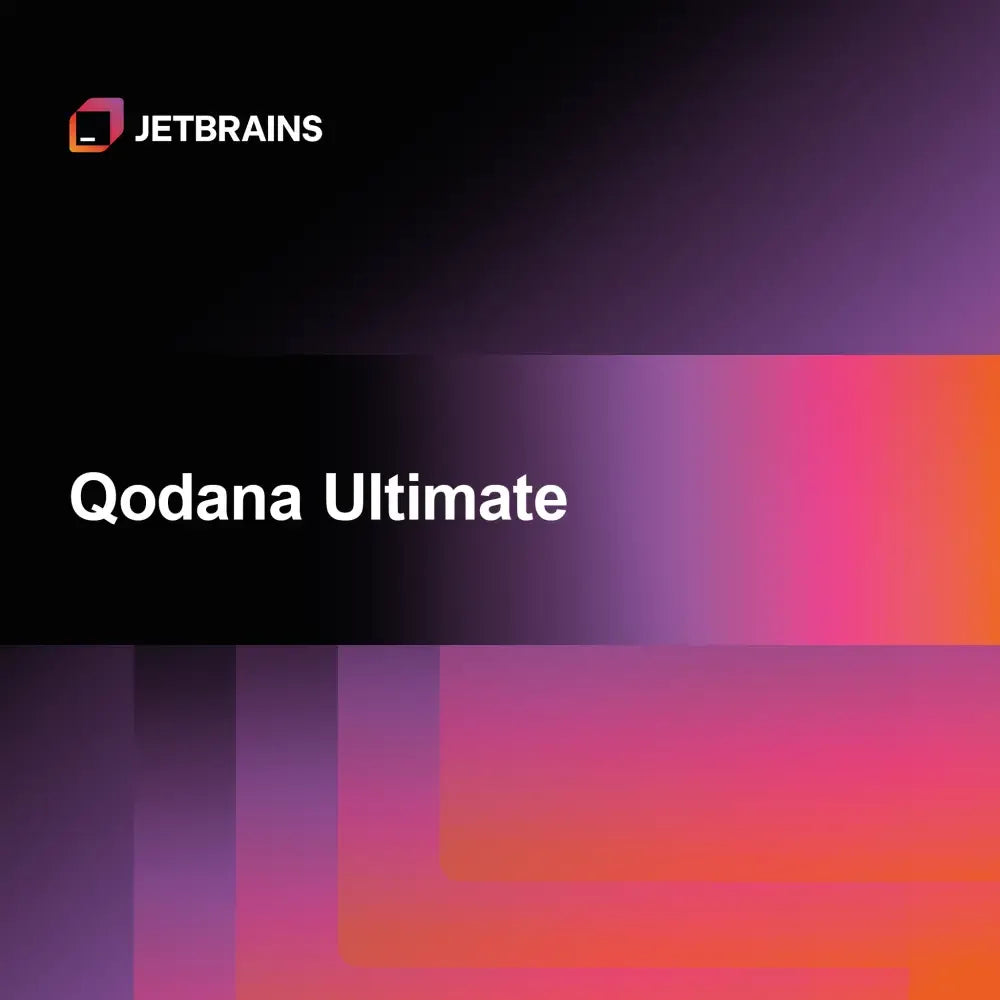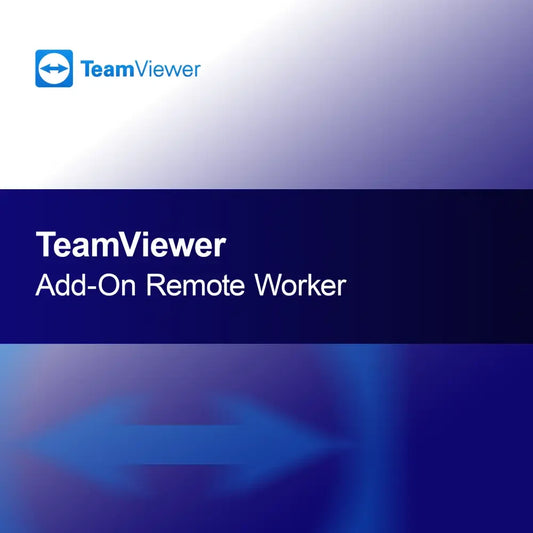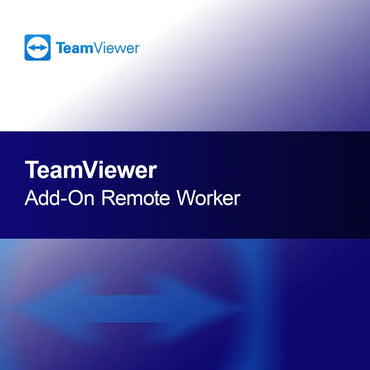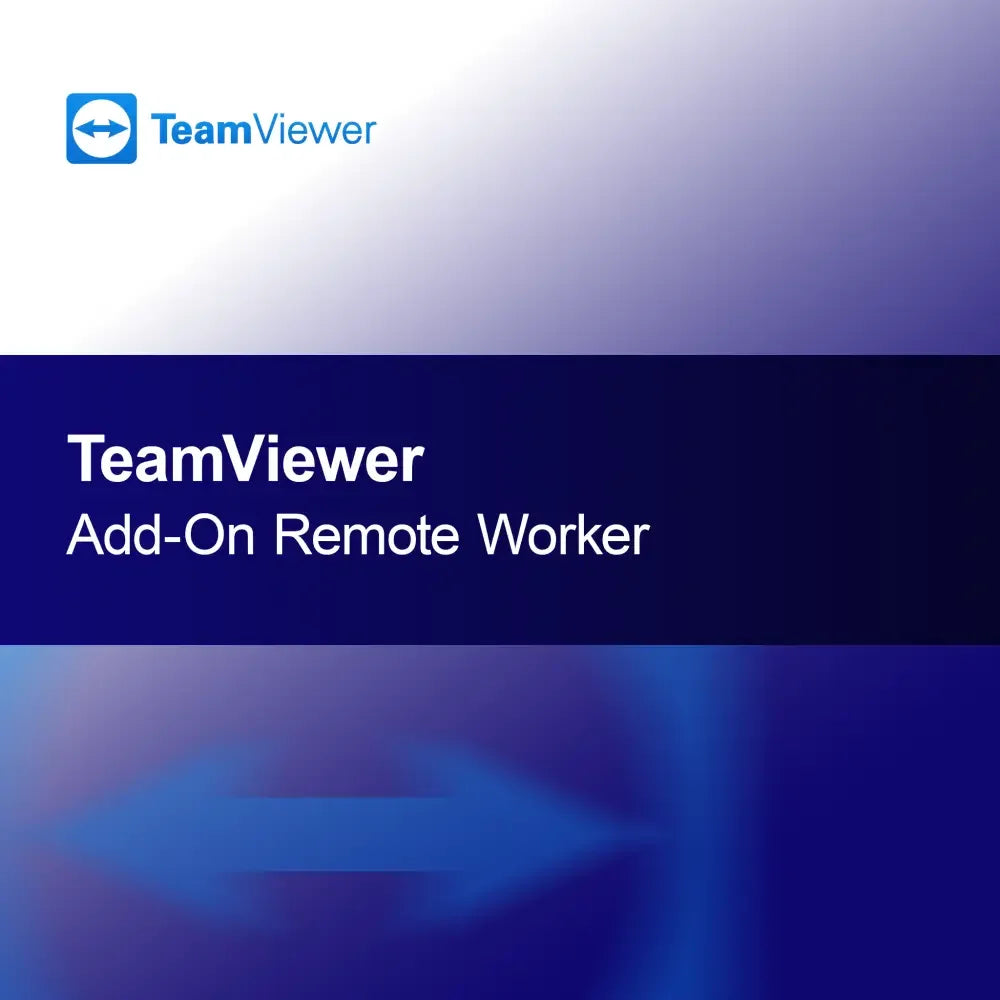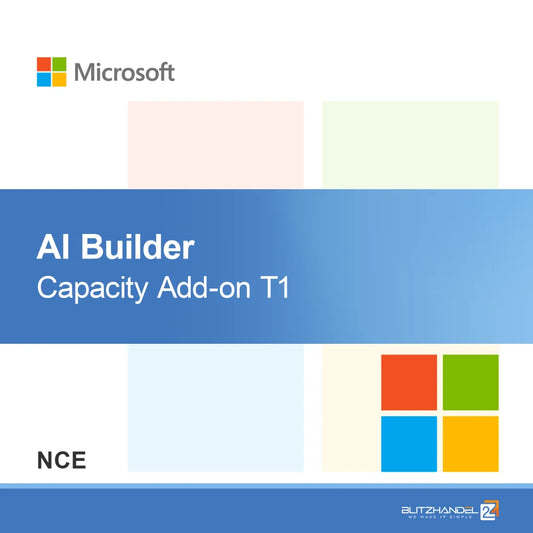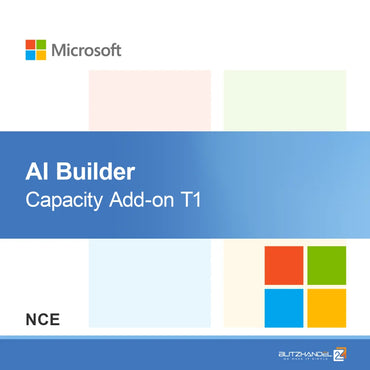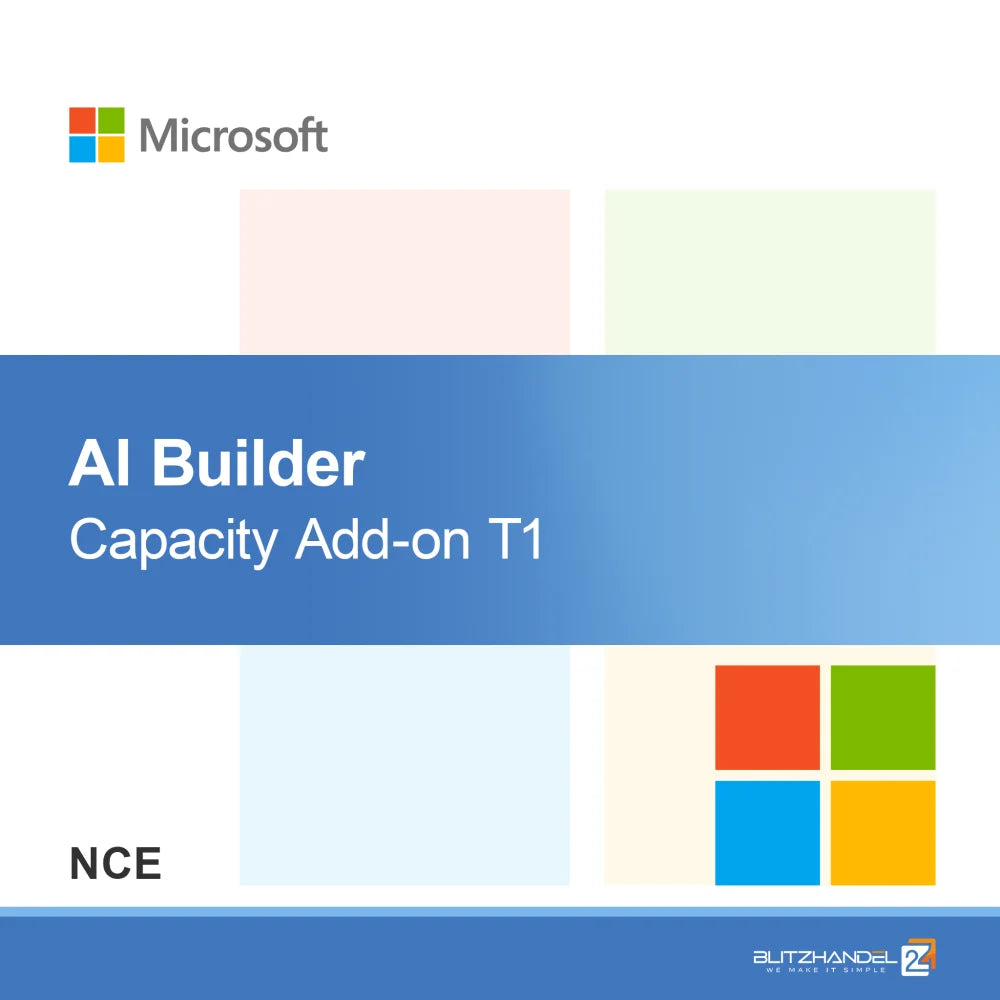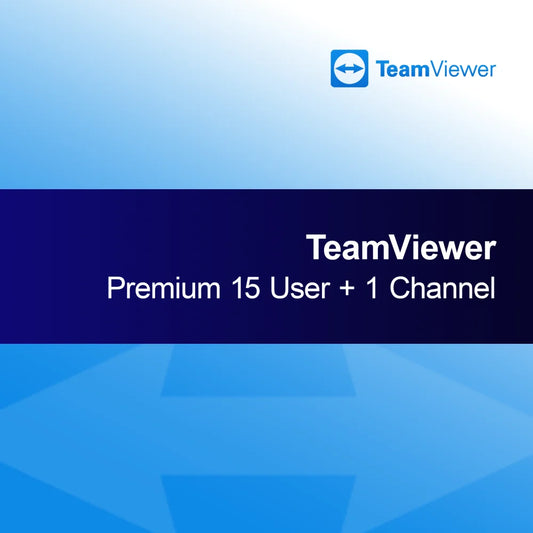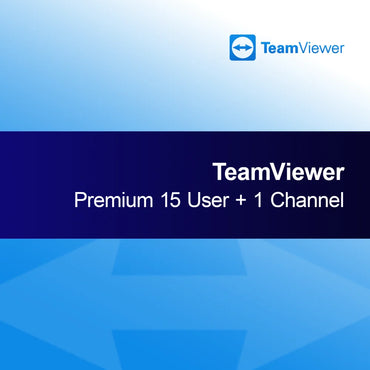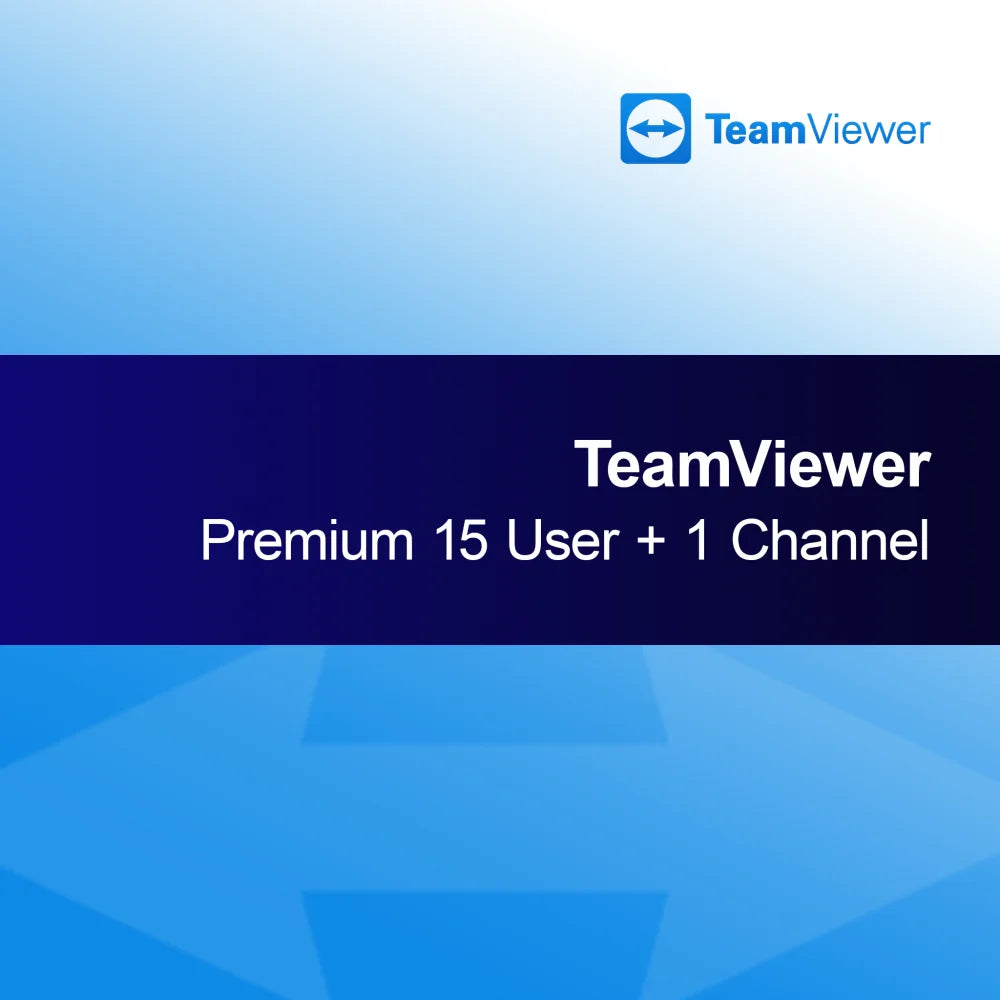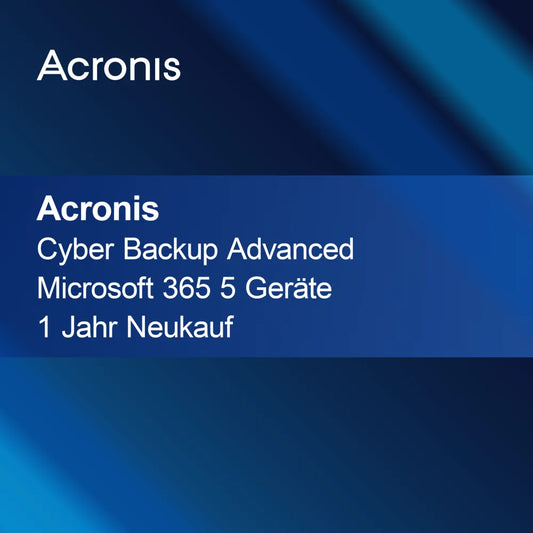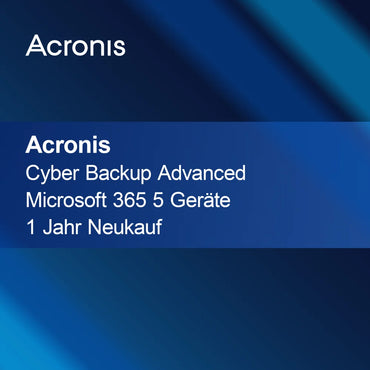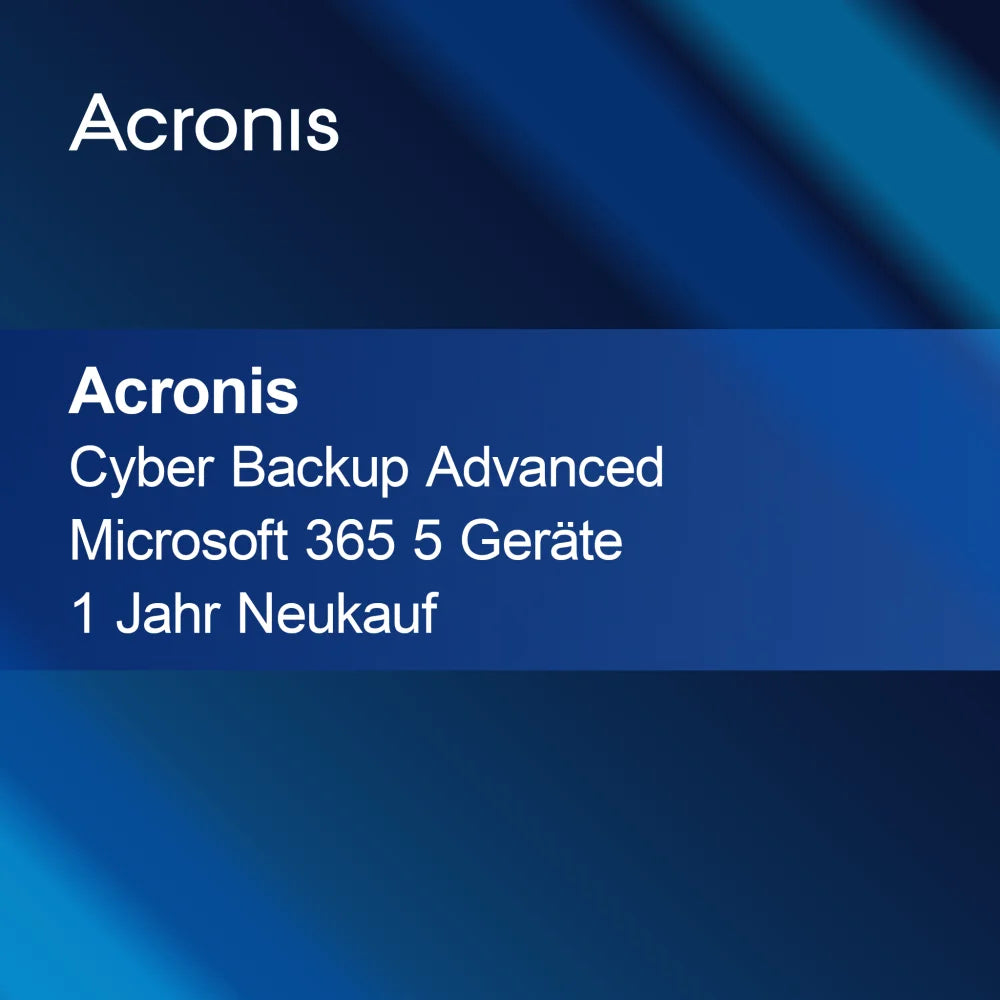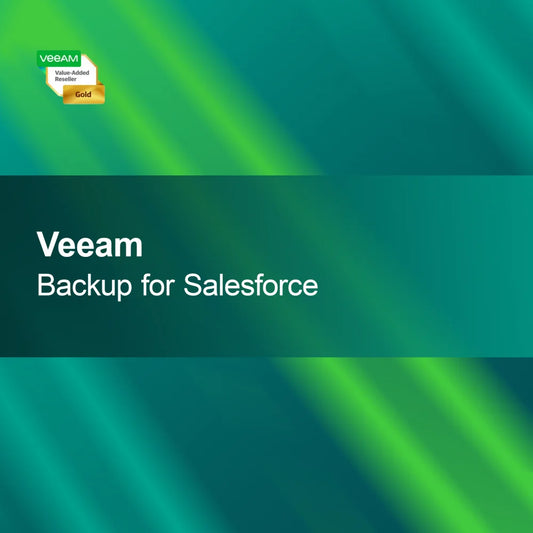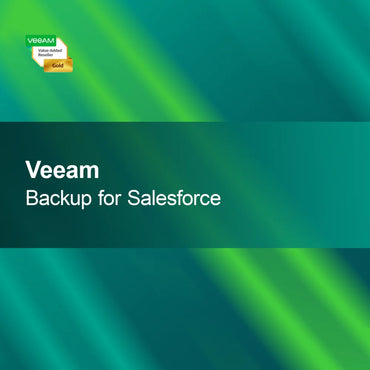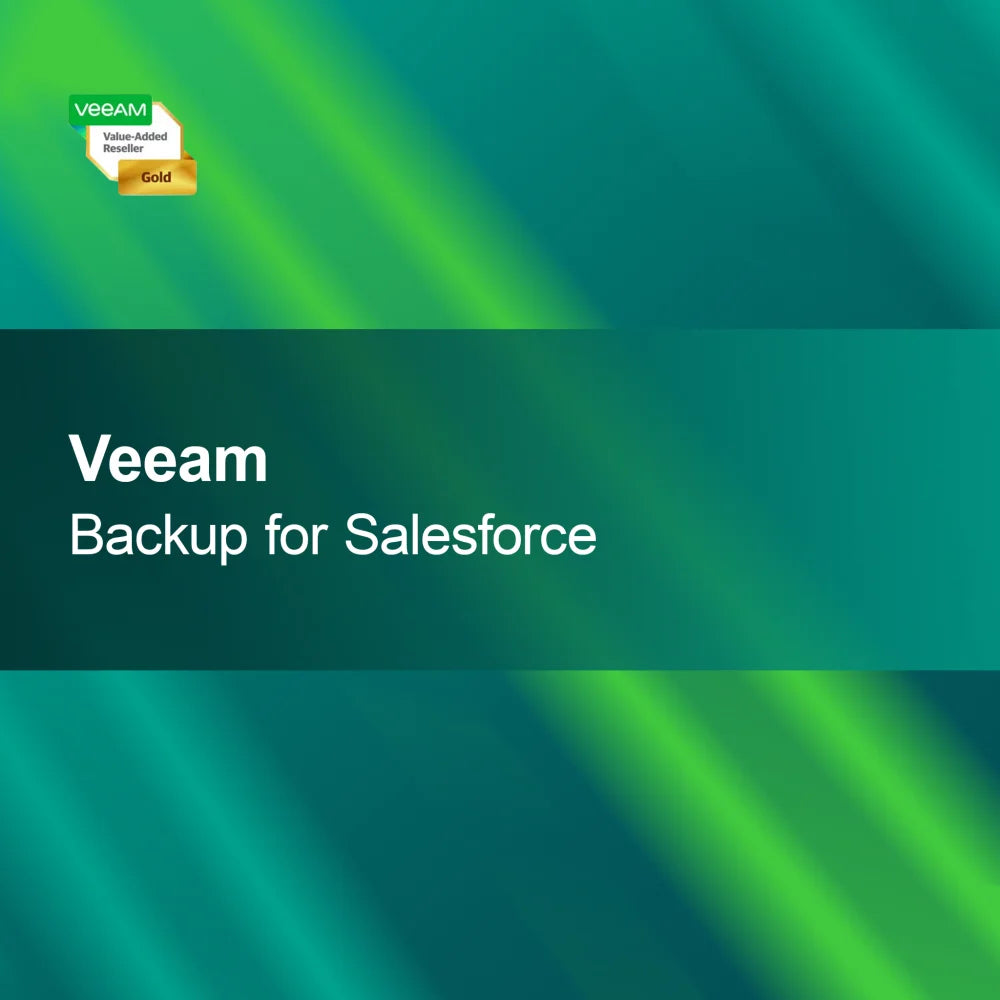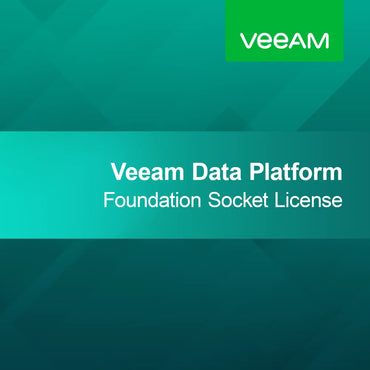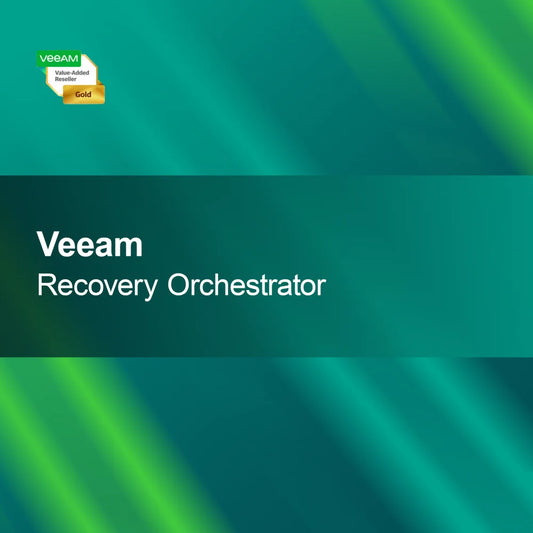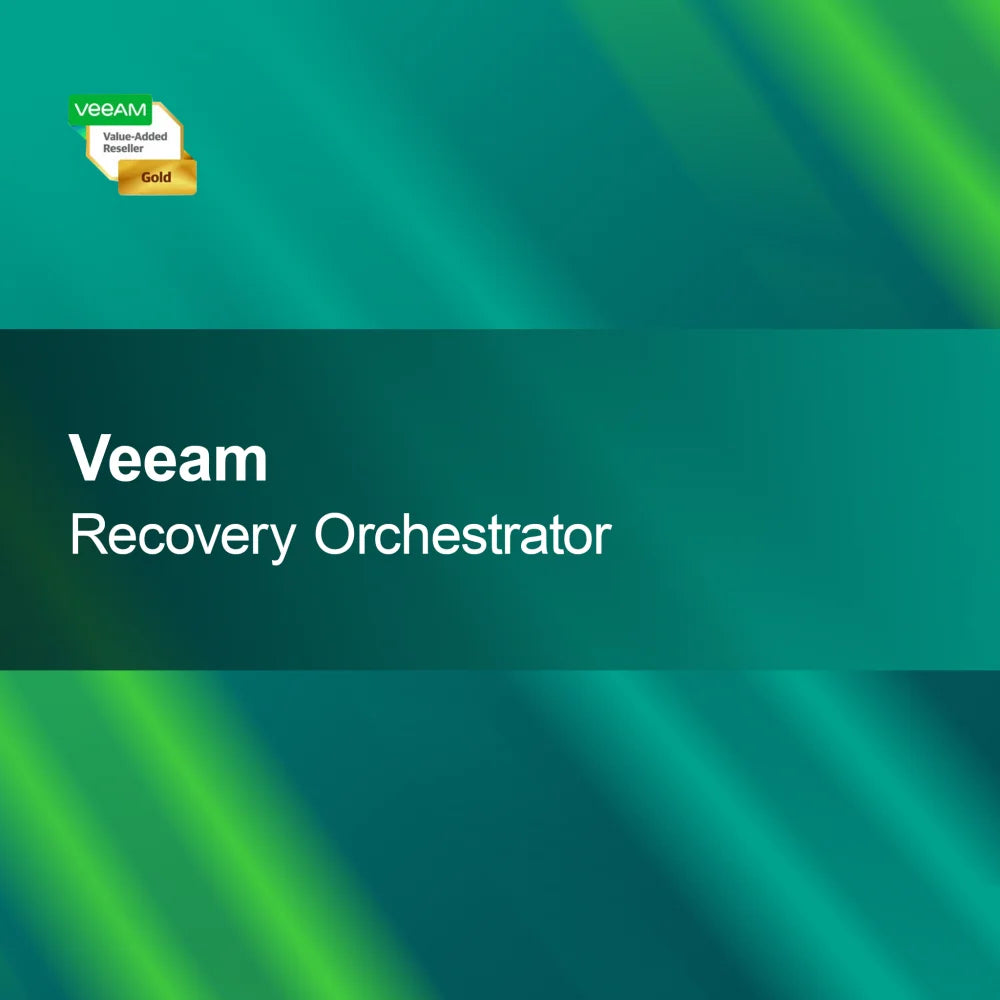-
Jetbrains Clion
Regular price From 10,774.00TLSale price From 10,774.00TL Regular priceUnit price perJetBrains CLion With JetBrains CLion, you get a powerful and versatile development environment specifically for C and C++. This IDE provides you with all the necessary...
-
TeamViewer Business
Regular price From 27,067.00TLSale price From 27,067.00TL Regular priceUnit price perTeamViewer Business With the license key for TeamViewer Business, you get a powerful solution for remote access and online collaboration, specifically tailored to the needs of...
-
Jetbrains YouTrack Cloud
Regular price From 2,576.00TLSale price From 2,576.00TL Regular priceUnit price perJetbrains YouTrack Cloud With Jetbrains YouTrack Cloud, you get a powerful, web-based platform for efficient project management and issue tracking. Perfect for teams looking to improve...
-
TeamViewer Corporate 30 Users + 3 Channels
Regular price From 116,524.00TLSale price From 116,524.00TL Regular priceUnit price perTeamViewer Corporate 30 Users + 3 Channels With the license key for TeamViewer Corporate with 30 users and 3 channels, you get a powerful remote access...
-
Jetbrains Qodana Ultimate
Regular price 3,968.00TLSale price 3,968.00TL Regular priceUnit price perJetbrains Qodana Ultimate With Jetbrains Qodana Ultimate, you sustainably improve the quality of your code. This powerful platform offers you comprehensive analyses that help you detect...
-
TeamViewer Add-On Remote Worker
Regular price From 11,135.00TLSale price From 11,135.00TL Regular priceUnit price perTeamViewer Add-On Remote Worker With the TeamViewer Add-On Remote Worker, you can make your remote work even more efficient. It ensures a secure and stable connection,...
-
Jetbrains Academy
Regular price 16,343.00TLSale price 16,343.00TL Regular priceUnit price perJetbrains Academy With Jetbrains Academy, you have the opportunity to specifically expand your programming skills. The platform offers an interactive learning environment designed especially for aspiring...
-
Jetbrains TeamCity
Regular price From 11,083.00TLSale price From 11,083.00TL Regular priceUnit price perJetBrains TeamCity Activate JetBrains TeamCity with this license key – a powerful platform for Continuous Integration and Continuous Delivery (CI/CD). Optimize your software development processes and...
-
Jetbrains Academy (GOV)
Regular price 26,191.00TLSale price 26,191.00TL Regular priceUnit price perJetbrains Academy (GOV) With Jetbrains Academy, you get an innovative learning platform that helps you effectively expand your programming skills. The interactive environment is perfectly tailored...
-
TeamViewer Premium 15 User + 1 Channel
Regular price From 55,683.00TLSale price From 55,683.00TL Regular priceUnit price perTeamViewer Premium 15 User + 1 Channel With the license key for TeamViewer Premium 15 User + 1 Channel, you get a powerful remote access and...
-
Jetbrains ReSharper
Regular price From 16,446.00TLSale price From 16,446.00TL Regular priceUnit price perJetbrains ReSharper With Jetbrains ReSharper, you get a versatile and powerful tool that significantly boosts your productivity in software development. It offers smart code analysis, practical...
-
Jetbrains Hybris
Regular price 13,146.00TLSale price 13,146.00TL Regular priceUnit price perJetbrains Hybris With Jetbrains Hybris, you get a powerful e-commerce platform specifically designed for companies that value flexibility and scalability. Enjoy an intuitive user interface and...
Aid programs
What are utility programs and what are they used for?
Utility programs are software applications designed to extend the functionality of a computer or a specific program. They can be used in various areas, such as system optimization, data recovery, or security enhancement. These programs are often designed to perform specific tasks beyond the standard functions of an operating system and can thus significantly improve the user experience.
What types of utilities are there?
There is a variety of utility programs offering different functions. These include, for example, antivirus programs that protect the computer from malware, or backup software that secures and restores data. System optimization tools that improve computer performance also fall into this category. Each utility program has its own specific functions tailored to the needs of users.
How do I choose the right utility?
When choosing a utility program, you should first define your specific requirements and goals. Consider which problems you want to solve or which features you need. It is also advisable to consider reviews and recommendations from other users to assess the quality and reliability of the program. Additionally, pay attention to compatibility with your operating system and other installed applications.
How do I install a utility?
Installing a utility program usually involves a simple installation process. After downloading the software, you need to run the installation file and follow the on-screen instructions. It is important to grant all necessary permissions during installation so the program functions properly. Make sure to obtain the software from a trusted source to avoid security risks.
- Antivirus programs for protection against malware
- Backup software for data protection
- System optimization tools for performance enhancement
How do I keep my utility up to date?
To ensure your utility program functions optimally, it is important to update it regularly. Most programs offer an automatic update feature that you can enable. Alternatively, you can manually check for updates by opening the software and selecting the appropriate options in the menu. Regular updates help close security gaps and provide new features that can improve performance.
What should I consider when uninstalling a utility program?
If you want to uninstall a utility program, you should make sure to back up all related data and settings in case you want to use the program again in the future. Uninstallation is usually done through the Control Panel or your operating system's settings. Be sure to follow all instructions carefully to ensure the program is completely removed and no residues remain on your computer.