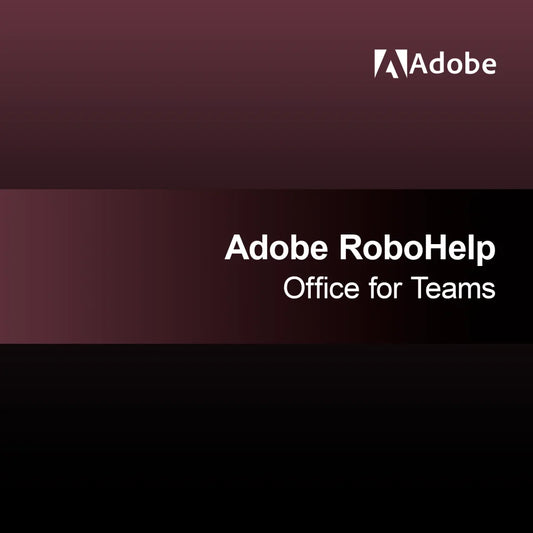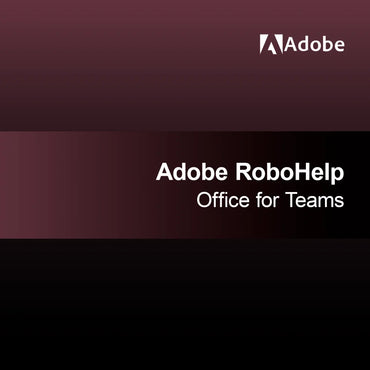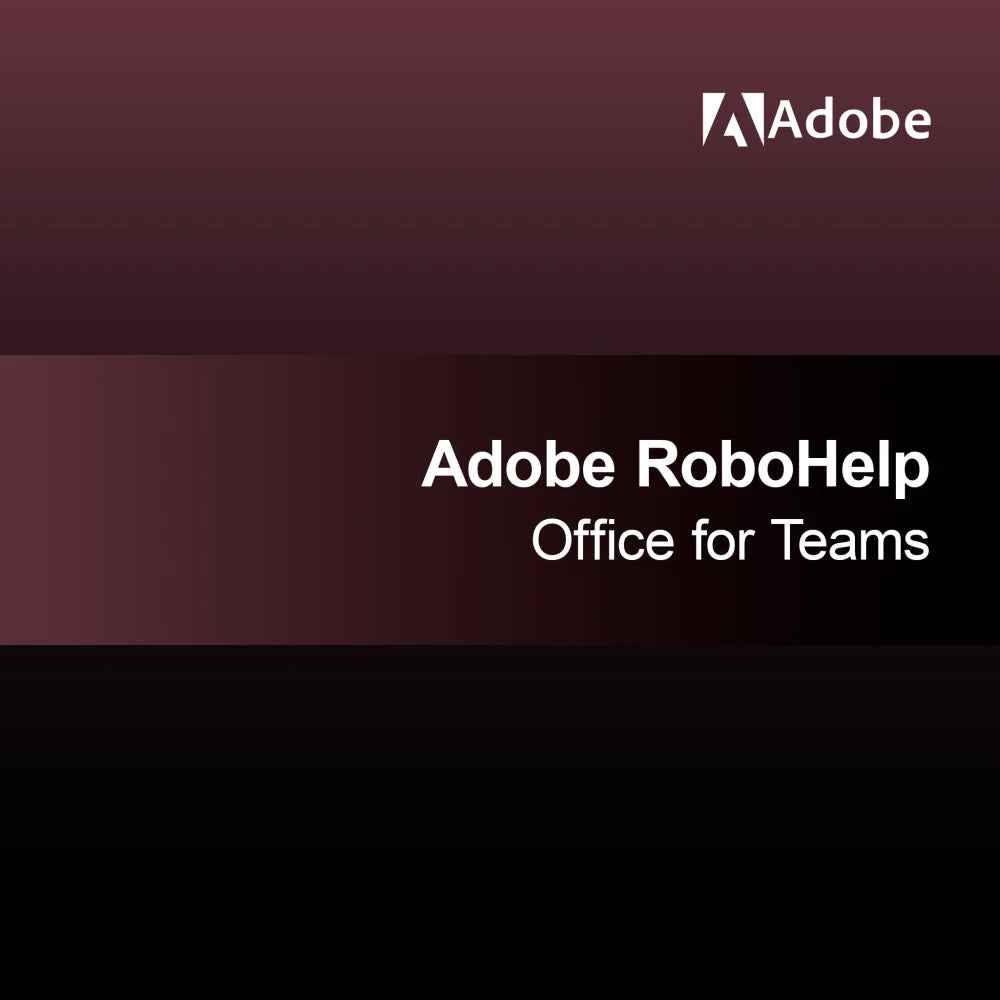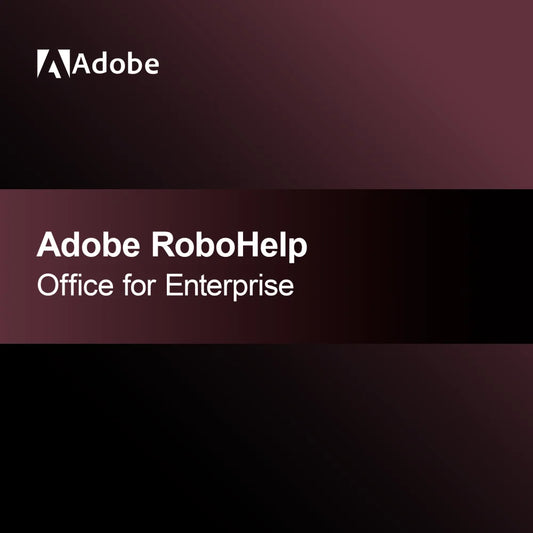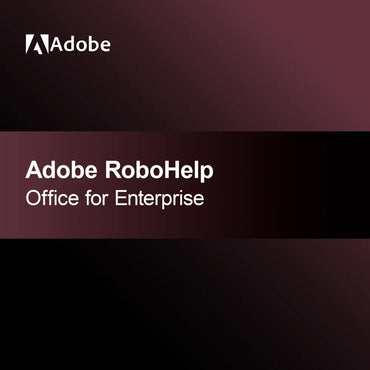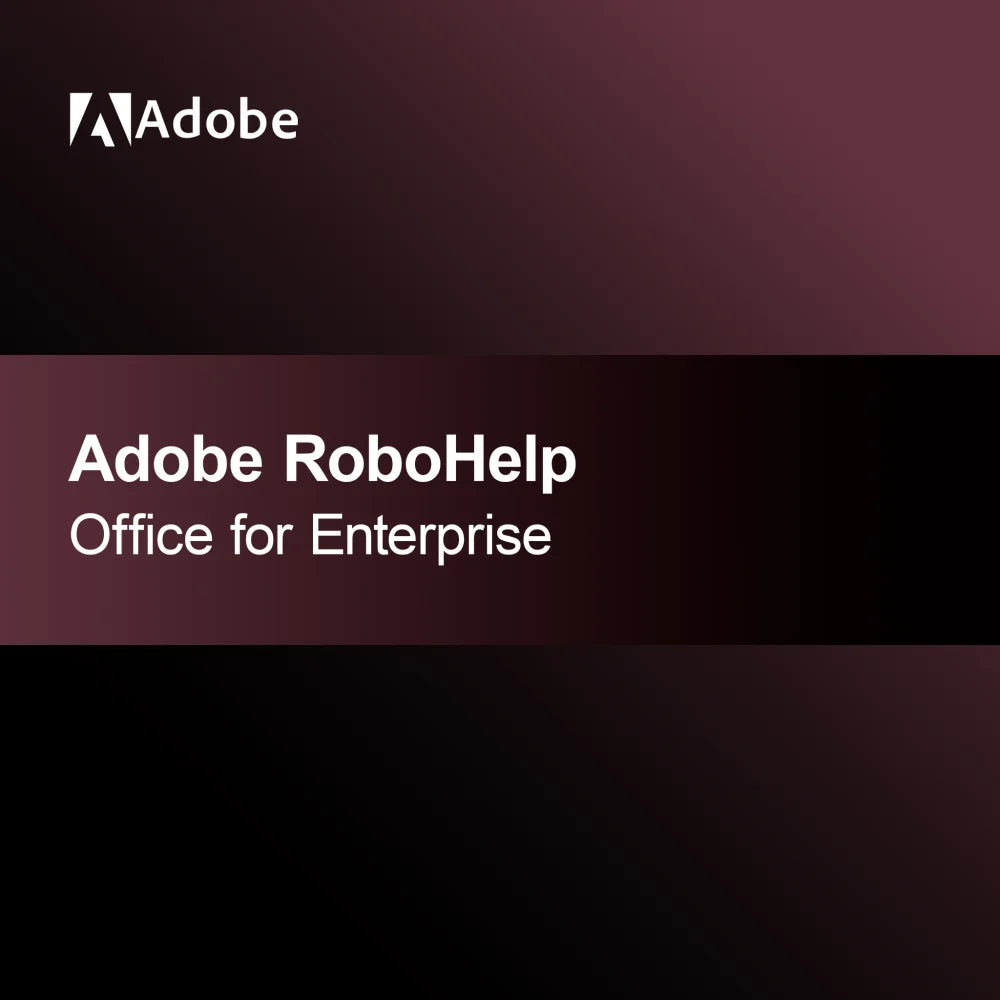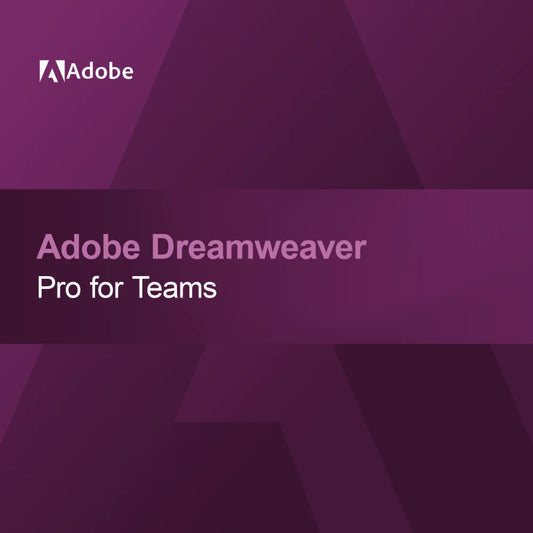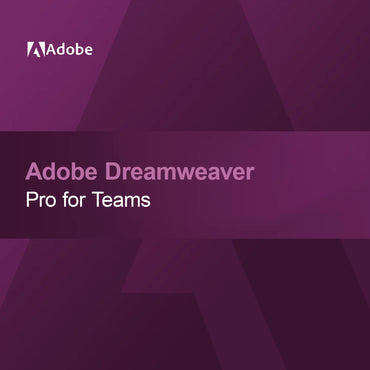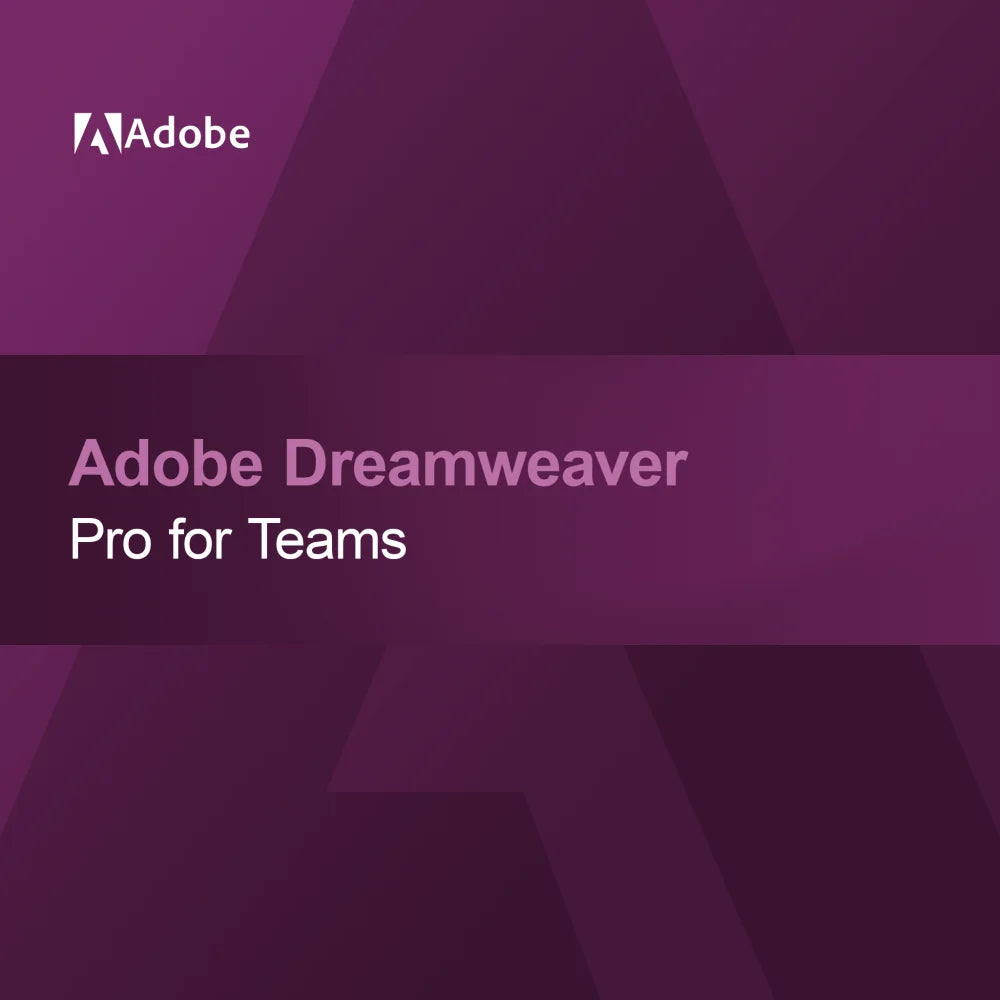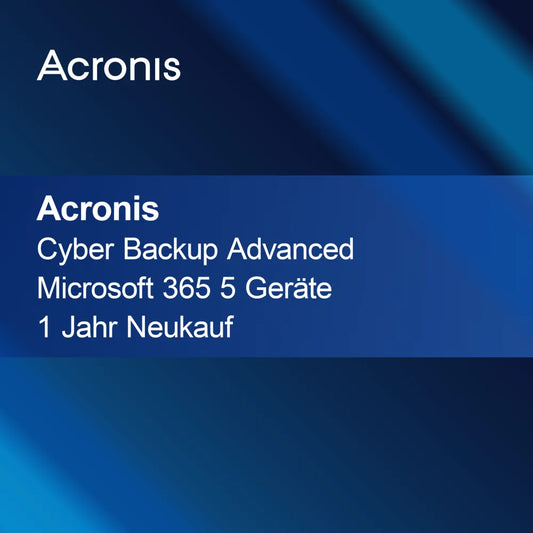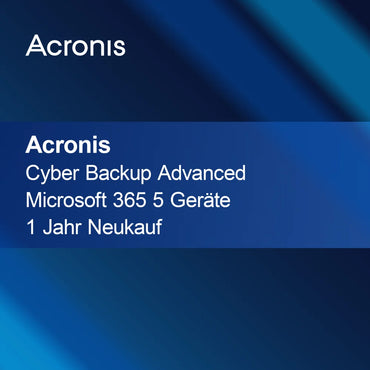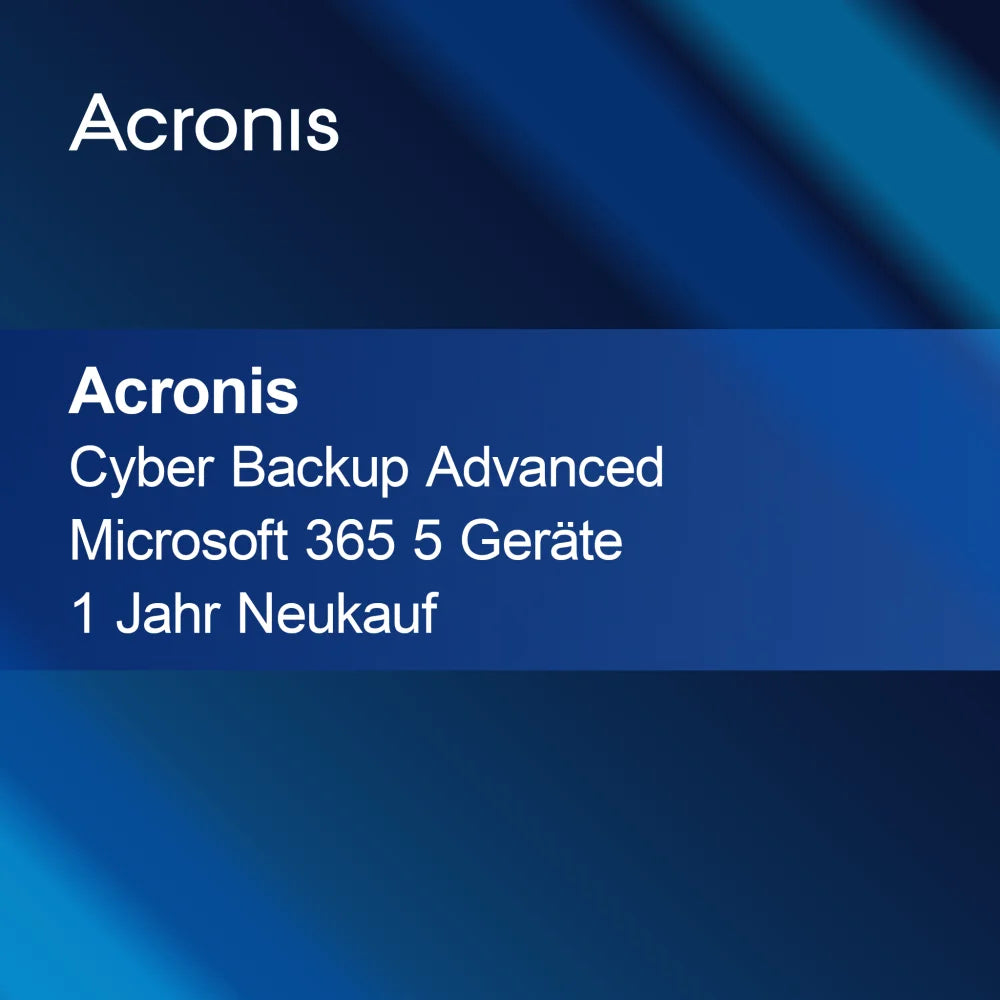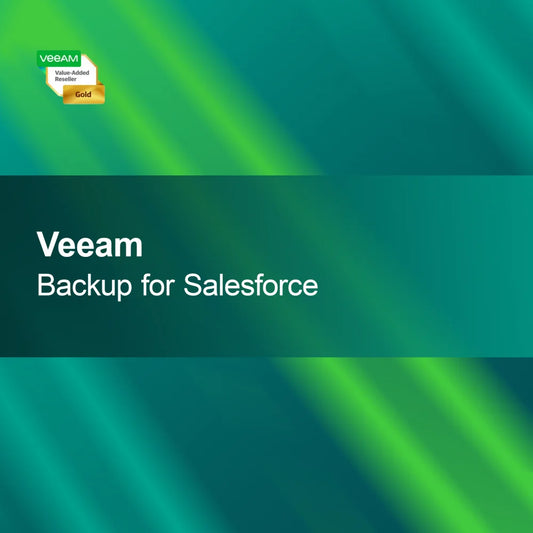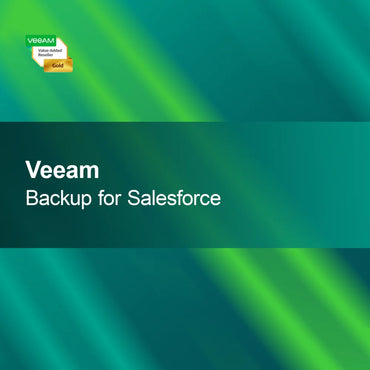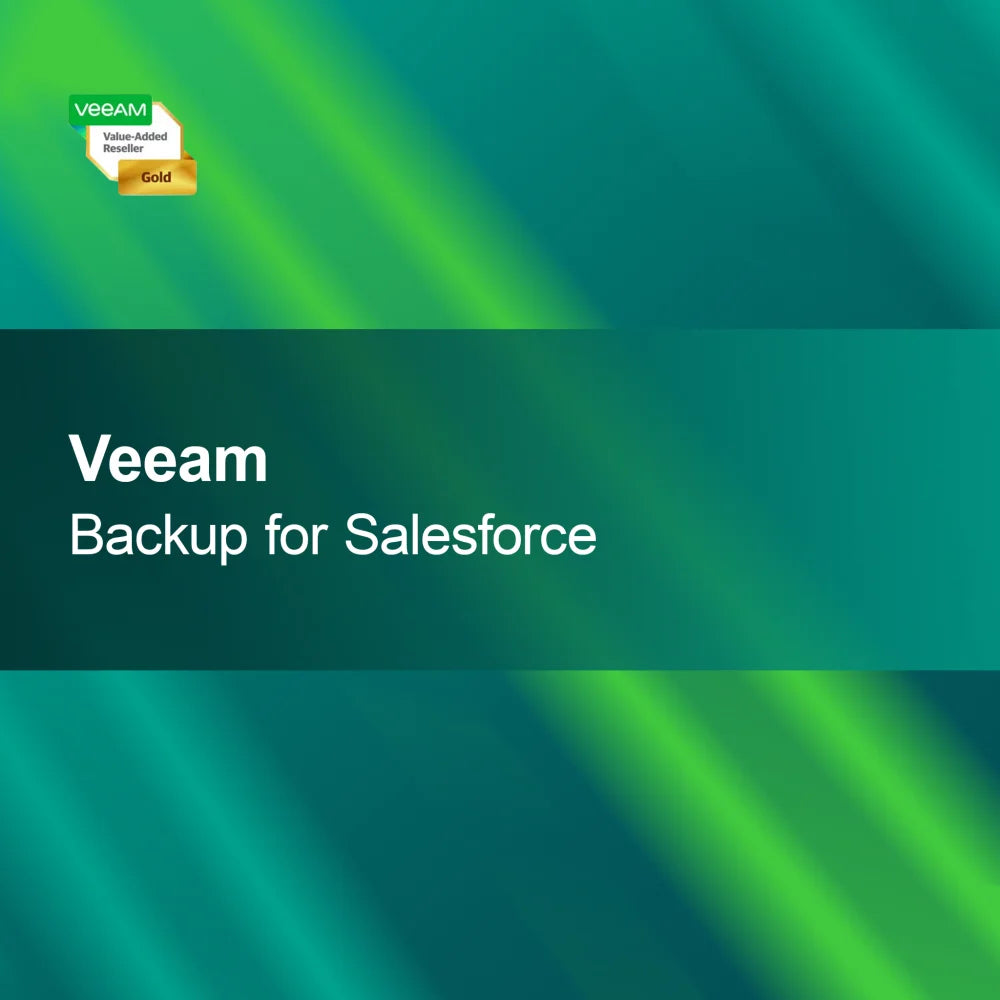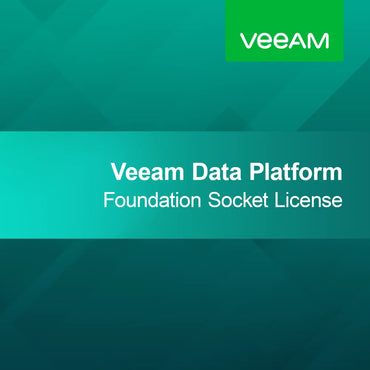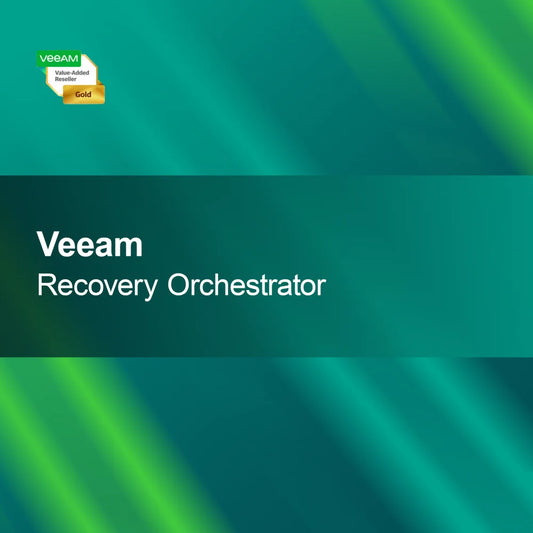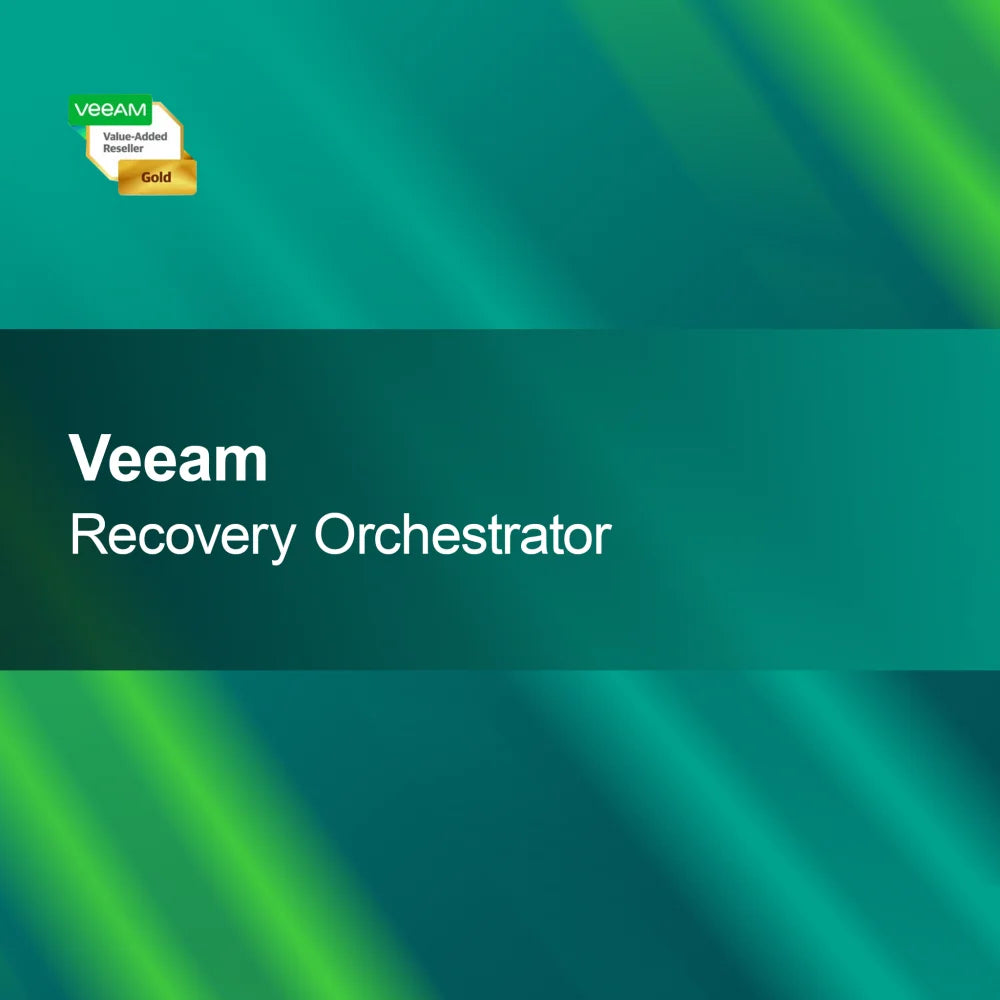-
Adobe RoboHelp Office for Teams
Regular price From €578,95Sale price From €578,95 Regular priceUnit price perAdobe RoboHelp Office for Teams With Adobe RoboHelp Office for Teams, you can easily create and manage content collaboratively within your team. This powerful software is...
-
Adobe RoboHelp Office for Enterprise
Regular price From €632,95Sale price From €632,95 Regular priceUnit price perAdobe RoboHelp Office for Enterprises With Adobe RoboHelp Office for Enterprises, you get a powerful tool to create professional help and documentation content tailored precisely for...
-
Adobe Dreamweaver - Pro for Teams
Regular price From €505,95Sale price From €505,95 Regular priceUnit price perAdobe Dreamweaver - Pro for Teams With the license key for Adobe Dreamweaver - Pro for Teams, your entire group gains quick and easy access to...
Create website
How do I create a website?
Creating a website can be an exciting but also challenging task. First, you should be clear about the purpose of your website, whether it is for personal, business, or creative purposes. Then, choose a suitable platform or content management system (CMS) that meets your requirements. Popular options include WordPress, Wix, or Squarespace, which help you implement your ideas without deep programming knowledge.
What steps are necessary to create a website?
To create a website, you should follow some basic steps. First, you need to choose and register a domain name that reflects your brand or topic. Then, select a web hosting provider that makes your website accessible on the internet. After that, you can start designing and structuring your website by customizing templates or creating your own layouts. Don't forget to create content that appeals to your target audience.
How do I choose the right design for my website?
The design of your website should be both appealing and user-friendly. Make sure the color palette and fonts match your theme and enable clear navigation. Many CMS offer pre-made templates that you can customize. It is important that your website looks good on different devices, so test the design on smartphones and tablets to ensure it is responsive.
How can I create content for my website?
Creating content is crucial for the success of your website. Consider which information is relevant to your target audience and how you can present it attractively. Use texts, images, and videos to convey your message. Make sure your content is well-structured and regularly updated to retain visitors and improve visibility in search engines.
- Choose a memorable domain name
- Use user-friendly design templates
- Create appealing and relevant content
How can I make my website known?
To make your website known, you should consider various marketing strategies. Search engine optimization (SEO) is important to be visible in search results. Also use social media to share your content and build a community. Email marketing can also be effective to bring visitors back to your website. Consider which channels best suit your target audience.
What tools do I need for website creation?
There are numerous useful tools for creating and managing your website. A graphic design tool like Canva can help you create appealing images and graphics. For analyzing website traffic, Google Analytics and similar tools are helpful. Additionally, you should consider a good backup tool to secure your data. These tools assist you in operating and optimizing your website efficiently.