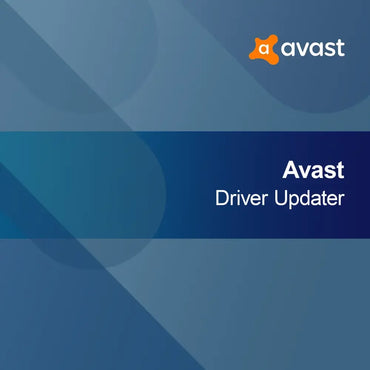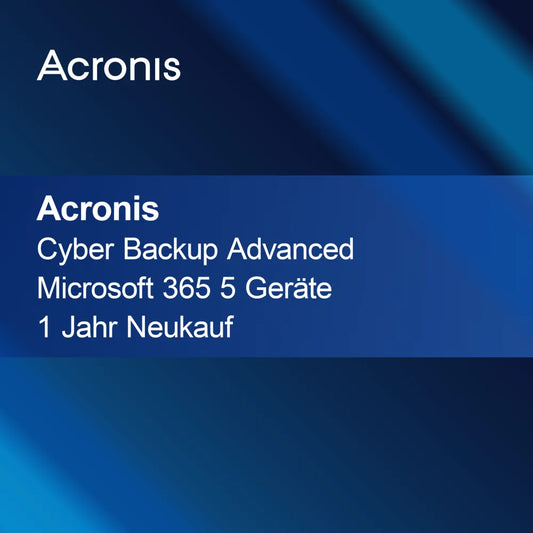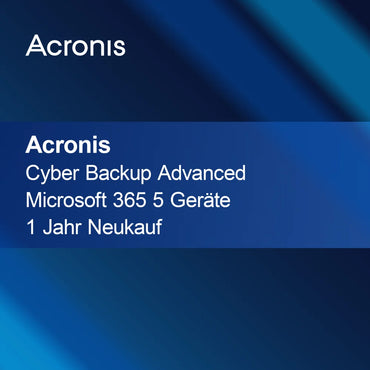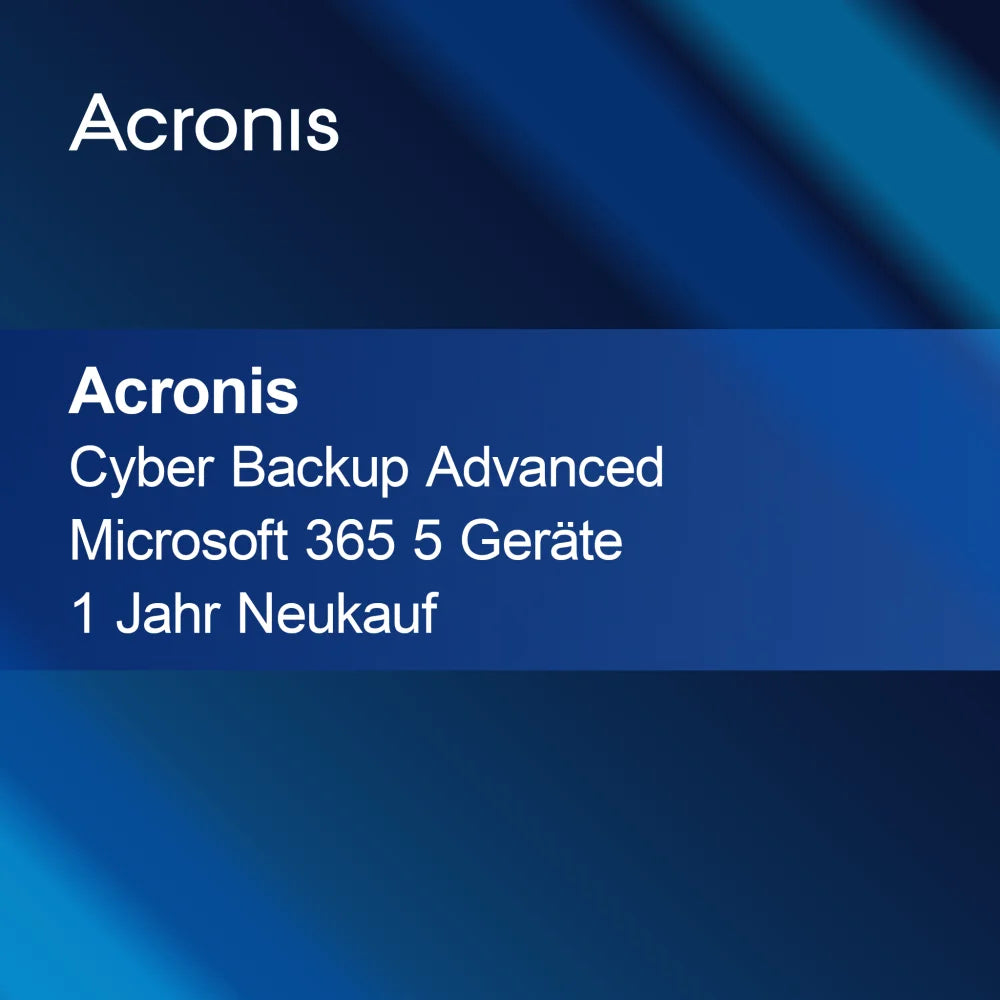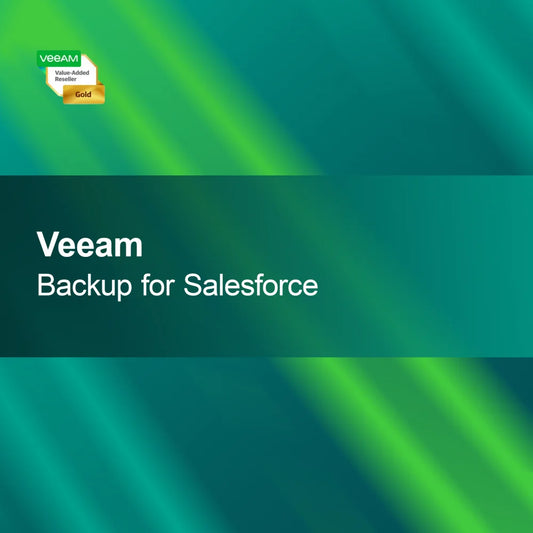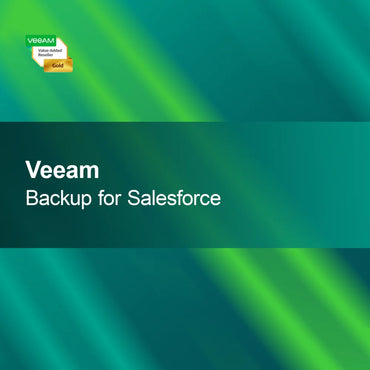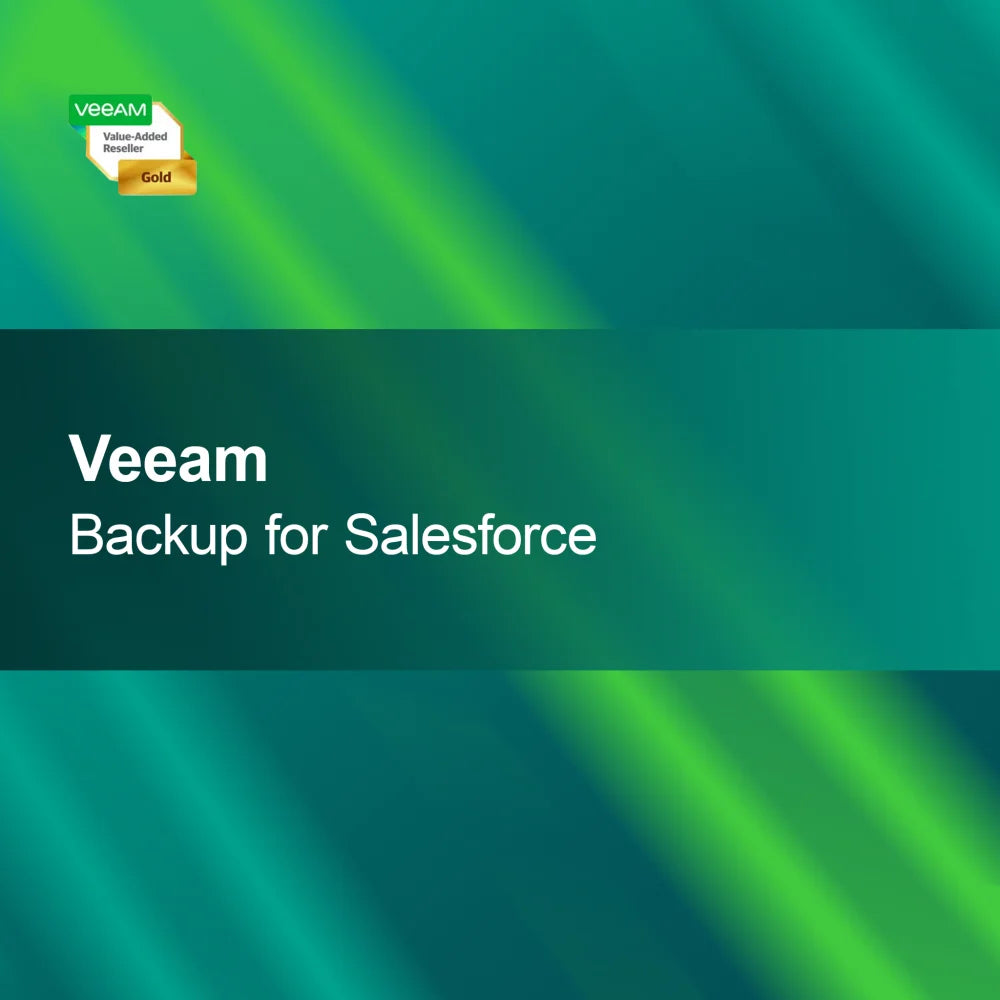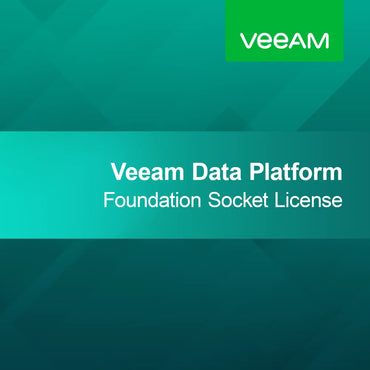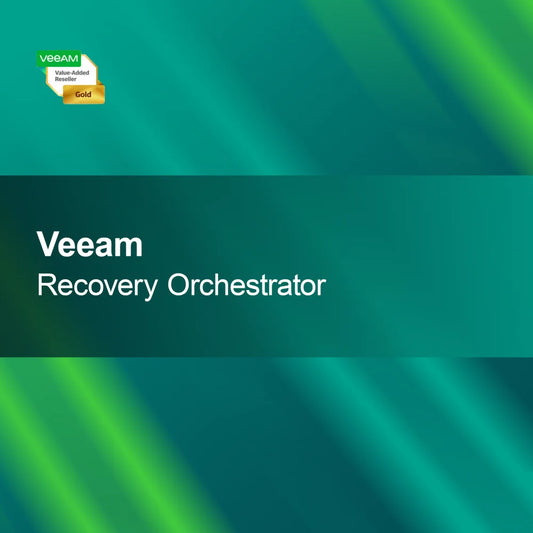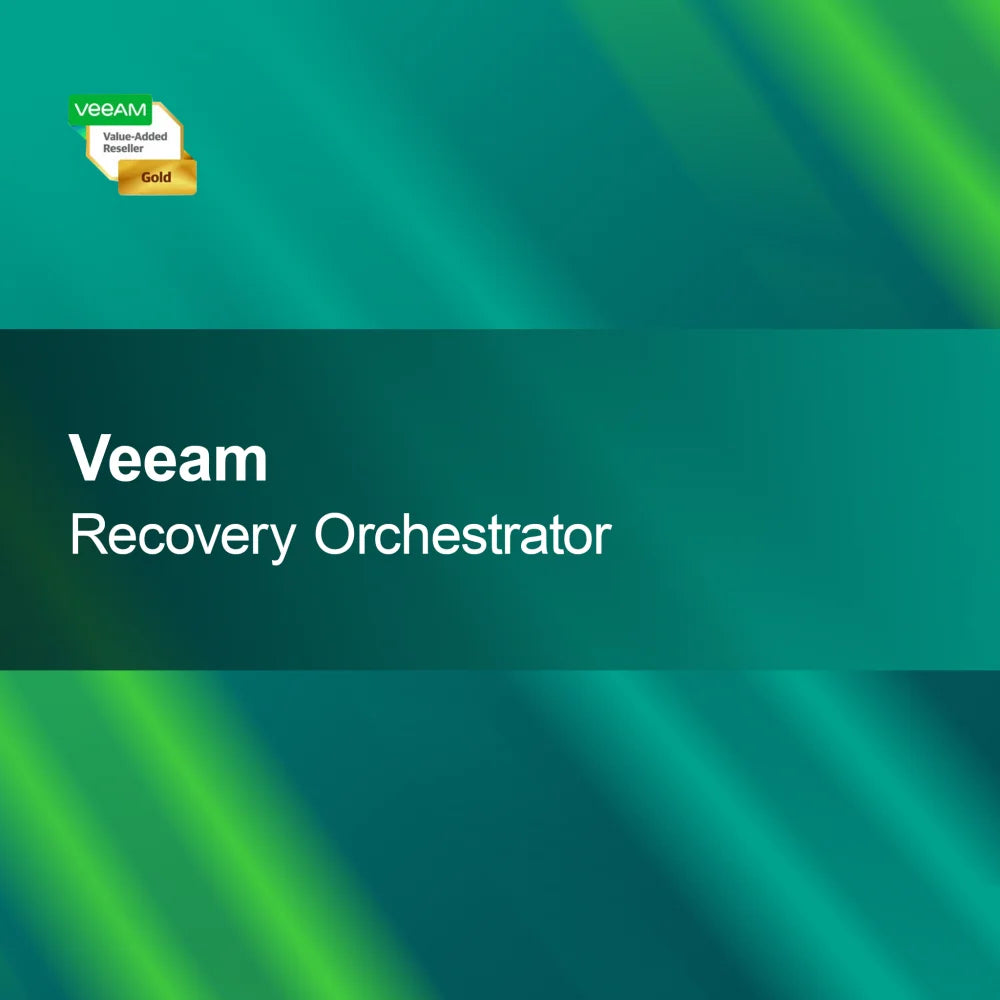-
Avast Driver Updater
Regular price From €12,95Sale price From €12,95 Regular priceUnit price perAvast Driver Updater With Avast Driver Updater, you keep your drivers always up to date, ensuring improved system performance and smooth operation of your hardware. Updating...
Driver software
What is driver software and why is it important?
Driver software is a special type of software that allows the operating system to communicate with hardware components. Without the correct drivers, the hardware may not function properly or may not be recognized at all. Drivers are crucial to ensure the performance and stability of your system, as they make sure that all devices, such as printers, graphics cards, or network cards, work correctly and can be used optimally.
How do I find the right drivers for my hardware?
To find the appropriate drivers for your hardware, you should first visit the manufacturer's website. There you will usually find a downloads section where you can download the latest drivers for your specific model. Alternatively, you can use your operating system's device manager to search for updated drivers. Make sure to download drivers only from trusted sources to avoid security risks.
How do I install driver software?
Installing driver software usually involves running the downloaded file. Follow the instructions of the installation wizard to complete the process. In some cases, it may be necessary to restart the computer for the changes to take effect. It is advisable to uninstall existing drivers before installation to avoid possible conflicts and ensure a clean installation.
How do I keep my drivers up to date?
To ensure your drivers are always up to date, you should regularly visit the manufacturer's website and check for updates. Many operating systems also offer automatic update features that you can enable to ensure you receive the latest drivers. Up-to-date driver software can improve your system's performance and close security gaps that may arise from outdated drivers.
- Enables communication between hardware and operating system
- Improves system performance and stability
- Ensures the functionality of all connected devices
What do I do if a driver does not work?
If a driver is not functioning properly, you should first check whether you have installed the correct version for your operating system. Sometimes uninstalling the driver and then reinstalling the latest version can help. In some cases, rolling back to a previous driver version may be necessary if an update has caused problems. If difficulties persist, it may be advisable to contact the manufacturer's technical support.
What risks are associated with outdated drivers?
Outdated drivers can lead to various issues, including system instability, performance degradation, and security vulnerabilities. If drivers are not regularly updated, they may become incompatible with new software versions or operating system updates, which can cause malfunctions. Additionally, security gaps in old drivers can be exploited by malware. Therefore, it is important to regularly check and update drivers to ensure safe and smooth operation.