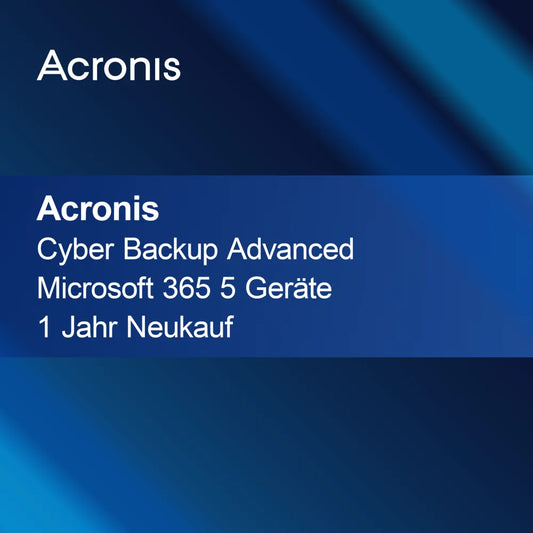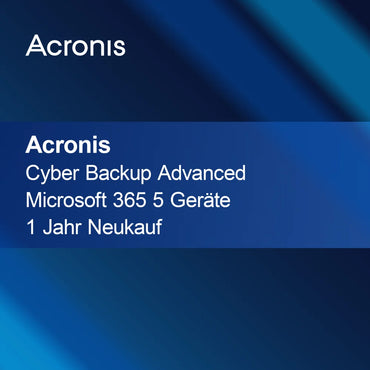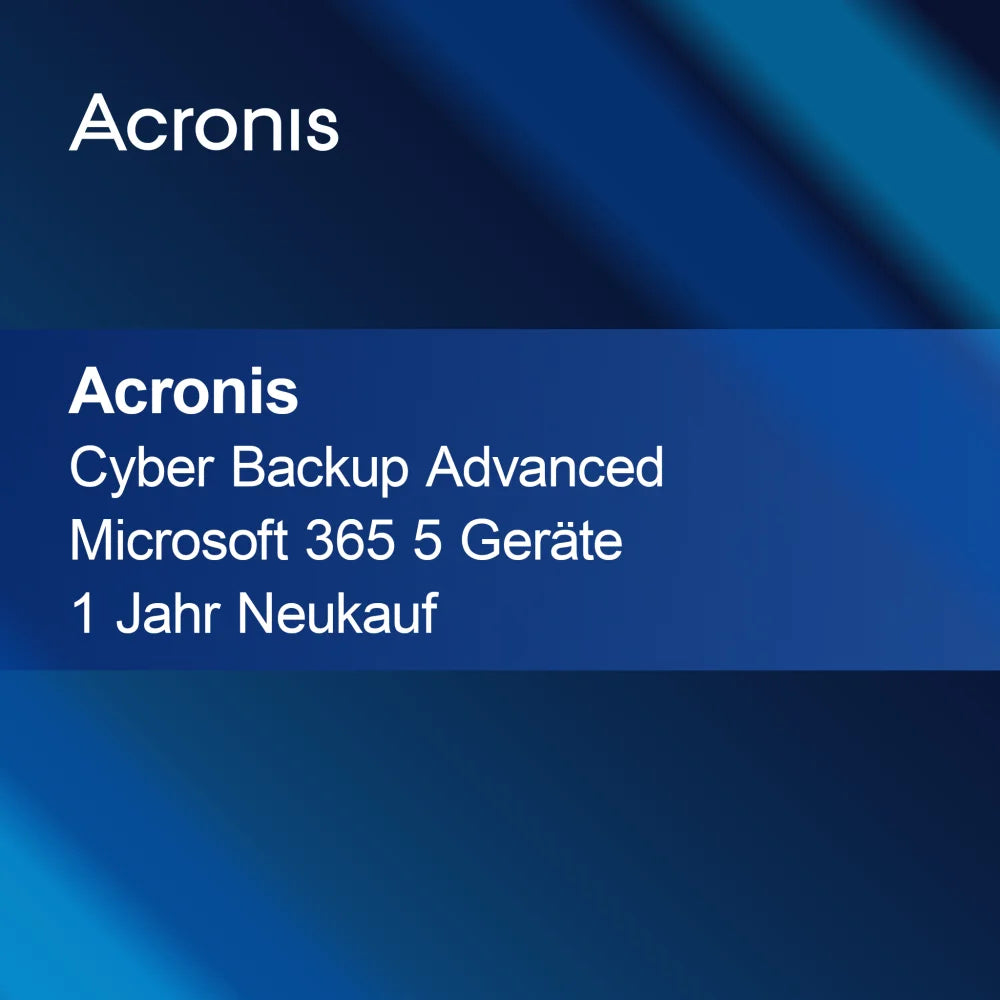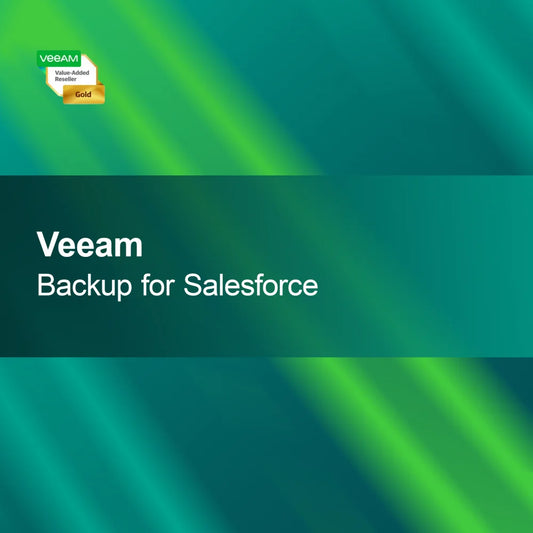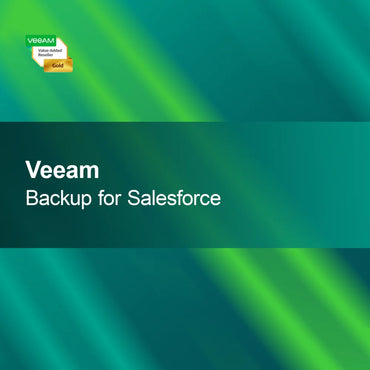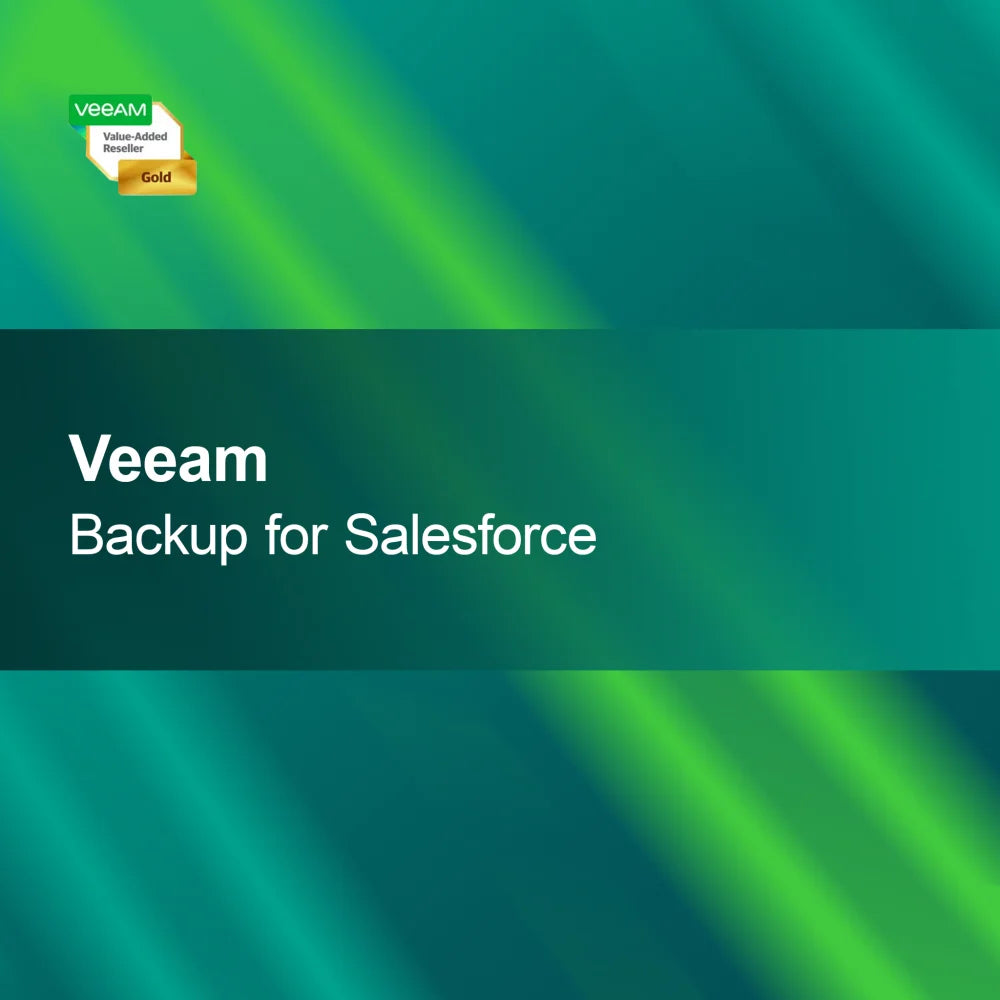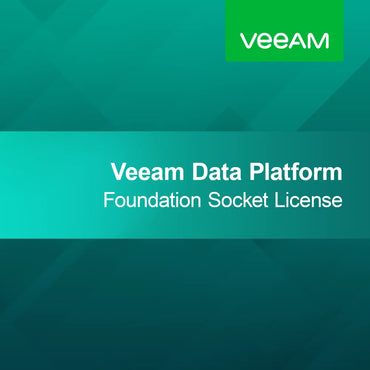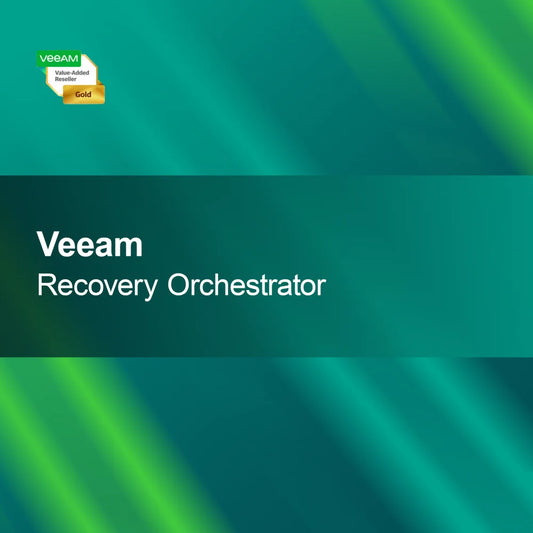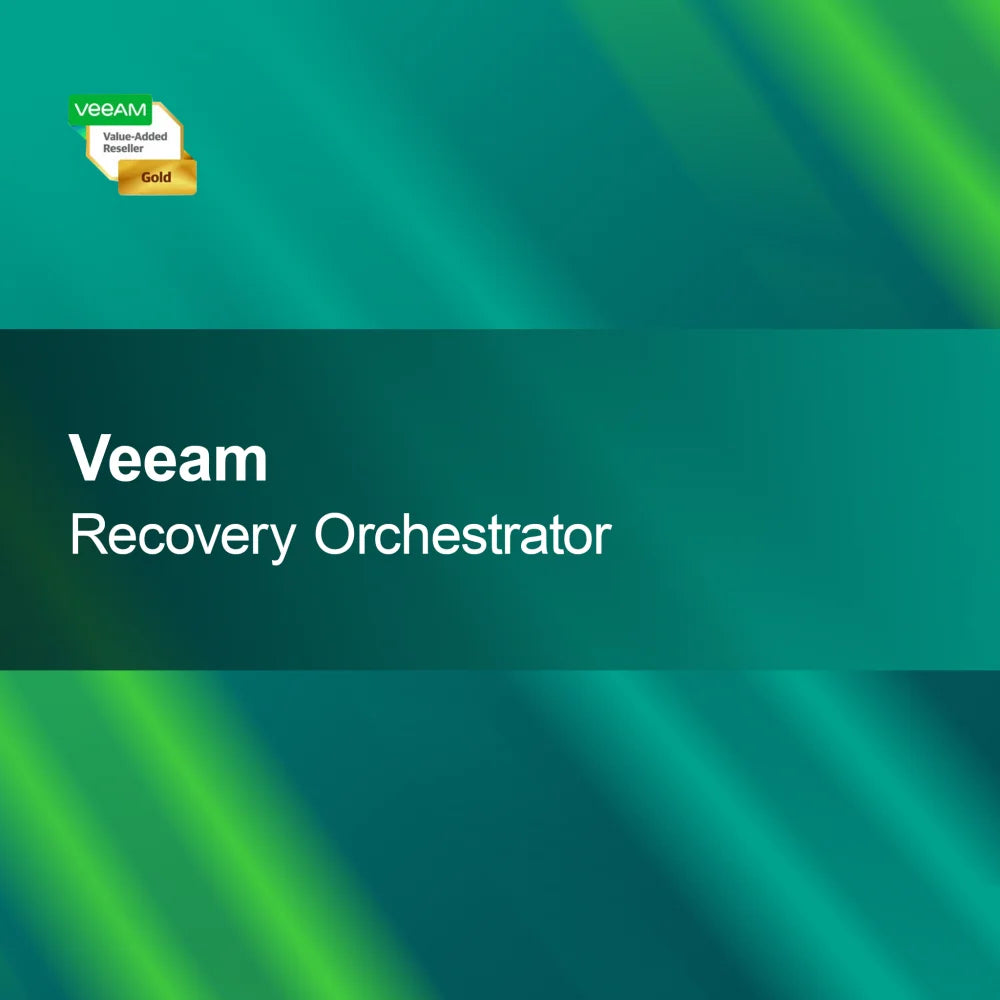-
Microsoft SharePoint Server 2016 Standard Device CAL
Regular price €39,95Sale price €39,95 Regular priceUnit price perMicrosoft SharePoint Server 2016 Standard Device CAL With the license key for Microsoft SharePoint Server 2016 Standard Device CAL, you get a powerful solution that effectively...
-
Microsoft SharePoint Server 2019 Standard User CAL
Regular price €54,95Sale price €54,95 Regular priceUnit price perMicrosoft SharePoint Server 2019 Standard User CAL With the license key for Microsoft SharePoint Server 2019 Standard User CAL, you get a powerful solution that takes...
-
Microsoft SharePoint Server 2016 Standard User CAL
Regular price €39,95Sale price €39,95 Regular priceUnit price perMicrosoft SharePoint Server 2016 Standard User CAL With the license key for Microsoft SharePoint Server 2016 Standard User CAL, you get a powerful solution for efficient...
-
Microsoft SharePoint Server 2019 Standard Device CAL
Regular price €54,95Sale price €54,95 Regular priceUnit price perMicrosoft SharePoint Server 2019 Standard Device CAL With the license key for Microsoft SharePoint Server 2019 Standard Device CAL, you get a powerful solution for efficient...
SharePoint Server CAL
What is a SharePoint Server CAL and why do I need it?
A SharePoint Server Client Access License (CAL) is a license that allows users to access the features and services of SharePoint Server. These licenses are required to ensure that all users accessing the SharePoint platform are properly licensed. CALs are especially important for businesses that have a variety of users accessing the platform to share documents, collaborate, and manage information.
What types of SharePoint Server CALs are there?
There are two main types of SharePoint Server CALs: Standard CALs and Enterprise CALs. Standard CALs provide basic features such as document management and team collaboration. Enterprise CALs extend these features with additional capabilities like business intelligence and advanced search options. The choice of the right CAL depends on your company's specific requirements and the features you need.
How do I acquire a SharePoint Server CAL?
SharePoint Server CALs can be purchased through authorized Microsoft resellers or directly from Microsoft. It is important to determine the number of licenses needed based on the number of users who will access SharePoint. Additionally, you should review the different licensing options to find the solution best suited for your business.
What should I consider when installing SharePoint Server?
When installing SharePoint Server, you should ensure that your server meets the required system specifications. This includes a compatible operating system, sufficient storage, and an appropriate network environment. It is advisable to perform a full system backup before installation and close all other applications to avoid potential conflicts. Careful planning of the installation can help minimize issues.
- Access to documents and team resources
- Real-time collaboration with colleagues
- Advanced search capabilities for information
How do I activate my SharePoint Server CAL?
Activating a SharePoint Server CAL is usually done through the Microsoft Volume Licensing Service Center or by entering a product key provided at purchase. It is important to carefully follow the activation process to ensure all users are properly licensed. Successful activation allows unrestricted access to SharePoint Server features.
How does SharePoint Server differ from other platforms?
Compared to other platforms like Google Workspace or Dropbox, SharePoint Server offers a more comprehensive solution for collaboration and document management. While other platforms are often limited to specific features, SharePoint enables deeper integration into Microsoft environments and offers advanced customization options. This makes it a preferred choice for businesses needing a robust and flexible platform.
What system requirements are needed for SharePoint Server?
To successfully install SharePoint Server, your server should be running at least Windows Server 2016 or higher. Additionally, a minimum of 8 GB RAM and 10 GB of free storage space is required, with more recommended depending on the number of users and the size of the data. A stable network connection is also important to ensure smooth use of the platform. Check these requirements to ensure SharePoint functions optimally.