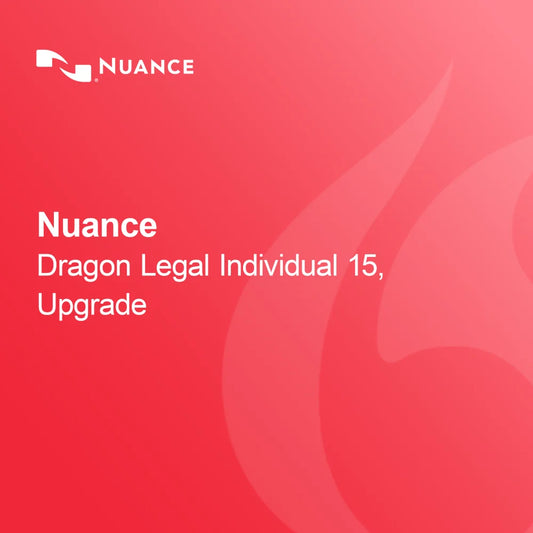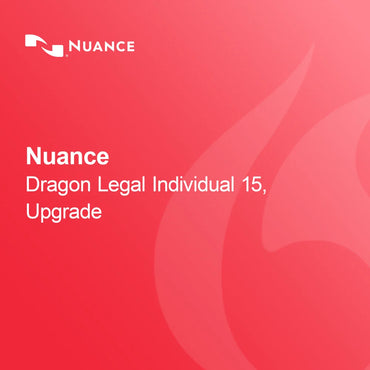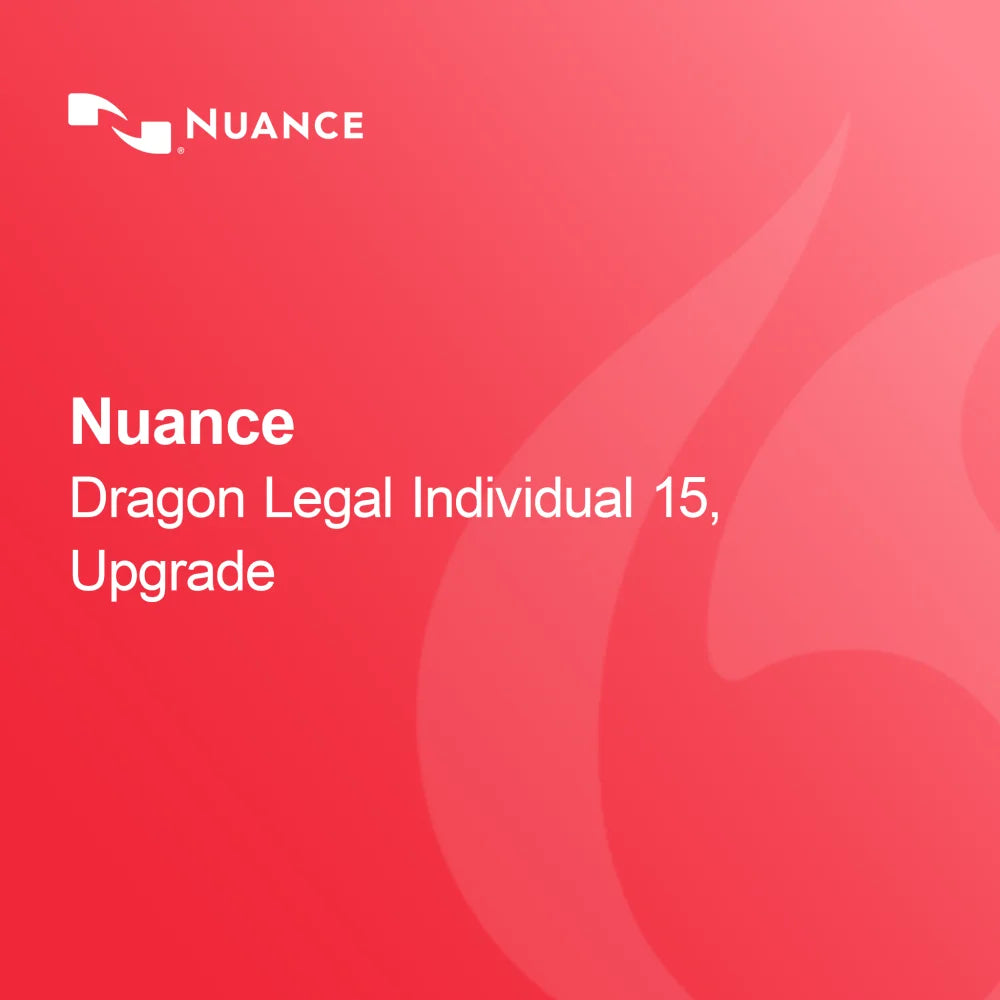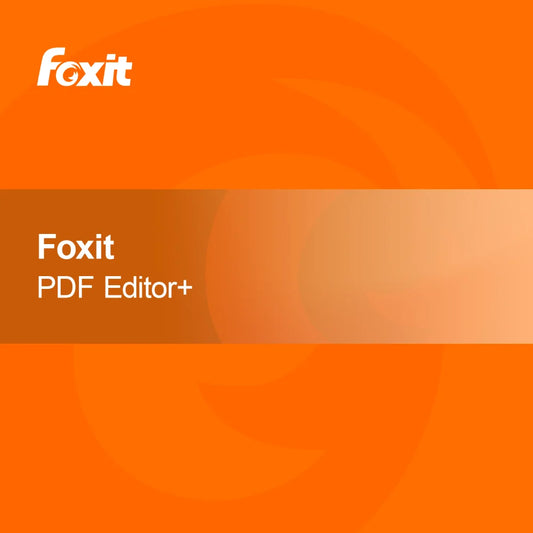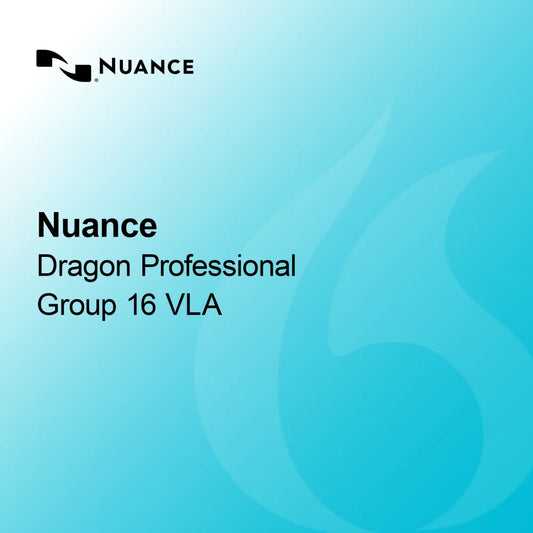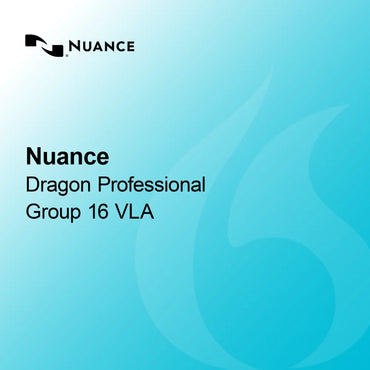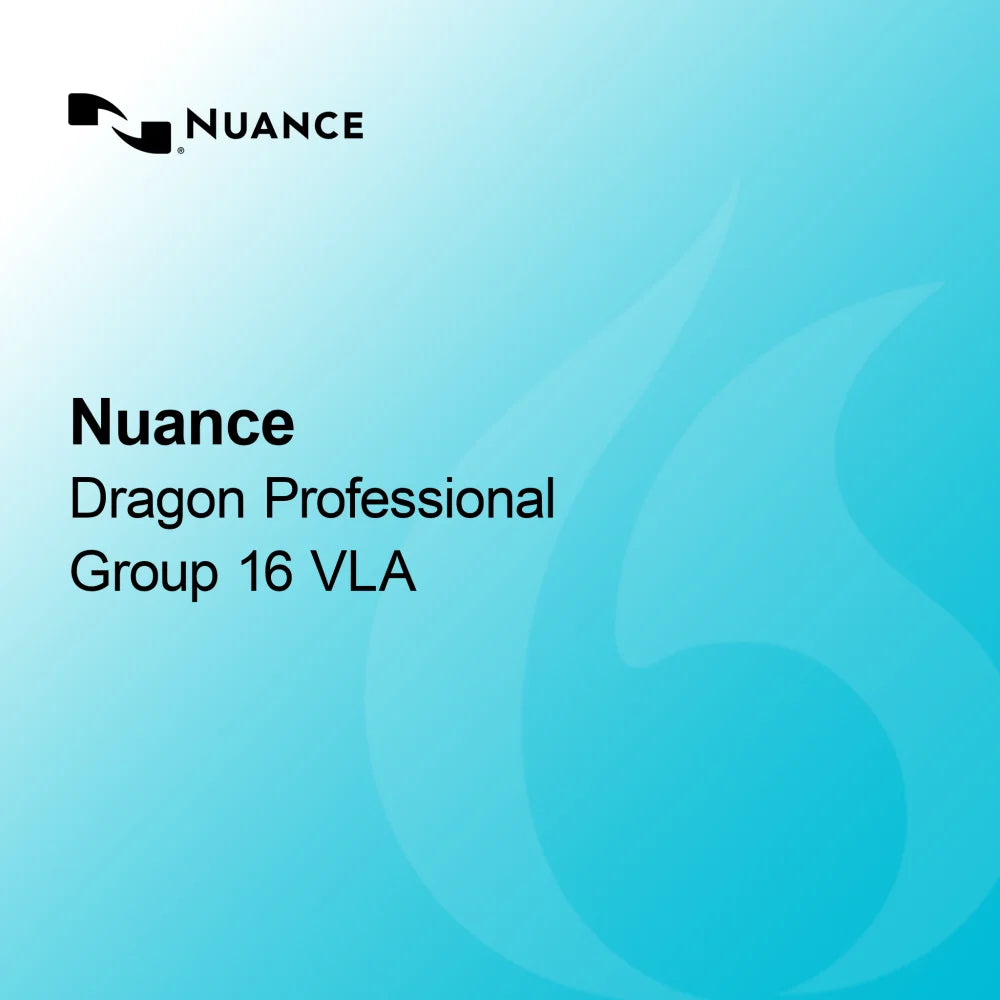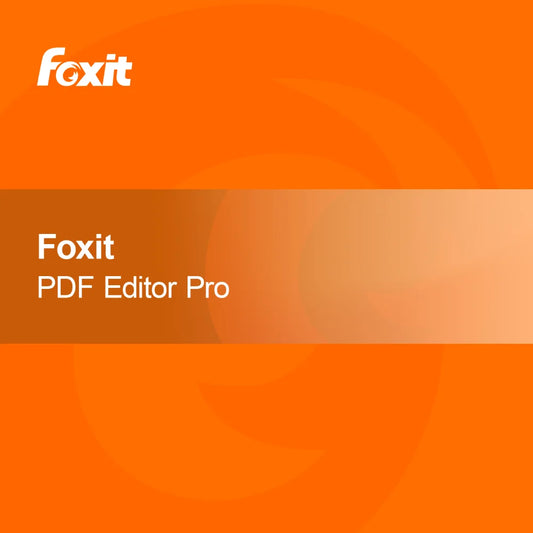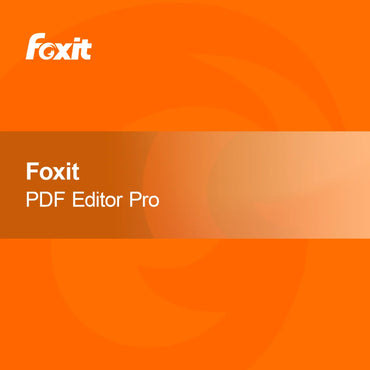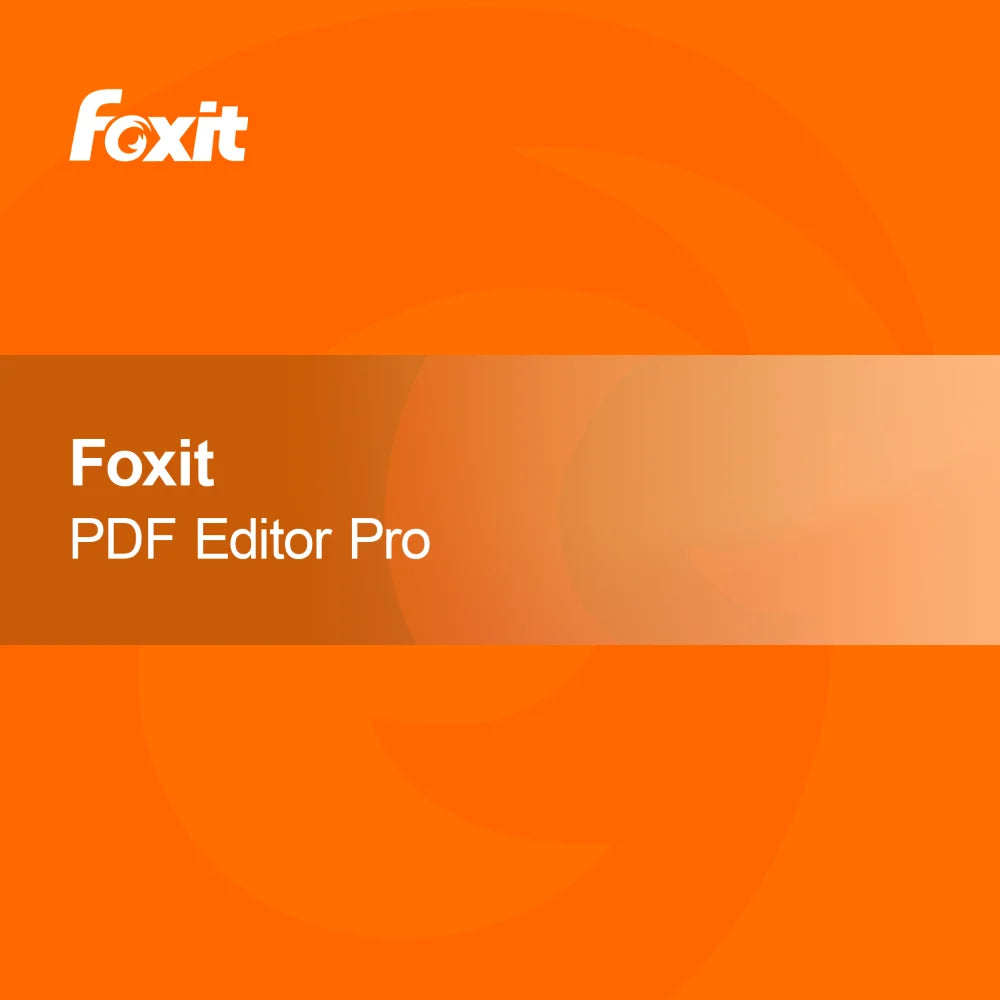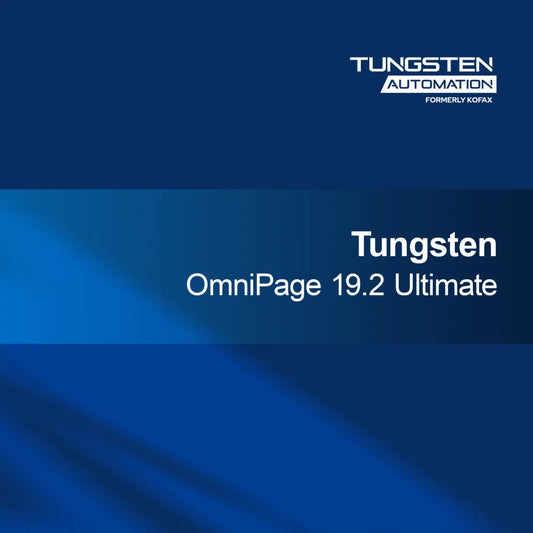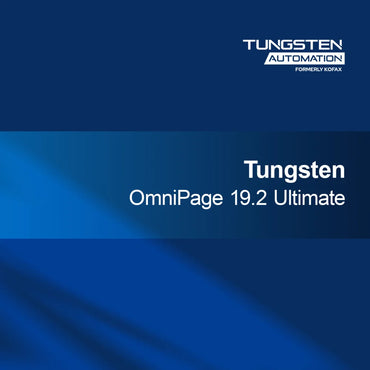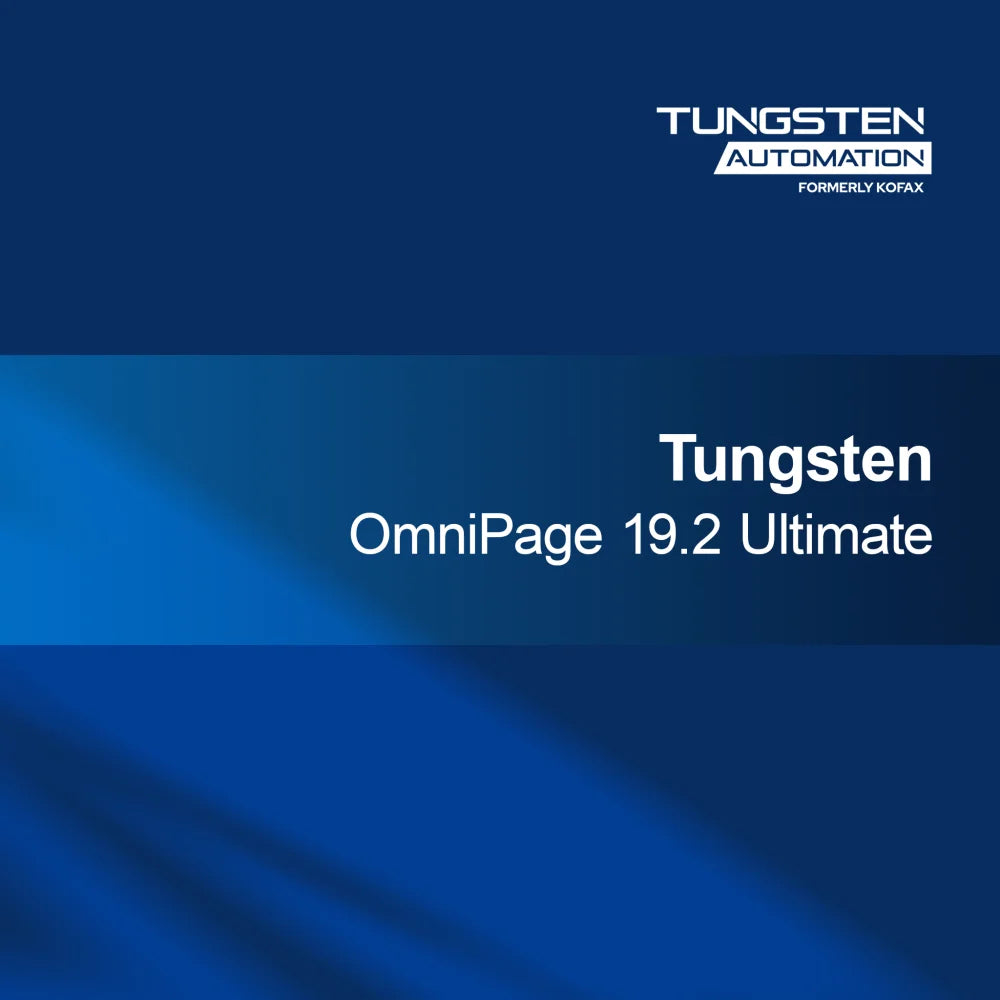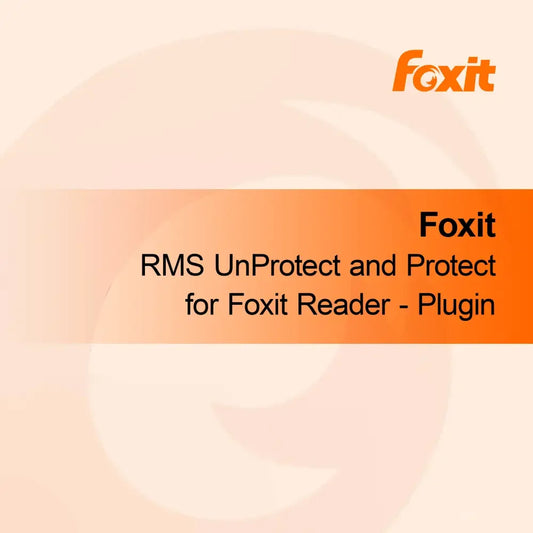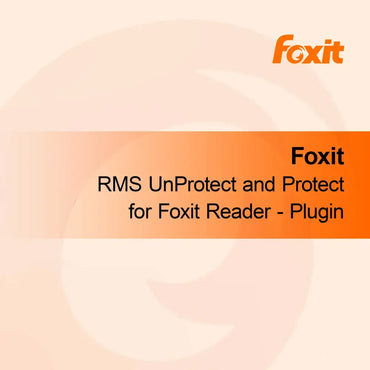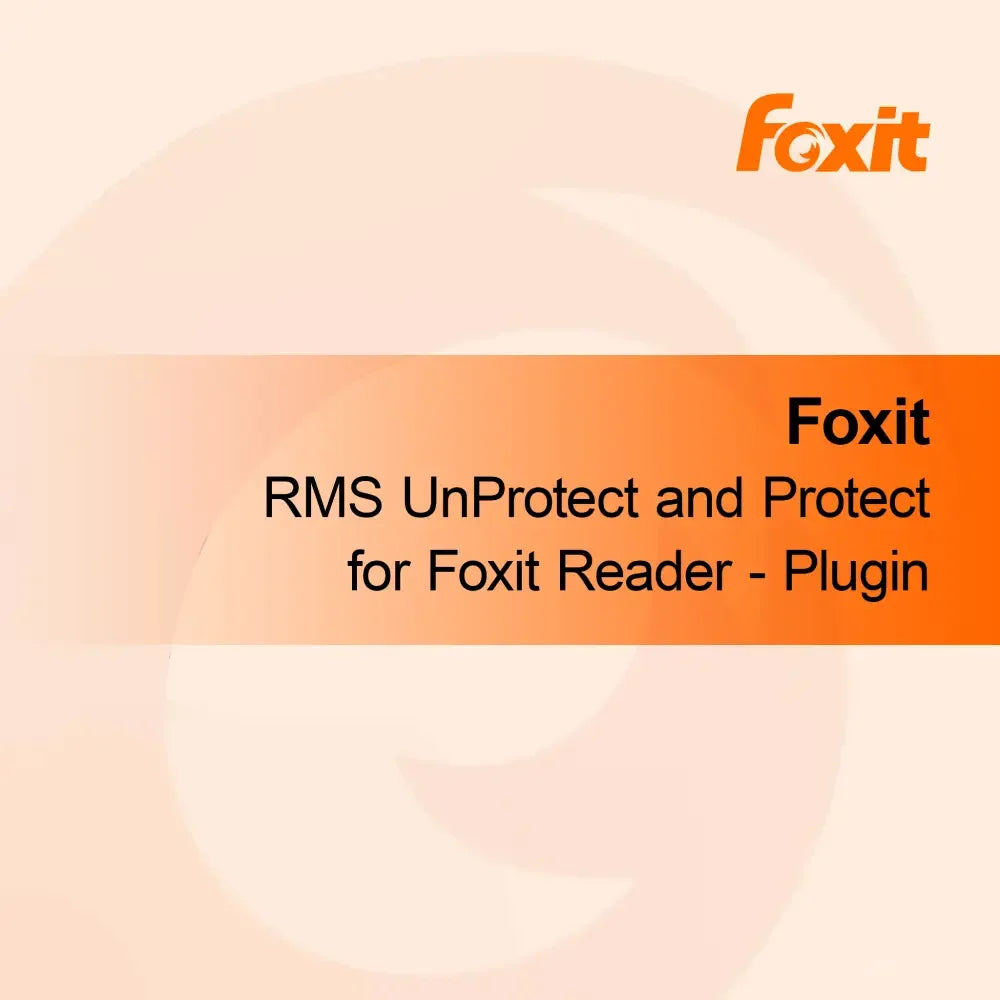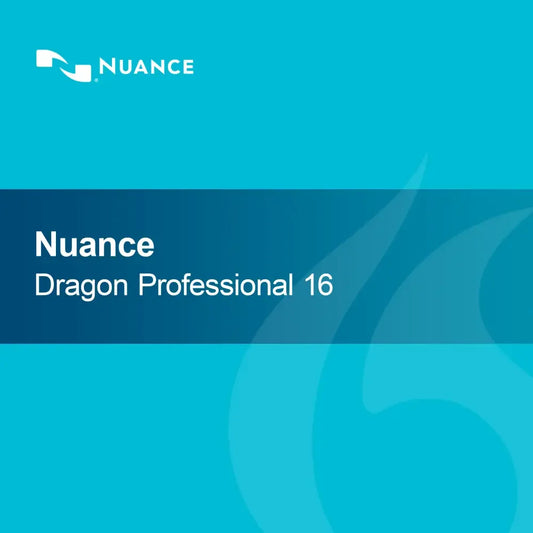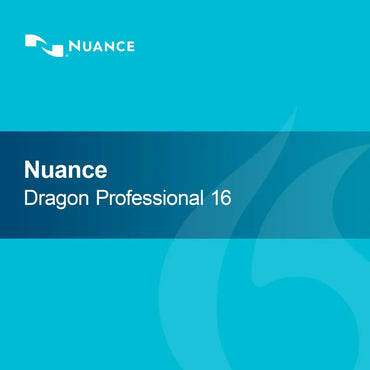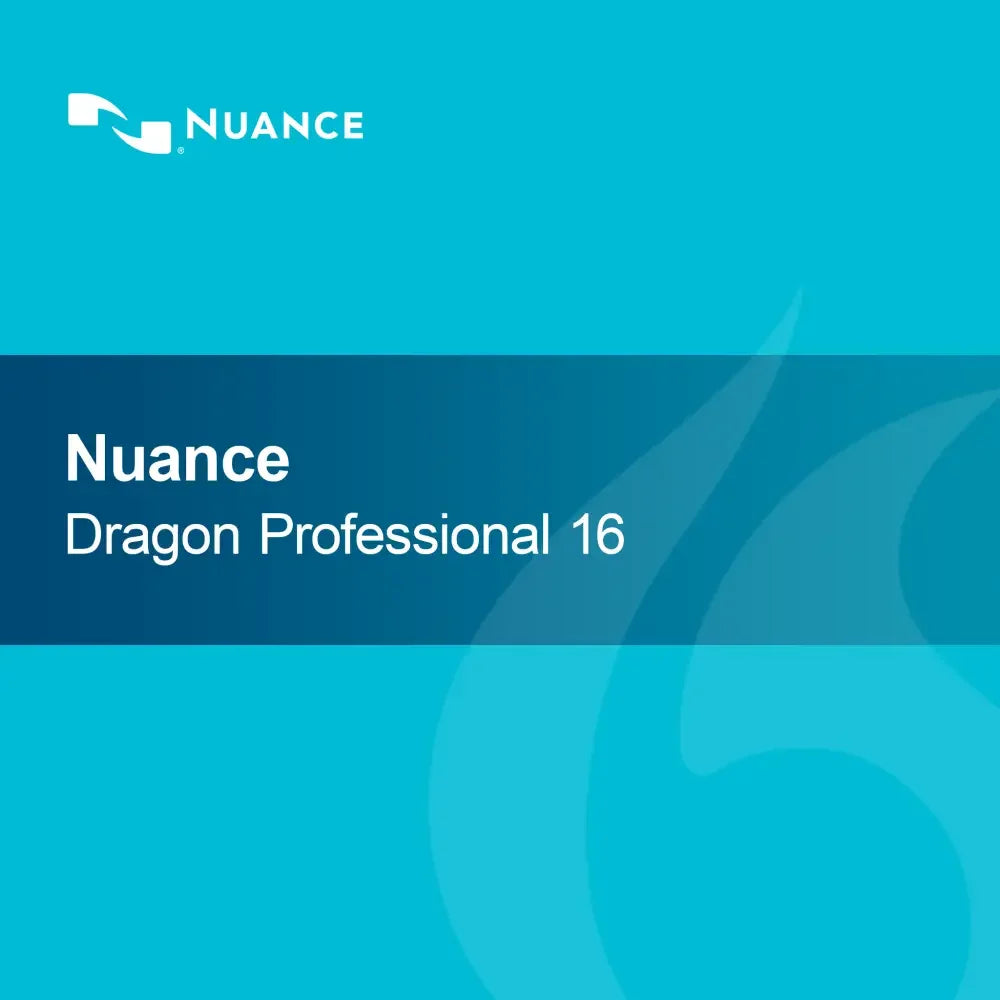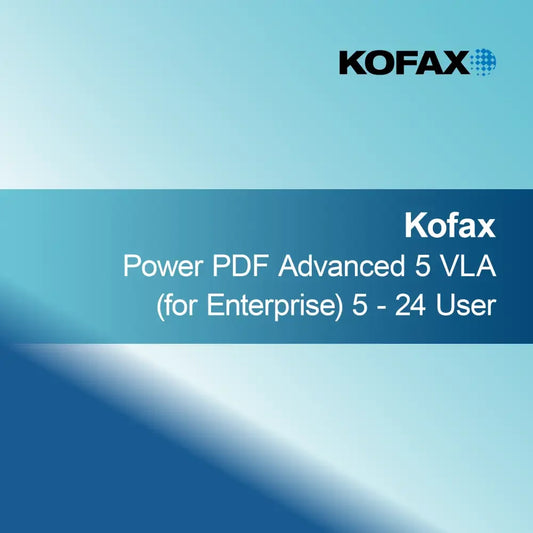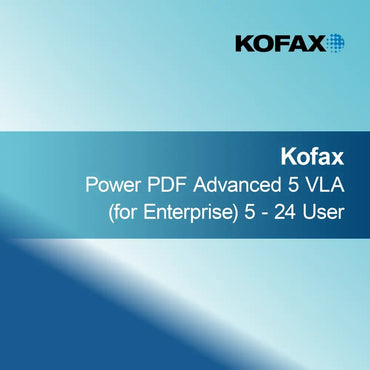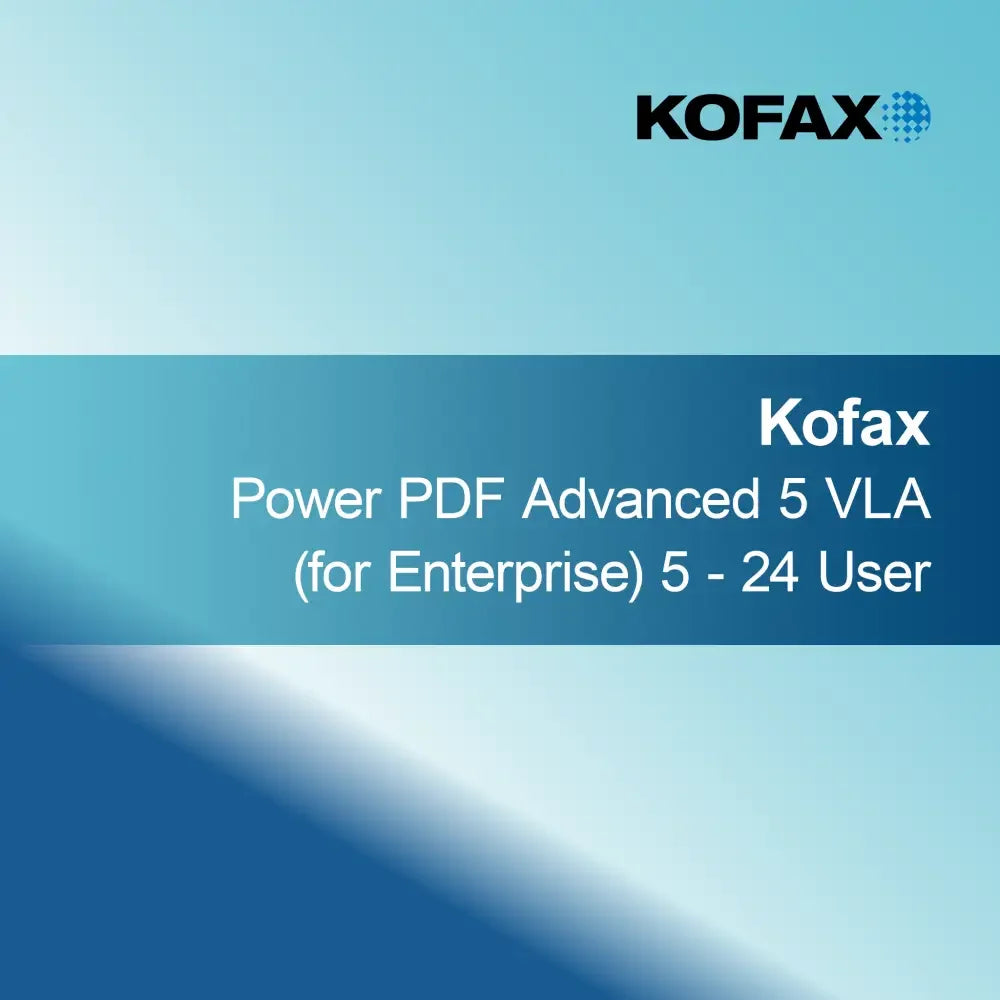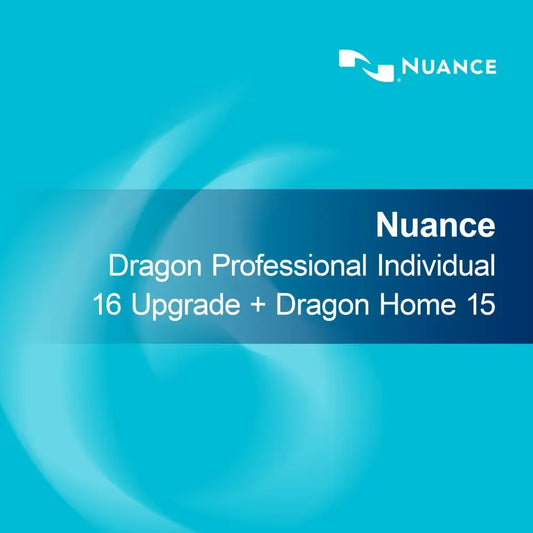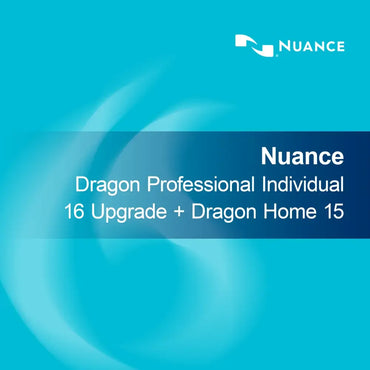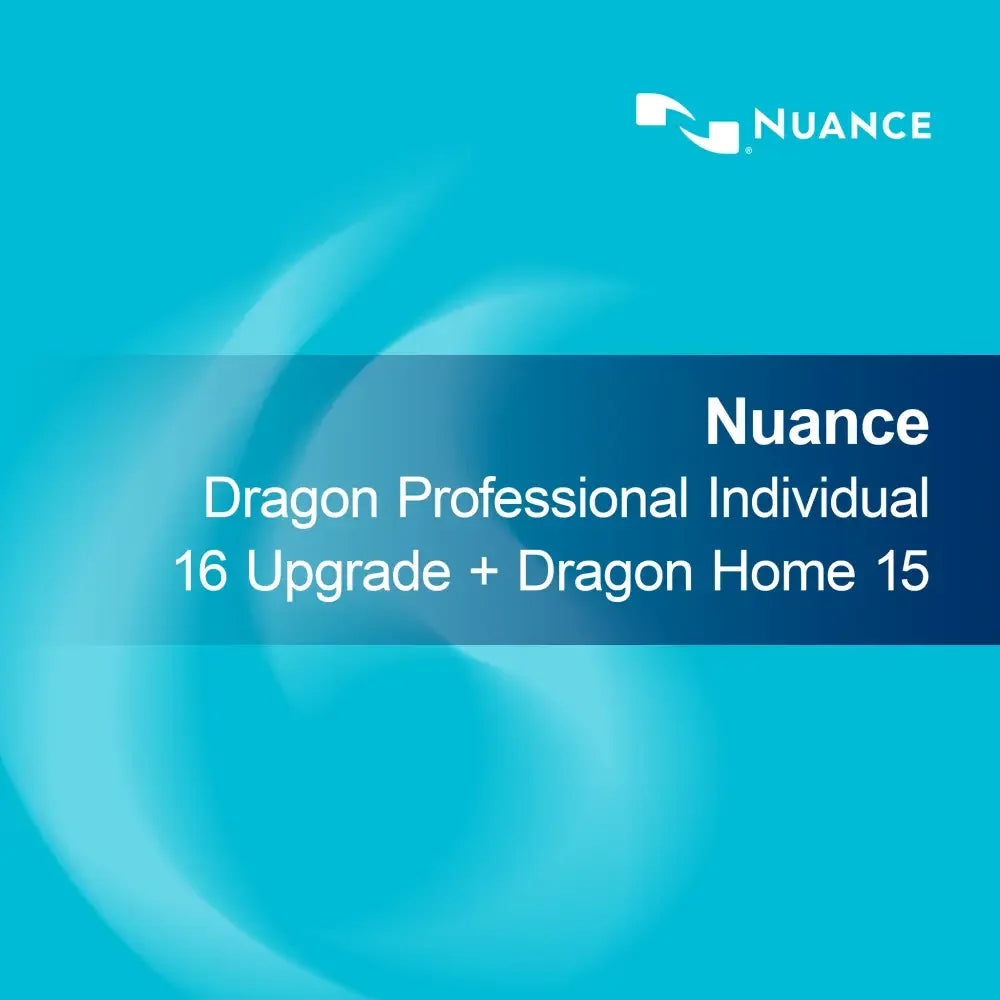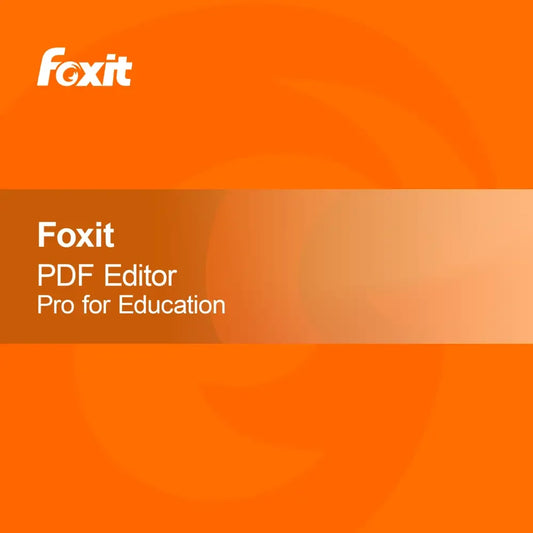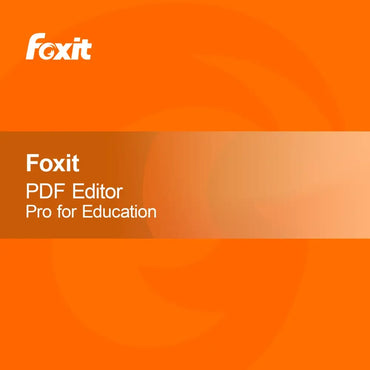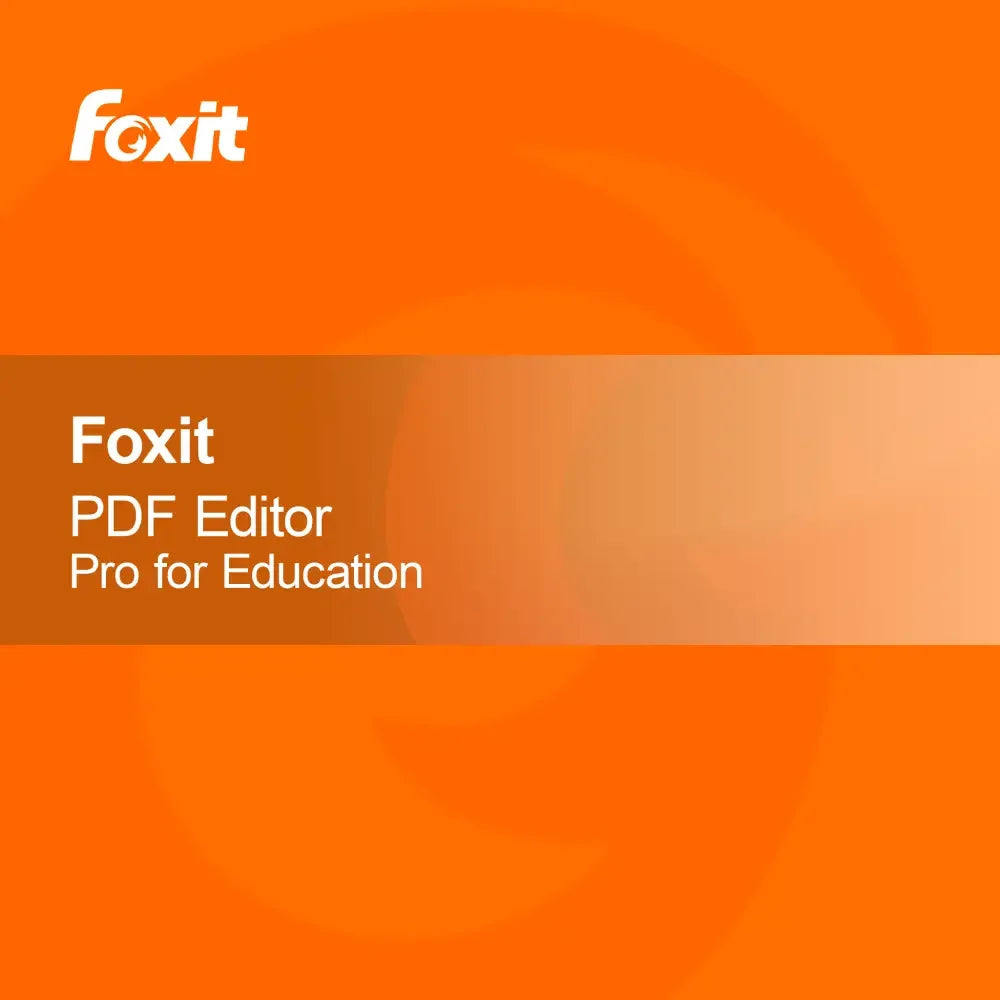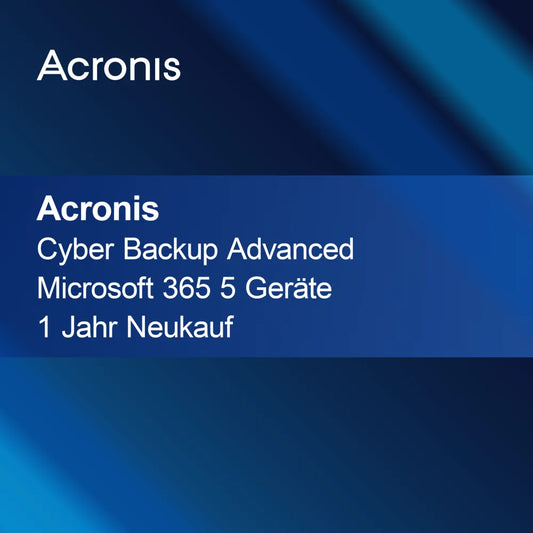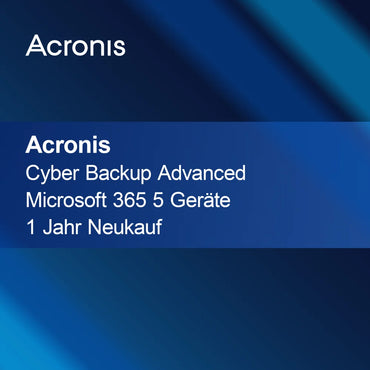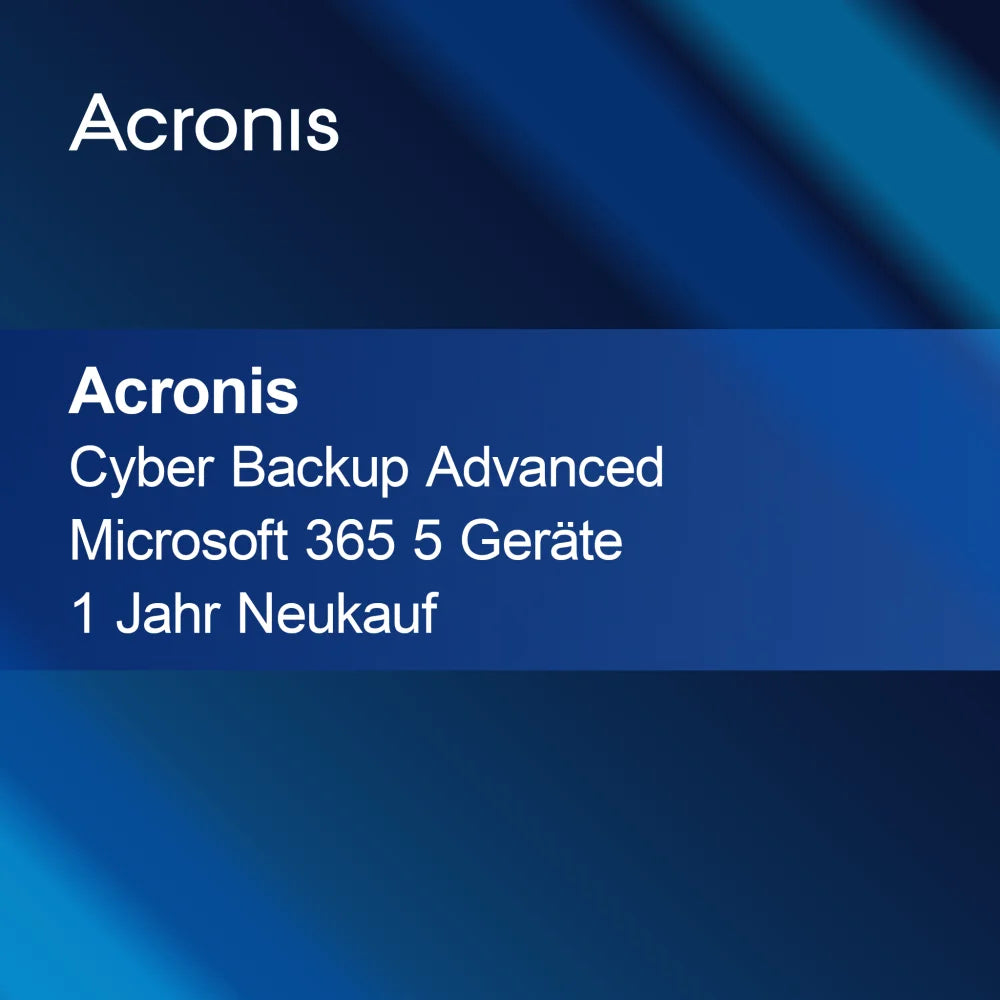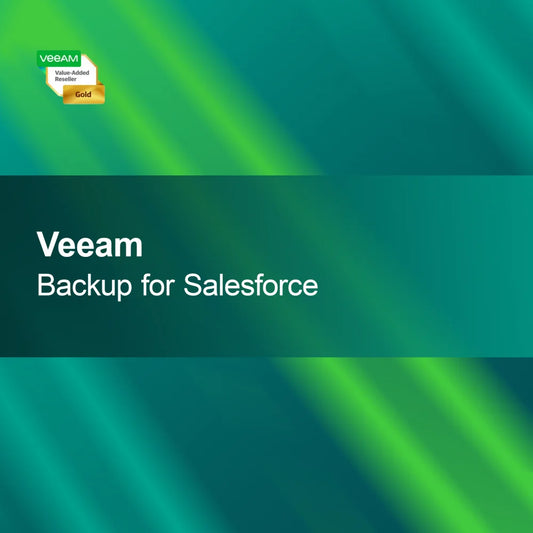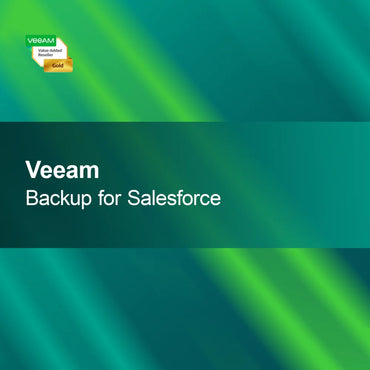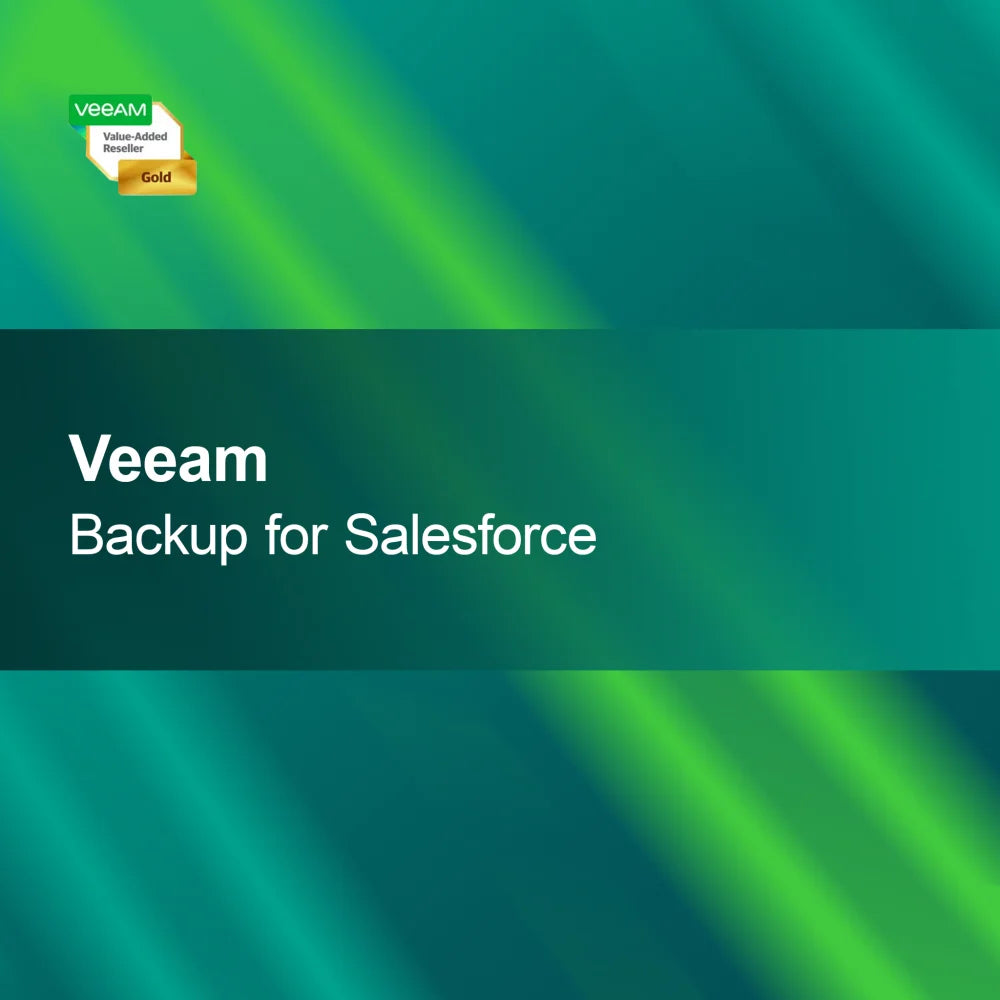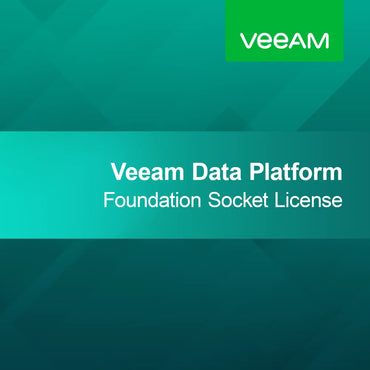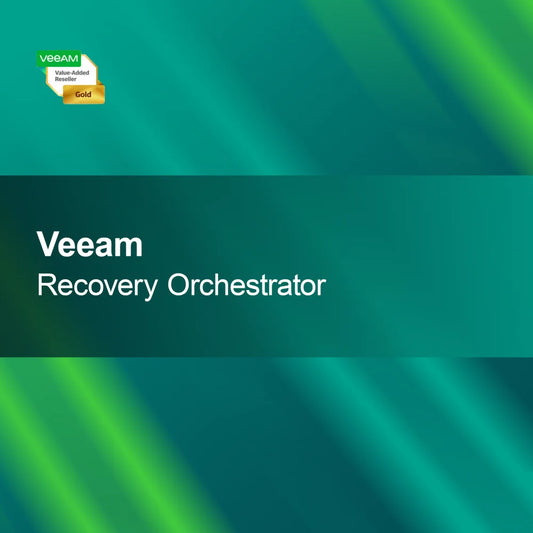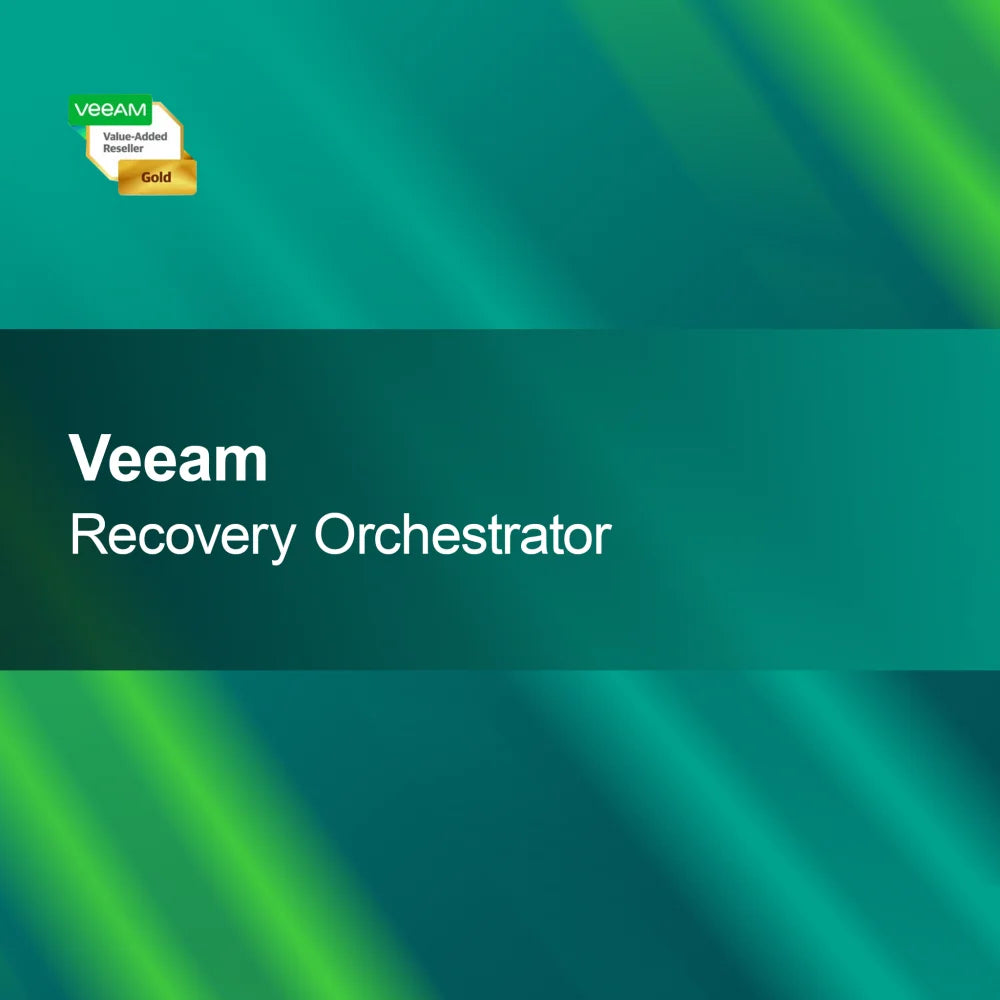-
Nuance Dragon Legal Individual 15, Upgrade
Regular price From €107,95Sale price From €107,95 Regular priceUnit price perNuance Dragon Legal Individual 15, Upgrade With the upgrade to Nuance Dragon Legal Individual 15, you bring your speech recognition up to date – fast, easy,...
-
Foxit PDF Editor
Regular price From €108,95Sale price From €108,95 Regular priceUnit price perFoxit PDF Editor+ With Foxit PDF Editor+, you get a powerful tool that allows you to quickly and easily create, edit, and manage PDF documents. The...
-
-
Nuance Dragon Professional Group 16 VLA
Regular price From €115,95Sale price From €115,95 Regular priceUnit price perNuance Dragon Professional Group 16 VLA With the license key for Nuance Dragon Professional Group 16 VLA, you receive a state-of-the-art speech recognition solution specifically designed...
-
Foxit PDF Editor PRO Maintenance Contract
Regular price From €49,95Sale price From €49,95 Regular priceUnit price perFoxit PDF Editor PRO Maintenance Contract With the Foxit PDF Editor PRO Maintenance Contract, you benefit from a always up-to-date and powerful PDF solution. This way,...
-
Foxit eSign
Regular price From €74,95Sale price From €74,95 Regular priceUnit price perFoxit eSign With Foxit eSign, you sign your documents quickly and securely electronically. This intuitive platform allows you to easily manage contracts and important documents –...
-
Tungsten OmniPage 19.2 Ultimate
Regular price €154,95Sale price €154,95 Regular priceUnit price perTungsten OmniPage 19.2 Ultimate With the license key for Tungsten OmniPage 19.2 Ultimate, you get a powerful OCR solution that reliably converts paper documents into digital...
-
Foxit RMS UnProtect and Protect for Foxit Reader - Plugin
Regular price From €8,95Sale price From €8,95 Regular priceUnit price perFoxit RMS UnProtect and Protect for Foxit Reader - Plugin With the Foxit RMS UnProtect and Protect Plugin for Foxit Reader, you get a simple and...
-
Nuance Dragon Professional 16
Regular price From €344,95Sale price From €344,95 Regular priceUnit price perNuance Dragon Professional 16 Increase your productivity with Nuance Dragon Professional 16, a powerful speech recognition software that allows you to dictate texts quickly and accurately....
-
Kofax Power PDF Advanced 5 VLA (for Enterprise)
Regular price From €169,95Sale price From €169,95 Regular priceUnit price perKofax Power PDF Advanced 5 VLA (for Enterprise) With the license key for Kofax Power PDF Advanced 5 VLA (for Enterprise), you get powerful PDF software...
-
Nuance Dragon Professional Individual 16 Upgrade + Dragon Home 15
Regular price From €499,95Sale price From €499,95 Regular priceUnit price perNuance Dragon Professional Individual 16 Upgrade + Dragon Home 15 With the license key for Nuance Dragon Professional Individual 16 Upgrade and Dragon Home 15, you...
-
EDU Foxit PDF Editor Pro for Education Maintenance
Regular price From €23,95Sale price From €23,95 Regular priceUnit price perEDU Foxit PDF Editor Pro for Educational Institutions Maintenance With the license key for Foxit PDF Editor Pro EDU, you activate a powerful software solution specifically...
Productivity software
How can productivity software support my work?
Productivity software is designed to improve efficiency and organization in your daily work. It offers a variety of features to help you plan tasks, manage projects, and promote team collaboration. Whether you are a sole proprietor or part of a large company, such software can help you achieve your goals faster and more effectively. The user interfaces are often user-friendly, so you can quickly find your way around.
What features are included in productivity software?
Productivity software offers a wide range of features tailored to users' needs. These include task management, calendar integration, notes, time tracking, and team communication. These tools allow you to keep track of your projects and meet deadlines. Additionally, they promote collaboration by facilitating the exchange of information and documents.
What licensing models are available for productivity software?
Productivity software is offered in various licensing models, including individual and team licenses. Individuals can often benefit from lower prices, while companies may want to consider volume licenses to save costs. It is important to choose the appropriate license to ensure that all needed features are covered and the software can be used efficiently.
What should I consider during installation?
Before installing productivity software, you should ensure that your computer meets the required system requirements. These include a compatible operating system, sufficient RAM, and storage space. It is recommended to close all other applications during installation to avoid possible conflicts. Proper installation is crucial for smooth use of the software.
- Task management for organizing projects
- Calendar integration for better time planning
- Team communication to promote collaboration
How do I activate the productivity software?
Activation of the productivity software usually takes place via a product key provided at purchase. After installation, you will be prompted to enter this key. It is advisable to keep the key safe, as it may be needed for future installations or repairs. Successful activation grants you access to all features of the software.
How does the productivity software differ from previous versions?
The current productivity software offers numerous improvements compared to older versions, such as a more user-friendly interface, enhanced features, and better integrations with other applications. Many modern solutions are also cloud-based, which facilitates collaboration and access to data from various devices. However, if you do not need special features, older versions can also be a cost-effective option.
What system requirements are necessary for the installation?
To successfully install the productivity software, your PC should use at least a current operating system, such as Windows 10 or macOS. Additionally, at least 4 GB of RAM and 2 GB of free storage space are generally required. A screen resolution of 1280 x 800 pixels is recommended to optimally use the user interface. Check these requirements to ensure the software runs smoothly.