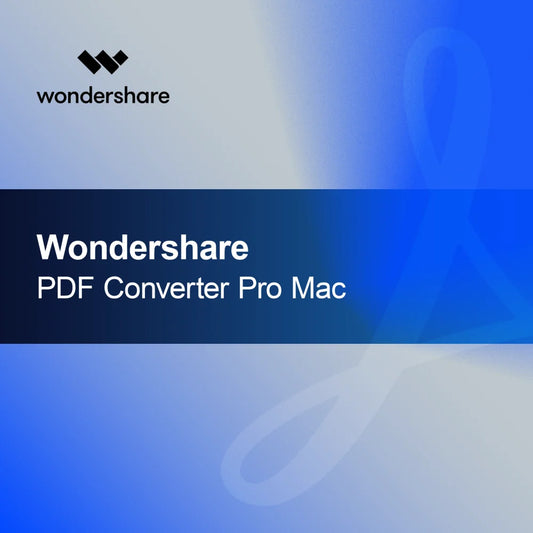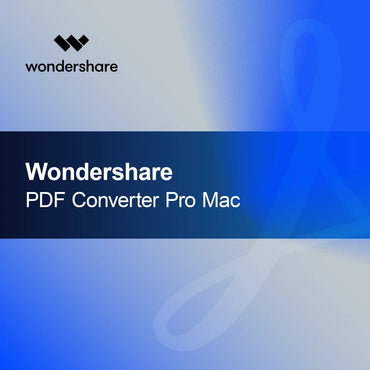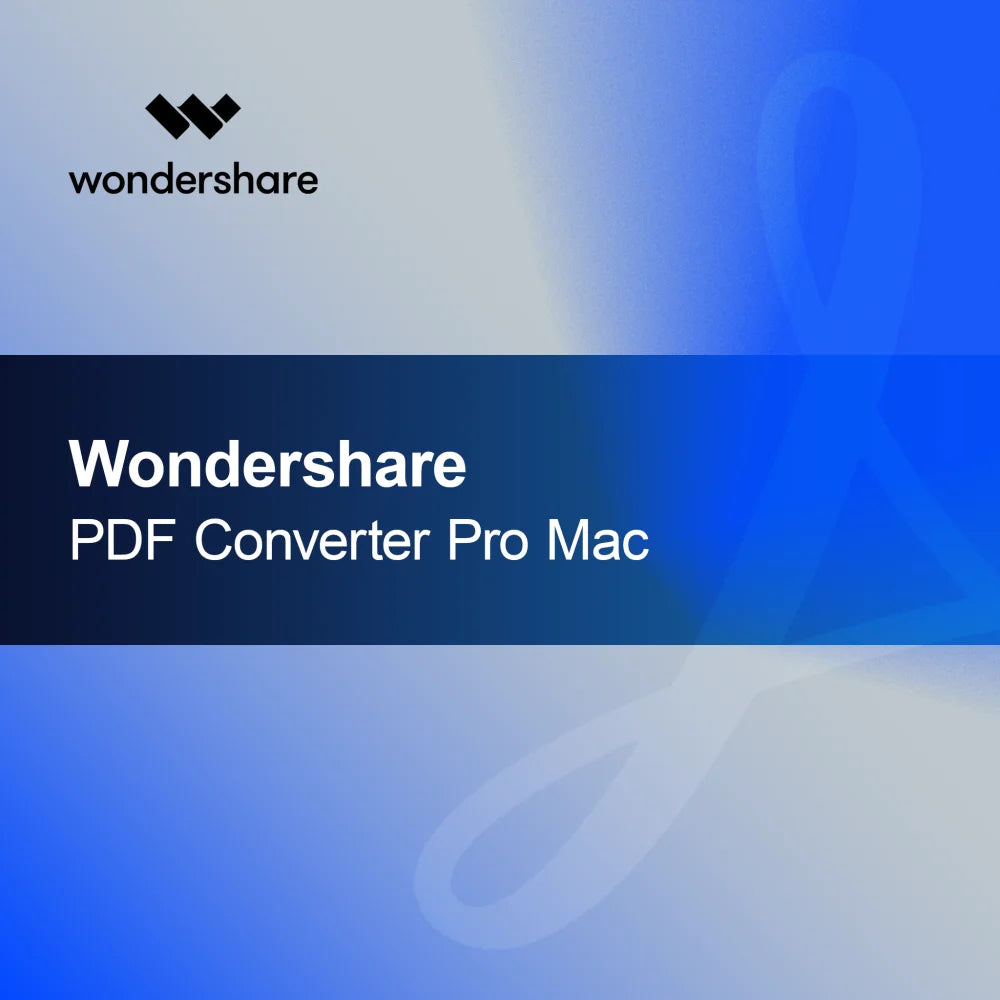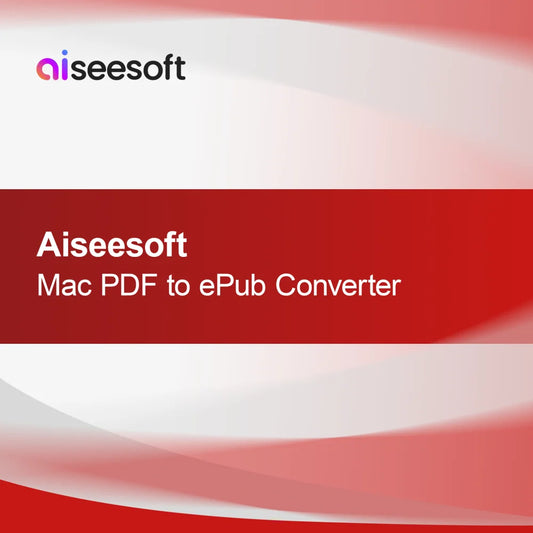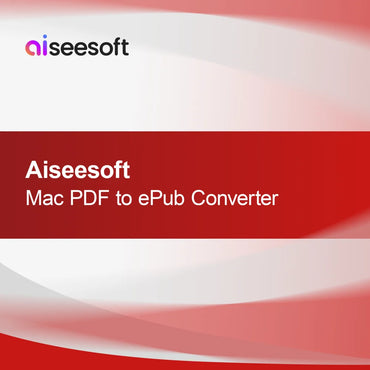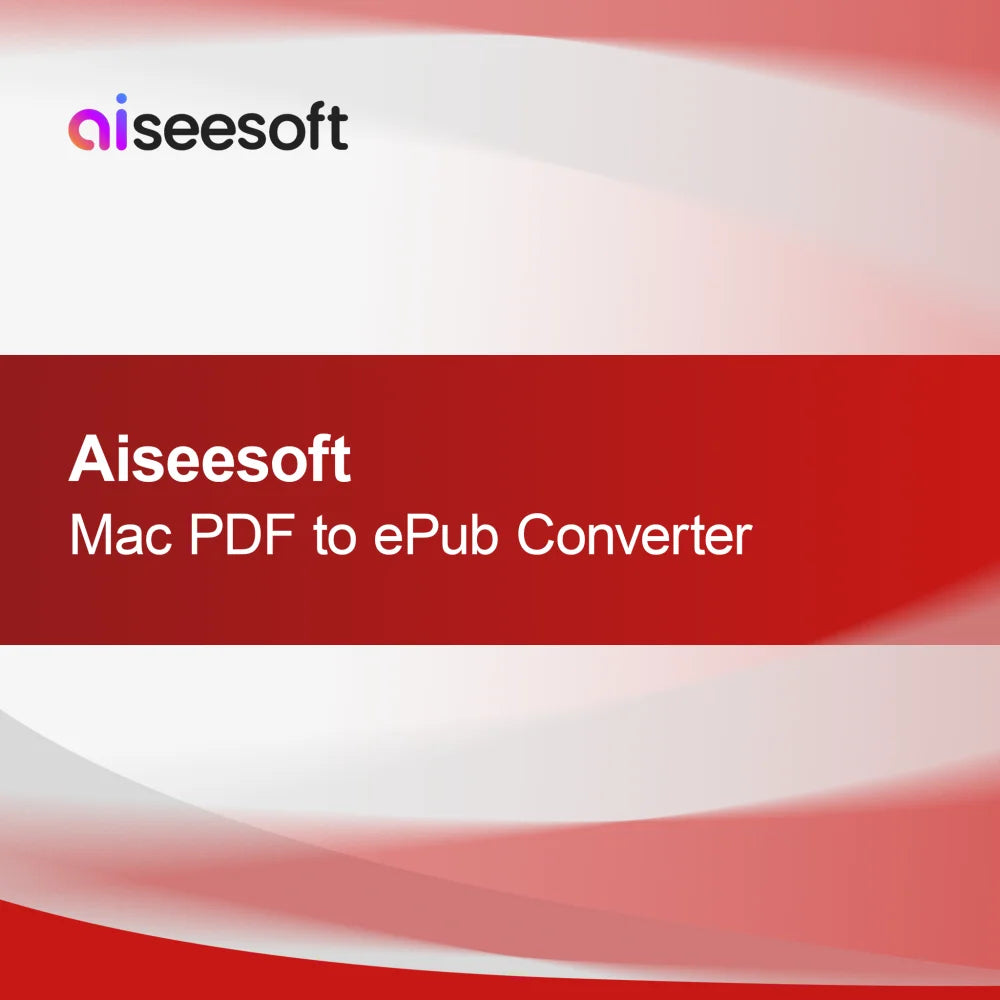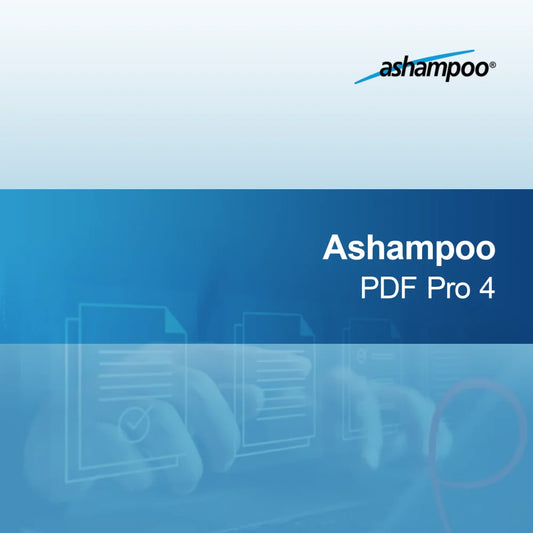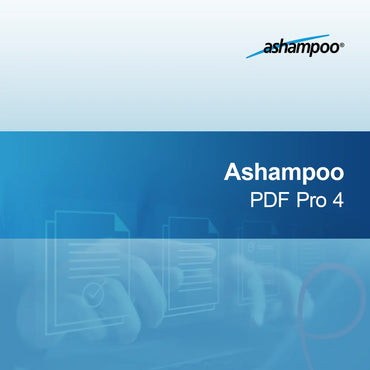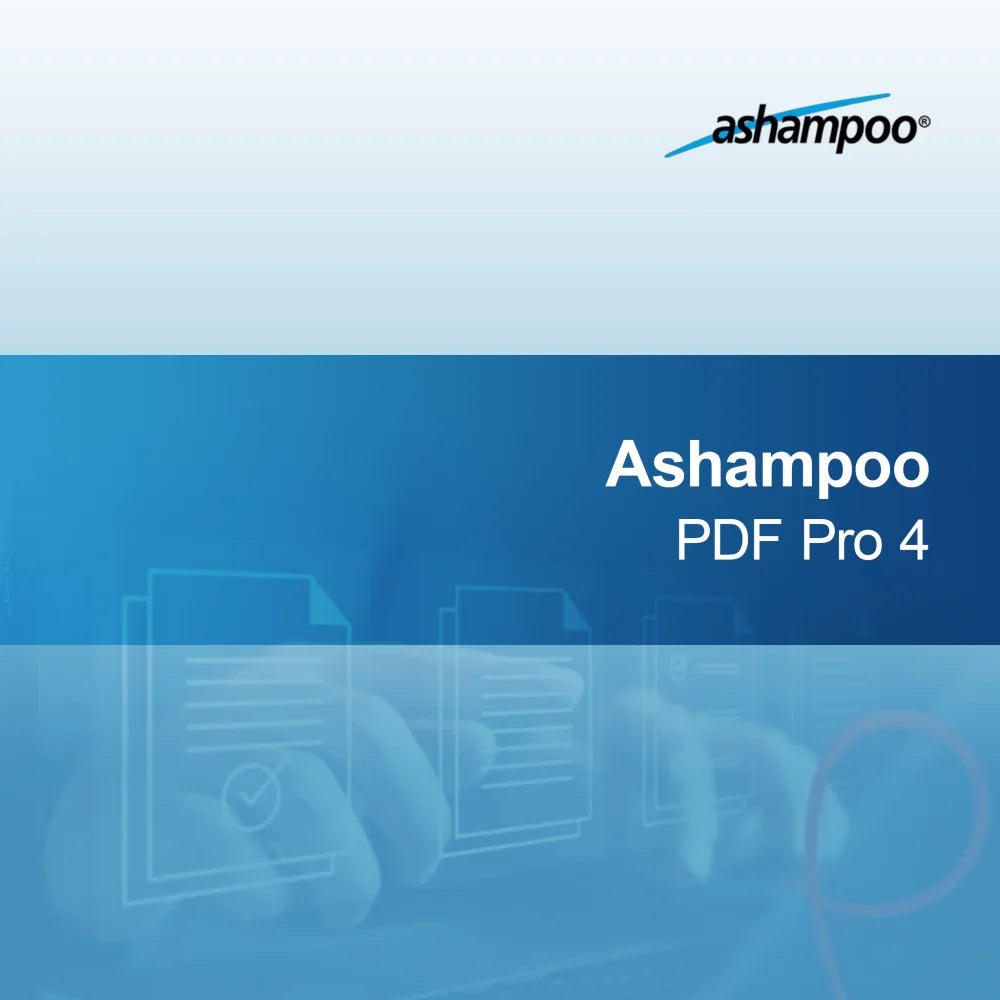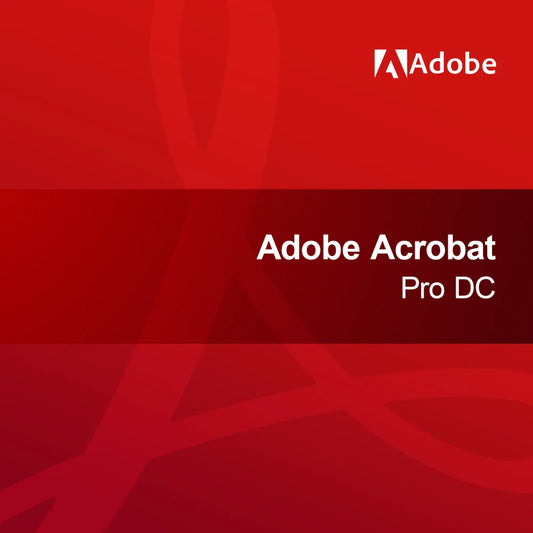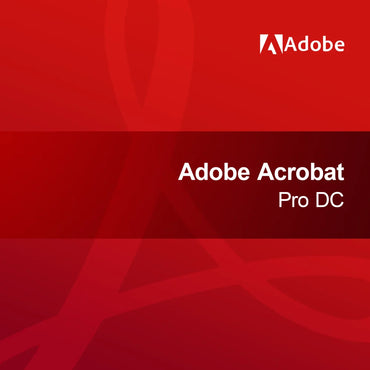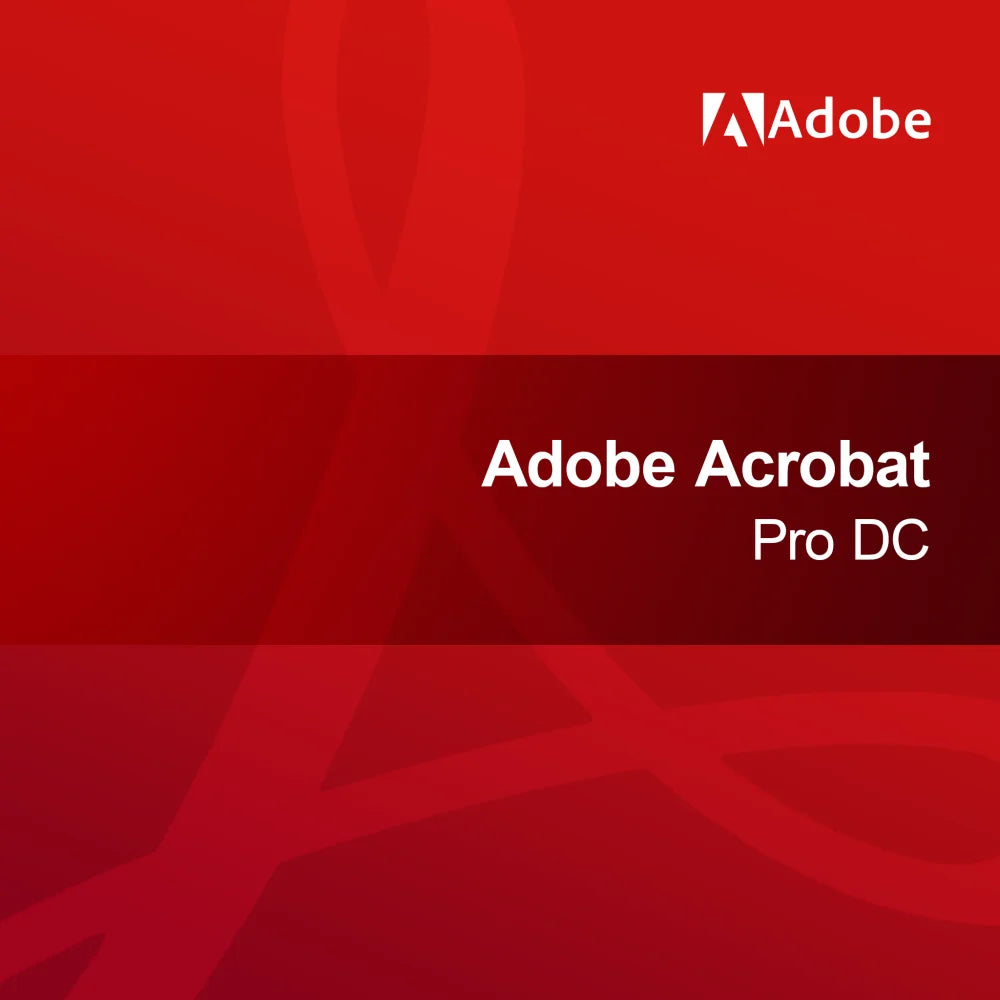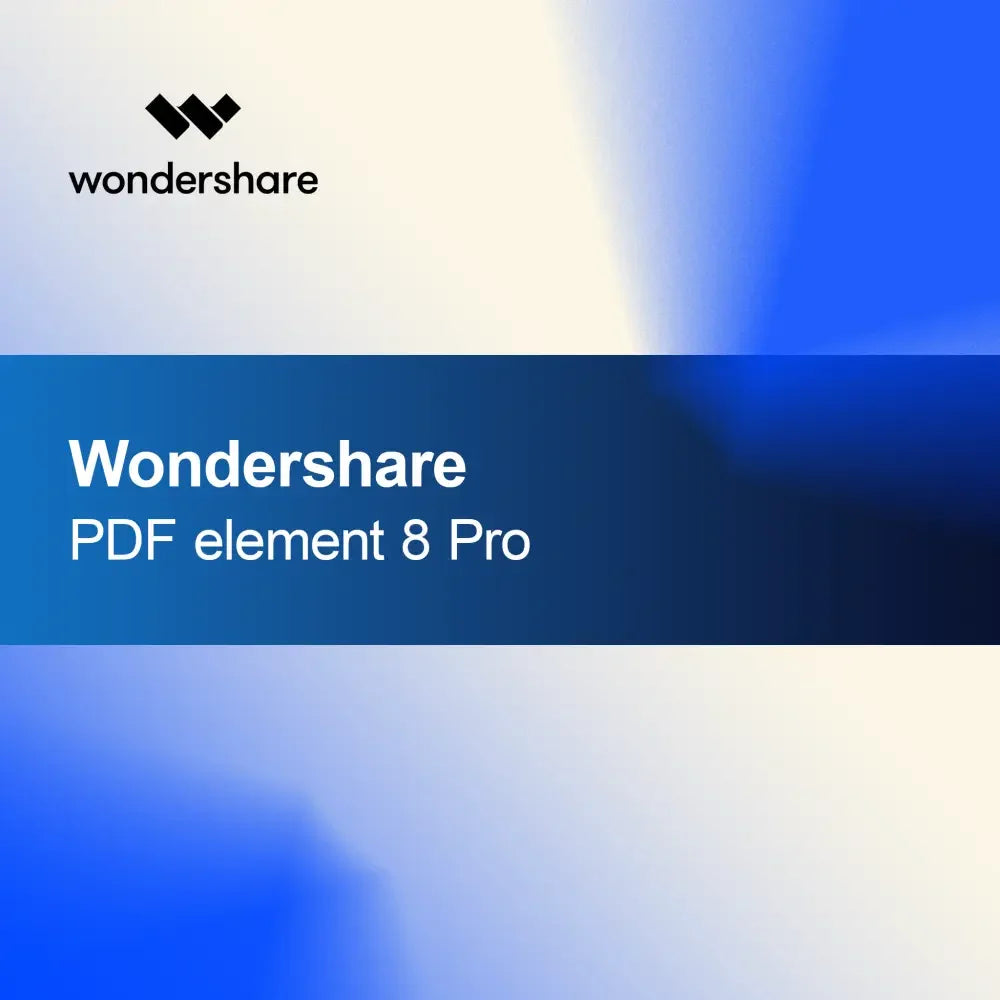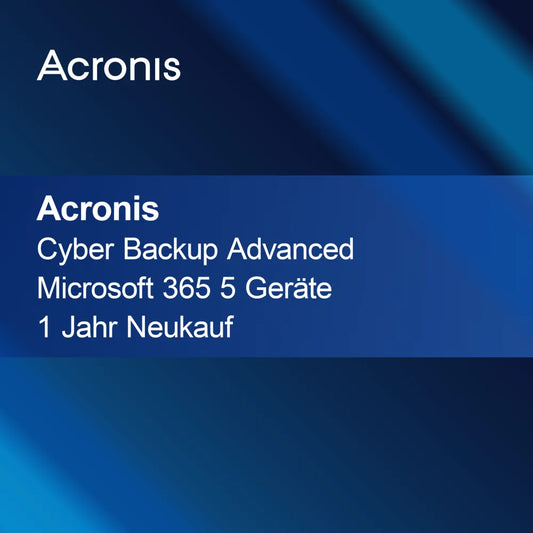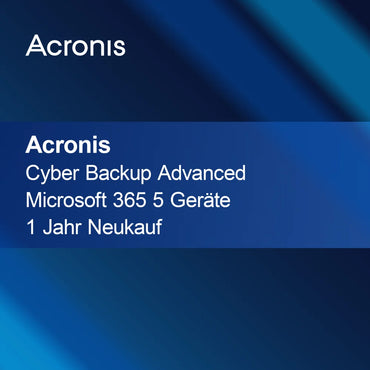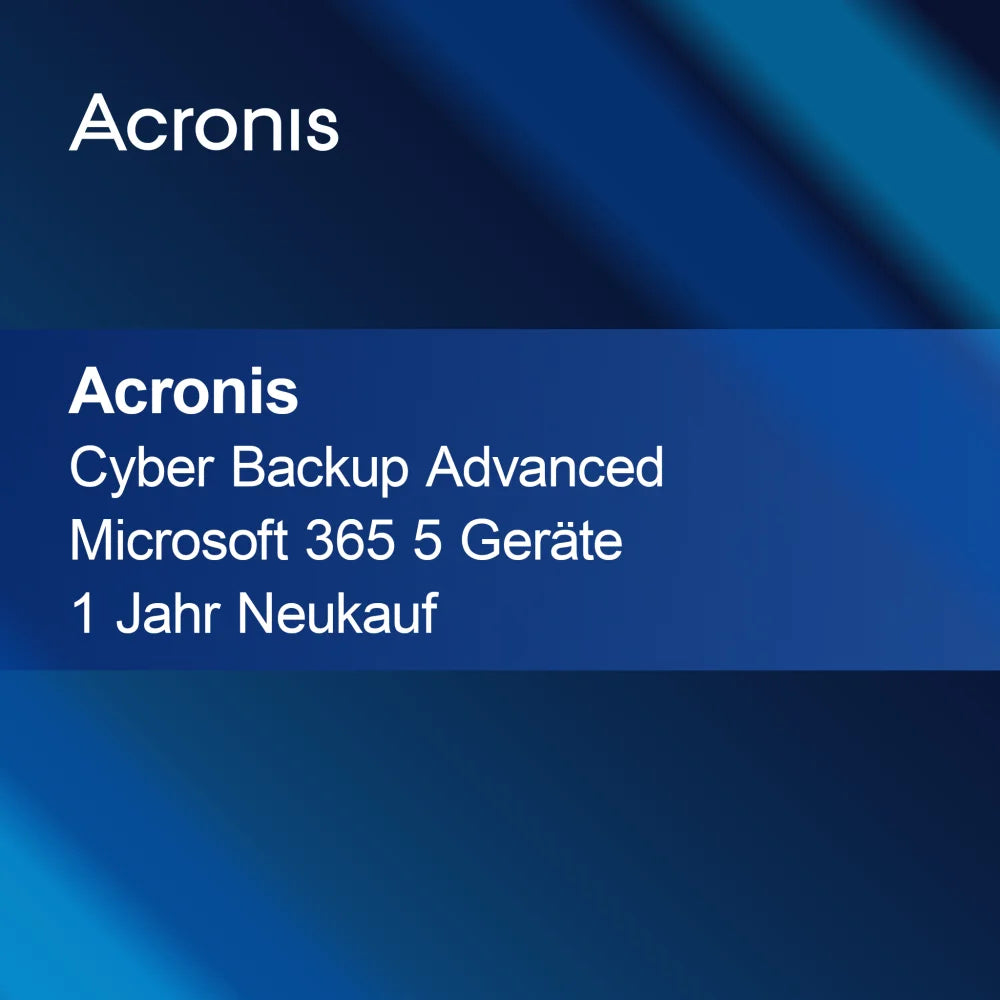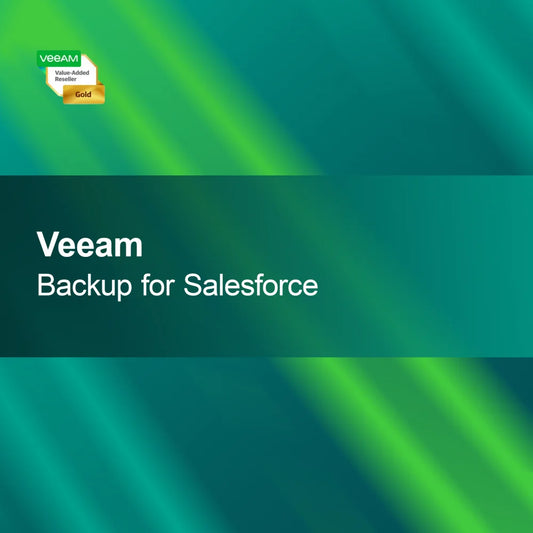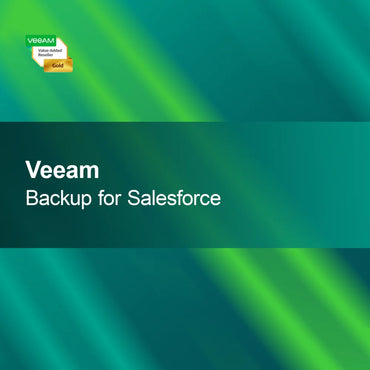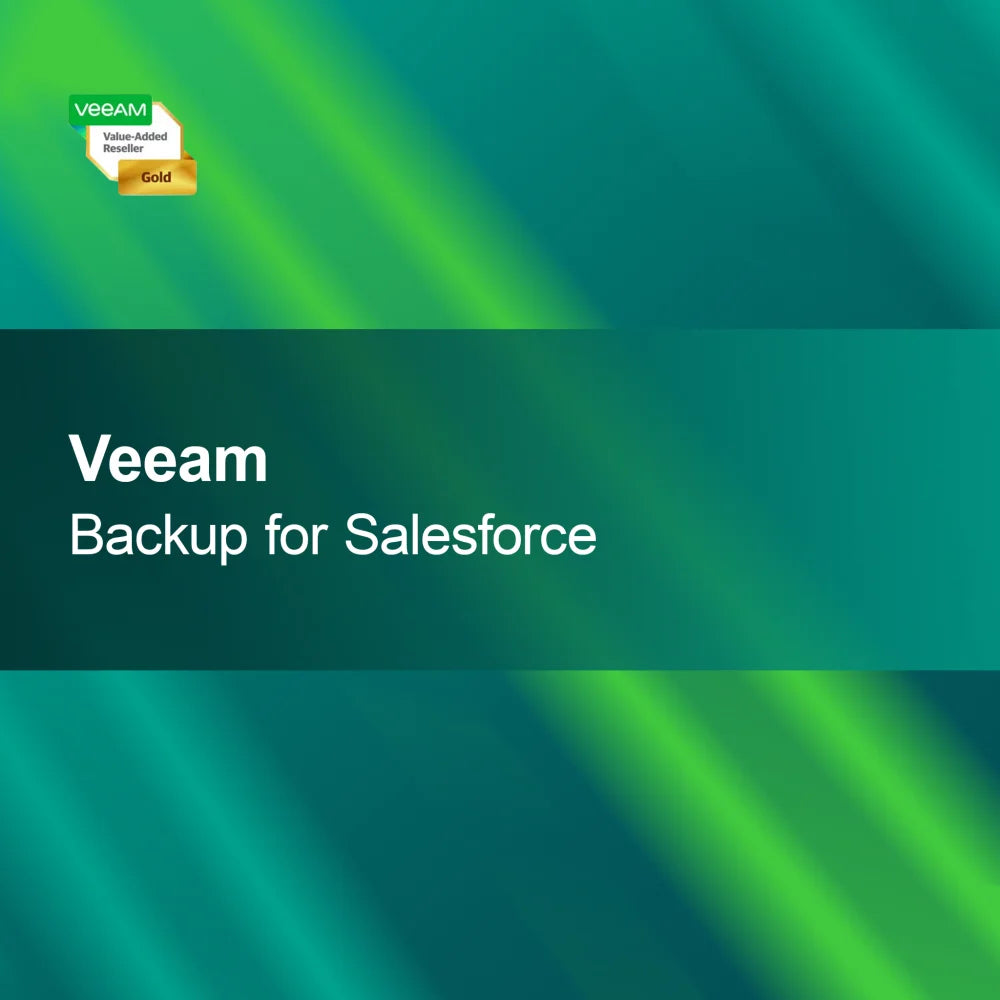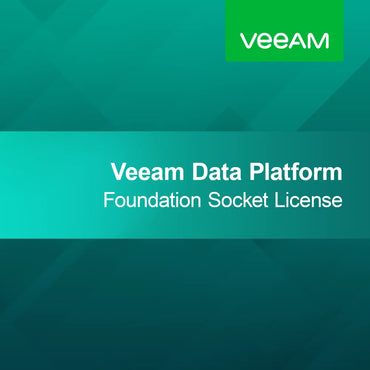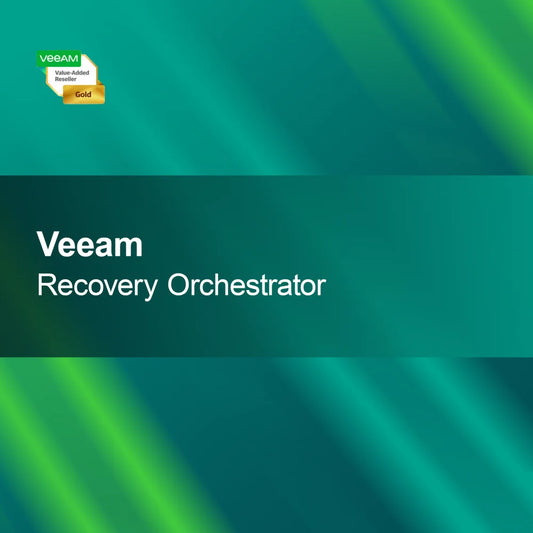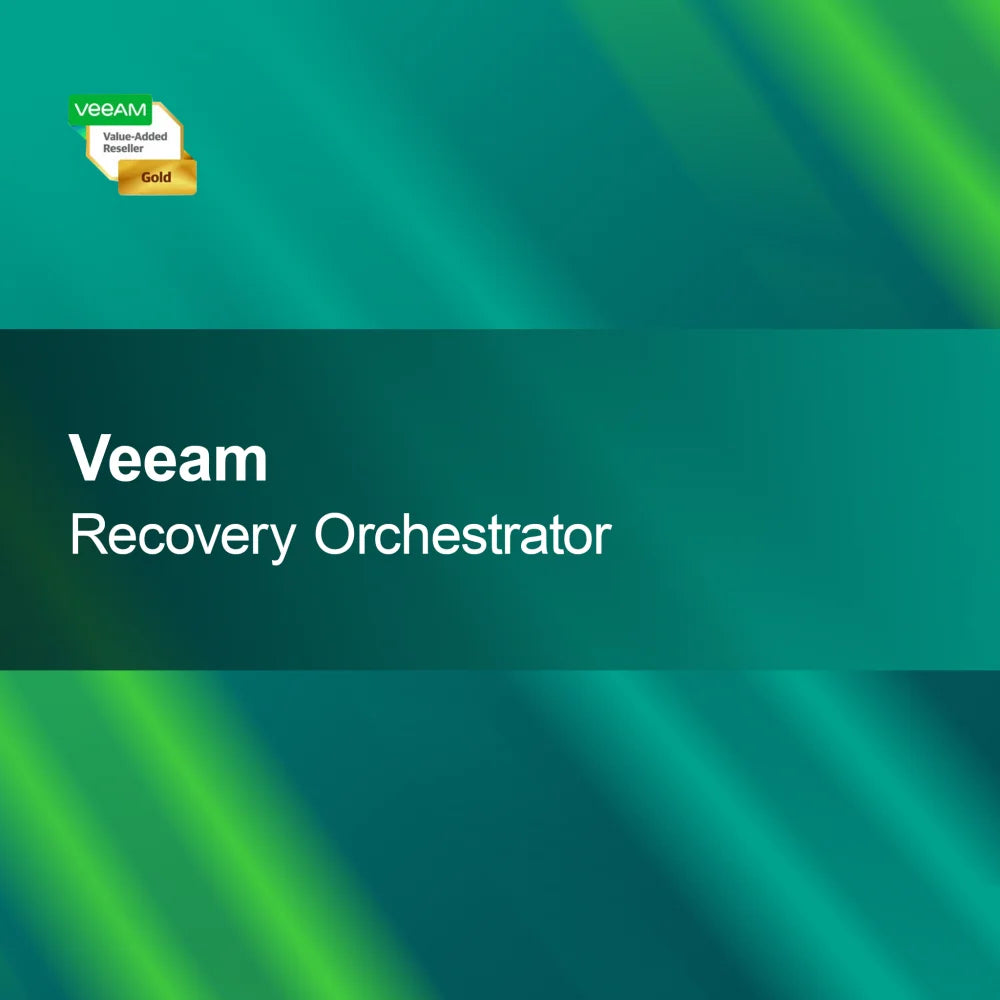-
Corel PDF Fusion CorelSure Maintenance
Regular price From €17,95Sale price From €17,95 Regular priceUnit price perCorel PDF Fusion CorelSure Maintenance With the license key for Corel PDF Fusion, you quickly and securely activate versatile software that makes creating, editing, and converting...
-
Wondershare PDF Converter Pro Mac
Regular price €49,95Sale price €49,95 Regular priceUnit price perWondershare PDF Converter Pro for Mac With Wondershare PDF Converter Pro for Mac, you can effortlessly convert your PDF files into various formats. The intuitive user...
-
Aiseesoft Mac PDF to ePub Converter
Regular price €44,95Sale price €44,95 Regular priceUnit price perAiseesoft Mac PDF to ePub Converter With the Aiseesoft Mac PDF to ePub Converter, you can quickly convert your PDF files into the convenient ePub format....
-
Wondershare PDF Converter Pro Win
Regular price €49,95Sale price €49,95 Regular priceUnit price perWondershare PDF Converter Pro Win With Wondershare PDF Converter Pro Win, you can quickly and easily convert your PDF files into numerous formats such as Word,...
-
Ashampoo PDF Pro 4
Regular price €17,95Sale price €17,95 Regular priceUnit price perAshampoo PDF Pro 4 With Ashampoo PDF Pro 4, you can create your PDF documents in no time – creating, editing, and converting becomes child's play....
-
Adobe Acrobat Pro DC
Regular price From €269,95Sale price From €269,95 Regular priceUnit price perAdobe Acrobat Pro DC With Adobe Acrobat Pro DC, you get a powerful tool that allows you to effortlessly create, edit, and manage PDF documents. This...
-
Aiseesoft PDF Converter Ultimate
Regular price €49,95Sale price €49,95 Regular priceUnit price perAiseesoft PDF Converter Ultimate With Aiseesoft PDF Converter Ultimate, you can quickly convert your PDF documents into various formats. Whether Word, Excel, PowerPoint, or image files...
-
Wondershare PDF to Word Converter Win
Regular price €29,95Sale price €29,95 Regular priceUnit price perWondershare PDF to Word Converter Win With the Wondershare PDF to Word Converter Win, you can effortlessly convert your PDF files into editable Word documents. The...
-
Gilisoft Formathor
Regular price From €23,95Sale price From €23,95 Regular priceUnit price perGilisoft Formathor With Gilisoft Formathor, you can create your documents and content quickly and easily. The user-friendly interface allows you to format texts professionally and customize...
-
Aiseesoft PDF to ePub Converter
Regular price €34,95Sale price €34,95 Regular priceUnit price perAiseesoft PDF to ePub Converter With the Aiseesoft PDF to ePub Converter, you can effortlessly and quickly convert your PDF files into the ePub format. This...
-
Aiseesoft Mac PDF to Word Converter
Regular price €44,95Sale price €44,95 Regular priceUnit price perAiseesoft Mac PDF to Word Converter With the Aiseesoft Mac PDF to Word Converter, you can effortlessly convert your PDF files into editable Word documents. Benefit...
-
Wondershare PDF element 8 Pro
Regular price €109,95Sale price €109,95 Regular priceUnit price perWondershare PDF Element 8 Pro With Wondershare PDF Element 8 Pro, you get versatile software that allows you to easily create, edit, and convert PDF files....
PDF Convert/Create
Is PDF conversion useful for me?
PDF conversion is a useful feature that allows you to transform documents into a universal format that looks the same on different devices and operating systems. Whether you are creating reports, presentations, or forms, converting to PDF ensures that the layout and formatting are preserved. If you regularly share or print documents, PDF creation can be a valuable addition to your workflows.
What features does PDF conversion offer?
PDF conversion offers a variety of features to help you efficiently create and edit documents. These include the ability to convert different file formats such as Word, Excel, or images into PDF, as well as the option to merge multiple files into a single PDF. Furthermore, you can add security settings like password protection and digital signatures to protect your documents.
What software do I need for PDF conversion?
There are various software solutions available for PDF conversion. Many word processing programs, such as Microsoft Word or Google Docs, offer built-in functions to create PDFs. Alternatively, you can use specialized programs or online services that provide additional features like batch conversion or advanced editing options. Choose the solution that best fits your needs.
What should I consider when using PDF conversion?
When using PDF conversion, ensure the quality of the source document is high to achieve optimal results. Also, make sure all fonts and images are correctly embedded to avoid display issues. Additionally, it is advisable to review the converted PDF file before sharing to ensure all content appears as intended.
- Conversion of various file formats to PDF
- Merging multiple files into a single PDF
- Adding security settings such as password protection
How can I create a PDF file?
To create a PDF file, first open the document you want to convert in the appropriate software. Then select the "Save As" or "Export" option and choose PDF as the file format. Depending on the software, you may also adjust additional settings before saving the file. After saving, the PDF file will be available for you to share or print.
How does PDF conversion differ from other formats?
PDF conversion differs from other formats because PDFs are platform-independent and preserve the layout and formatting of the document. Unlike Word or Excel files, which can appear differently depending on the software, a PDF file looks the same on every device. This makes PDFs ideal for distributing documents where consistent presentation is important.
What system requirements are necessary for PDF conversion?
The system requirements for PDF conversion depend on the software used. However, you generally need a computer with a current operating system, sufficient RAM, and storage space. Additionally, the software you use should be regularly updated to achieve the best results. Check the specific requirements of the software you choose to ensure the conversion runs smoothly.