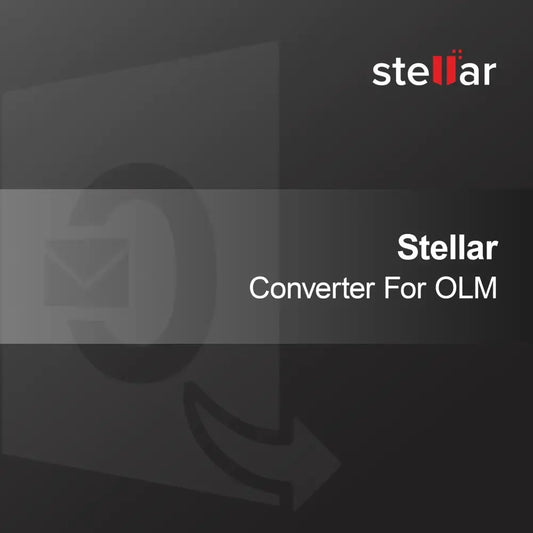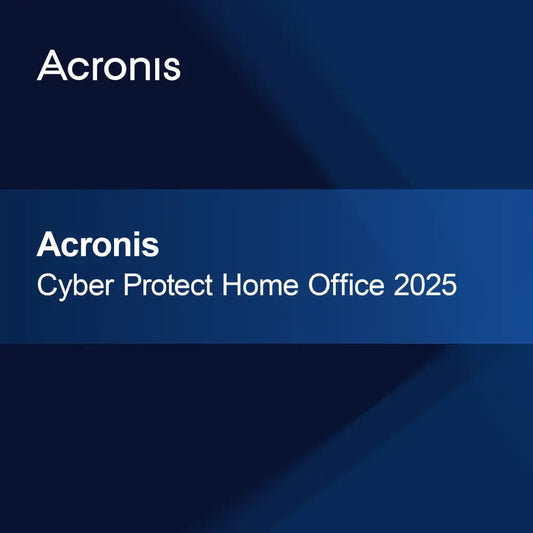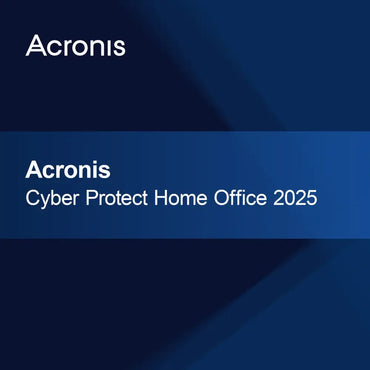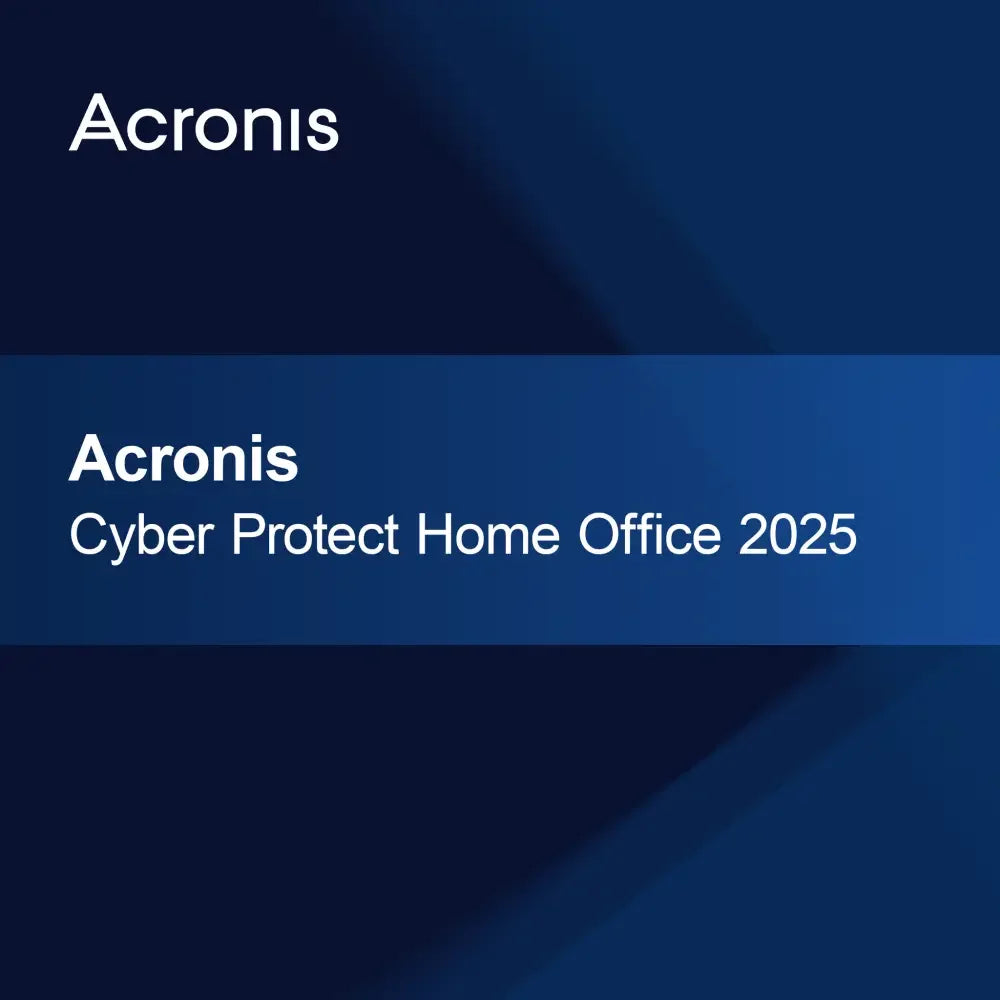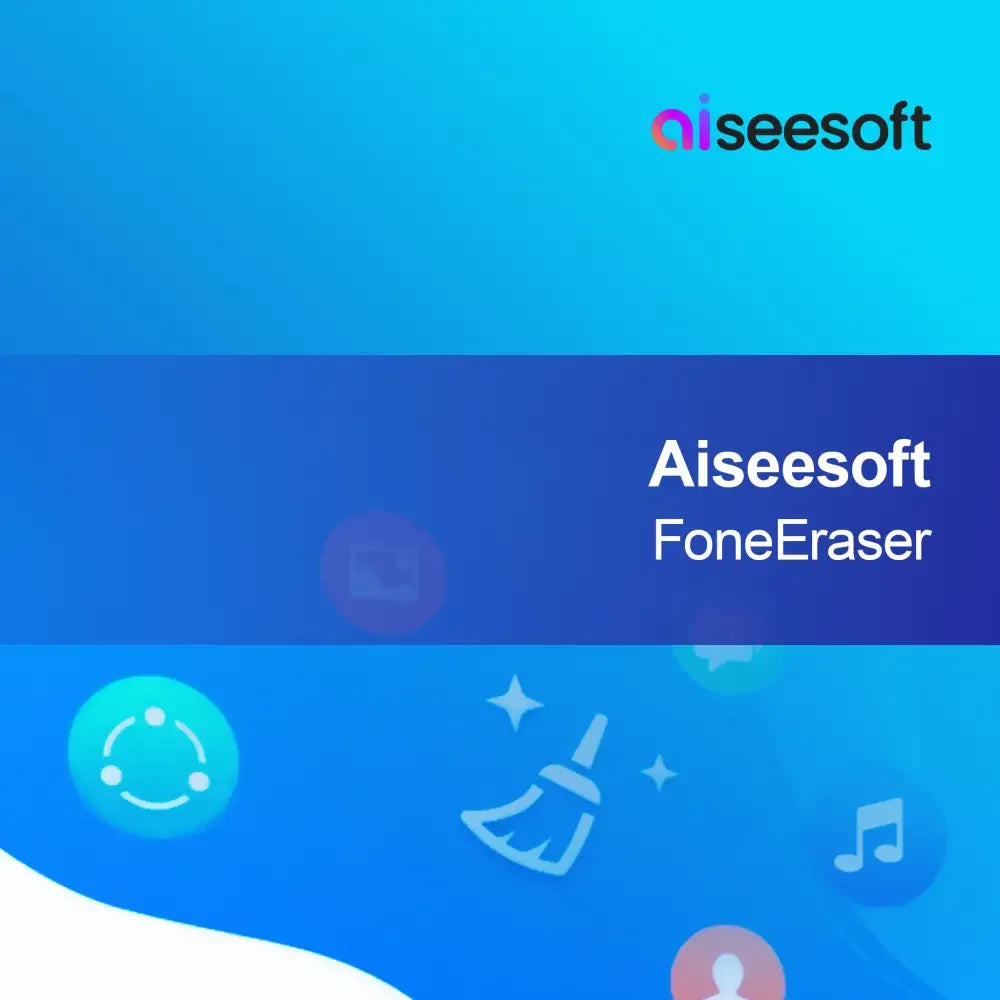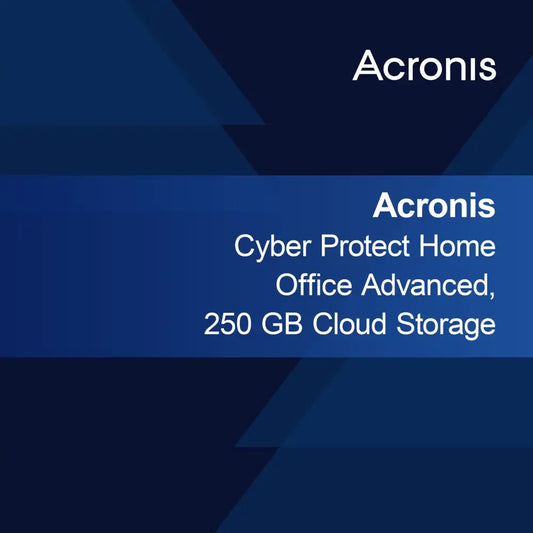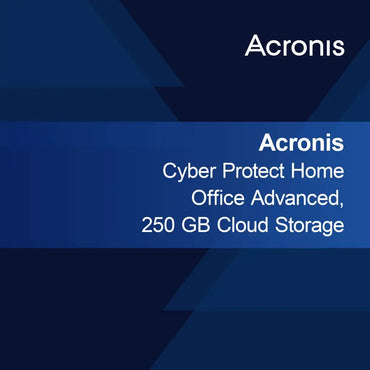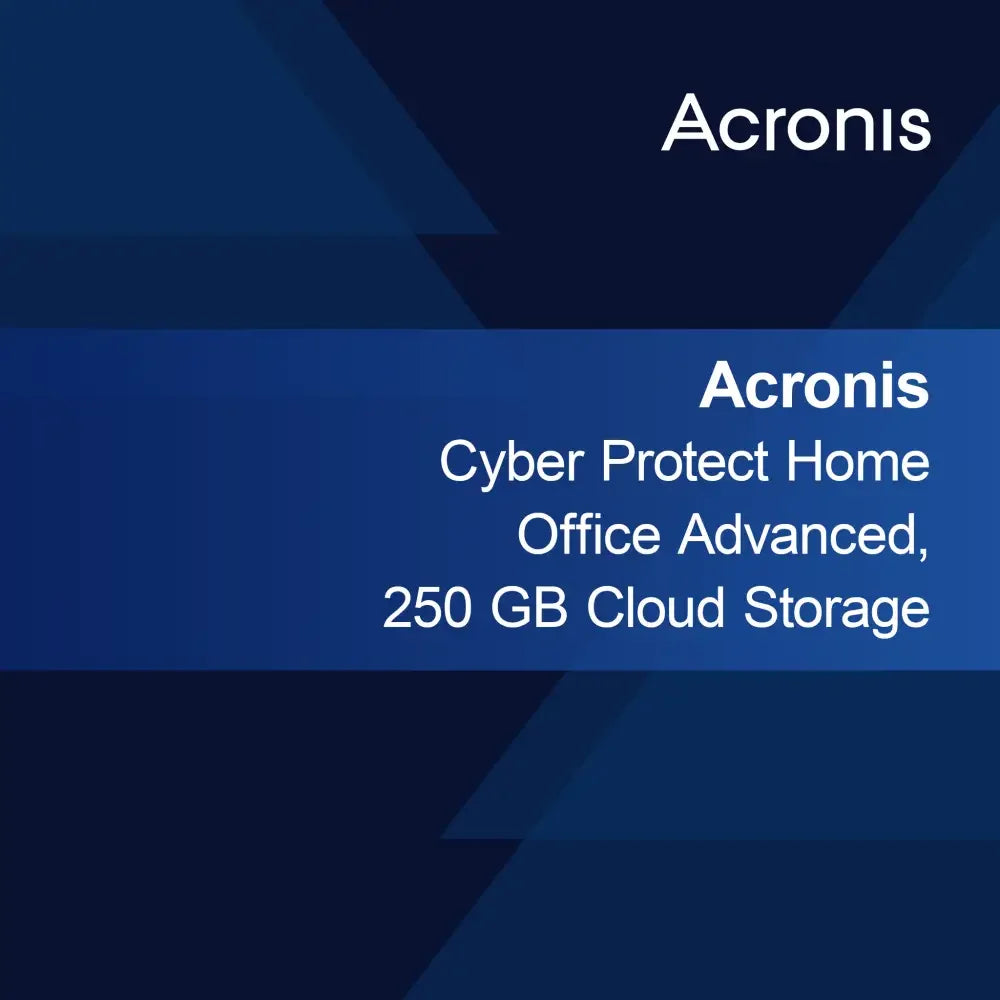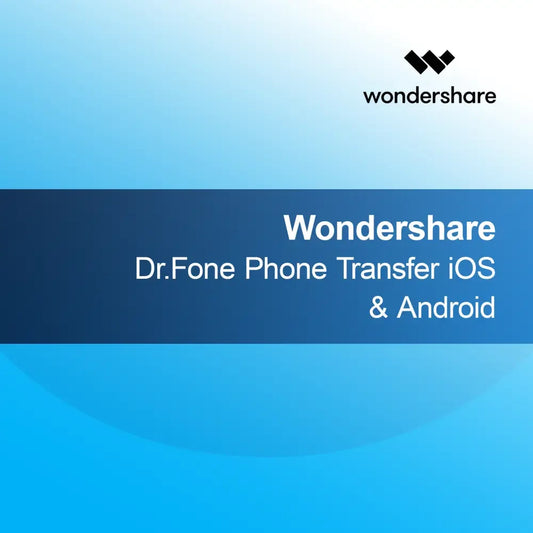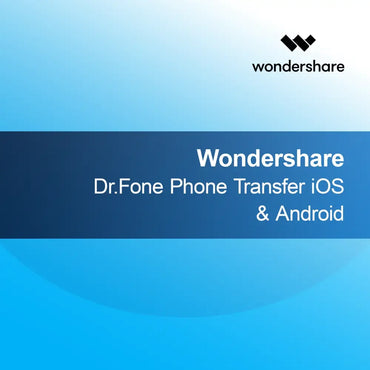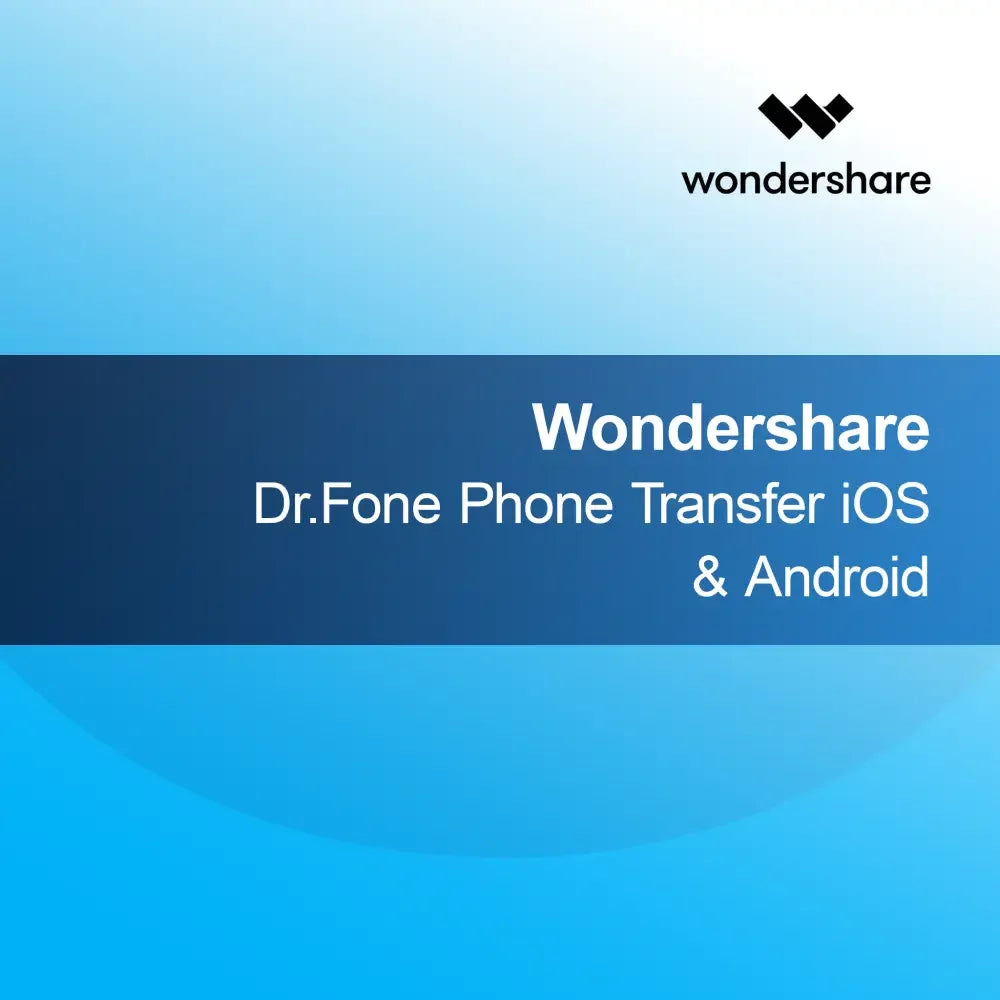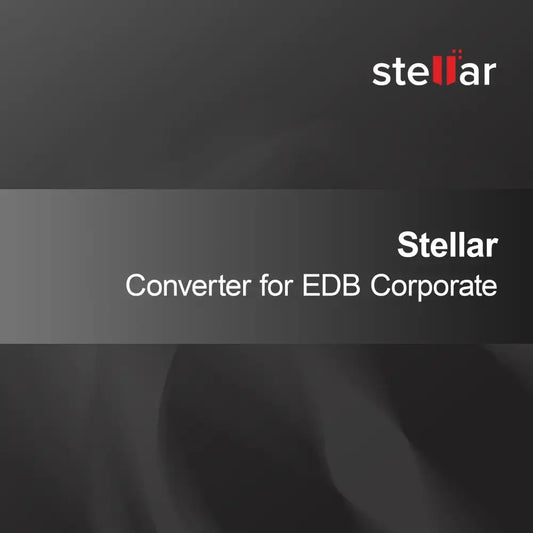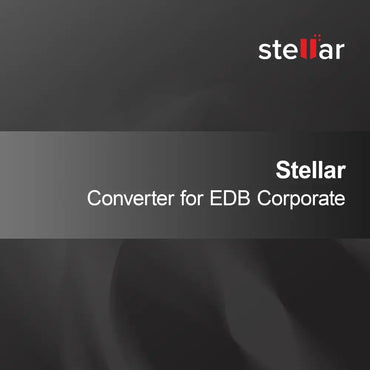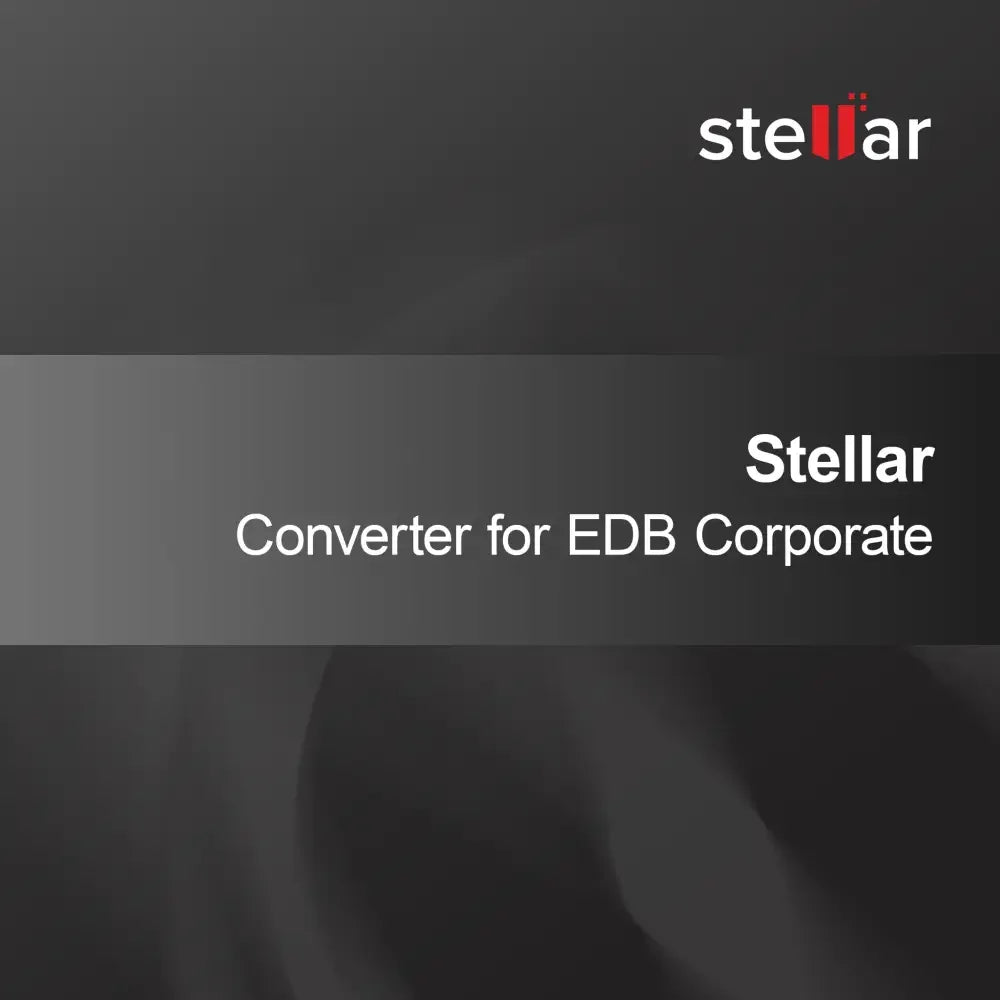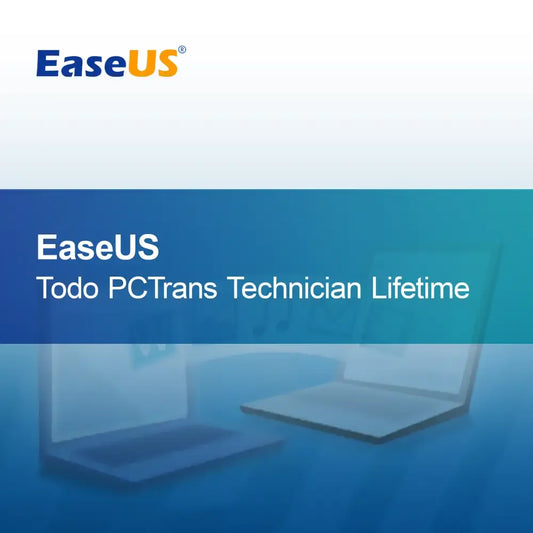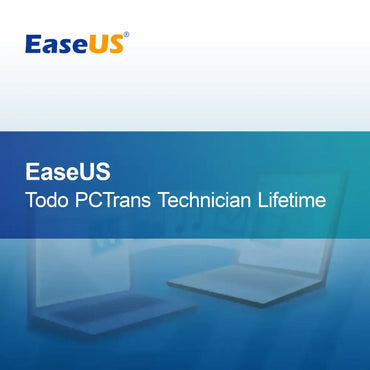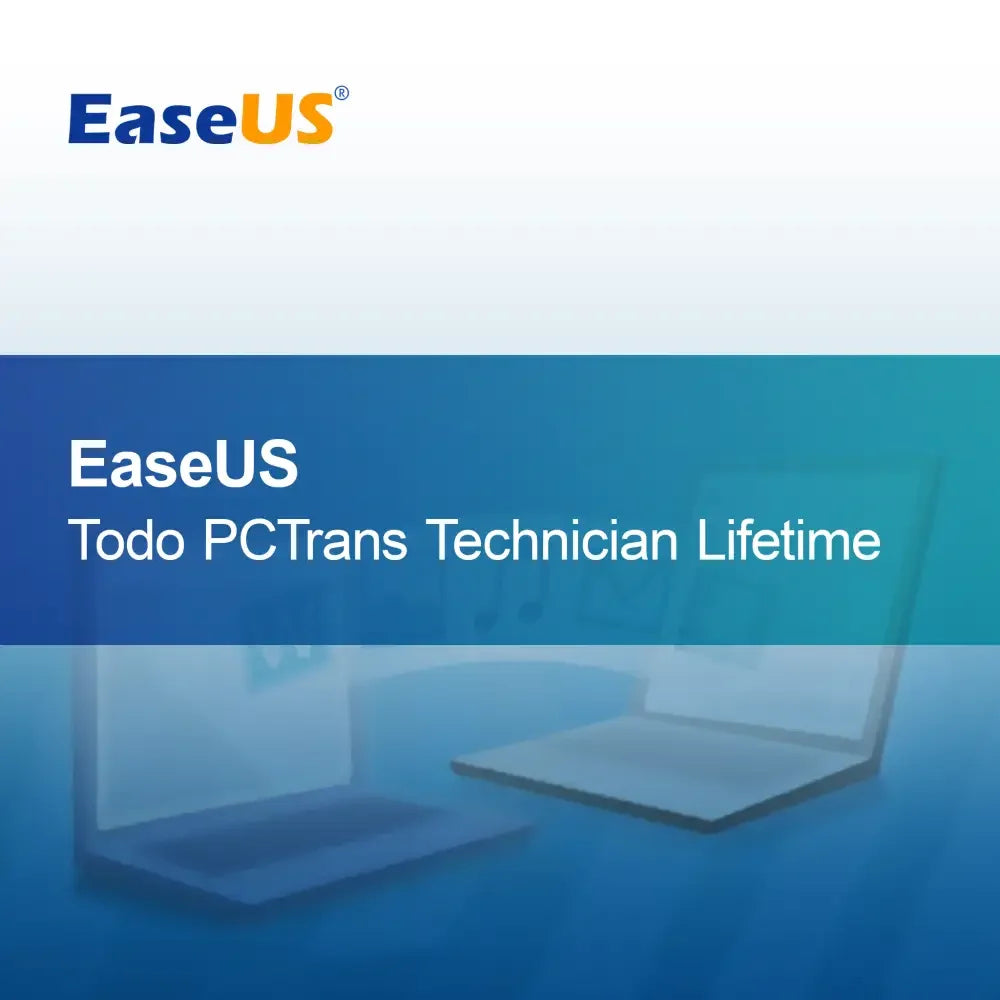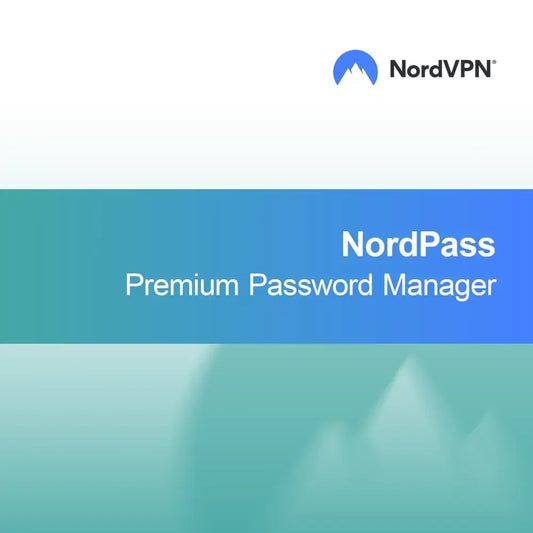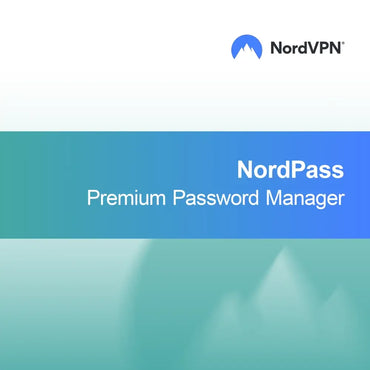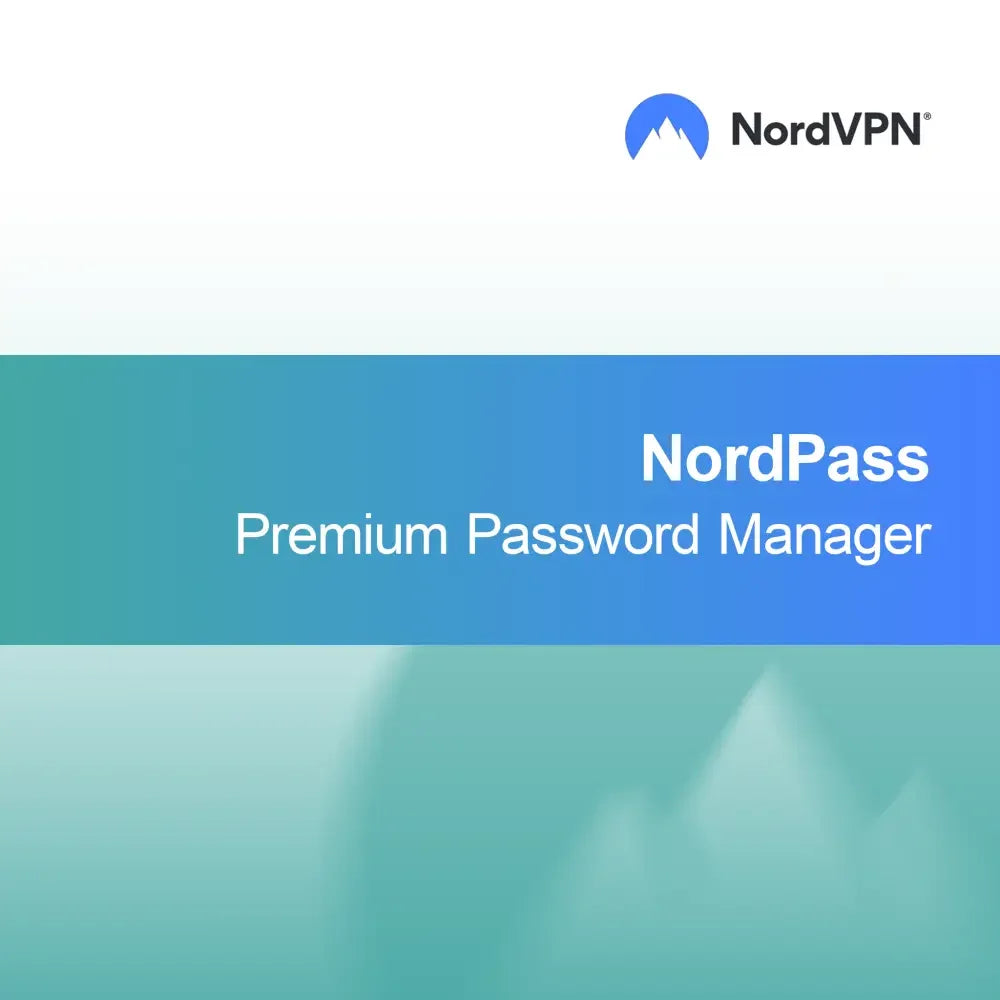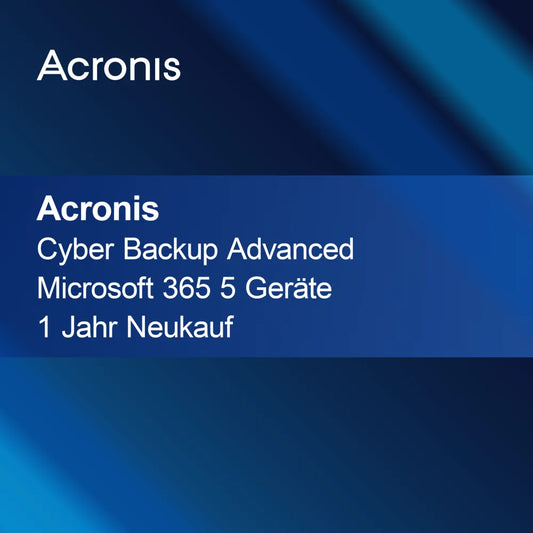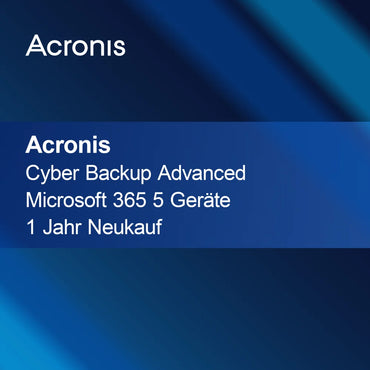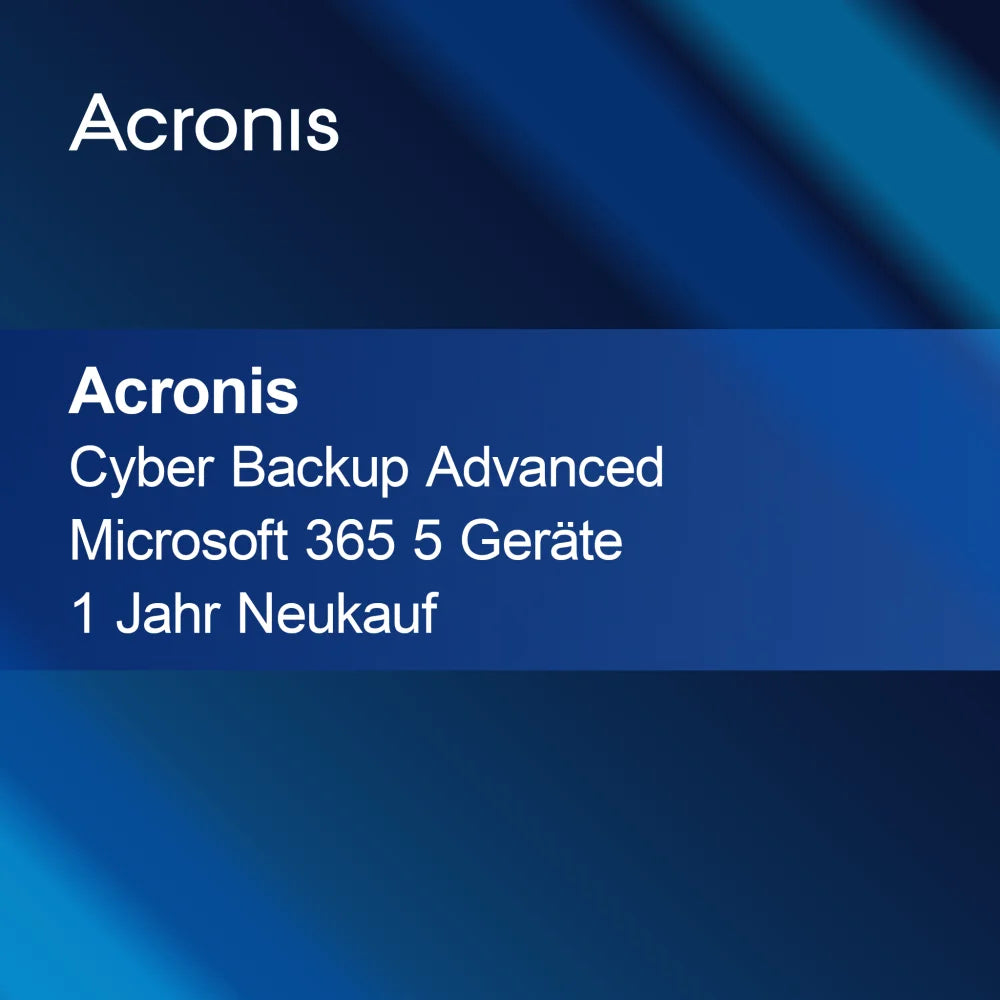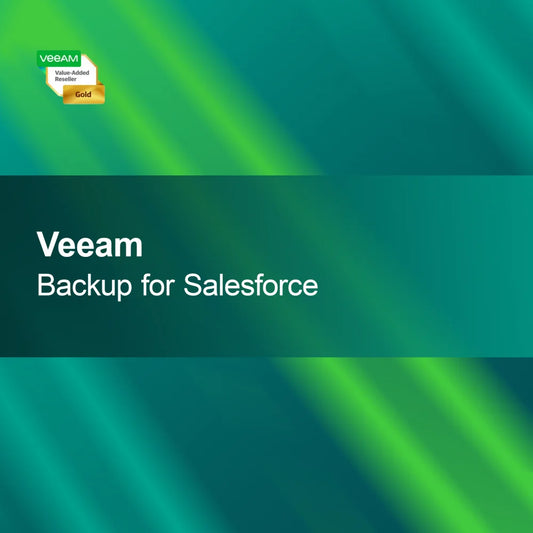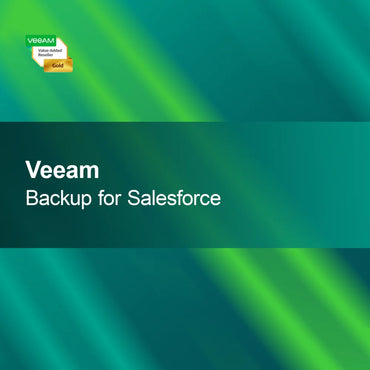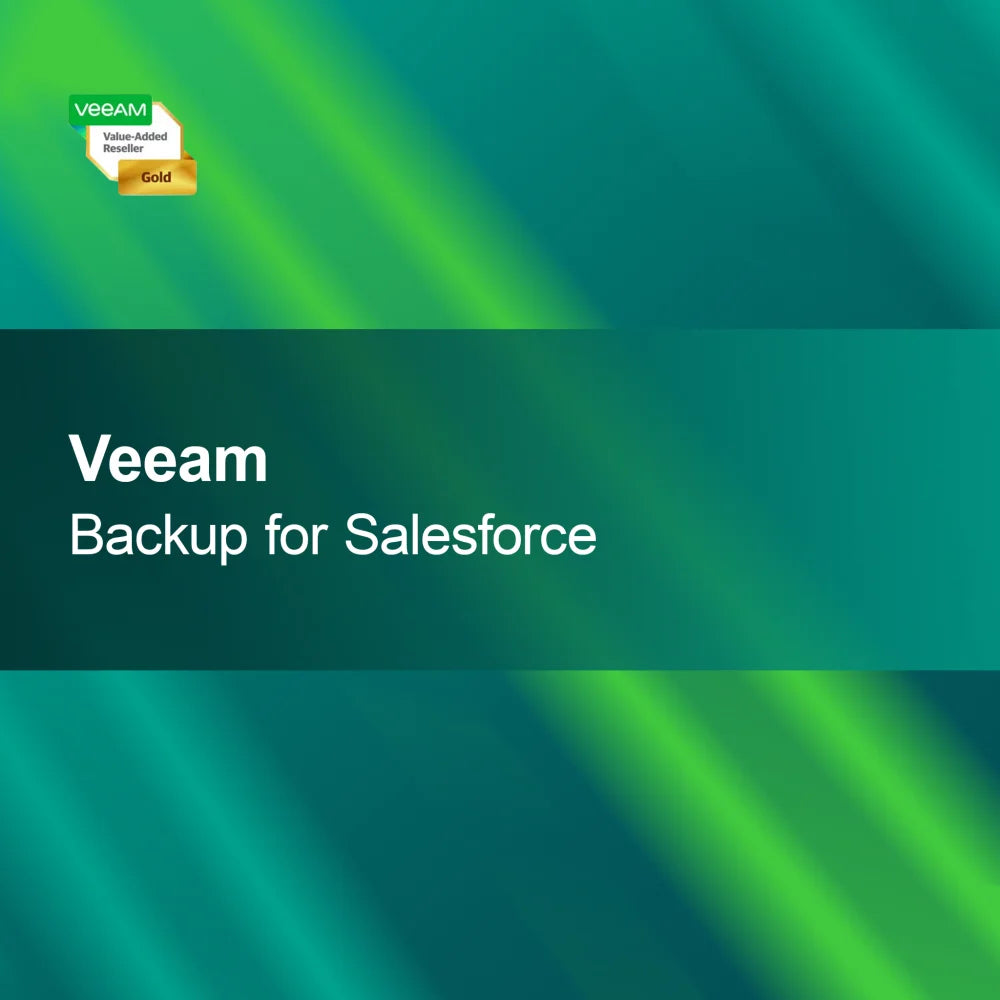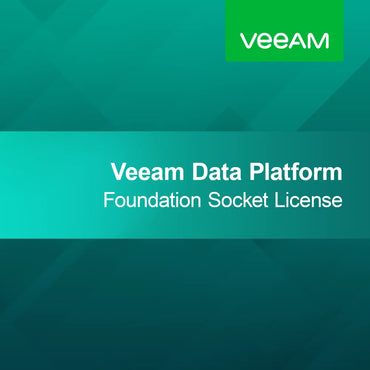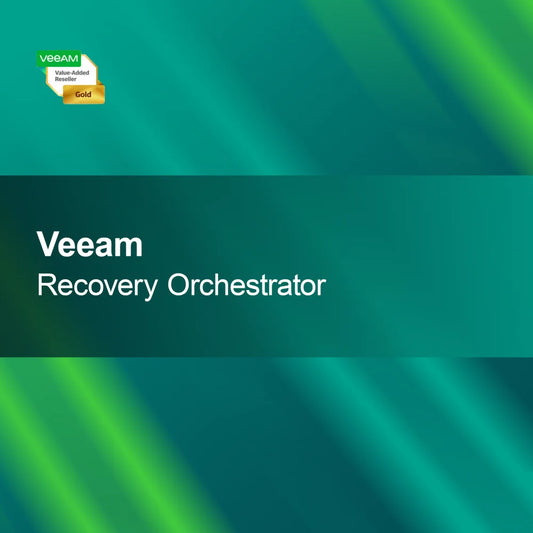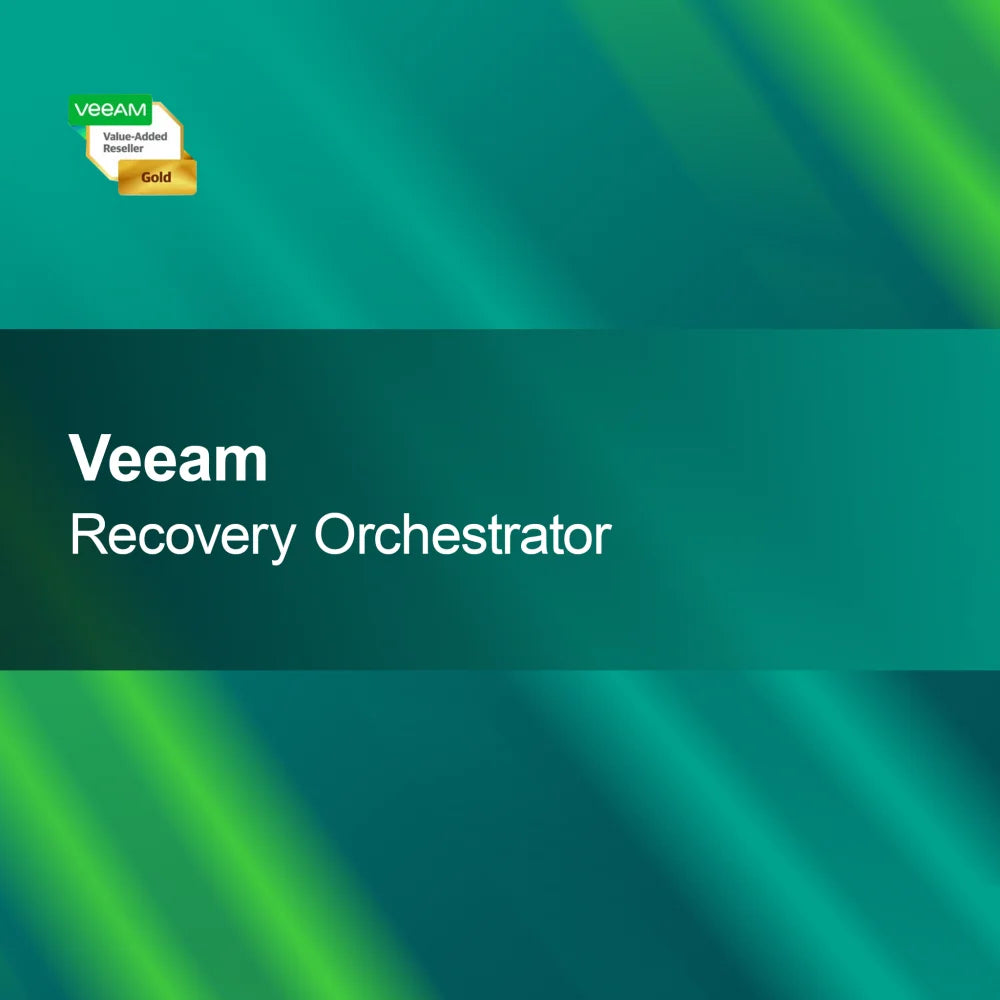-
Stellar Converter For OLM
Regular price From €34,95Sale price From €34,95 Regular priceUnit price perStellar Converter For OLM The Stellar Converter For OLM enables you to quickly and easily convert OLM files into various formats. Thanks to the intuitive user...
-
Gilisoft Private Disk
Regular price From €23,95Sale price From €23,95 Regular priceUnit price perGilisoft Private Disk Protect your sensitive data reliably with Gilisoft Private Disk. This software allows you to create virtual drives secured by a strong password –...
-
Steganos Privacy Suite 2024
Regular price €29,95Sale price €29,95 Regular priceUnit price perSteganos Privacy Suite 2024 With the Steganos Privacy Suite 2024, you get a powerful security program that reliably protects your sensitive data and preserves your privacy...
-
Acronis Cyber Protect Home Office 2025
Regular price From €69,95Sale price From €69,95 Regular priceUnit price perAcronis Cyber Protect Home Office 2025 With Acronis Cyber Protect Home Office 2025, you get a powerful all-in-one solution that combines data protection and cyber security...
-
Panda Dome Passwords
Regular price From €9,95Sale price From €9,95 Regular priceUnit price perPanda Dome Passwords With Panda Dome Passwords you manage your passwords securely and comfortably in one place. This powerful solution helps you create strong and individual...
-
iPhone Cleaner Windows
Regular price €29,95Sale price €29,95 Regular priceUnit price periPhone Cleaner for Windows With the iPhone Cleaner for Windows, you can effortlessly free your iPhone from unnecessary files, creating more storage space and noticeably faster...
-
Aiseesoft FoneEraser
Regular price €39,95Sale price €39,95 Regular priceUnit price perAiseesoft FoneEraser With Aiseesoft FoneEraser, you can reliably and permanently erase all data from your iOS devices. This software offers you a secure way to completely...
-
Acronis Cyber Protect Home Office Advanced, 250 GB Cloud Storage
Regular price From €39,95Sale price From €39,95 Regular priceUnit price perAcronis Cyber Protect Home Office Advanced, 250 GB Cloud Storage With the license key for Acronis Cyber Protect Home Office Advanced, you can back up your...
-
Wondershare Dr.Fone Phone Transfer iOS & Android
Regular price €29,95Sale price €29,95 Regular priceUnit price perWondershare Dr.Fone Phone Transfer iOS & Android With Wondershare Dr.Fone Phone Transfer, transferring your data between iOS and Android devices is child's play. Whether you have...
-
Stellar Converter for EDB Corporate
Regular price €399,95Sale price €399,95 Regular priceUnit price perStellar Converter for EDB Corporate With the Stellar Converter for EDB Corporate, you get a powerful tool to quickly and reliably convert your EDB files into...
-
EaseUS Todo PCTrans Technician Lifetime
Regular price €739,95Sale price €739,95 Regular priceUnit price perEaseUS Todo PCTrans Technician Lifetime With the EaseUS Todo PCTrans Technician Lifetime license key, you get a powerful solution to effortlessly transfer data and applications between...
-
NordPass Premium Password Manager
Regular price €19,95Sale price €19,95 Regular priceUnit price perNordPass Premium Password Manager With NordPass Premium, you always keep your passwords secure and organized. Benefit from a reliable password manager that takes your online security...
Data backup
Why is data backup important?
Data backup is a crucial process to protect your valuable information from loss. Whether due to hardware failures, software issues, or unforeseen events like cyberattacks – without regular backups, you risk losing important data. A well-thought-out data backup strategy ensures that you can quickly access your data in an emergency and minimizes the impact of data loss on your business or personal projects.
What methods of data backup are there?
There are various methods for data backup that can be used depending on the need. These include local backups on external hard drives, network storage, or cloud-based solutions. Each method has its advantages and disadvantages. Local backups offer quick access, while cloud solutions provide greater flexibility and security as they are accessible from different locations. It is advisable to use a combination of several methods to ensure the best protection.
How often should I back up my data?
The frequency of data backup depends on the type of data and its usage. For business-critical information, it is advisable to perform daily backups, while less important data can be backed up weekly or monthly. Automated backup solutions can help simplify the process and ensure that no backup is forgotten. Regular checks of the backups are also important to ensure that the data can be restored in an emergency.
What should I consider when choosing a backup solution?
When choosing a backup solution, you should consider several factors. These include storage capacity, user-friendliness, data security, and recovery options. Make sure the solution meets your specific requirements and is suitable for both current and future needs. A good backup solution should also offer regular updates and technical support to ensure that your data is always protected.
- Local backups for quick access to data
- Cloud backups for additional security and flexibility
- Automated backups to avoid human errors
How can I restore my data in an emergency?
The recovery of your data in an emergency depends on the backup method you have chosen. With local backups, you can easily restore the data from the external hard drive or network storage. For cloud backups, you need to log into your account and download the desired data. It is important to regularly test the recovery processes to ensure that you can act quickly and efficiently in an emergency.
What risks exist with insufficient data backup?
Insufficient data backup can lead to significant risks, including the loss of important information, financial losses, and a damaged reputation. Companies can lose customers due to data loss and also face legal consequences. For individuals, losing photos, documents, or other personal data can be emotionally distressing. Therefore, it is essential to develop a comprehensive data backup strategy and implement it consistently.