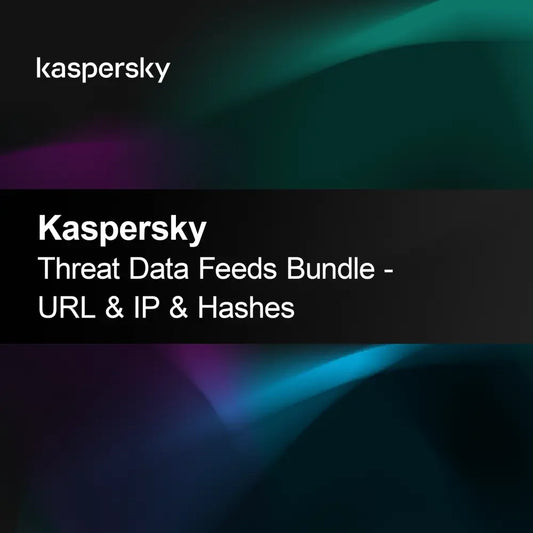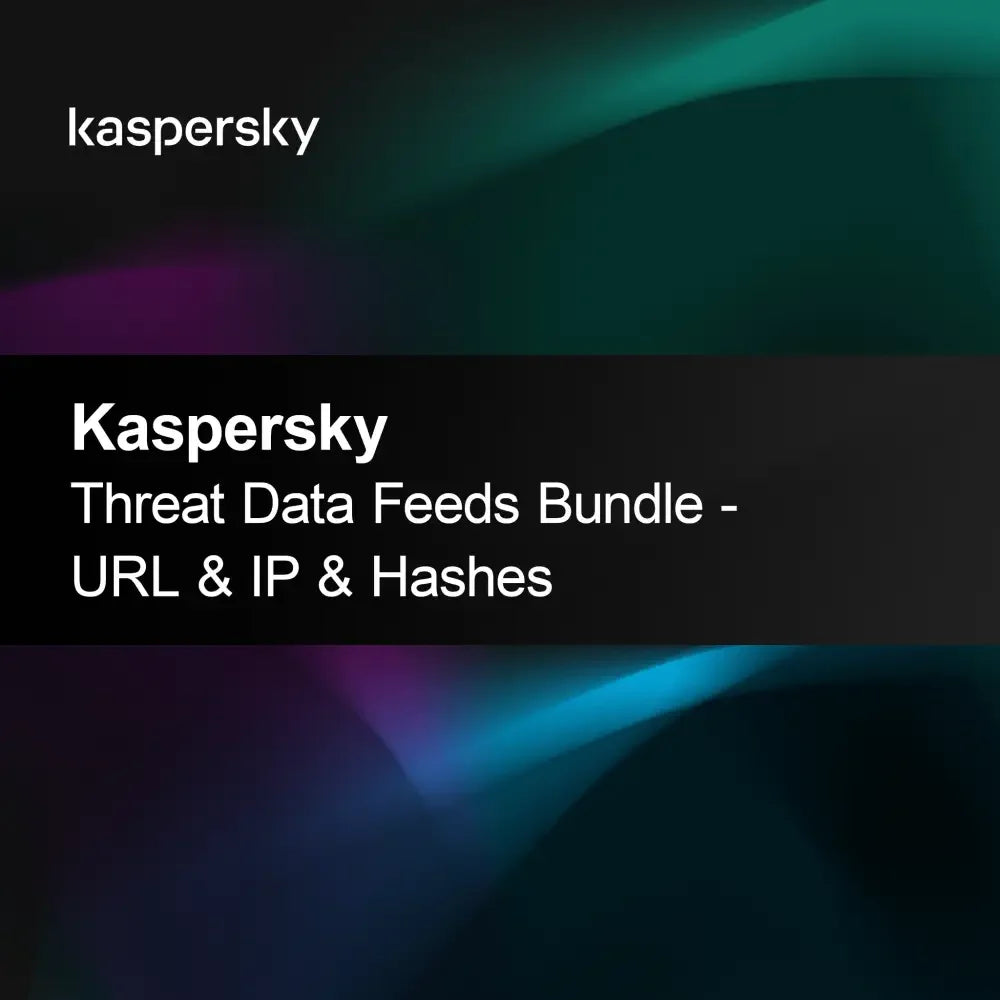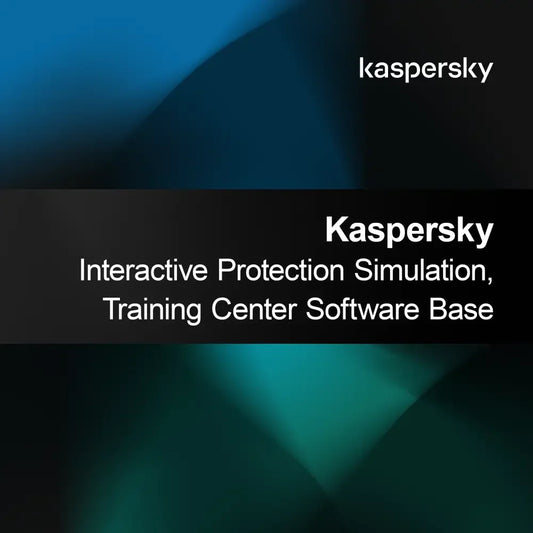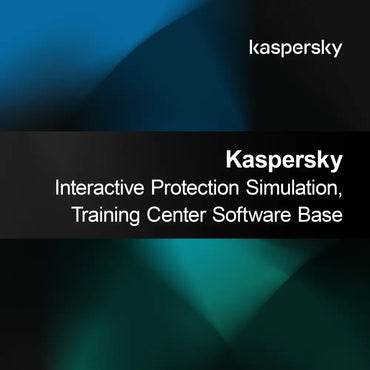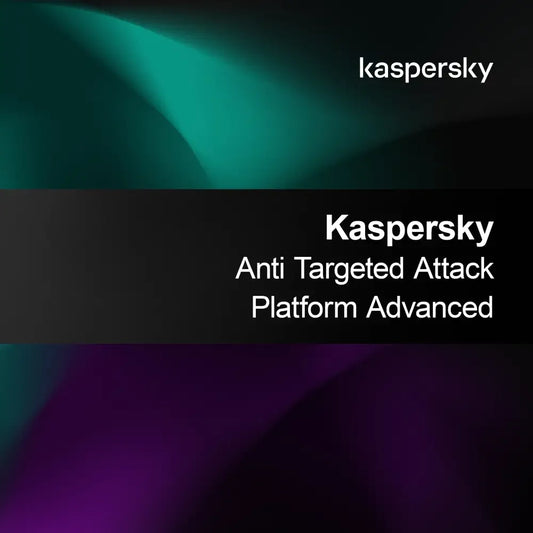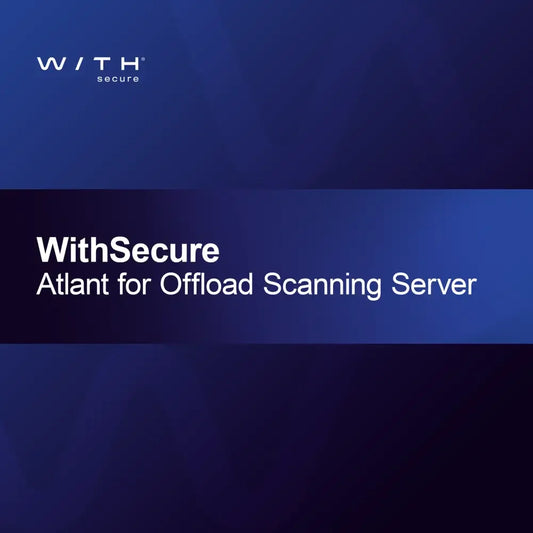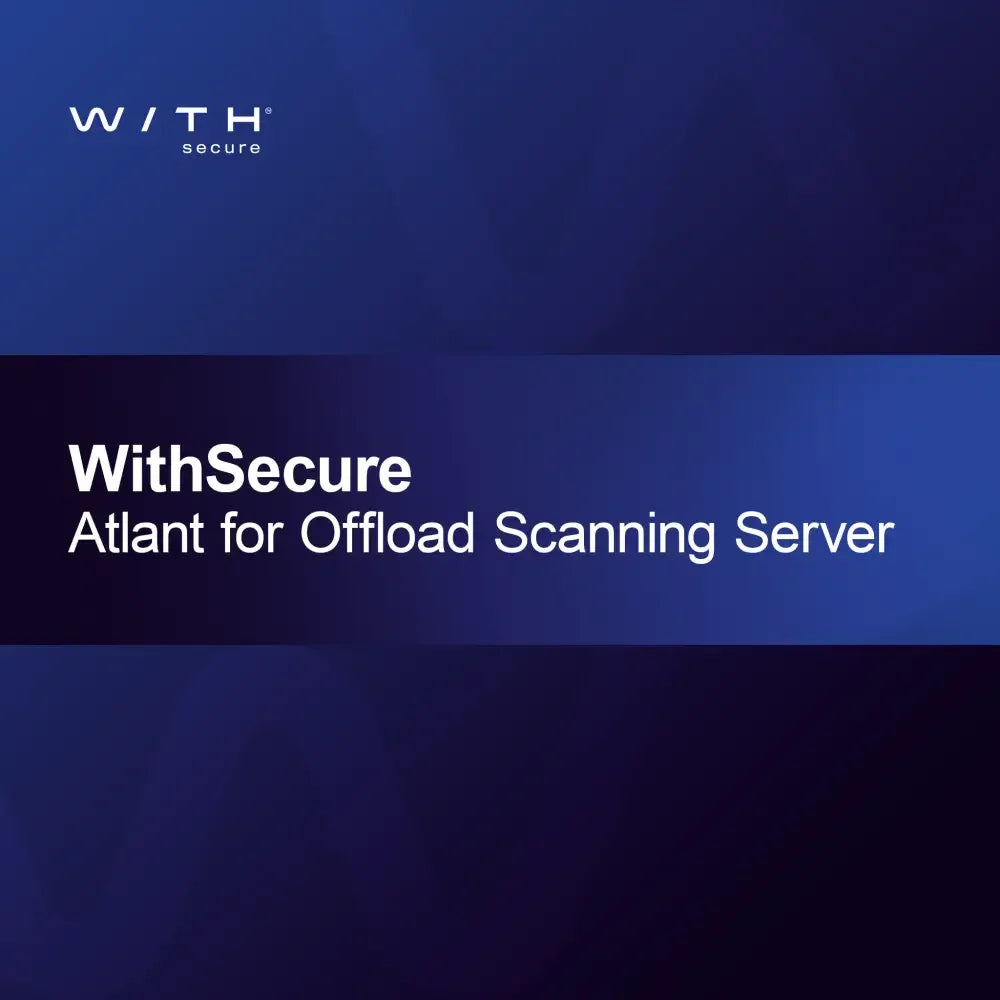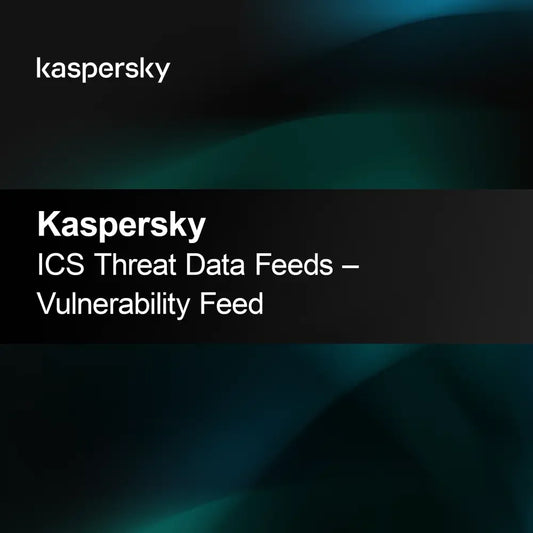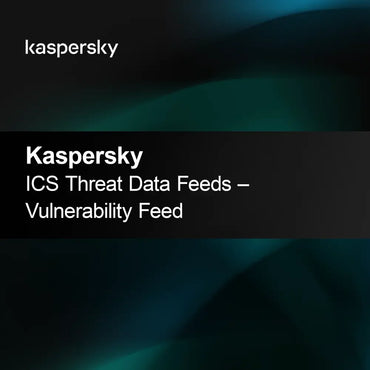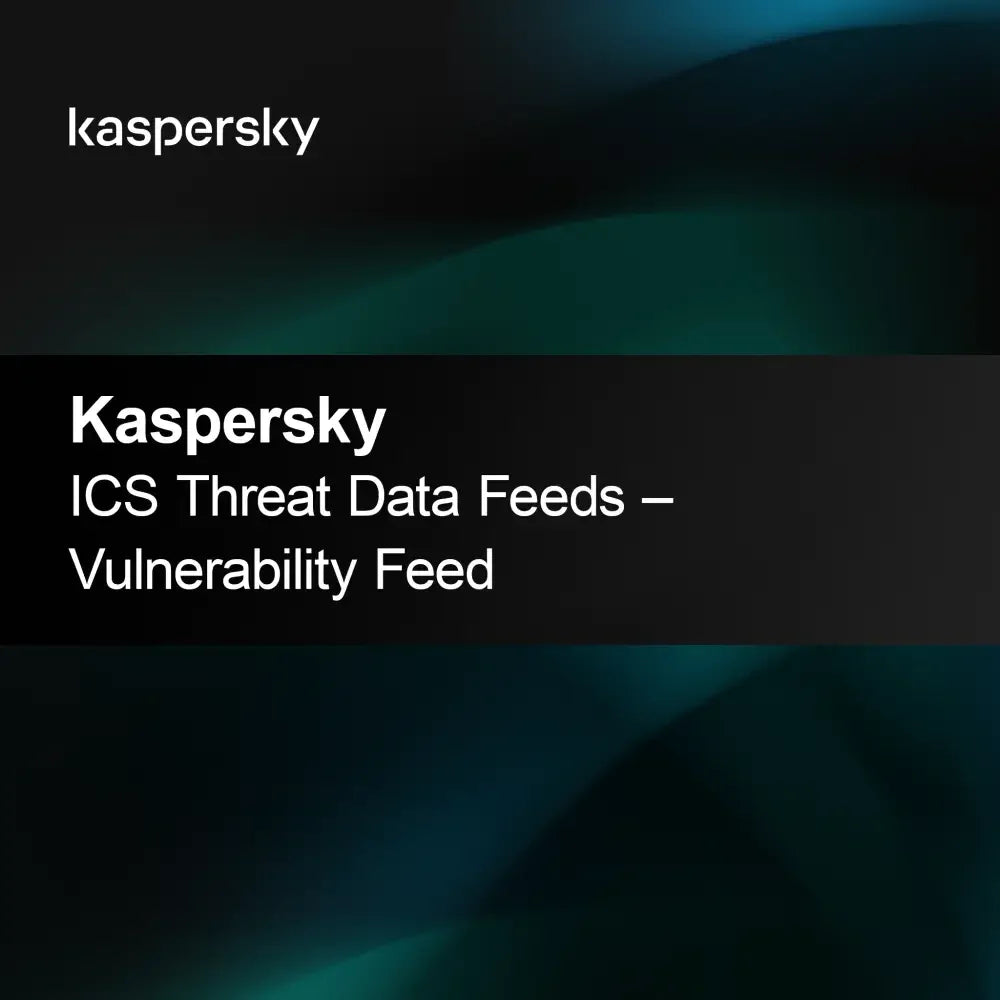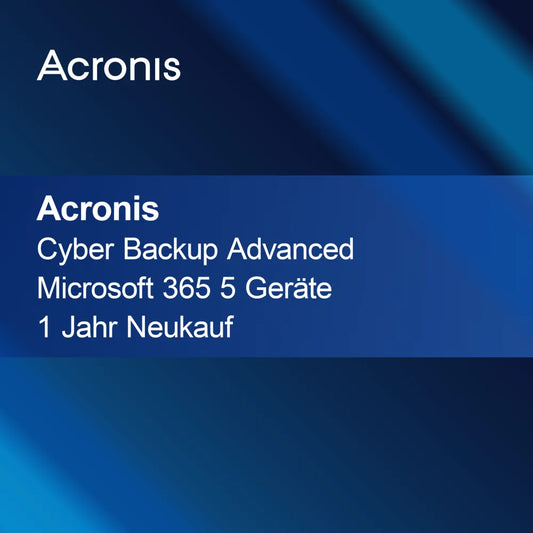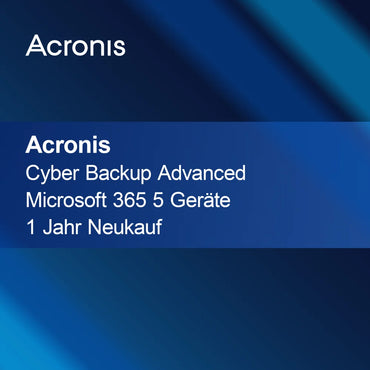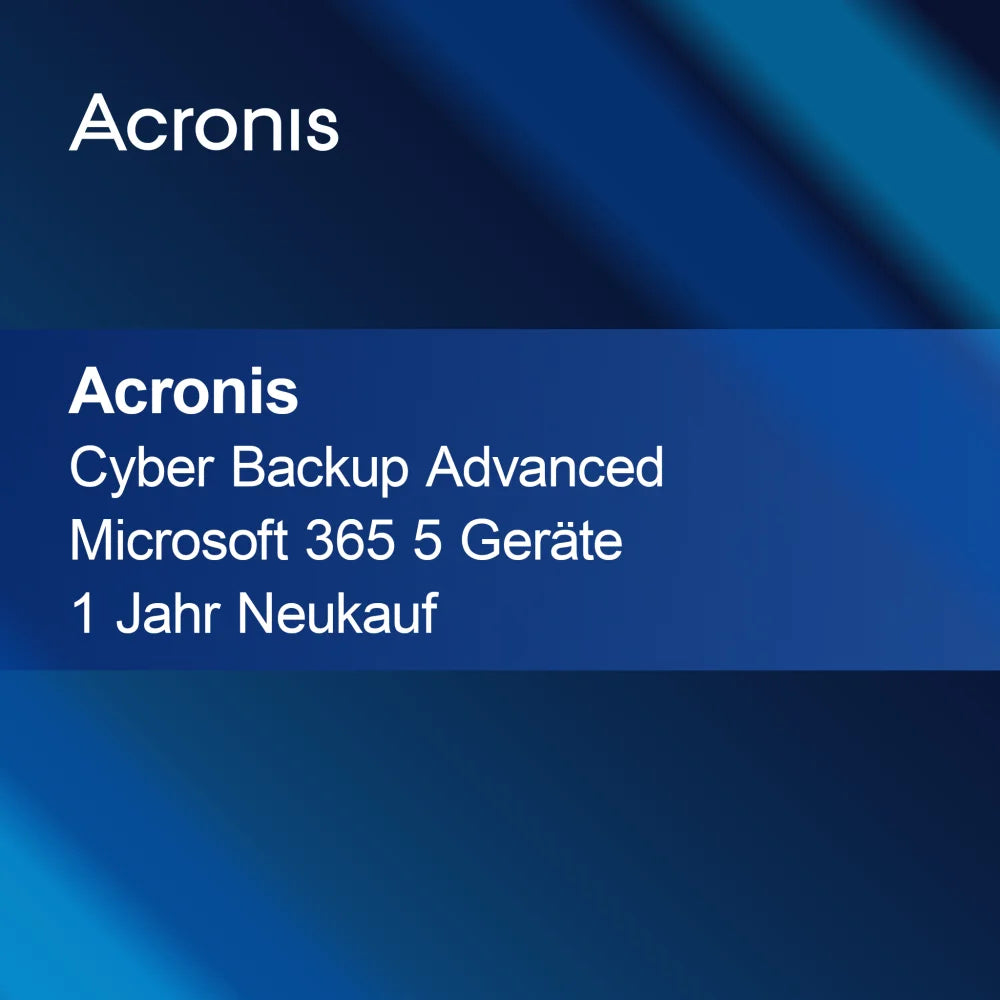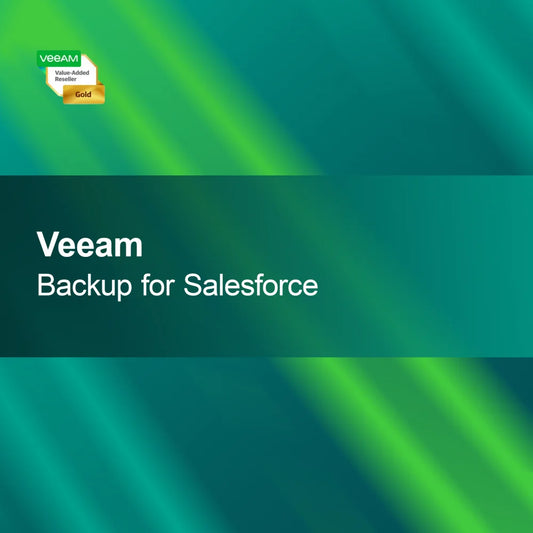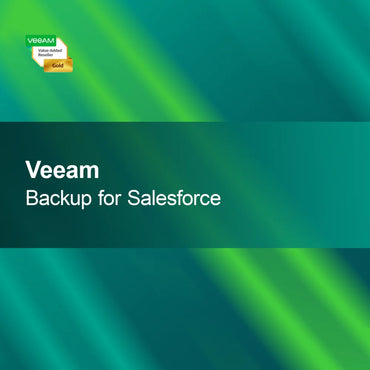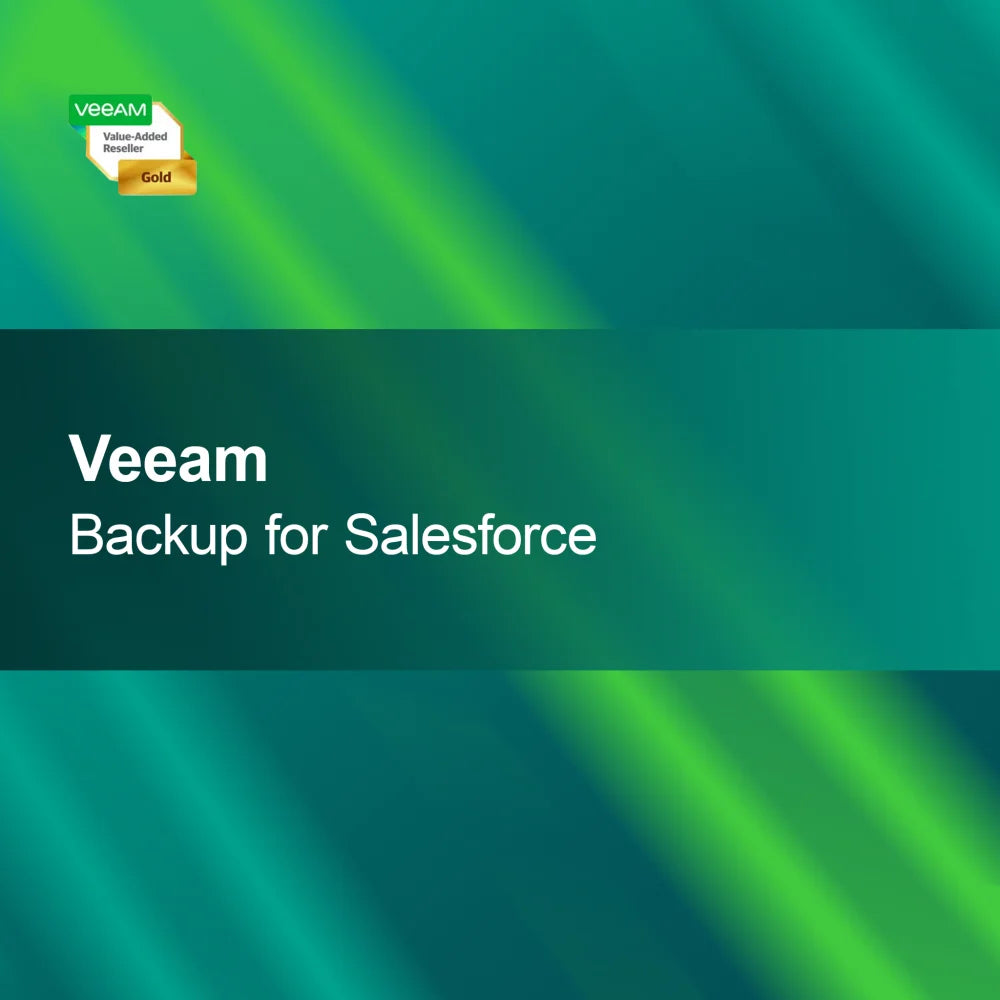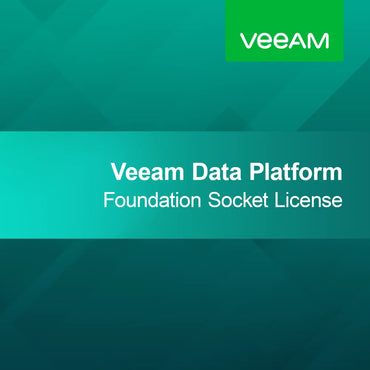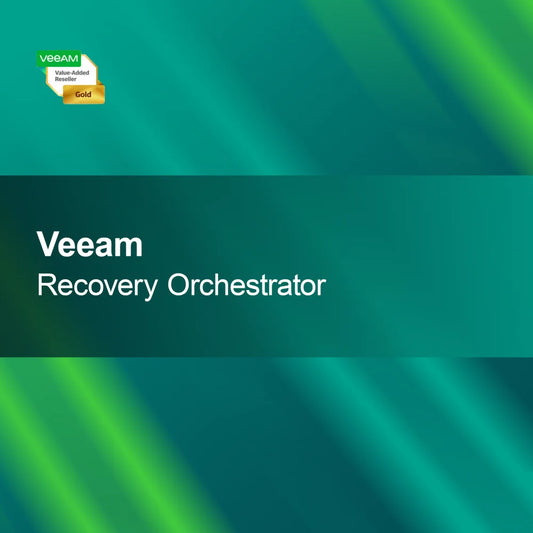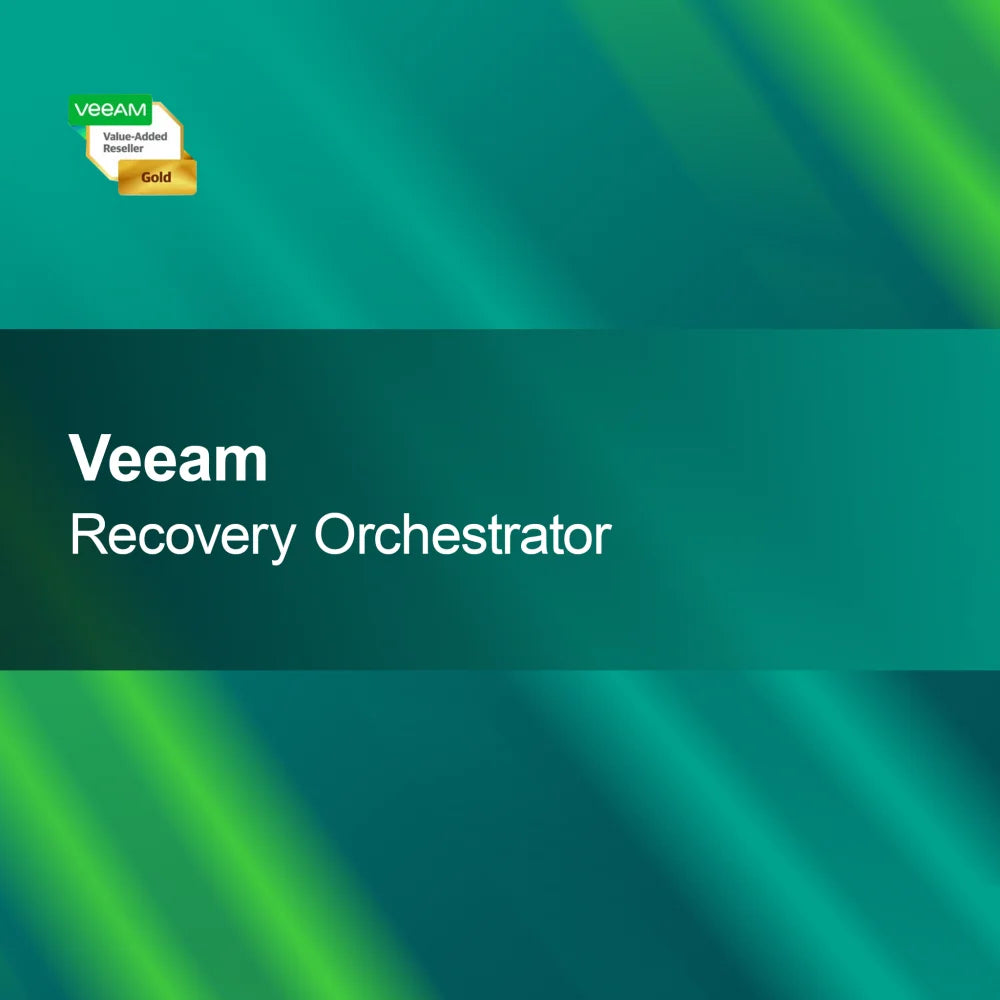-
Kaspersky Threat Data Feeds Bundle - URL & IP & Hashes
Regular price From £140,572.00Sale price From £140,572.00 Regular priceUnit price perKaspersky Threat Data Feeds Bundle – URL, IP & Hashes With the Kaspersky Threat Data Feeds Bundle, you gain access to extensive threat data on URLs,...
-
Kaspersky Interactive Protection Simulation, Training Center Software
Regular price £9,655.00Sale price £9,655.00 Regular priceUnit price perKaspersky Interactive Protection Simulation, Training Center Software With the Kaspersky Interactive Protection Simulation software, you get a powerful tool to practically expand your cybersecurity knowledge. Immerse...
-
Avast Business Antivirus Pro Renewal
Regular price From £37.00Sale price From £37.00 Regular priceUnit price perAvast Business Antivirus Pro Renewal With this license, you can easily and securely renew your Avast Business Antivirus Pro protection. Effectively protect your business from digital...
-
Kaspersky Anti Targeted Attack Platform Advanced
Regular price From £101,374.00Sale price From £101,374.00 Regular priceUnit price perKaspersky Anti Targeted Attack Platform Advanced With Kaspersky Anti Targeted Attack Platform Advanced, you get a powerful solution to detect targeted cyberattacks early and effectively defend...
-
Kaspersky APT & Crimeware & Industrial Intelligence Reporting
Regular price From £252,308.00Sale price From £252,308.00 Regular priceUnit price perKaspersky APT & Crimeware & Industrial Intelligence Reporting Get the latest insights with this report on Kaspersky APT, Crimeware, and Industrial Intelligence. The comprehensive analyses are...
-
Kaspersky Threat Data Feeds - Malicious Hashes
Regular price From £36,045.00Sale price From £36,045.00 Regular priceUnit price perKaspersky Threat Data Feeds - Malicious Hashes With the Kaspersky Threat Data Feeds, you receive valuable and up-to-date information on malicious hashes that help you effectively...
-
WithSecure Consulting & Training
Regular price £1,177.00Sale price £1,177.00 Regular priceUnit price perWithSecure Consulting & Training WithSecure supports companies with individually tailored consulting and training services to effectively improve security strategies. Our experts work closely with you to...
-
Trend Micro Worry-Free Business Security Services Advanced
Regular price From £27.00Sale price From £27.00 Regular priceUnit price perTrend Micro Worry-Free Business Security Services Advanced With the license key for Trend Micro Worry-Free Business Security Services Advanced, you can secure your business quickly and...
-
WithSecure Client Triage Support
Regular price £2,174.00Sale price £2,174.00 Regular priceUnit price perWithSecure Client Triage Support With WithSecure Client Triage Support, you benefit from competent assistance in the quick and targeted resolution of security issues. Our experienced expert...
-
ESET PROTECT Elite
Regular price From £82.00Sale price From £82.00 Regular priceUnit price perESET PROTECT Elite With ESET PROTECT Elite, your company receives a powerful security solution optimally tailored to modern challenges. Protect your IT infrastructure reliably against current...
-
WithSecure Atlant for Offload Scanning Server
Regular price From £7.00Sale price From £7.00 Regular priceUnit price perWithSecure Atlant for Offload Scanning Server Increase the performance of your security infrastructure with WithSecure Atlant by offloading scanning processes to a separate server. This way,...
-
Kaspersky ICS Threat Data Feeds – Vulnerability Feed
Regular price From £58,572.00Sale price From £58,572.00 Regular priceUnit price perKaspersky ICS Threat Data Feeds – Vulnerability Feed With the Kaspersky ICS Threat Data Feeds – Vulnerability Feed, you always receive up-to-date and detailed information about...
Antivirus
How important is antivirus for my computer?
Antivirus protection is crucial for the security of your computer and your data. It protects against harmful software that can damage your files or steal personal information. Even if you browse the internet carefully, it is advisable to use reliable antivirus software to protect yourself from unexpected threats. A good antivirus not only provides protection but also regular updates to detect and fend off new threats.
What features should antivirus software offer?
An effective antivirus should include multiple features to provide comprehensive protection. These include real-time protection, regular scans, a firewall, and protection against phishing attacks. Many programs also offer additional features such as parental controls and VPN services to protect your online activities. Make sure to choose software that fits your individual needs and has a user-friendly interface.
How do I choose the right antivirus software?
When choosing antivirus software, you should consider various factors. Compare features, user-friendliness, and reviews from other users. It is also important to pay attention to update frequency and customer service. Some providers offer free trial versions that allow you to try the software before purchasing. This way, you can ensure the antivirus meets your requirements.
How do I install antivirus software?
Installing antivirus software is usually straightforward. After purchasing or downloading the software, you need to run the installation file and follow the on-screen instructions. It is advisable to close all other programs during installation to avoid possible conflicts. After installation, you should perform an initial full scan to ensure your system is free of threats.
- Real-time protection against viruses and malware
- Regular system scans to detect threats
- Firewall to protect against unauthorized access
How do I keep my antivirus up to date?
To ensure the best possible protection, it is important to update your antivirus regularly. Most programs offer automatic updates that ensure you always have the latest security definitions. Check your software settings to make sure this feature is enabled. Manual updates can also be performed to ensure your protection stays up to date.
What should I do if my antivirus detects a threat?
If your antivirus detects a threat, you should follow the recommended steps to resolve the issue. Typically, the software will offer options such as quarantine, delete, or ignore the threat. It is advisable to isolate and delete the threat to ensure your system remains protected. Then perform a full scan to make sure no further threats are present.