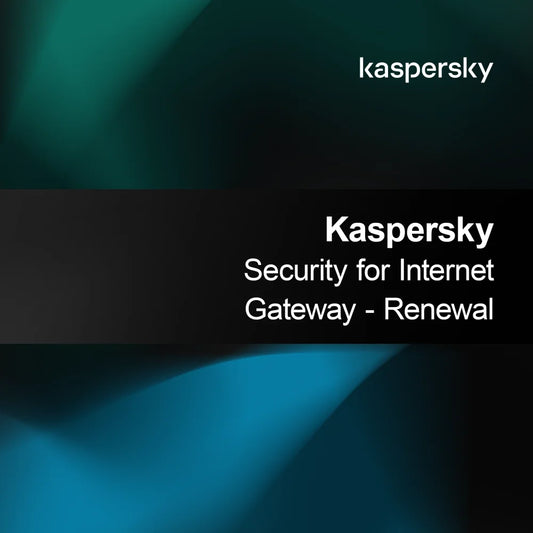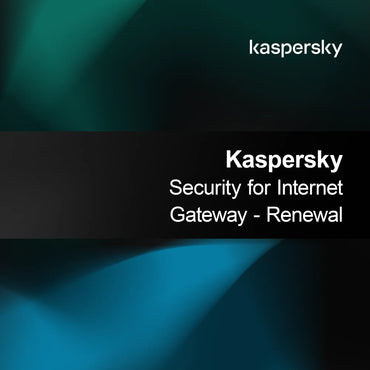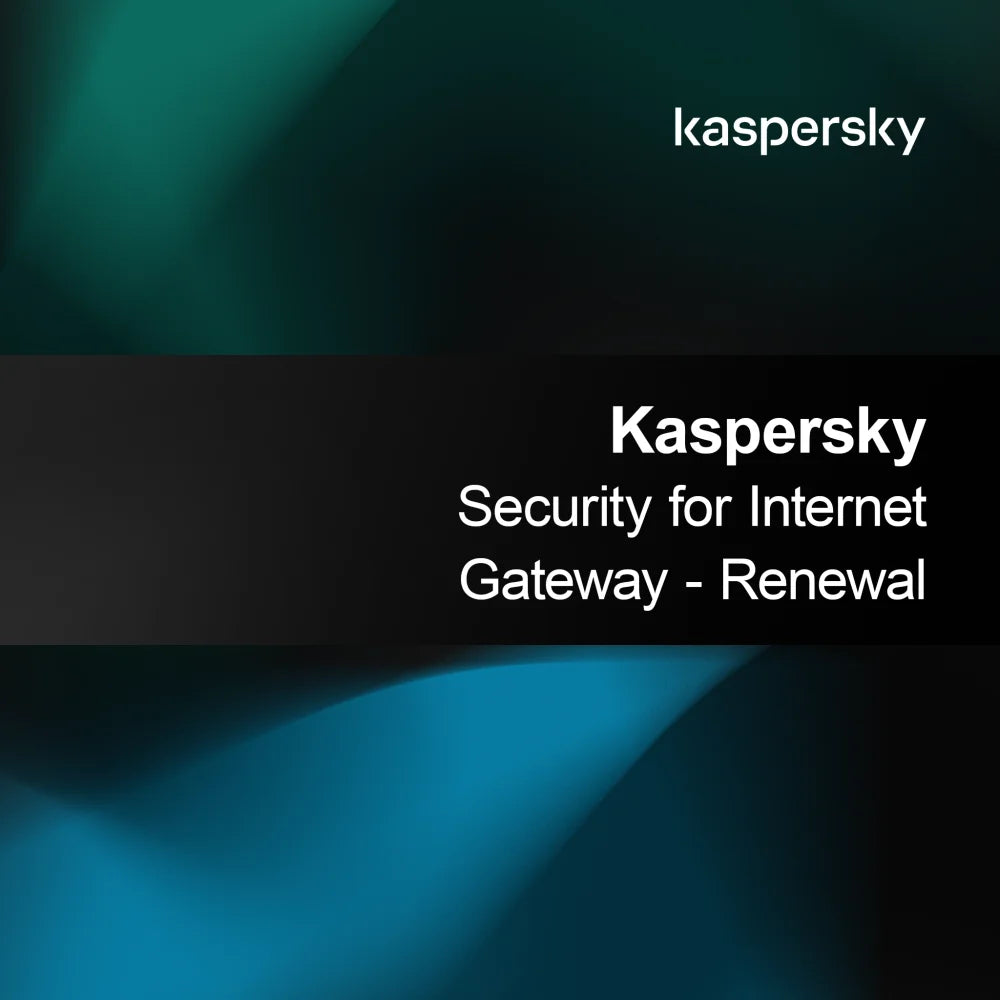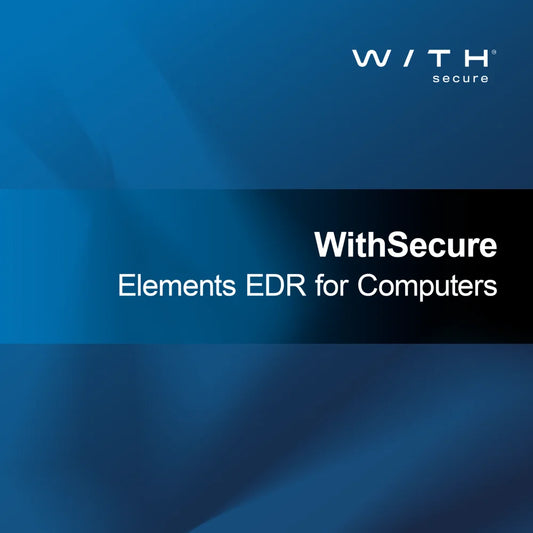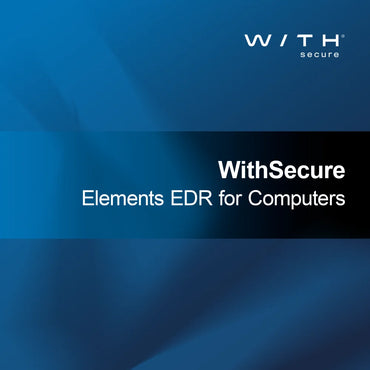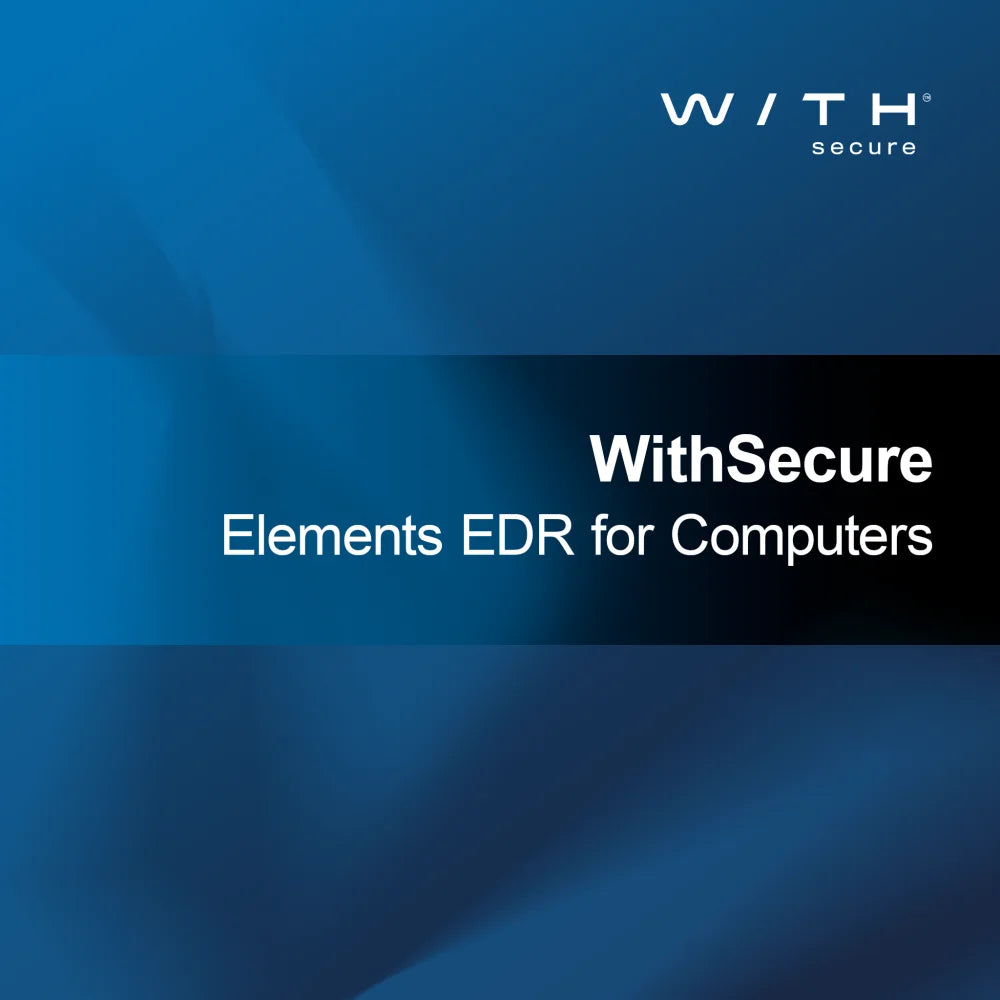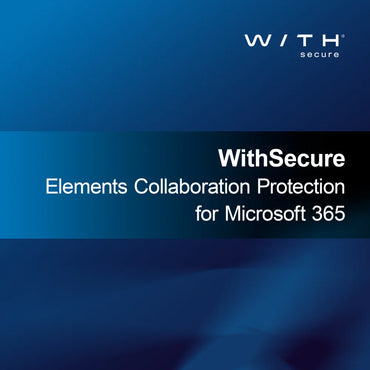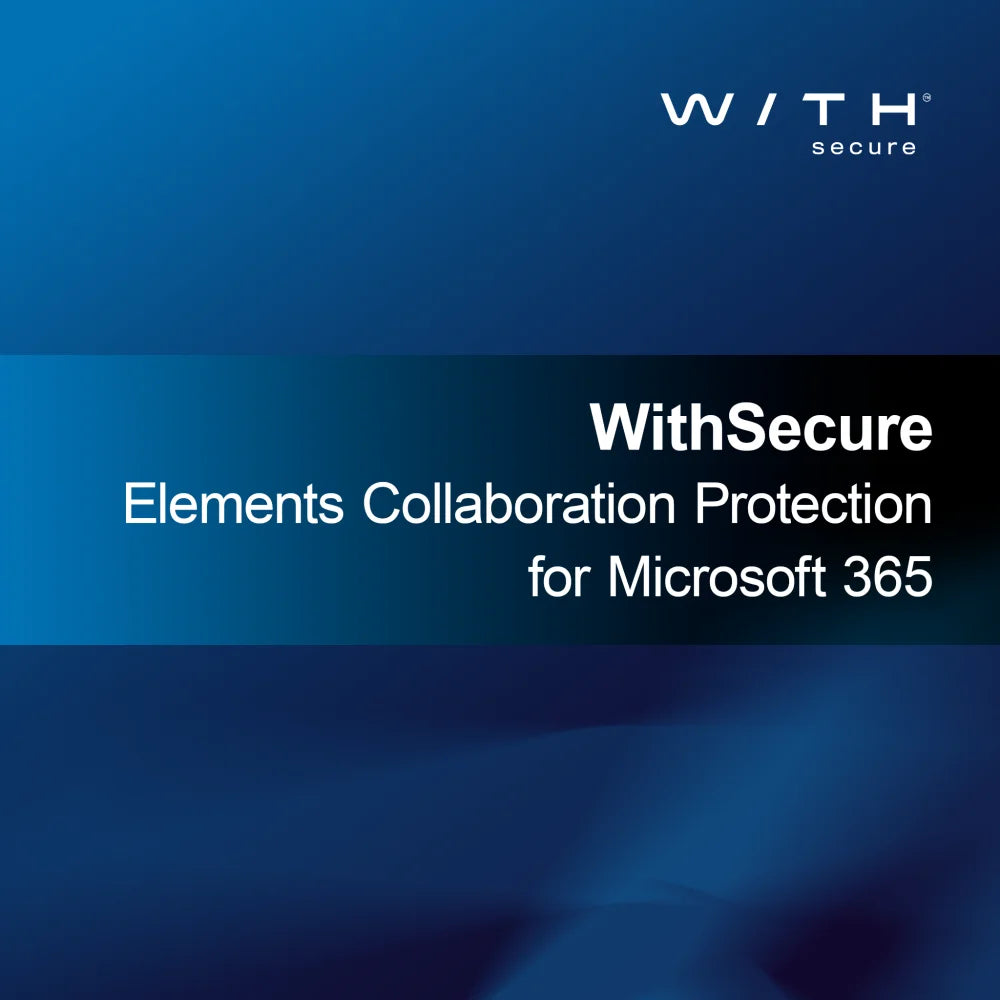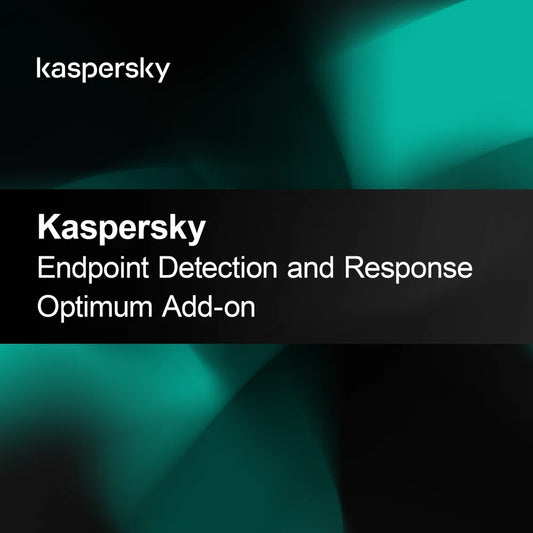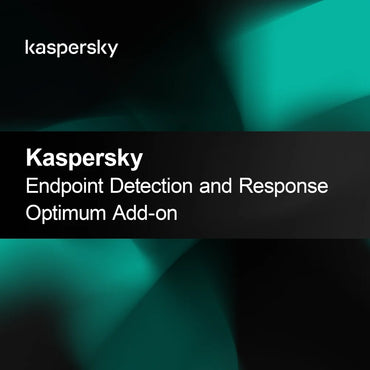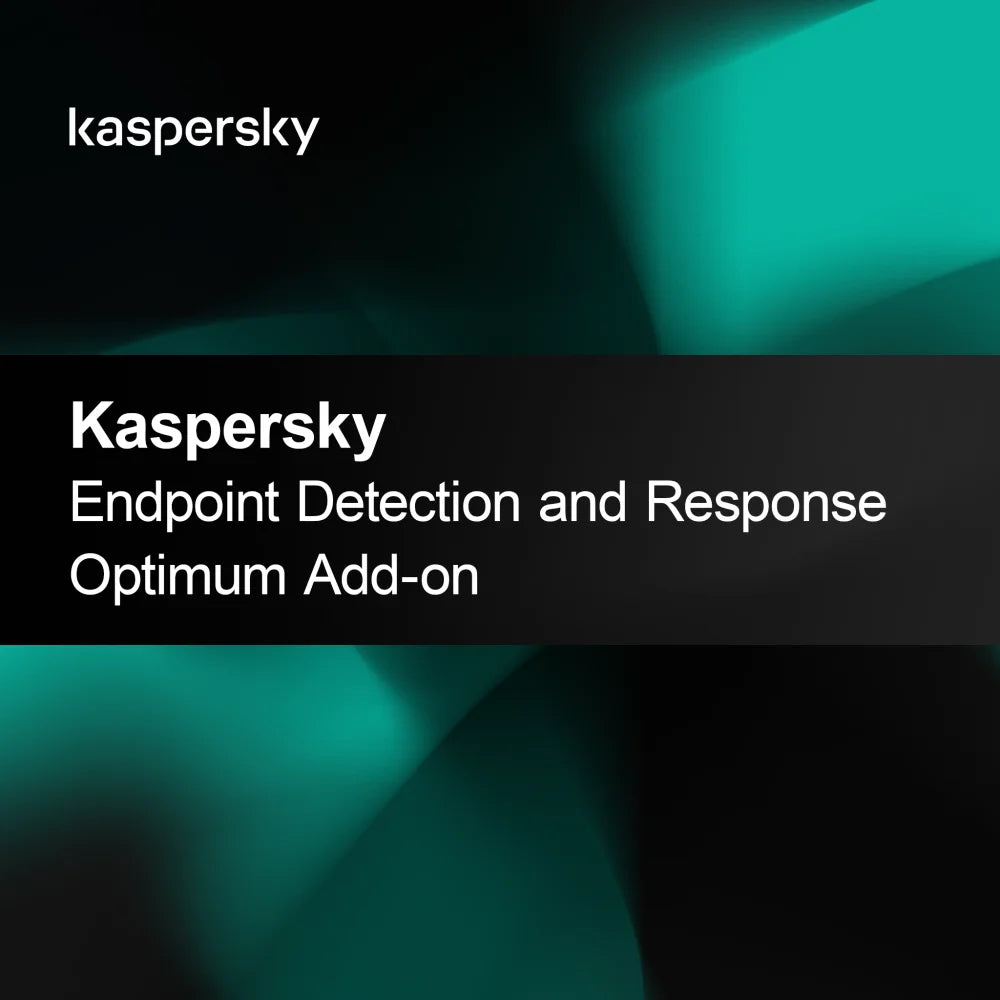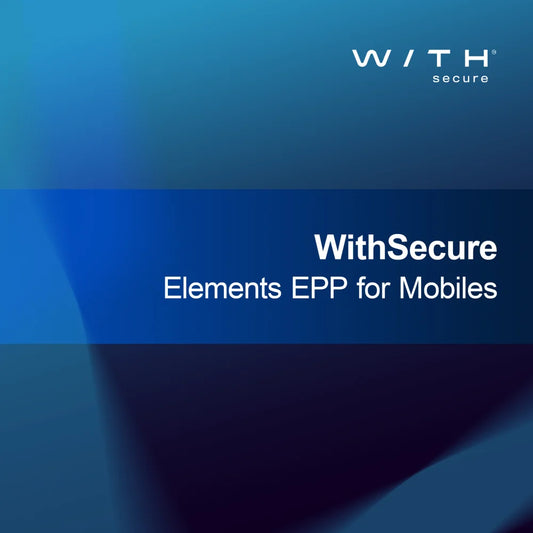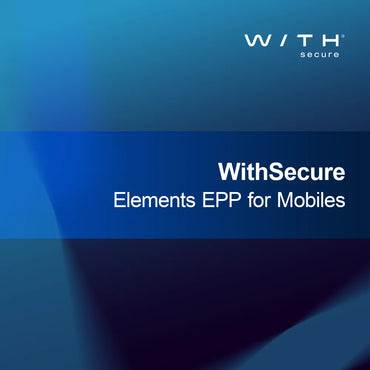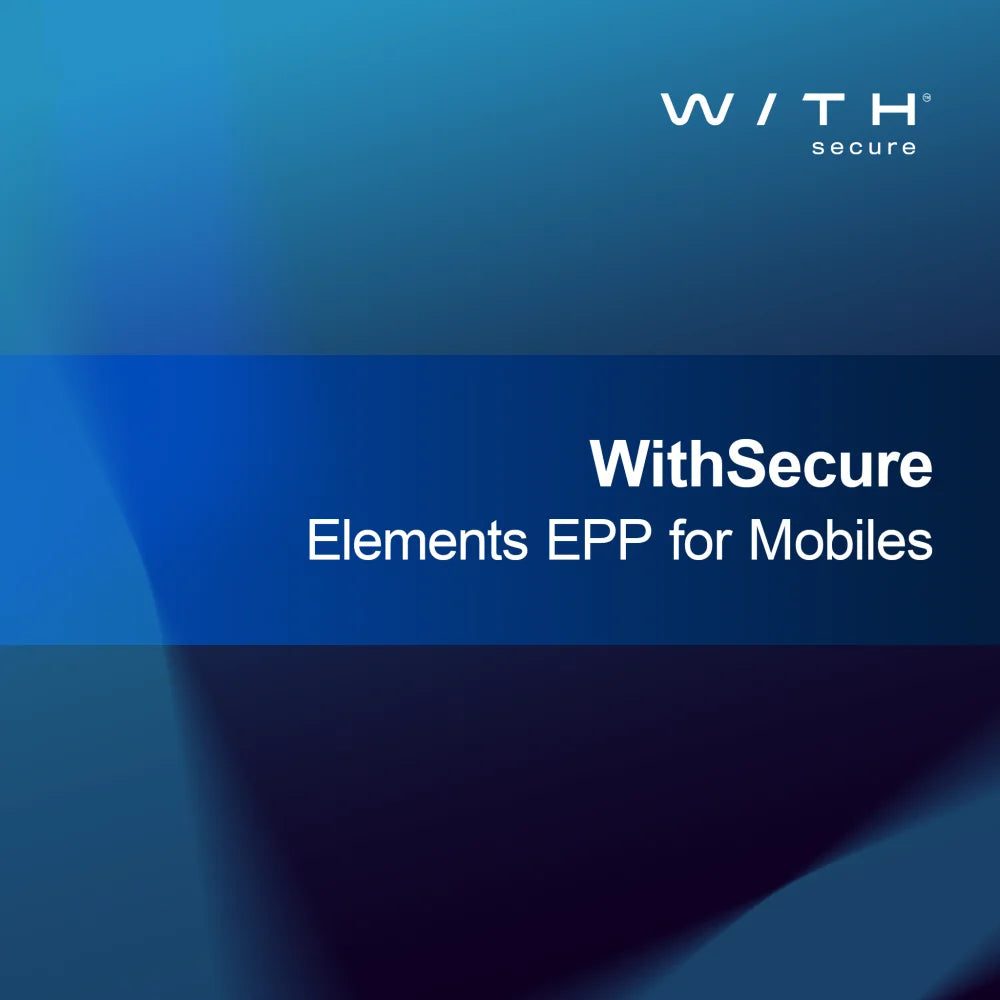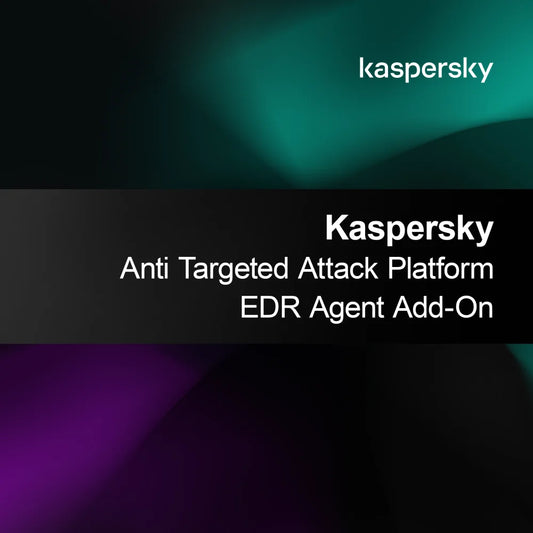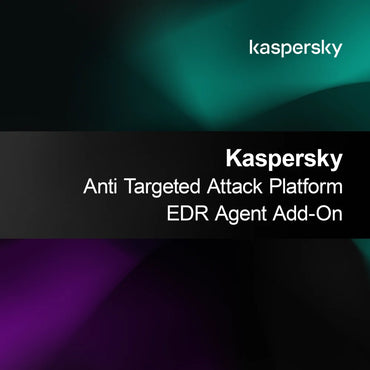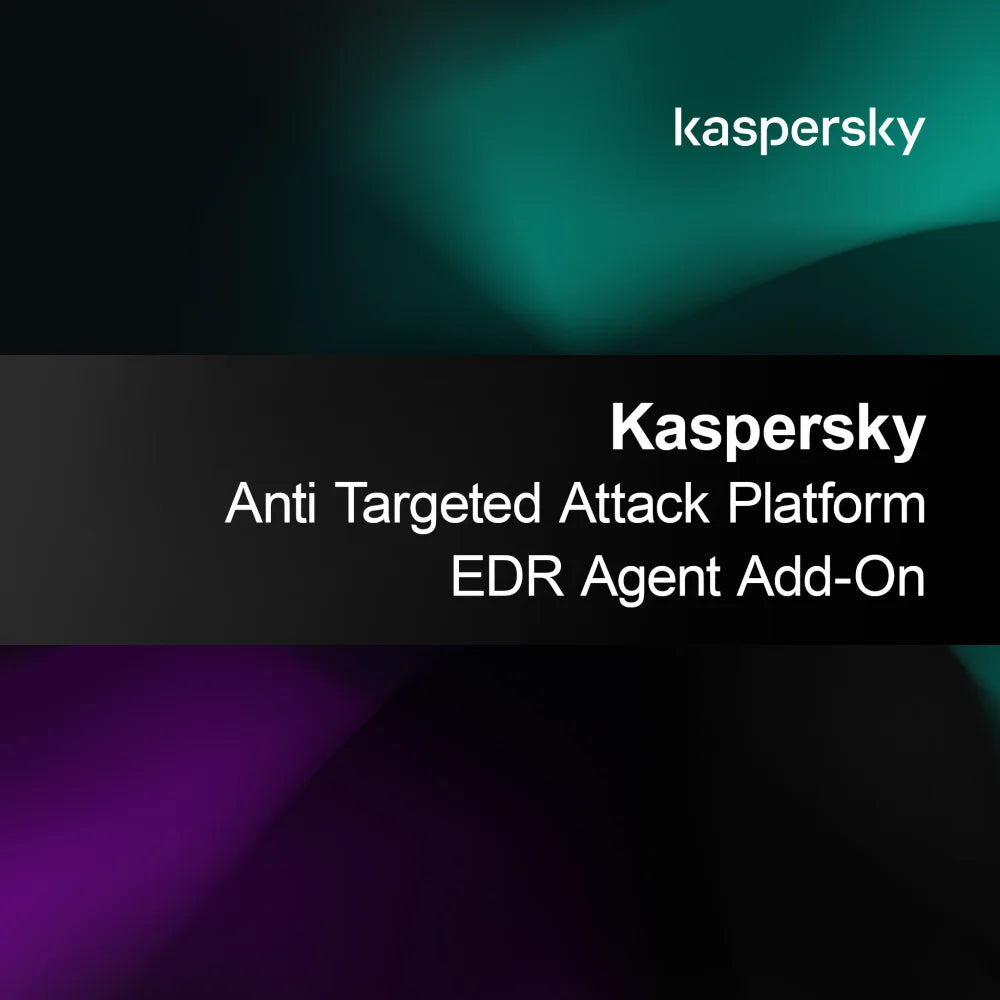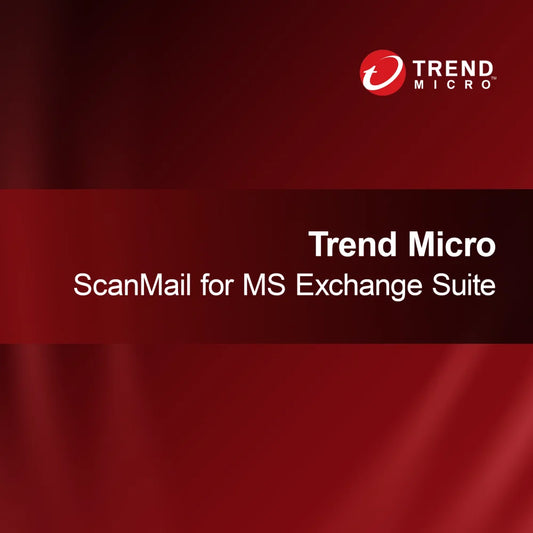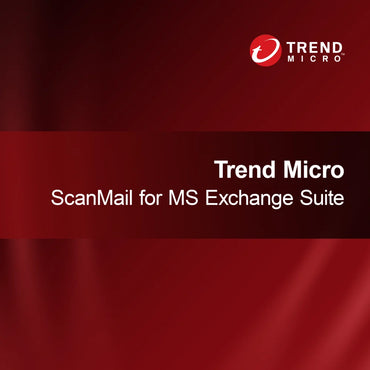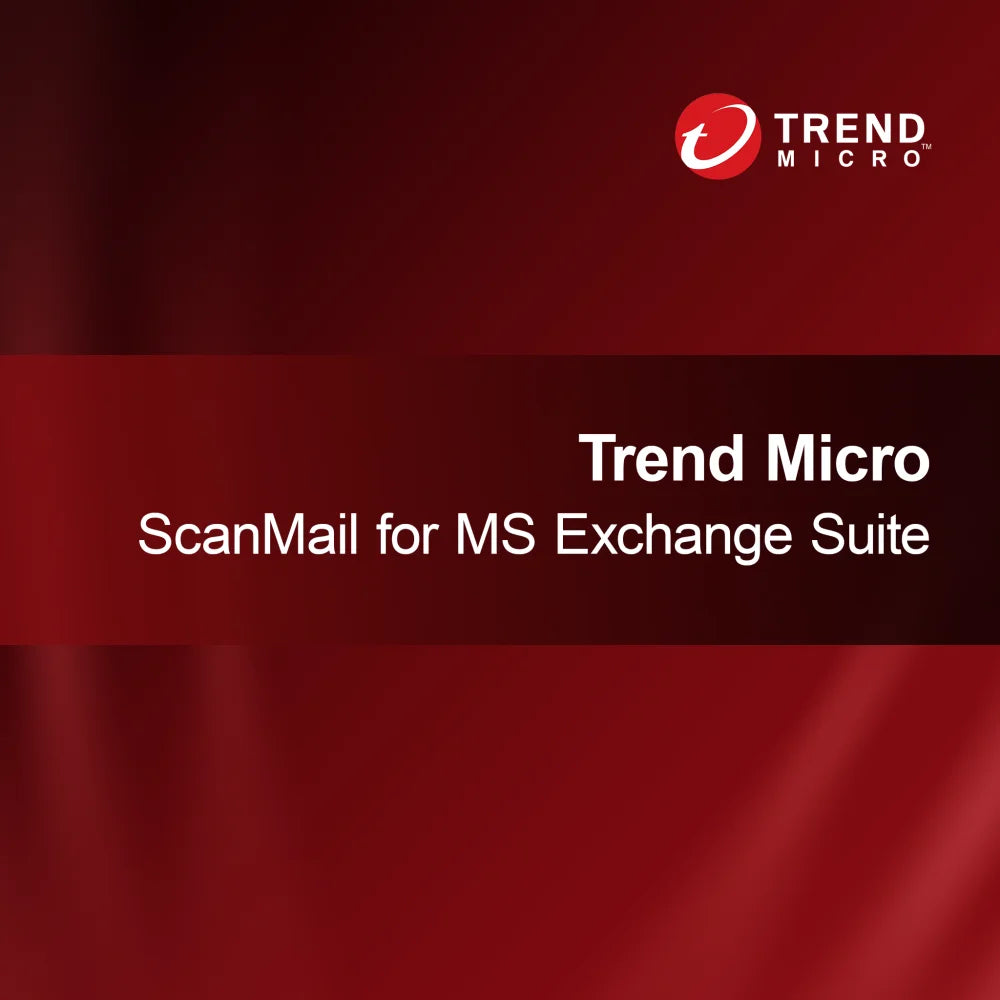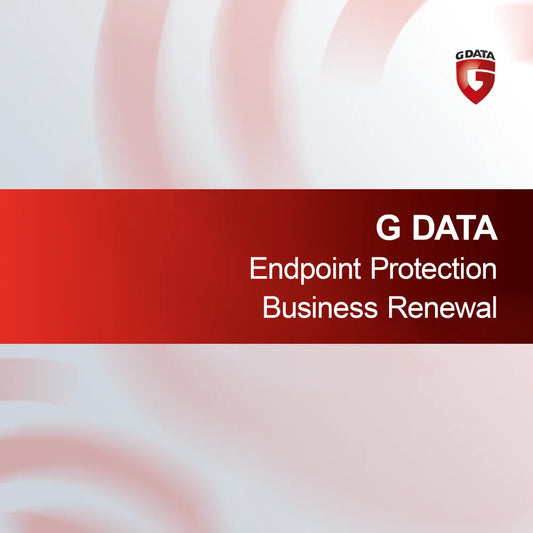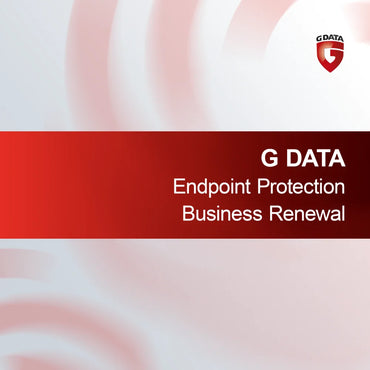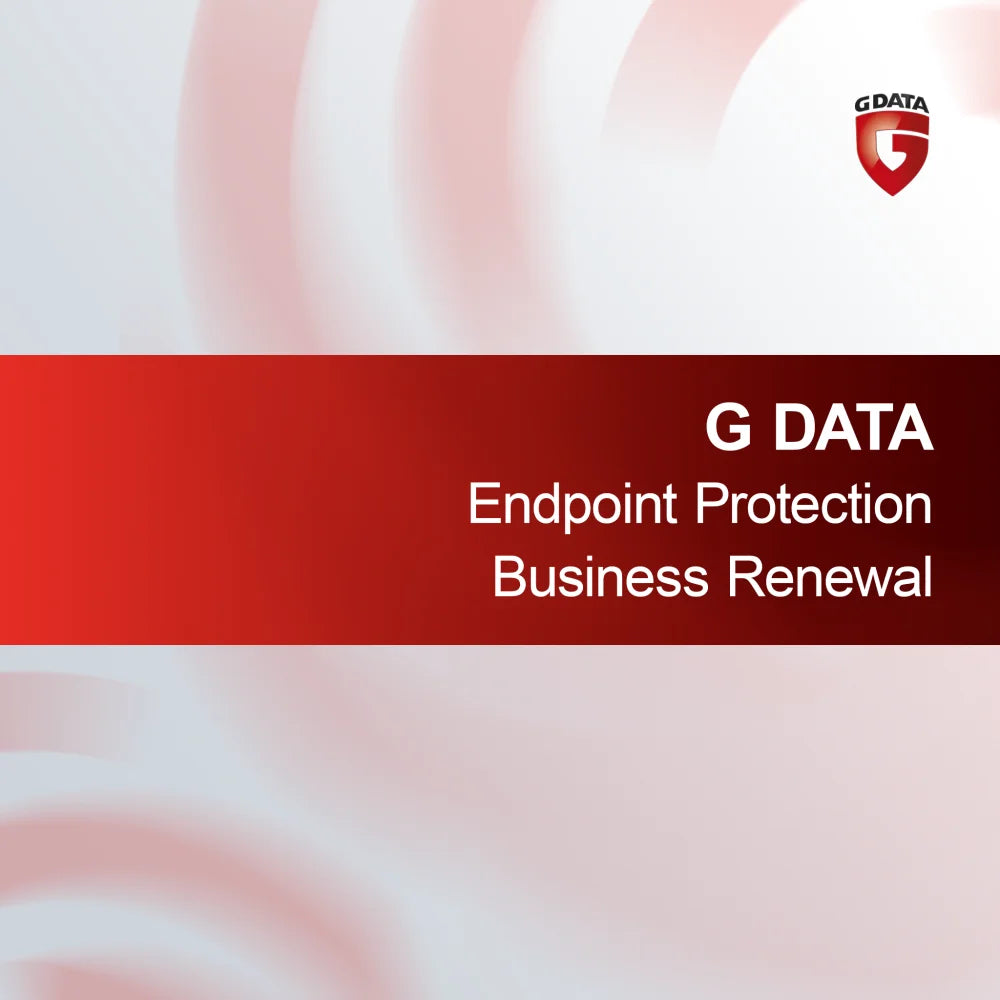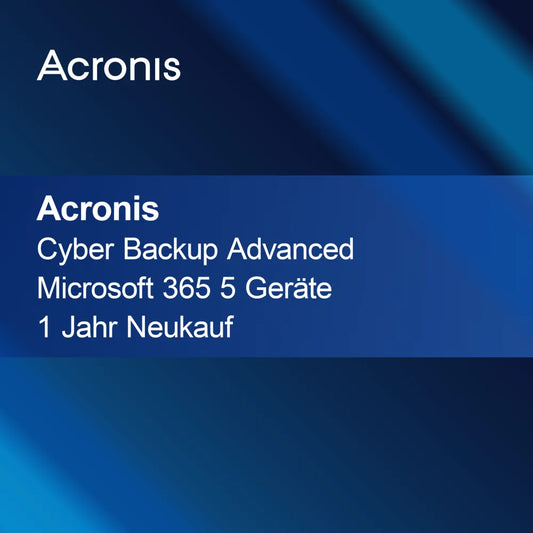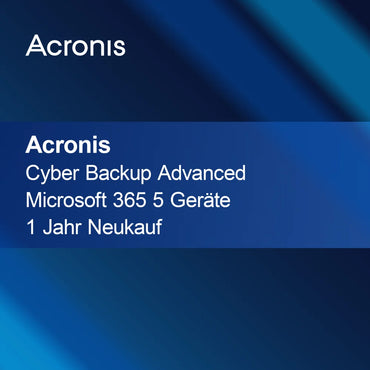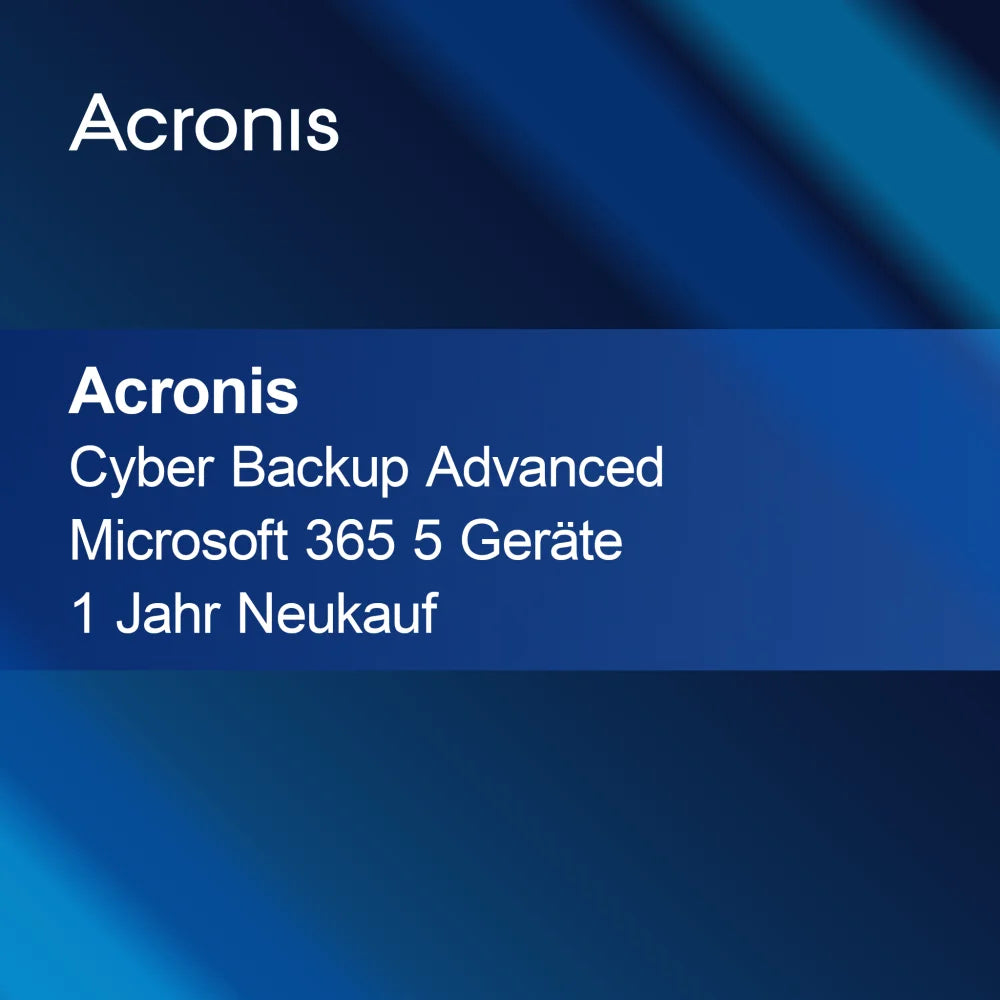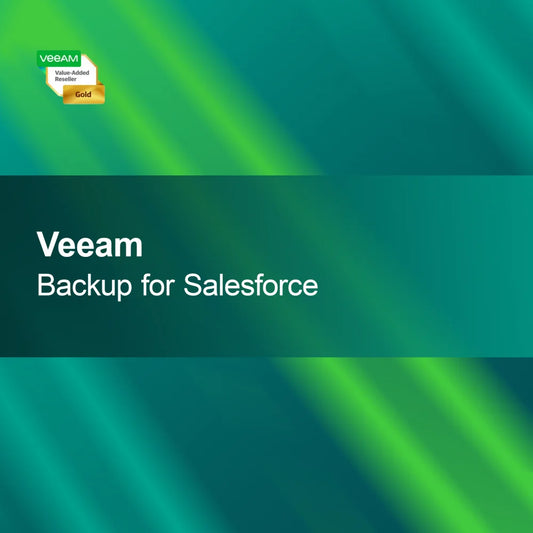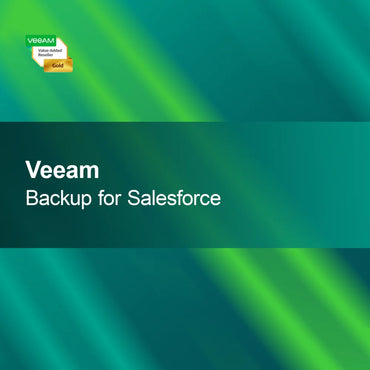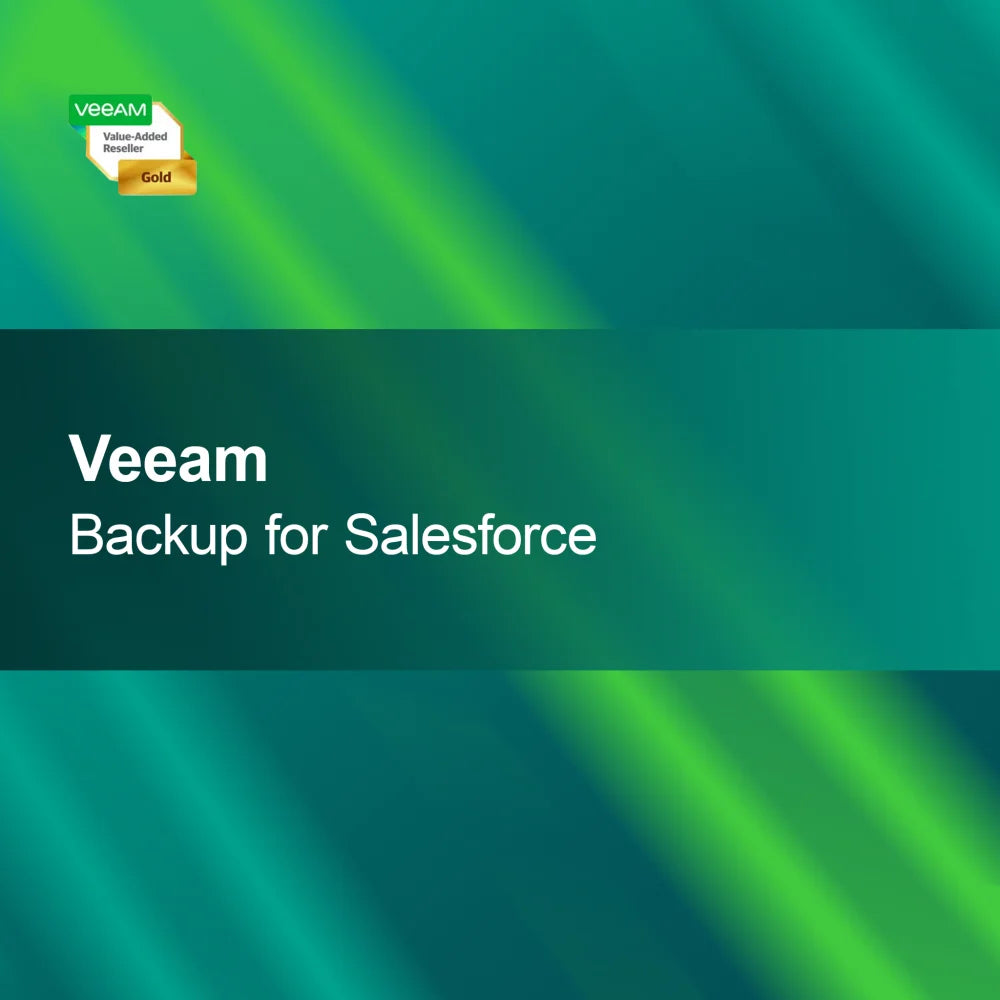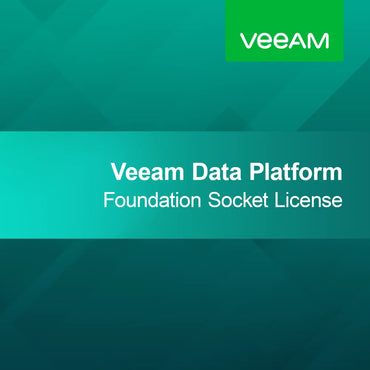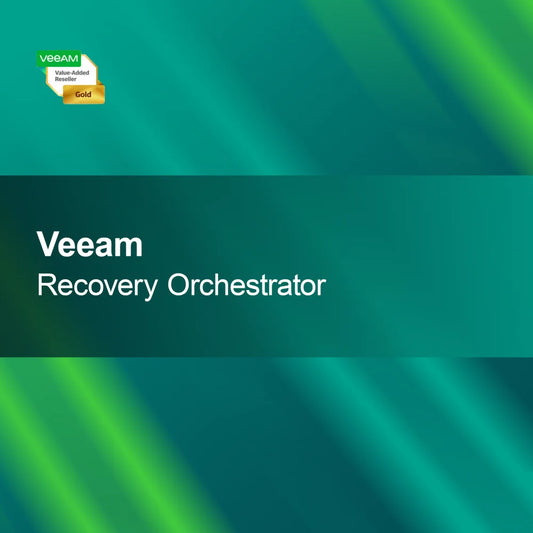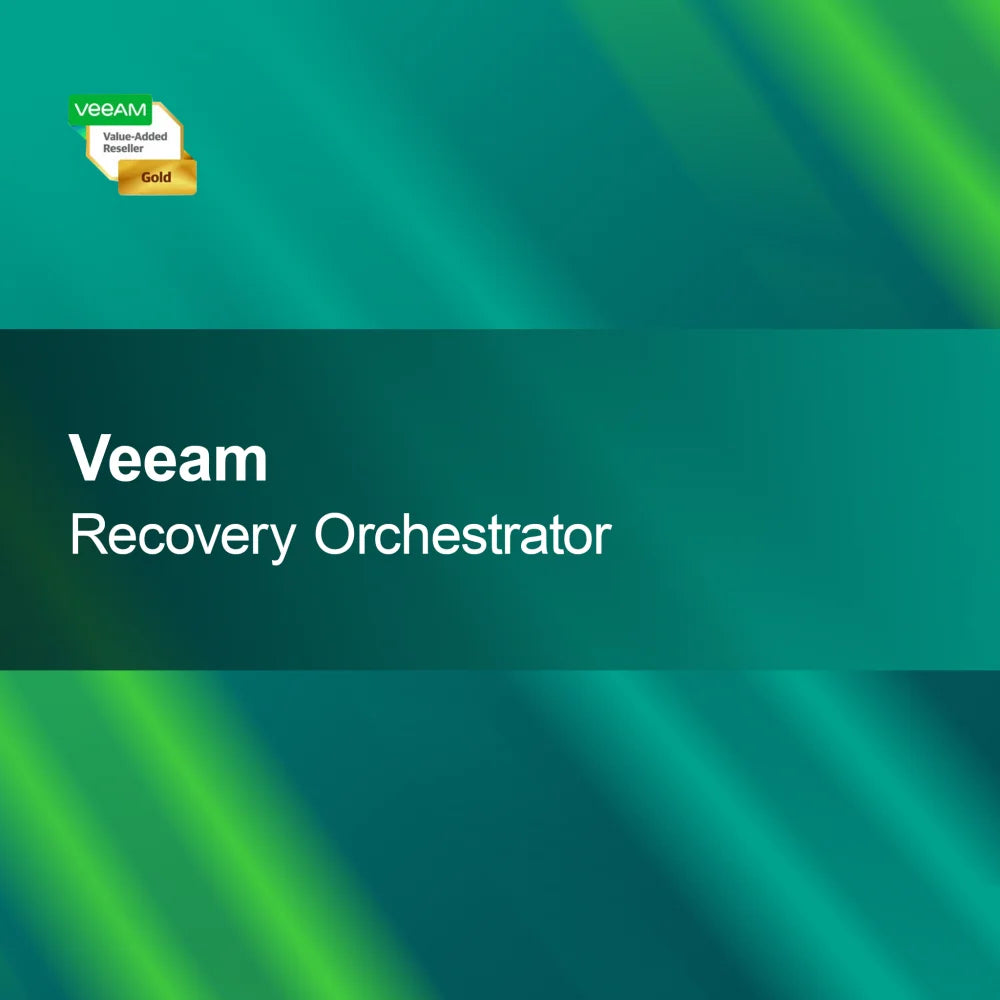-
Trend Micro Mobile Security
Regular price From £9.00Sale price From £9.00 Regular priceUnit price perTrend Micro Mobile Security With Trend Micro Mobile Security, you reliably protect your smartphone and tablet from a variety of threats. This powerful security software offers...
-
Kaspersky Security for Internet Gateway - Renewal
Regular price From £9.00Sale price From £9.00 Regular priceUnit price perKaspersky Security for Internet Gateway - Renewal With this license renewal, you can quickly and reliably update Kaspersky Security for Internet Gateway. Protect your network effectively...
-
Avast Business Antivirus
Regular price From £23.00Sale price From £23.00 Regular priceUnit price perAvast Business Antivirus Protect your business effectively from online threats with Avast Business Antivirus. This powerful security solution offers you comprehensive protection against viruses, malware, and...
-
WithSecure Elements EDR for Computers
Regular price From £22.00Sale price From £22.00 Regular priceUnit price perWithSecure Elements EDR for Computers Discover with WithSecure Elements EDR for Computers a powerful security solution that effectively protects your devices from current cyber threats. The...
-
WithSecure Elements Collaboration Protection for Microsoft 365
Regular price From £15.00Sale price From £15.00 Regular priceUnit price perWithSecure Elements Collaboration Protection for Microsoft 365 Protect your important data with WithSecure Elements Collaboration Protection for Microsoft 365. This solution offers you reliable protection for...
-
WithSecure Elements EPP for Computers
Regular price From £15.00Sale price From £15.00 Regular priceUnit price perWithSecure Elements EPP for Computers With WithSecure Elements EPP for Computers you get a powerful security solution specifically tailored to the needs of businesses. Protect your...
-
Kaspersky Endpoint Detection and Response Optimum Add-on
Regular price From £17.00Sale price From £17.00 Regular priceUnit price perKaspersky Endpoint Detection and Response Optimum Add-on Expand your security solution with the Kaspersky Endpoint Detection and Response Optimum Add-on and benefit from a powerful extension...
-
Avast Ultimate Business Security
Regular price From £32.00Sale price From £32.00 Regular priceUnit price perAvast Ultimate Business Security With Avast Ultimate Business Security, your company receives a powerful and comprehensive security solution specifically designed to protect sensitive data and reliably...
-
WithSecure Elements EPP for Mobiles
Regular price From £19.00Sale price From £19.00 Regular priceUnit price perWithSecure Elements EPP for Mobiles Protect your mobile devices reliably with WithSecure Elements EPP for Mobiles. This security solution offers you comprehensive protection against various threats...
-
Kaspersky Anti Targeted Attack Platform Enterprise EDR Edition
Regular price From £202,739.00Sale price From £202,739.00 Regular priceUnit price perKaspersky Anti Targeted Attack Platform Enterprise EDR Edition The Kaspersky Anti Targeted Attack Platform Enterprise EDR Edition offers you a powerful solution to protect against targeted...
-
Trend Micro ScanMail for MS Exchange Suite
Regular price From £6.00Sale price From £6.00 Regular priceUnit price perTrend Micro ScanMail for MS Exchange Suite With Trend Micro ScanMail for MS Exchange Suite, you can significantly improve the security of your email environment. This...
-
G DATA Endpoint Protection Business Renewal
Regular price From £20.00Sale price From £20.00 Regular priceUnit price perG DATA Endpoint Protection Business Renewal With the license key for G DATA Endpoint Protection, you can quickly and reliably extend the protection of your company....
Antivirus
How important is antivirus for my computer?
Antivirus protection is crucial for the security of your computer and your data. It protects against harmful software that can damage your files or steal personal information. Even if you browse the internet carefully, it is advisable to use reliable antivirus software to protect yourself from unexpected threats. A good antivirus not only provides protection but also regular updates to detect and fend off new threats.
What features should antivirus software offer?
An effective antivirus should include multiple features to provide comprehensive protection. These include real-time protection, regular scans, a firewall, and protection against phishing attacks. Many programs also offer additional features such as parental controls and VPN services to protect your online activities. Make sure to choose software that fits your individual needs and has a user-friendly interface.
How do I choose the right antivirus software?
When choosing antivirus software, you should consider various factors. Compare features, user-friendliness, and reviews from other users. It is also important to pay attention to update frequency and customer service. Some providers offer free trial versions that allow you to try the software before purchasing. This way, you can ensure the antivirus meets your requirements.
How do I install antivirus software?
Installing antivirus software is usually straightforward. After purchasing or downloading the software, you need to run the installation file and follow the on-screen instructions. It is advisable to close all other programs during installation to avoid possible conflicts. After installation, you should perform an initial full scan to ensure your system is free of threats.
- Real-time protection against viruses and malware
- Regular system scans to detect threats
- Firewall to protect against unauthorized access
How do I keep my antivirus up to date?
To ensure the best possible protection, it is important to update your antivirus regularly. Most programs offer automatic updates that ensure you always have the latest security definitions. Check your software settings to make sure this feature is enabled. Manual updates can also be performed to ensure your protection stays up to date.
What should I do if my antivirus detects a threat?
If your antivirus detects a threat, you should follow the recommended steps to resolve the issue. Typically, the software will offer options such as quarantine, delete, or ignore the threat. It is advisable to isolate and delete the threat to ensure your system remains protected. Then perform a full scan to make sure no further threats are present.