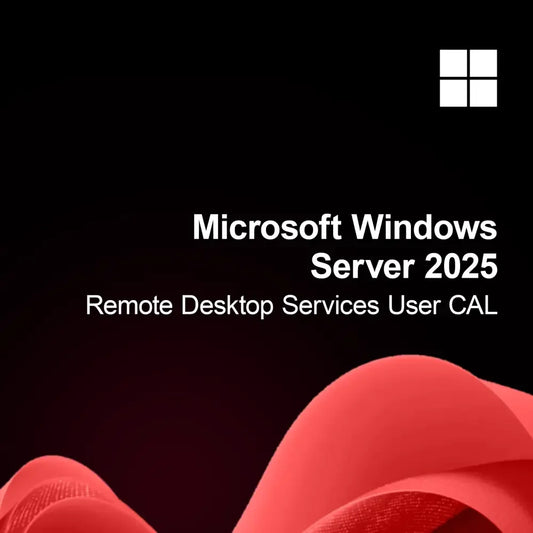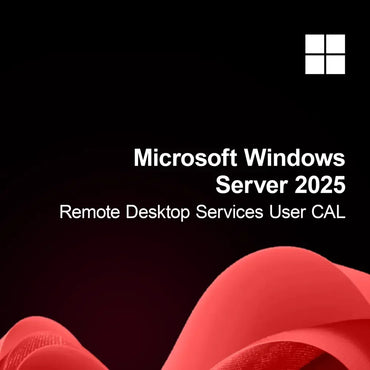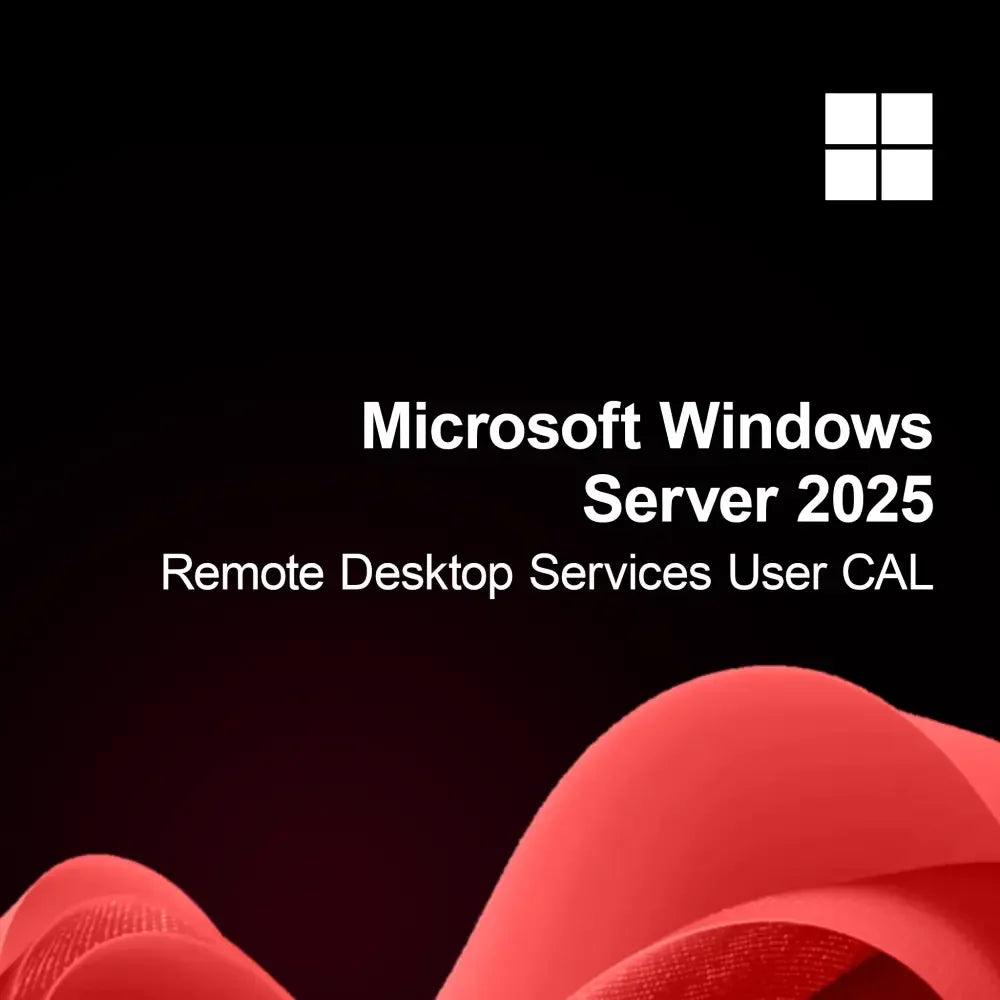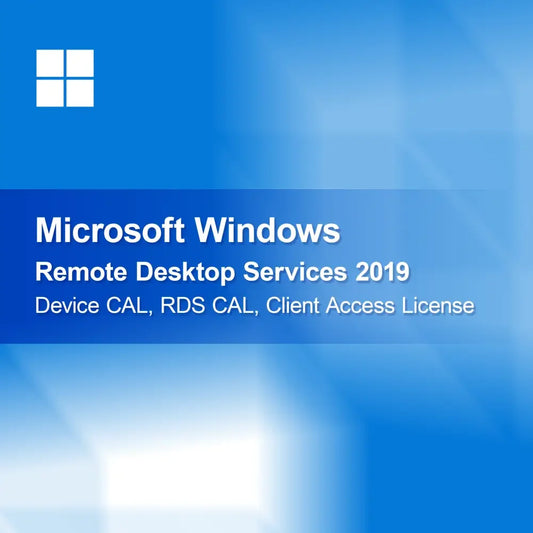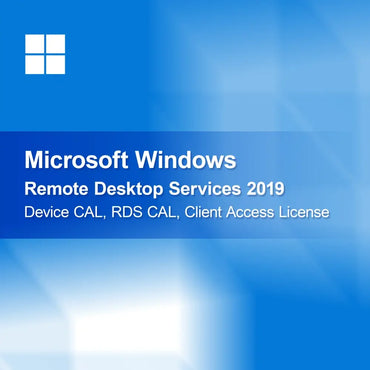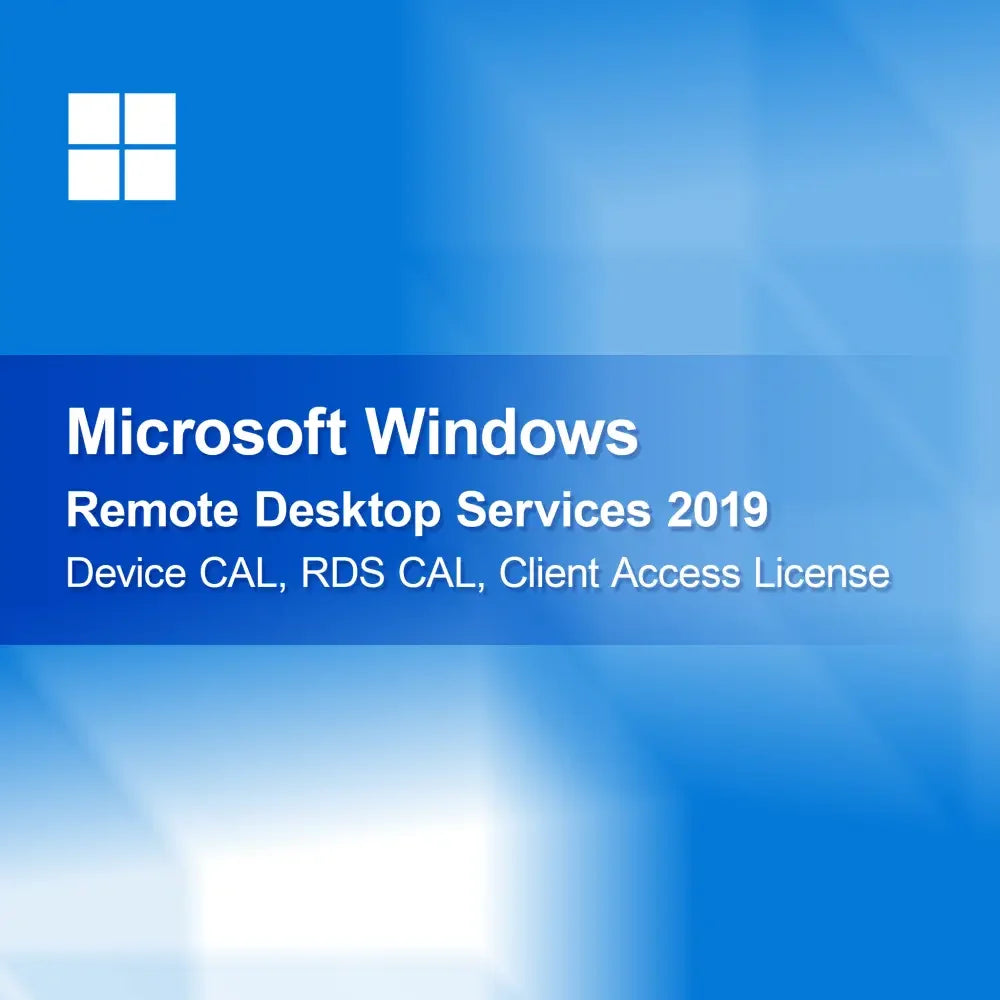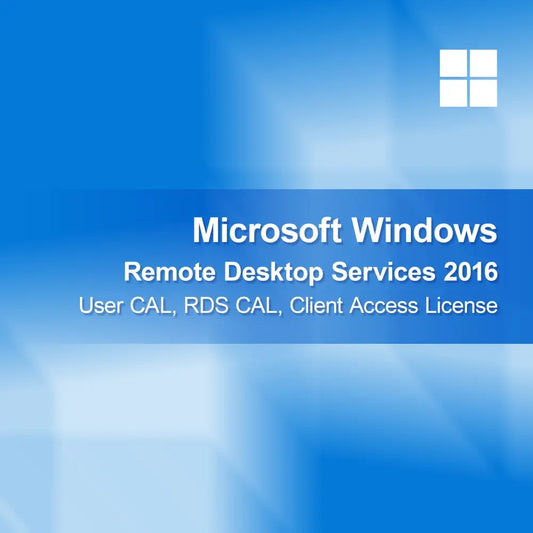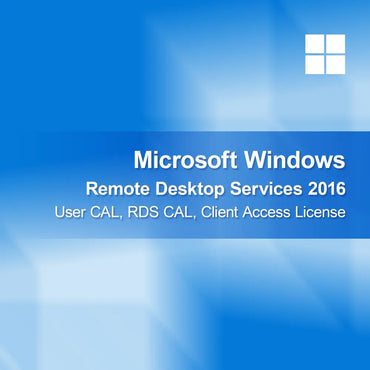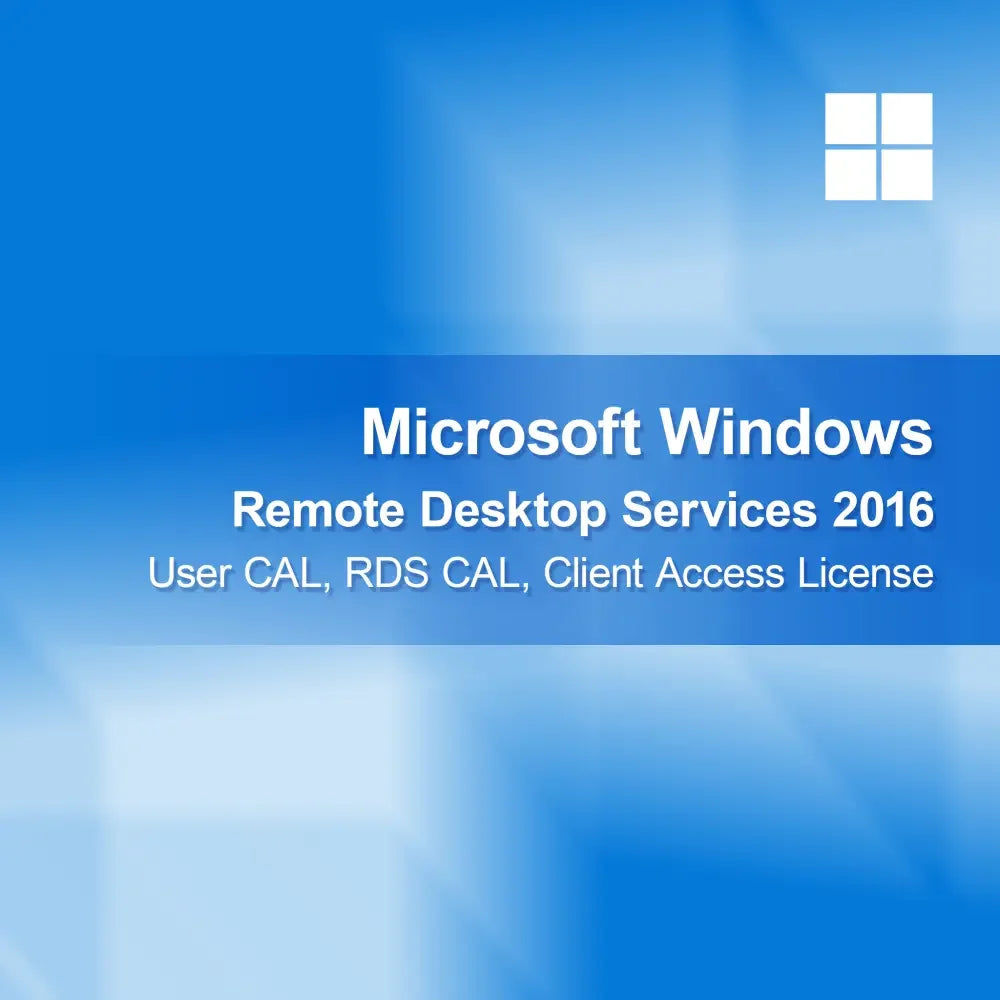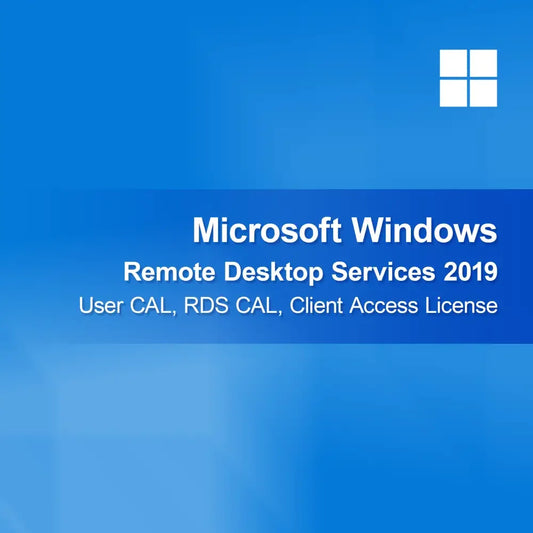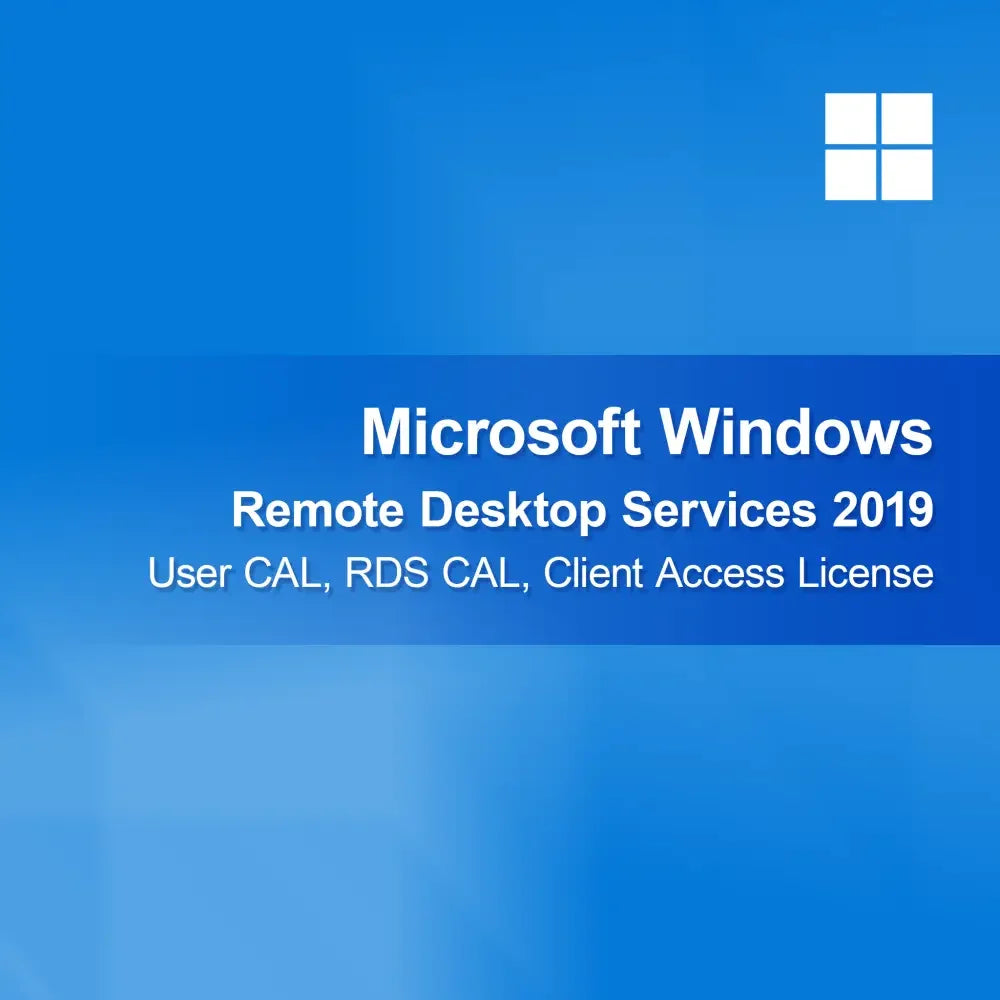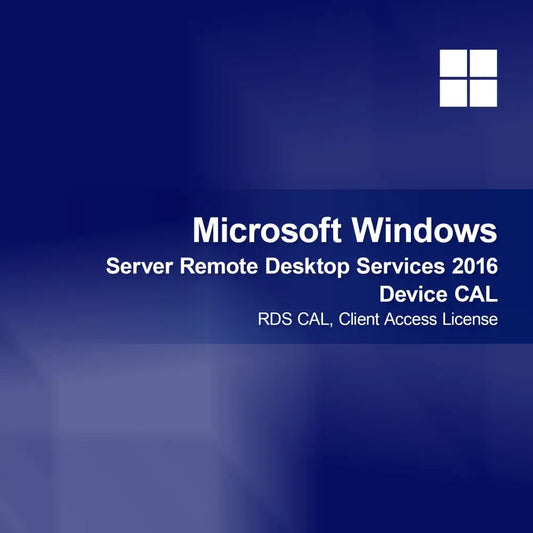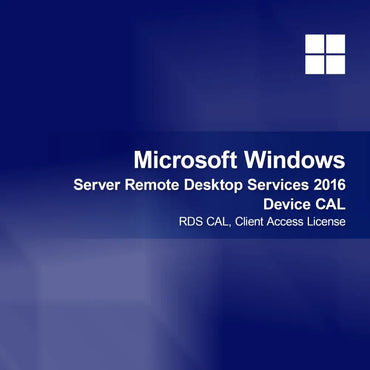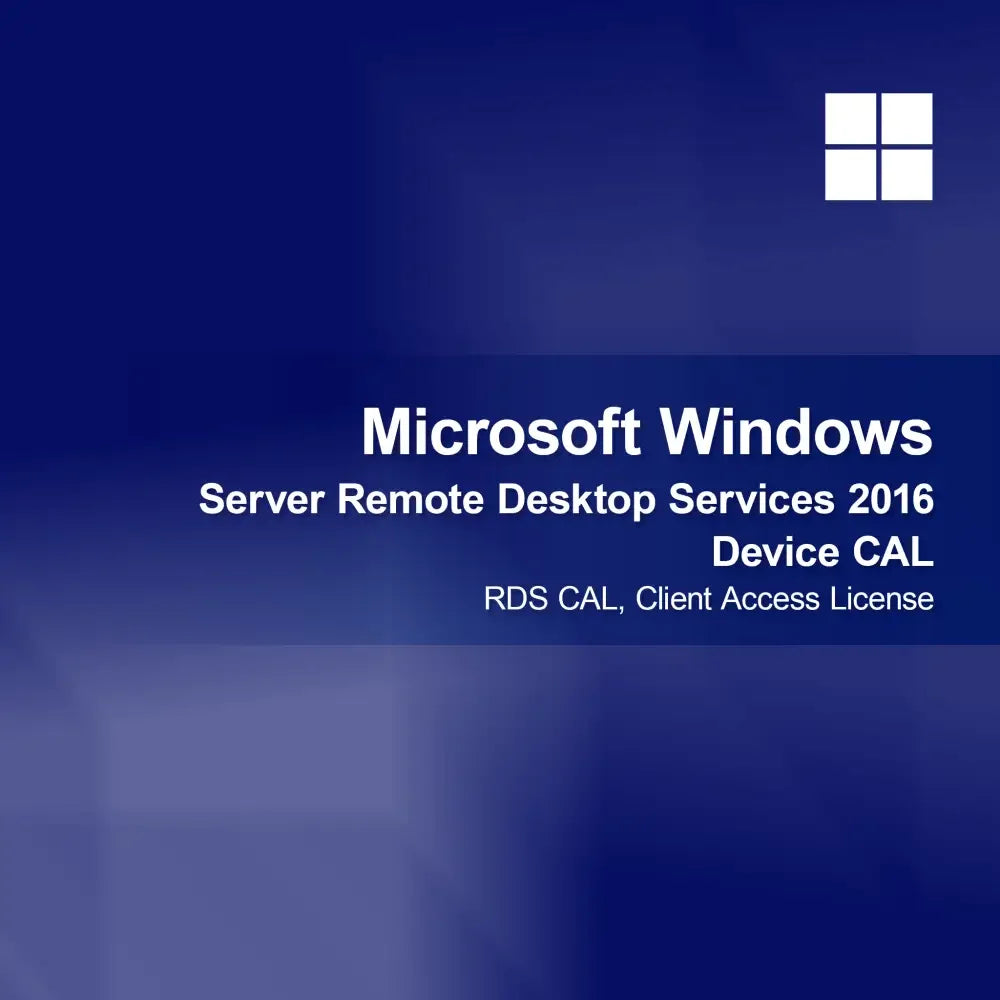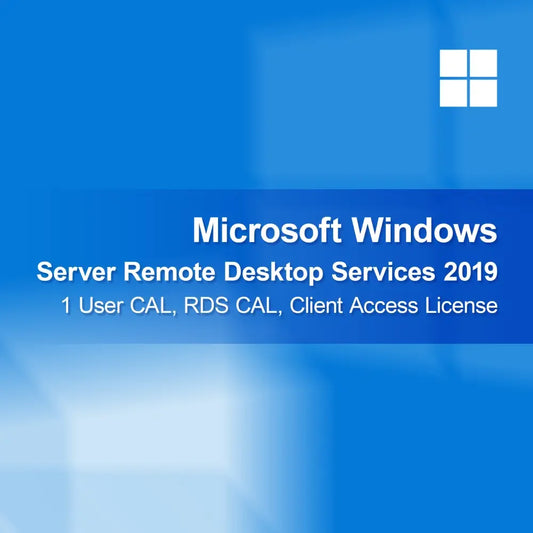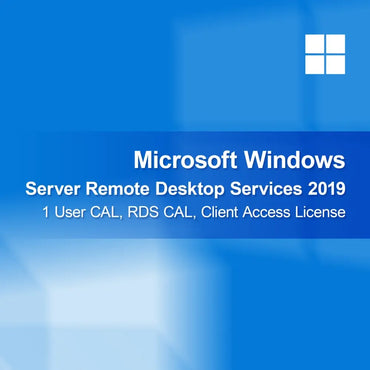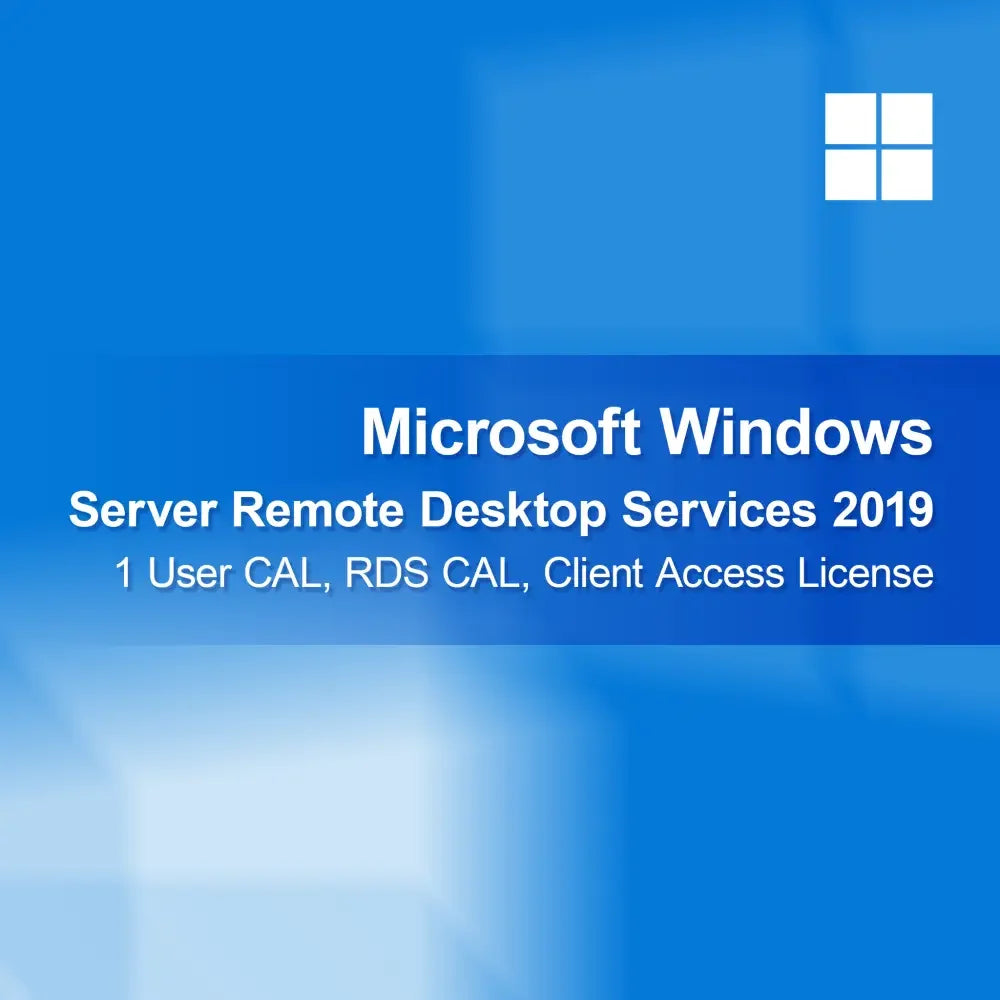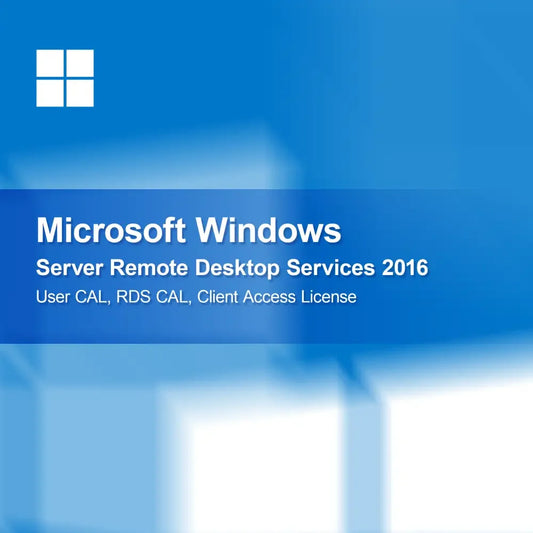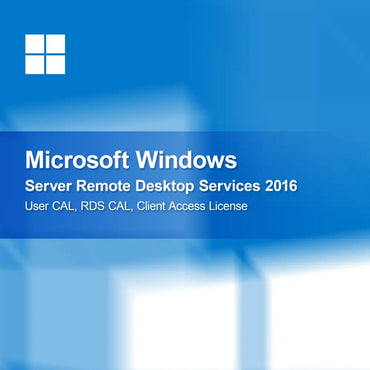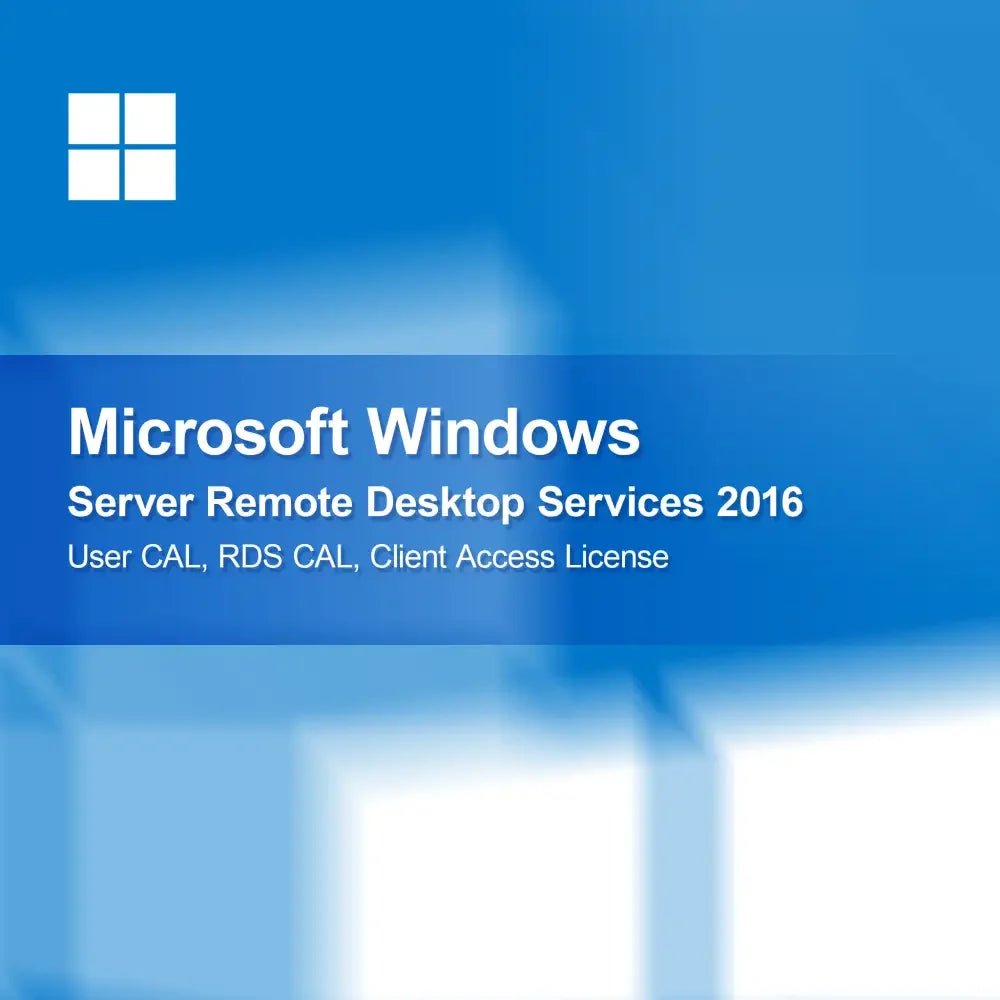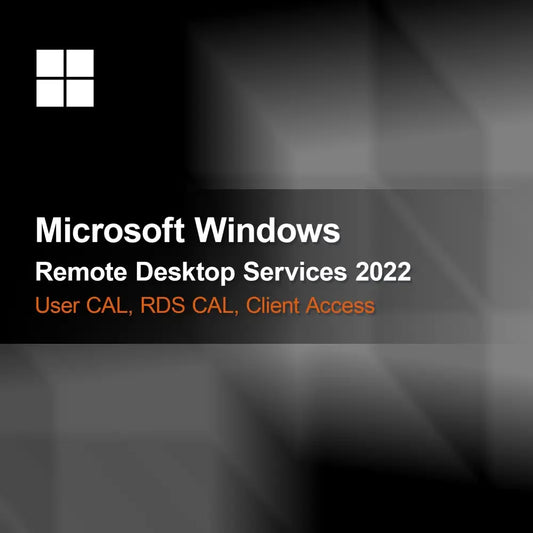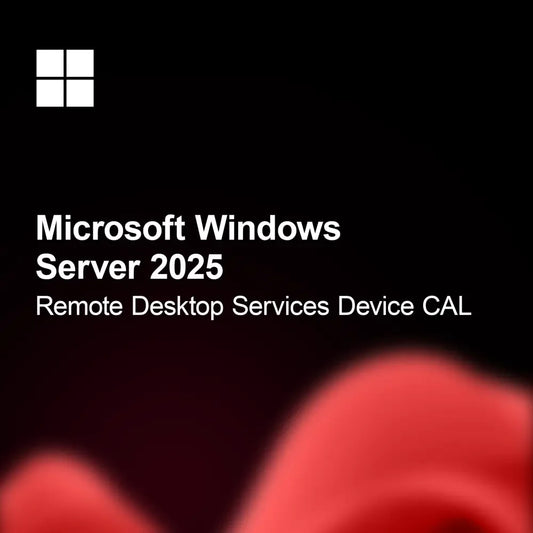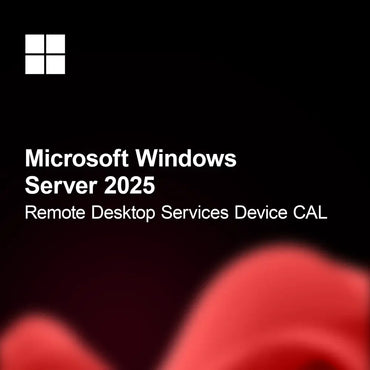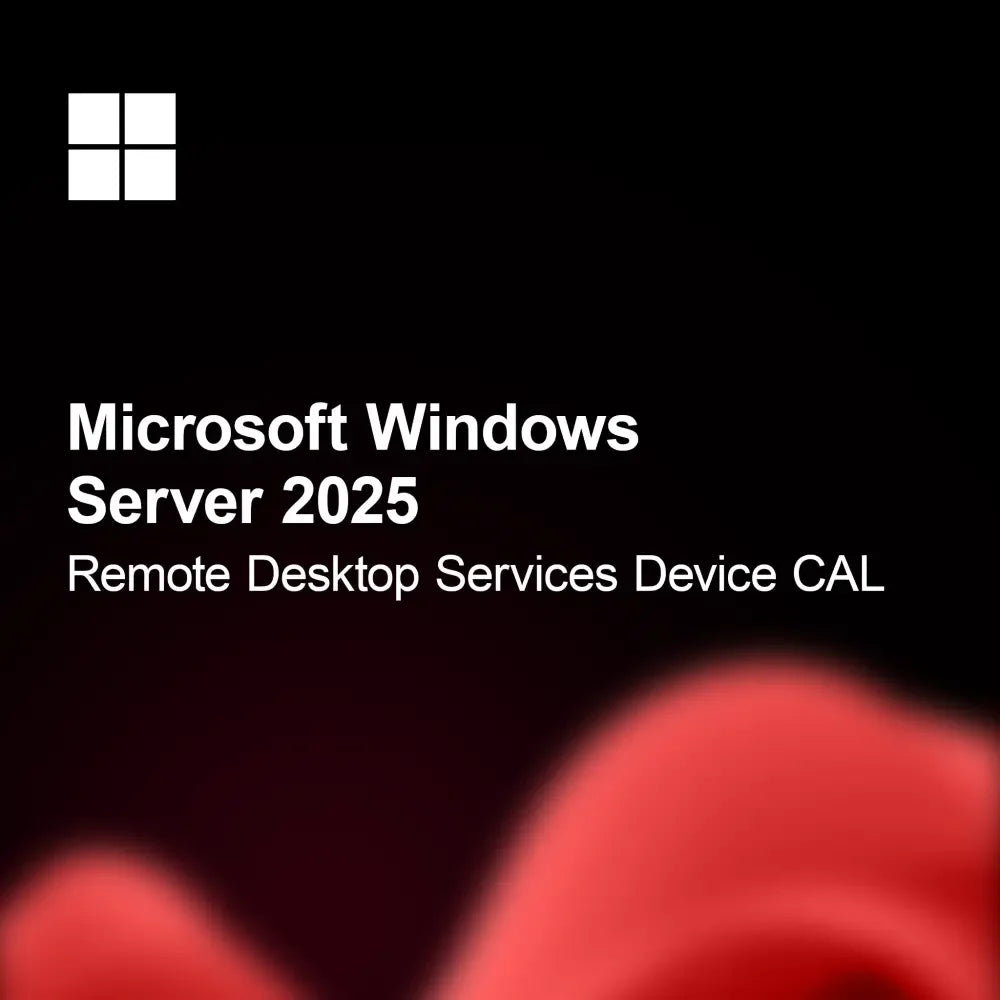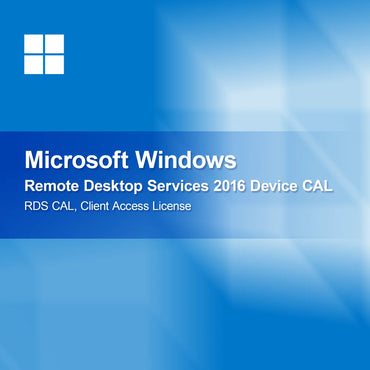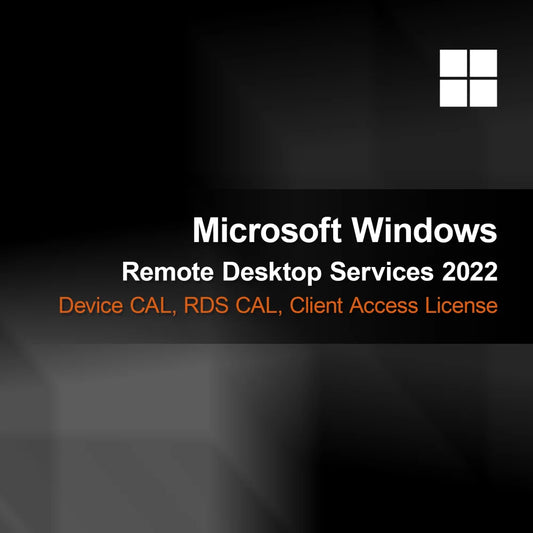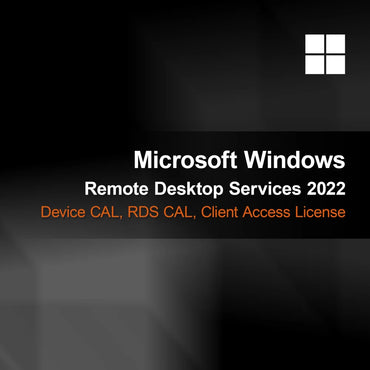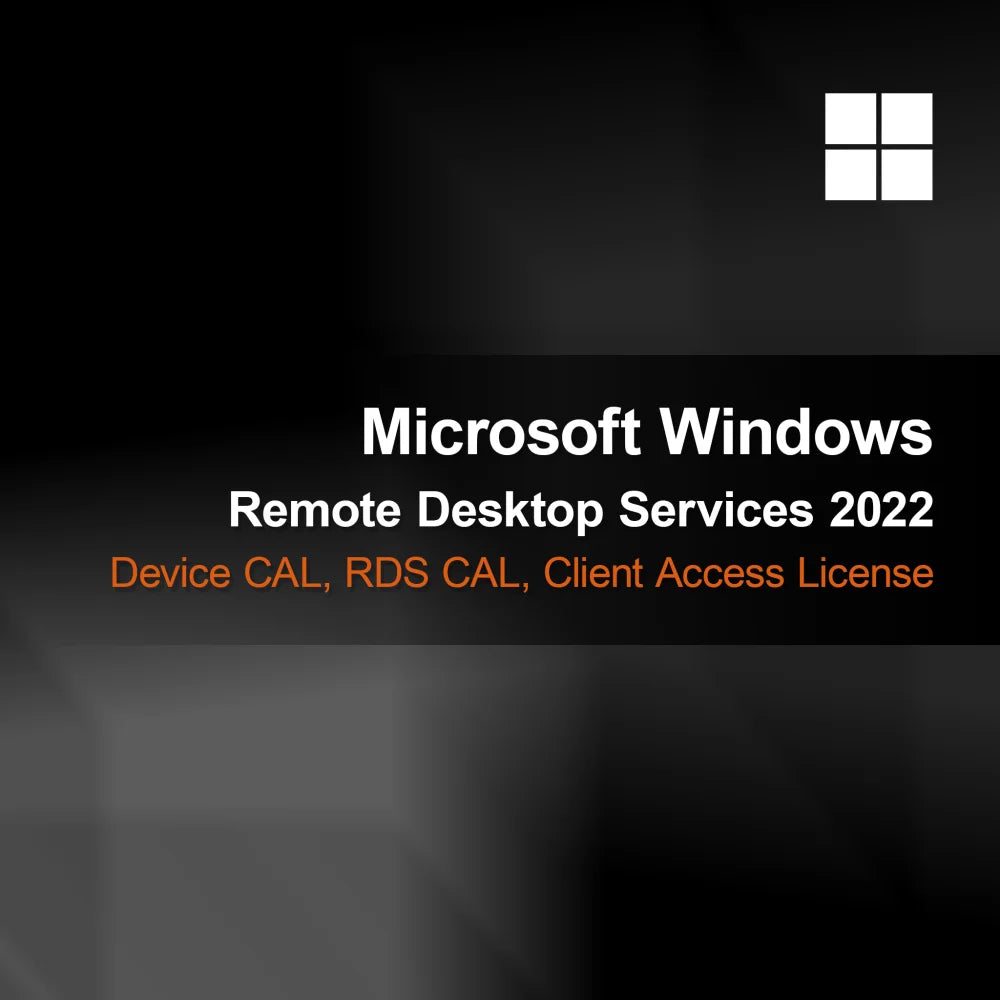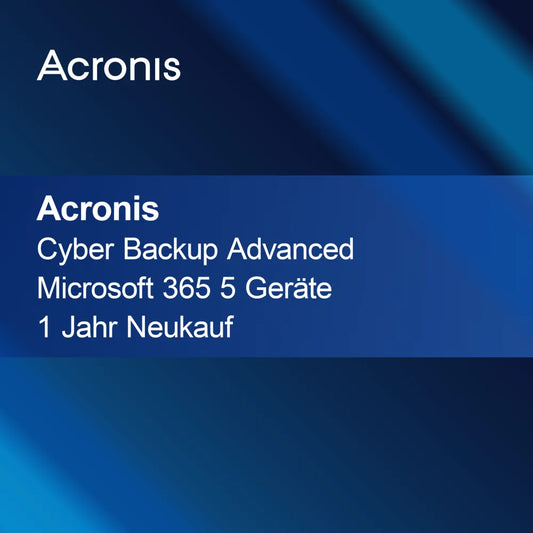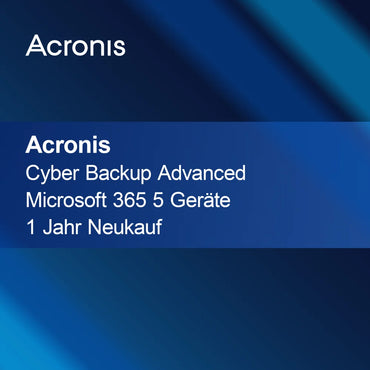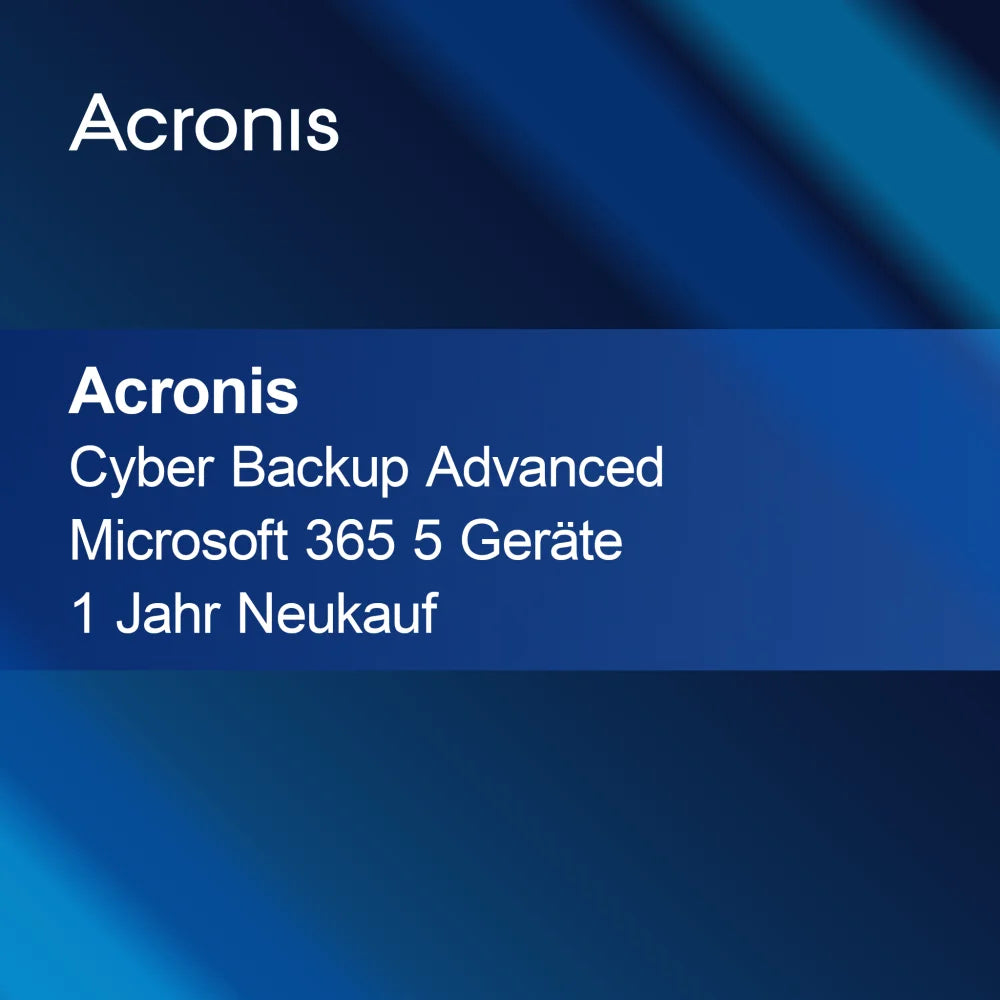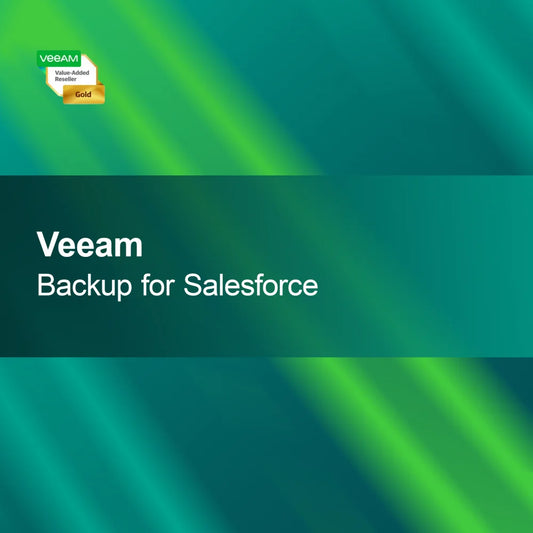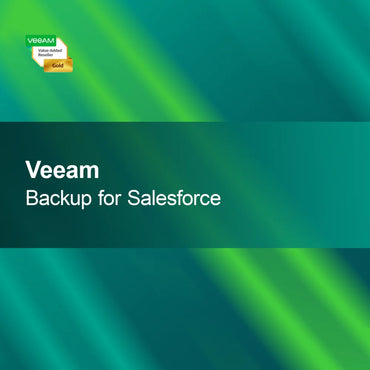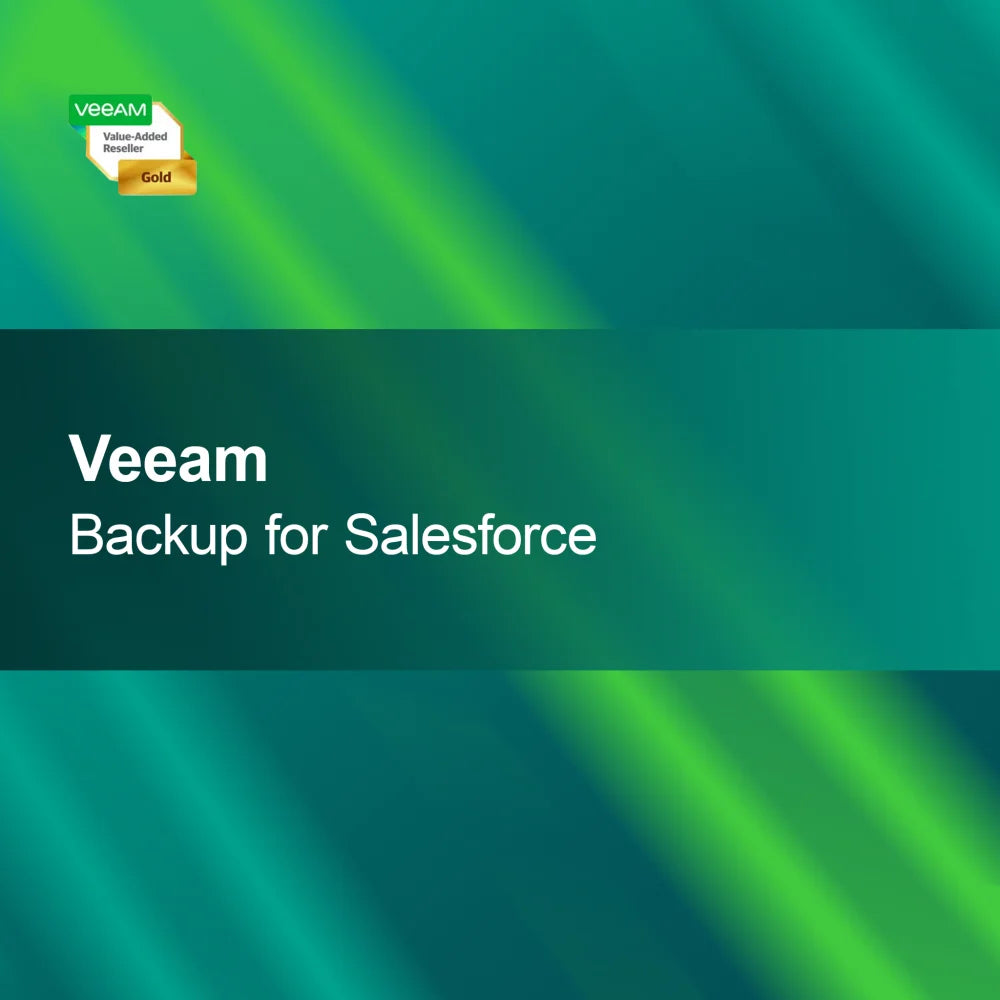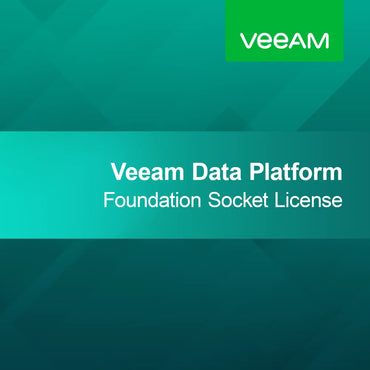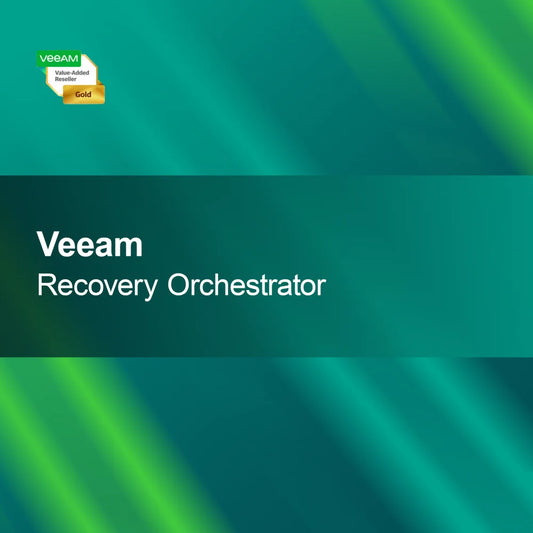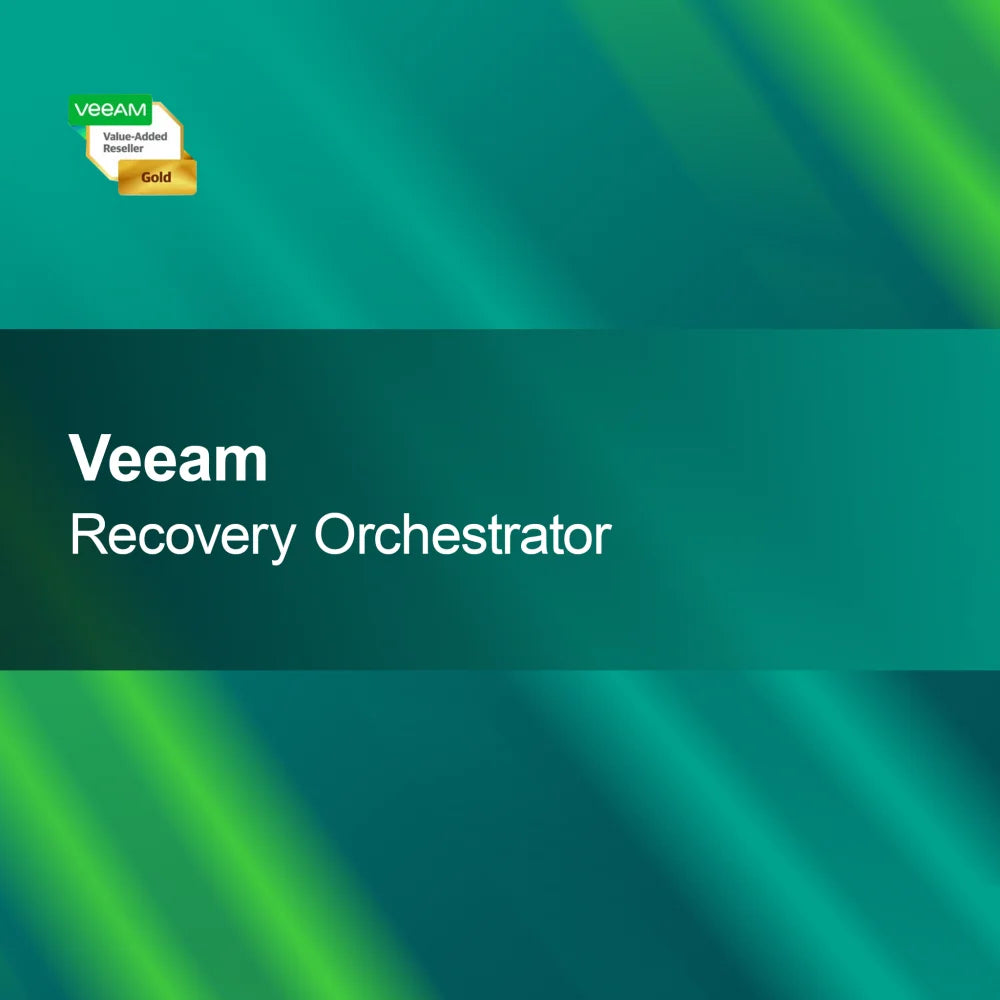-
Microsoft Windows Server 2025 Remote Desktop Services User CAL
Regular price From CHF 122.00Sale price From CHF 122.00 Regular priceUnit price perMicrosoft Windows Server 2025 Remote Desktop Services User CAL With the license key for Microsoft Windows Server 2025 Remote Desktop Services User CAL, you get a...
-
Microsoft Windows Remote Desktop Services 2019, Device CAL, RDS CAL, Client Access License
Regular price From CHF 54.00Sale price From CHF 54.00 Regular priceUnit price perMicrosoft Windows Remote Desktop Services 2019, Device CAL With the license key for Microsoft Windows Remote Desktop Services 2019, Device CAL, you get a reliable and...
-
Microsoft Windows Remote Desktop Services 2016 User CAL, RDS CAL, Client Access License
Regular price From CHF 36.00Sale price From CHF 36.00 Regular priceUnit price perMicrosoft Windows Remote Desktop Services 2016 User CAL With the license key for Microsoft Windows Remote Desktop Services 2016 User CAL, you get a reliable and...
-
Microsoft Windows Remote Desktop Services 2019, User CAL, RDS CAL, Client Access License
Regular price From CHF 55.00Sale price From CHF 55.00 Regular priceUnit price perMicrosoft Windows Remote Desktop Services 2019, User CAL With the license key for Microsoft Windows Remote Desktop Services 2019, User CAL you get a powerful and...
-
Microsoft Windows Server Remote Desktop Services 2016 Device CAL, RDS CAL, Client Access License
Regular price CHF 33.00Sale price CHF 33.00 Regular priceUnit price perMicrosoft Windows Server Remote Desktop Services 2016 Device CAL With the license key for Microsoft Windows Server Remote Desktop Services 2016 Device CAL, you get a...
-
Microsoft Windows Server Remote Desktop Services 2019, 1 User CAL, RDS CAL, Client Access License
Regular price CHF 55.00Sale price CHF 55.00 Regular priceUnit price perMicrosoft Windows Server Remote Desktop Services 2019, 1 User CAL With the license key for Microsoft Windows Server Remote Desktop Services 2019, 1 User CAL you...
-
Microsoft Windows Server Remote Desktop Services 2016 User CAL, RDS CAL, Client Access License
Regular price CHF 36.00Sale price CHF 36.00 Regular priceUnit price perMicrosoft Windows Server Remote Desktop Services 2016 User CAL With the license key for Microsoft Windows Server Remote Desktop Services 2016 User CAL, you get a...
-
Microsoft Windows Remote Desktop Services 2022, User CAL, RDS CAL, Client Access License
Regular price From CHF 86.00Sale price From CHF 86.00 Regular priceUnit price perMicrosoft Windows Remote Desktop Services 2022 User CAL With the license key for Microsoft Windows Remote Desktop Services 2022 User CAL, you get a powerful and...
-
Microsoft Windows Server 2025 Remote Desktop Services Device CAL
Regular price From CHF 114.00Sale price From CHF 114.00 Regular priceUnit price perMicrosoft Windows Server 2025 Remote Desktop Services Device CAL With the license key for Microsoft Windows Server 2025 Remote Desktop Services Device CAL, you get a...
-
Microsoft Windows Remote Desktop Services 2016 Device CAL, RDS CAL, Client Access License
Regular price From CHF 33.00Sale price From CHF 33.00 Regular priceUnit price perMicrosoft Windows Remote Desktop Services 2016 Device CAL With the license key for Microsoft Windows Remote Desktop Services 2016 Device CAL, you get a powerful and...
-
Microsoft Windows Remote Desktop Services 2022, Device CAL, RDS CAL, Client Access License
Regular price From CHF 76.00Sale price From CHF 76.00 Regular priceUnit price perMicrosoft Windows Remote Desktop Services 2022, Device CAL Activate a powerful and reliable remote desktop solution designed specifically for business use with the Microsoft Windows Remote...
Remote Desktop CAL
What is a Remote Desktop CAL?
A Remote Desktop CAL (Client Access License) is a license that allows users to access a Windows Server via the Remote Desktop Protocol (RDP). These licenses are required to ensure that every user or device connecting to a server is properly licensed. CALs are an important part of Windows Server licensing and help regulate software usage.
What types of Remote Desktop CALs are there?
There are two main types of Remote Desktop CALs: User CALs and Device CALs. User CALs are intended for individual users who want to access the server from different devices. Device CALs, on the other hand, are licensed for a specific device that can be used by multiple users. The choice between these two types depends on the specific usage and requirements of your company.
How many Remote Desktop CALs do I need?
The number of Remote Desktop CALs needed depends on the number of users or devices that want to access the server simultaneously. It is important to plan usage in advance to ensure there are enough licenses. Over-licensing can cause unnecessary costs, while under-licensing can restrict access to the server.
How do I activate my Remote Desktop CALs?
Activation of Remote Desktop CALs usually takes place through the Remote Desktop Licensing Manager. After purchasing the licenses, you must add and activate them in the Licensing Manager. It is important to keep the license keys safe, as they are needed for management and future installations. Proper activation ensures that all users or devices are properly licensed.
What are the benefits of Remote Desktop CALs?
Remote Desktop CALs offer numerous benefits, including the ability to access server resources from various locations. This promotes employee flexibility and productivity, as they are not tied to a specific workstation. Additionally, they enable centralized management of applications and data, which enhances IT security and efficiency.
How do Remote Desktop CALs differ from other licenses?
Remote Desktop CALs are specific to accessing Windows Servers via Remote Desktop. Unlike other licenses that may be required for using software on a local device, CALs focus on the authorization to use server services. This means that companies using Remote Desktop must ensure they purchase the correct CALs to comply with legal requirements.
What are the system requirements for Remote Desktop?
To effectively use Remote Desktop, the server should have a suitable Windows Server version that supports Remote Desktop Services. Additionally, a stable internet connection and the appropriate hardware requirements are necessary to ensure a smooth connection. Check the specific requirements to ensure that your infrastructure is suitable for Remote Desktop.